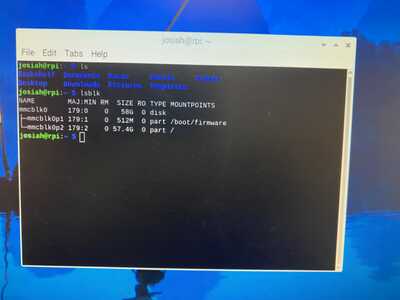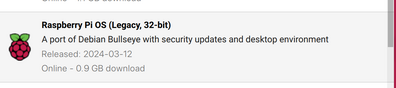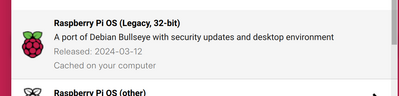@josiah430 That appears to be working.
I just connected my Zero to a display and kbd/mouse and it would not boot. I then changed the TF card to an older OS ver I had in my bird cam and it booted ok. That tells me at least in my case that the Pi OS download is somehow broken.
I have all 12 possible images, so I will try again with my month old copies.
First computer 1959. Retired from my own computer company 2004.
Hardware - Expert in 1401, and 360, fairly knowledge in PC plus numerous MPU's and MCU's
Major Languages - Machine language, 360 Macro Assembler, Intel Assembler, PL/I and PL1, Pascal, Basic, C plus numerous job control and scripting languages.
My personal scorecard is now 1 PC hardware fix (circa 1982), 1 open source fix (at age 82), and 2 zero day bugs in a major OS.
@josiah430 I am loading Bullseye 32bit desktop. Will let you know in a few.
First computer 1959. Retired from my own computer company 2004.
Hardware - Expert in 1401, and 360, fairly knowledge in PC plus numerous MPU's and MCU's
Major Languages - Machine language, 360 Macro Assembler, Intel Assembler, PL/I and PL1, Pascal, Basic, C plus numerous job control and scripting languages.
My personal scorecard is now 1 PC hardware fix (circa 1982), 1 open source fix (at age 82), and 2 zero day bugs in a major OS.
@josiah430 I just tried to image all 3 versions of Bullseye 32 bit to no avai, then I tried a 64 bit, same thing. Now I am installing directly from the Legacy 32 bit, Fingers crossed.
First computer 1959. Retired from my own computer company 2004.
Hardware - Expert in 1401, and 360, fairly knowledge in PC plus numerous MPU's and MCU's
Major Languages - Machine language, 360 Macro Assembler, Intel Assembler, PL/I and PL1, Pascal, Basic, C plus numerous job control and scripting languages.
My personal scorecard is now 1 PC hardware fix (circa 1982), 1 open source fix (at age 82), and 2 zero day bugs in a major OS.
@josiah430 That worked so far. I will try an update but since its legacy it is likely current. I will also try browser. I used the option in Imager to download, here is a screen grab of what that looks like.
First computer 1959. Retired from my own computer company 2004.
Hardware - Expert in 1401, and 360, fairly knowledge in PC plus numerous MPU's and MCU's
Major Languages - Machine language, 360 Macro Assembler, Intel Assembler, PL/I and PL1, Pascal, Basic, C plus numerous job control and scripting languages.
My personal scorecard is now 1 PC hardware fix (circa 1982), 1 open source fix (at age 82), and 2 zero day bugs in a major OS.
@josiah430 I am doing an update/upgrade but clicking Chromium says it is notg supported on a Pi Zero.
At this point it appears all the current Raspberry Pi images are broken except the Legacy version. I will try to report that.
BTW, the Pi Zero is not really intended to be a workstation, it is designed for battery operation running smaller dedicated apps.
I don't know what it is you are trying to do, but maybe if you tell us we can advise a better approach.
The update appeared to stall, but has started again. Probably just a lot of work to do and maybe some internet bottlenecks.
Try the legacy version.
First computer 1959. Retired from my own computer company 2004.
Hardware - Expert in 1401, and 360, fairly knowledge in PC plus numerous MPU's and MCU's
Major Languages - Machine language, 360 Macro Assembler, Intel Assembler, PL/I and PL1, Pascal, Basic, C plus numerous job control and scripting languages.
My personal scorecard is now 1 PC hardware fix (circa 1982), 1 open source fix (at age 82), and 2 zero day bugs in a major OS.
@josiah430 The Zero is a great board, but not for a workstation or server. It is best at those special dedicated tasks like sensor data gathering and sending via WiFi, or camera based apps. Get a Pi 4B/4 to learn, or maybe a Pi 5 but it has some teething problems so I would stay away from it as a newcomer.
First computer 1959. Retired from my own computer company 2004.
Hardware - Expert in 1401, and 360, fairly knowledge in PC plus numerous MPU's and MCU's
Major Languages - Machine language, 360 Macro Assembler, Intel Assembler, PL/I and PL1, Pascal, Basic, C plus numerous job control and scripting languages.
My personal scorecard is now 1 PC hardware fix (circa 1982), 1 open source fix (at age 82), and 2 zero day bugs in a major OS.
@zander How long do you think it will take for Raspberry pi to fix their images?
@josiah430 No idea. I sent a message but no feedback yet. In the meantime use the Legacy image, as a new user you won't know or appreciate the differences which are not that big a deal and mostly hardware driven (Pi5)
Get the 32 bit, the Zero doesn't have enough memory to care and 64 bit is a tad slower.
BUT do not download it directly, just select it in Raspberry Pi Imager as shown in the following pic
First computer 1959. Retired from my own computer company 2004.
Hardware - Expert in 1401, and 360, fairly knowledge in PC plus numerous MPU's and MCU's
Major Languages - Machine language, 360 Macro Assembler, Intel Assembler, PL/I and PL1, Pascal, Basic, C plus numerous job control and scripting languages.
My personal scorecard is now 1 PC hardware fix (circa 1982), 1 open source fix (at age 82), and 2 zero day bugs in a major OS.
@josiah430 I just installed 32 bit bookworm and it is working as I speak, BUT be warned, this is a very low powered processor. You should really get either a Pi4 or Pi5. You can use an SSD on Pi4 to boot from, or on the Pi5 with the addition of a board use an M2 board.
Chromium is NOT supported on Pi Zero, try changing the config to Firefox.
First computer 1959. Retired from my own computer company 2004.
Hardware - Expert in 1401, and 360, fairly knowledge in PC plus numerous MPU's and MCU's
Major Languages - Machine language, 360 Macro Assembler, Intel Assembler, PL/I and PL1, Pascal, Basic, C plus numerous job control and scripting languages.
My personal scorecard is now 1 PC hardware fix (circa 1982), 1 open source fix (at age 82), and 2 zero day bugs in a major OS.
Late last year I was doing something with my Zero2 (forget what) and loaded loaded on the latest Bookworm 32. It worked, but I was a bit taken aback as it seemed a heck of a lot slower than I remembered the Zero2 performance to be, so I reloaded the Bullseye Legacy 32bit and the performance was quite a bit better. Of course Bookworm has had a few updates since then so this may not still hold.
I see that rpi are keeping the older Bullseye updated with security and desktop updates. Normally rpi cease to do updates once the Debian moves on to the next release, so I guess they realise that the Zero2 could struggle with the Bookwork release. I suggest if you find the performance of Bookworm to be too sluggish you try out the Bullseye Legacy image.
However there have been a few changes related to the Debian Bookworm release that meant some of the older libraries relating to how the rpi GPIO pins are addressed has changed so this could be a pain if learning things on a Zero2 with Bullseye to later use on a rpi5 with Bookworm, so beware.
@josiah430 Where did you buy the Pi, maybe it's a fake. Can you see the name on the back, exactly what does it say?
First computer 1959. Retired from my own computer company 2004.
Hardware - Expert in 1401, and 360, fairly knowledge in PC plus numerous MPU's and MCU's
Major Languages - Machine language, 360 Macro Assembler, Intel Assembler, PL/I and PL1, Pascal, Basic, C plus numerous job control and scripting languages.
My personal scorecard is now 1 PC hardware fix (circa 1982), 1 open source fix (at age 82), and 2 zero day bugs in a major OS.
@josiah430 I will say this one last time, then I will unsubscribe.
Get a Pi4b either 4GB or 8. Also get a small SSD that plugs into the USB3 boot port. Before that plug the USB SSD into your PC and install Desktop 32 bit Bullseye edition. That is a usable desktop computer, the PiZero is not. BTW, neither chromium or firefox work on the PiZero.
Here are Amazon.CA links for the ones I use, I have 1 x 120GB and 2 x 512GB. LINK
Those cost $50 to $100 each, but if you can wait, you can get them from Aliexpress for about $15 for 1TB. Here is one of many LINK
First computer 1959. Retired from my own computer company 2004.
Hardware - Expert in 1401, and 360, fairly knowledge in PC plus numerous MPU's and MCU's
Major Languages - Machine language, 360 Macro Assembler, Intel Assembler, PL/I and PL1, Pascal, Basic, C plus numerous job control and scripting languages.
My personal scorecard is now 1 PC hardware fix (circa 1982), 1 open source fix (at age 82), and 2 zero day bugs in a major OS.