When you first visit the DroneBot Workshop Forum you might be a bit overwhelmed as to how many different sections we have here. But, have no fear, once you understand how the forum is arranged you’ll find it very easy to find what you’re looking for.
Forum Hierarchy
In order to understand how the forum works it’s helpful to know how things are arranged . The forum software we are using is a bit different than other forums, but the hierarchy is actually pretty simple.
Forums
Although we use the term “DroneBot Workshop Forum” to describe the whole site, technically it should really be “Forums”, not “Forum”. That’s because this site is actually a collection of Forums.

A Forum is the top-level division. Currently there are six Forums here:
- Polls and Surveys – This is where we have surveys, as well as a place to suggest new video and article content.
- Welcome to the Workshop – The Forum rules are here, as well as a place to introduce yourself. We also have a place here to report bugs or to make suggestions for new features.
- Inside the Workshop – This is by far the largest section. It’s divided into categories for different types of hardware and software you’d like to discuss. If you’re having a problem with something then you’ll want to explore around here for a suitable place to ask your question.
- DroneBot Workshop Videos and Articles – There is a post here for each video/article published on the YouTube Channel and on the DroneBot Workshop website. They are rearranged in chronological order and divided by year.
- Robotics – This is a Forum dedicated to robotics information and projects.
- Outside the Workshop – This is a place for things that don’t fit into any of the other forums. You can also find a Test Forum in here, a section where you can make test posts, useful when you are learning to use the forum software.
You cannot post directly into Forums, instead, you post into Sections or SubSections
Sections & Subsections
Sometimes referred to as “sub-forums”, Sections divide a forum up into logical groupings.
For example the first Forum, Polls and Surveys, has five Sections:
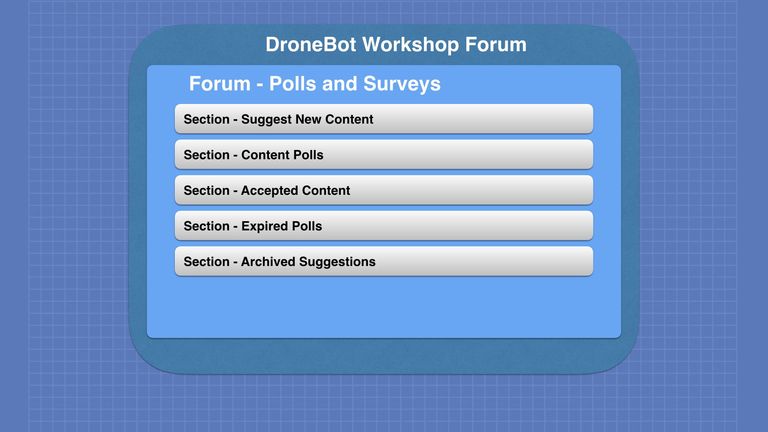
- Suggest NEW Content – A place to suggest new episodes for the YouTube channel
- Content Polls – If there is an active poll you’ll find it in here. You can only vote on a poll once. You can also comment on the poll subject.
- Accepted Content – Content suggestions that have been accepted, and will be used to make future videos. You can read these, but you can no longer comment on them.
- Expired Polls – Old polls that are no longer active. You can read these, but can no longer comment on them.
- Archived Suggestions – Suggestions that were not accepted. Again, you can read these, but can no longer comment on them.
In many cases, like in the Inside the Workshop forum, the sections themselves are divided into Subsections. They operate exactly like Sections and just help organize things a bit better.
Topics & Posts
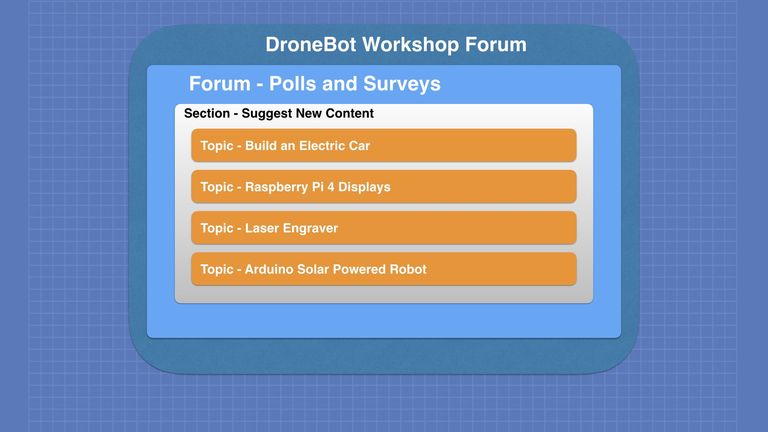
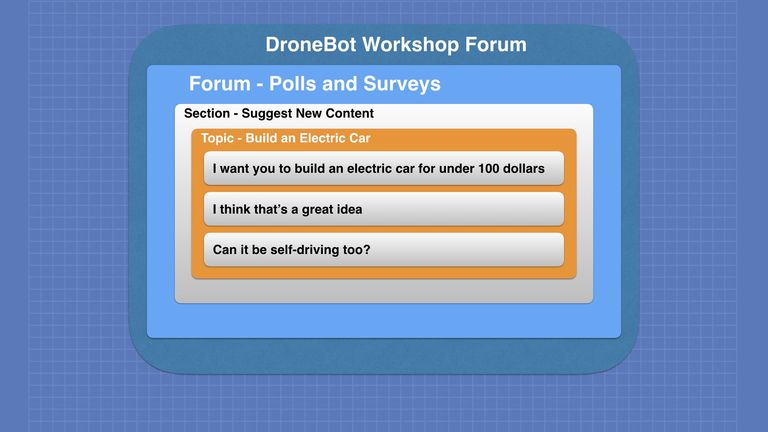
A Topic is a collection of Posts. Let’s try and explain that a bit better! To do this I’ll use two fictional forum members, Ernie and Bert.
Let’s imagine that Ernie has a problem setting up his new Raspberry Pi. He logs into the DroneBot Workshop Forum and heads for the Inside the Workshop forum, because that’s where you go to discuss all sorts of technical problems.
He sees that the Components & Programming Section has a Raspberry Pi Subsection. So he looks in here but does not see any existing Topics about his particular Pi problem.
So, still inside the Raspberry Pi Subsection, he creates a new Topic. He does this by clicking the Add Topic button at the top of the page.
He uses the editor to write his post, perhaps adding a few pictures or a code sample to illustrate his problem. When he is done he looks over his post by clicking the Preview link at the bottom of the editor. He is satisfied with his entry, so he clicks the Add Topic button at the bottom of the editor.
A while later Bert is browsing the forums and sees that there is a new Raspberry Pi question that he knows the answer to. He clicks on the post that Ernie made and then writes his reply in the Leave a Reply editor box. When he is done he clicks the Add Reply button.
To summarize – Ernie started a new Topic and wrote the first Post inside it. Bert replied, adding his Post to Ernies Topic.
On some other forums a collection of Posts is called a “thread”. This is the same thing as a Topic on the DroneBot Workshop Forum.
Just different names for the same things!
