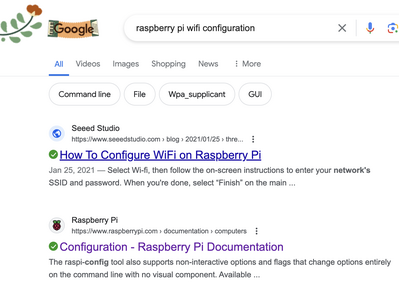@josiah430 IT WORKED!!!
Other than I normally only do an upgrade, NOT full upgrade, it worked, you are done updating/upgrading. At a terminal prompt do a 'man apt' and read what upgrade does vs full-upgrade.
In any case, you are in business.
When you have a better internet connection, do another update and upgrade to fix the temporary errors.
Now you can start learning.
First computer 1959. Retired from my own computer company 2004.
Hardware - Expert in 1401, and 360, fairly knowledge in PC plus numerous MPU's and MCU's
Major Languages - Machine language, 360 Macro Assembler, Intel Assembler, PL/I and PL1, Pascal, Basic, C plus numerous job control and scripting languages.
My personal scorecard is now 1 PC hardware fix (circa 1982), 1 open source fix (at age 82), and 2 zero day bugs in a major OS.
@zander I just realized that I was not connected to Wi-Fi. How do you connect Wi-Fi in the lite os?
@josiah430 When you burned the image there was an option to do that. That is the easy way, remember there are 3 tabs. Remember that next time, for now, use raspi-config, see the following docs
https://www.raspberrypi.com/documentation/computers/configuration.html#using-the-command-line
First computer 1959. Retired from my own computer company 2004.
Hardware - Expert in 1401, and 360, fairly knowledge in PC plus numerous MPU's and MCU's
Major Languages - Machine language, 360 Macro Assembler, Intel Assembler, PL/I and PL1, Pascal, Basic, C plus numerous job control and scripting languages.
My personal scorecard is now 1 PC hardware fix (circa 1982), 1 open source fix (at age 82), and 2 zero day bugs in a major OS.
@josiah430 BTW, here is the secret we wizards have. The first hit by seeed shows you how to do it when burning the image. It remembers it so you don't need to constantly do it, it will ask you each time if you want to use the saved settings. YES!
First computer 1959. Retired from my own computer company 2004.
Hardware - Expert in 1401, and 360, fairly knowledge in PC plus numerous MPU's and MCU's
Major Languages - Machine language, 360 Macro Assembler, Intel Assembler, PL/I and PL1, Pascal, Basic, C plus numerous job control and scripting languages.
My personal scorecard is now 1 PC hardware fix (circa 1982), 1 open source fix (at age 82), and 2 zero day bugs in a major OS.
@josiah430 Why did you think this post https://forum.dronebotworkshop.com/postid/47769/
was a problem, many times there are no updates. This actually indicates you already updated it.
First computer 1959. Retired from my own computer company 2004.
Hardware - Expert in 1401, and 360, fairly knowledge in PC plus numerous MPU's and MCU's
Major Languages - Machine language, 360 Macro Assembler, Intel Assembler, PL/I and PL1, Pascal, Basic, C plus numerous job control and scripting languages.
My personal scorecard is now 1 PC hardware fix (circa 1982), 1 open source fix (at age 82), and 2 zero day bugs in a major OS.
@zander Thanks, once I connected it to wifi I was able to update it but I still can not update it in the desktop os.
@josiah430 What are you talking about? There is no 'updating' in the desktop other than the Icon. If it is there then click it and either look or do, yoyr choice.
Tell me exactly what you are doing, in fact show a screen grab or grabs. Tell us what you expect then tell us and show us what actually happened.
IF YOU ARE STILL TALKING ABOUT SOFTWARE UPDATES, MOVE ON, IT'S DONE. DO IT ONCE EACH MORNING, SOMETIMES YOU WILL HAVE SOME SOMETIMES NOT.
First computer 1959. Retired from my own computer company 2004.
Hardware - Expert in 1401, and 360, fairly knowledge in PC plus numerous MPU's and MCU's
Major Languages - Machine language, 360 Macro Assembler, Intel Assembler, PL/I and PL1, Pascal, Basic, C plus numerous job control and scripting languages.
My personal scorecard is now 1 PC hardware fix (circa 1982), 1 open source fix (at age 82), and 2 zero day bugs in a major OS.
@josiah430 WAIT A MINUTE. Do you mean to tell me you were not connected to the internet? ALL my computers including Pi4s and Pi5's are connected via Ethernet, only the Pi Zeros are WiFi. All that is Station mode, obviously they all also have wireless AP so I can SSH or VNC into them.
READ.
First computer 1959. Retired from my own computer company 2004.
Hardware - Expert in 1401, and 360, fairly knowledge in PC plus numerous MPU's and MCU's
Major Languages - Machine language, 360 Macro Assembler, Intel Assembler, PL/I and PL1, Pascal, Basic, C plus numerous job control and scripting languages.
My personal scorecard is now 1 PC hardware fix (circa 1982), 1 open source fix (at age 82), and 2 zero day bugs in a major OS.
@zander Thanks, once I connected it to wifi I was able to update it but I still can not update it in the desktop os.
What router is it connected to. Click the icon on the top right and do a screen grab to show that it is or is not connected to a router that is connected to the net.
What method did you use, the wpa_supplicant.conf and h file or the rpi imager approach?
I assume you did read the pi docs on setting up headless.
I wonder, are you confusing internet access with headless access?
For internet access (if you don't have it update and upgrade can't work) the modern way to configure it is via the 'SETTINGS' portion of the rpi imager software. Either it will prompt you, or you can force it via a menu item.
The old method of putting an empty ssh file on the TF (micro SD) card and supplying the wpa_supplicant.conf is still doable but the new method is easier.
Once you do the first boot, you can ssh into the Zero. The first thing I do is via menu invoke the Pi configuration tool and turn on VNC as a minimum, there are other things you can do as well. Then I can use VNC (free for personal use) to get a desktop on my Mac.
Just google, look in the documentation at https://www.raspberrypi.com/documentation/
First computer 1959. Retired from my own computer company 2004.
Hardware - Expert in 1401, and 360, fairly knowledge in PC plus numerous MPU's and MCU's
Major Languages - Machine language, 360 Macro Assembler, Intel Assembler, PL/I and PL1, Pascal, Basic, C plus numerous job control and scripting languages.
My personal scorecard is now 1 PC hardware fix (circa 1982), 1 open source fix (at age 82), and 2 zero day bugs in a major OS.
I see you have all been having some variety of progress, but just a quick report on my quick test I just did with my Zero2
As said, the Zero2 has the Legacy Bullseye 32bit desktop version installed. I don't have a screen or keyboard but I connect my Zero 2 from my mac via an SSH connection. I ran the following from the mac terminal:
sudo apt update then sudo apt full-upgrade
and some time later I have an updated Zero 2. After a reboot of the Zero2 I did a quick test via the Microsoft Remote Desktop from mac to Zero 2 to get a desktop and this shows all is working OK. - success for this update.
I then found an old SD card and through RPI Imager and I created a 64bit Debian Bookworm image, having put in my wifi details etc into the imager to set these credentials up during the image creation. The image was successfully created and upon putting the SD into the Zero2 I then connect via ssh and ran sudo raspi-config to change the host name and rebooted. After the reboot I connect agin though SSH and tried a sudo apt update followed by a sudo apt full-upgrade.
The upgrade was waiting quite a long time at the Reading changlogs... 37% stage so off for a cup o tea.
When I return more than an hour later -- its fooked -- still 37%
So the 64bit appears to initially run, but probably not too well as I found late last year, and currently will not update Fortunately the 32bit Bullseye is working OK.
Normally it is recommended to do a sudo apt full-upgrade following an update as that will mean all the packages dependencies are checked and any missing dependencies are installed. It will also update the eprom if such an update is part of the new upgrade. (as happened with the rpi5 during the most recent upgrade)
@byron HA, so we were not losing our minds.
Now I have to look into that full-upgrade thing, I have never used it.
Thanks for testing it.
ALL my Pi Zero projects are headless because they are little servers and don't need a desktop. A good example is an astro camera, the app is browser based so my Mac 'supplies' the desktop.
BTW, since the Zero has so little memory, 64 bit is pointless.
First computer 1959. Retired from my own computer company 2004.
Hardware - Expert in 1401, and 360, fairly knowledge in PC plus numerous MPU's and MCU's
Major Languages - Machine language, 360 Macro Assembler, Intel Assembler, PL/I and PL1, Pascal, Basic, C plus numerous job control and scripting languages.
My personal scorecard is now 1 PC hardware fix (circa 1982), 1 open source fix (at age 82), and 2 zero day bugs in a major OS.