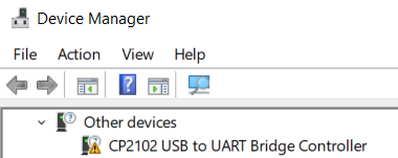Hi my computer is not recognizing my esp Node32s does anyone have any suggestions?
Hi my computer is not recognizing my esp Node32s does anyone have any suggestions?
Can you provide more information, source code, error messages, wiring diagram would be a start.
First computer 1959. Retired from my own computer company 2004.
Hardware - Expert in 1401, and 360, fairly knowledge in PC plus numerous MPU's and MCU's
Major Languages - Machine language, 360 Macro Assembler, Intel Assembler, PL/I and PL1, Pascal, Basic, C plus numerous job control and scripting languages.
Sure you can learn to be a programmer, it will take the same amount of time for me to learn to be a Doctor.
@zander I was following this video Introduction to ESP32 - Getting Started (youtube.com) and my computer would not even recognize my ESP as a device.
@josiah430 And?
There are 10 sketches in that video, which is not working for you?
It will greatly help if you would post the code here so I can try it. If the code is wrong it will fail for me too, otherwise it's something you have done in error.
First computer 1959. Retired from my own computer company 2004.
Hardware - Expert in 1401, and 360, fairly knowledge in PC plus numerous MPU's and MCU's
Major Languages - Machine language, 360 Macro Assembler, Intel Assembler, PL/I and PL1, Pascal, Basic, C plus numerous job control and scripting languages.
Sure you can learn to be a programmer, it will take the same amount of time for me to learn to be a Doctor.
@zander It was a brand new ESP and I was just trying to connect to my computer. I was not working on any project.
@josiah430 I'm sorry, am I not speaking clearly? What do you mean exactly, is the USB cable not able to connect to the ESP32? Or are you loading a sketch and uploading it but the result you expected isn't happening.
Tell us EXACTLY what you did.
1. brought sketch WiFi scanner into IDE.
2. Uploaded to esp32 with no errors.
3. There are NO messages, or there are, show them to us.
I have dozens of esp32's and many hours of experience, but so far all I know is you have an esp32 and a computer and nothing else.
First computer 1959. Retired from my own computer company 2004.
Hardware - Expert in 1401, and 360, fairly knowledge in PC plus numerous MPU's and MCU's
Major Languages - Machine language, 360 Macro Assembler, Intel Assembler, PL/I and PL1, Pascal, Basic, C plus numerous job control and scripting languages.
Sure you can learn to be a programmer, it will take the same amount of time for me to learn to be a Doctor.
1. Opened the Arduino ide
2. pasted the Json file link into "Additional Boards Manager URLs" under preferences.
3. Installed the ESP32 board manager.
4. Plugged in the ESP32. Once I plug it in it makes the sound that I have plugged in a device. But There was no comport listed for the ESP I had just plugged in.
@josiah430 Ok. First, close the IDE and restart. Then select your board (it can be a generic, I usually use DOIT as my search argument) and if the board is plugged in, select the port.
IF as often happens, you don't see a port, unplug and try a different USB.
One of the reasons I dumped Windows for Apple was windows device manager screw-ups.
Good luck.
First computer 1959. Retired from my own computer company 2004.
Hardware - Expert in 1401, and 360, fairly knowledge in PC plus numerous MPU's and MCU's
Major Languages - Machine language, 360 Macro Assembler, Intel Assembler, PL/I and PL1, Pascal, Basic, C plus numerous job control and scripting languages.
Sure you can learn to be a programmer, it will take the same amount of time for me to learn to be a Doctor.
Okay, Thank you so much I do not have my ESP right now put once I have it I will try that and let you know what happens.
@josiah430 Ok, it is something that happens quite a bit for some folks, just be patient and try again.
First computer 1959. Retired from my own computer company 2004.
Hardware - Expert in 1401, and 360, fairly knowledge in PC plus numerous MPU's and MCU's
Major Languages - Machine language, 360 Macro Assembler, Intel Assembler, PL/I and PL1, Pascal, Basic, C plus numerous job control and scripting languages.
Sure you can learn to be a programmer, it will take the same amount of time for me to learn to be a Doctor.
Which Arduino Ide would you recommend me to use 1.8 or 2.3?
@josiah430 Some folks like the old 1.8, some the new 2.3. I like 2.3. At first it seemed foreign, but now I enjoy all it's extra features and don't miss whatever it was lacking (I can't even remember now). Once you have 10 posts, I will PM you some semi-secret settings you may also want to try.
First computer 1959. Retired from my own computer company 2004.
Hardware - Expert in 1401, and 360, fairly knowledge in PC plus numerous MPU's and MCU's
Major Languages - Machine language, 360 Macro Assembler, Intel Assembler, PL/I and PL1, Pascal, Basic, C plus numerous job control and scripting languages.
Sure you can learn to be a programmer, it will take the same amount of time for me to learn to be a Doctor.
Okay, thanks!
@zander In the Arduino IDE, it does not appear as a device or COM port after trying your advice. Although if I open the device manager on my computer it appears as "CP2102 USB to UART Bridge Controller".
Do you have any other ideas before I get a replacement ESP?
@josiah430 That is the chip/device that is attached to the USB port. Did you click it?
First computer 1959. Retired from my own computer company 2004.
Hardware - Expert in 1401, and 360, fairly knowledge in PC plus numerous MPU's and MCU's
Major Languages - Machine language, 360 Macro Assembler, Intel Assembler, PL/I and PL1, Pascal, Basic, C plus numerous job control and scripting languages.
Sure you can learn to be a programmer, it will take the same amount of time for me to learn to be a Doctor.