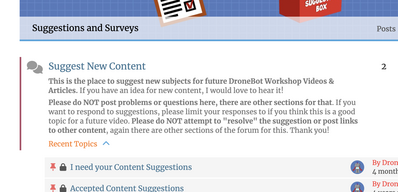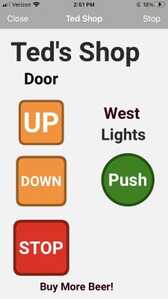RemoteXY to use your smartphone as a "remote", by controlling switches and reading sensors. Please do some content on that.
@dawie Bill might see your post if it was posted in the Suggest New Content Forum, it's the 3rd one down after Rules and Introduce Yourself. However, I am quite sure he has that on his list.
First computer 1959. Retired from my own computer company 2004.
Hardware - Expert in 1401, and 360, fairly knowledge in PC plus numerous MPU's and MCU's
Major Languages - Machine language, 360 Macro Assembler, Intel Assembler, PL/I and PL1, Pascal, Basic, C plus numerous job control and scripting languages.
Sure you can learn to be a programmer, it will take the same amount of time for me to learn to be a Doctor.
I have used RemoteXY a few times and am very impressed with it. RemoteXY among other things allows one to use their smartphone/tablet to interact with various boards. My experience has been with ESP 32 Dev boards and an iPhone although the projects do work with my Android tablet and iPad. My goal was to be able to use the mobile device to control the large shop/shed doors on my farm. These openers use the familiar UP, DOWN, STOP 3 button switch box. I was able to use an ESP 32 Dev board with external antenna and 4 built in relays. Since the relays were mounted on the dev board, all voltage level shifting, isolation by opto-couplers etc. was taken care of.
I went on line to the RemoteXY website. I was able to indicate the equipment I was going to use and assembled a screen for the mobile device on their website. This created a basic sketch with the screen layout, GPIO pins etc. I uploaded this sketch via the Arduino IDE.
I downloaded the RemoteXY mobile app (free) to my iPhone. I had indicated that I wished to use a soft access point method of communication between the iphone and the Dev board. This local network has a name of my choosing. When I'm in range of the door, I go to settings to note what WIFI network the phone has locked on to. I can change it if it is not for the door opener in question. I then open the RemoteXY mobile app and once communication is established the screen layout magically appears on my phone. I can then push the UP, DOWN or STOP button on the phone screen. Depending on which button I push, the on board relays become active and in effect push the door opener buttons for me. This works extremely well.
There are many other possibilities. Here's a screen shot of my phone.