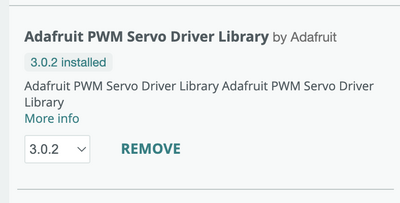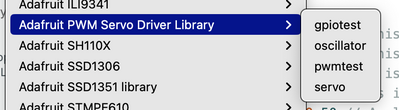@scsiraidguru ???
First computer 1959. Retired from my own computer company 2004.
Hardware - Expert in 1401, and 360, fairly knowledge in PC plus numerous MPU's and MCU's
Major Languages - Machine language, 360 Macro Assembler, Intel Assembler, PL/I and PL1, Pascal, Basic, C plus numerous job control and scripting languages.
My personal scorecard is now 1 PC hardware fix (circa 1982), 1 open source fix (at age 82), and 2 zero day bugs in a major OS.
@zander Sparkfun was $2 to $4 for each component. I did pick up some 3/4" standoffs and screws to mount the LCD better. I might try them on the Arduino and RPI too. I looked at those breadboards $10-$17. These QWIIC connectors will be better for I2C connection over using bread boards.
Hi just go my raspberry pi 16 channel hat to work I just had to download in the terminal past the code from adafruit.
Once I put the example code in thonny and run it the servo going from position 0 to 180 I also had different code that could edit from one code I add o press c control to stop and it worked I run I by accident a the pi restarted so make sore turn on your external power pack 6v .
I still haven't got the other 16channel pca9685 working with my arduino ?
I've wired it up properly I add the pca9685 from libaray but not working.
Any help to get this working arduino uno pca9685
Thanks
@videogame95 Install the library shown in the attached pic, then experiemnt with the 4 provided sample sketches as shown in the 2nd pic. I suggest starting with servo first.
First computer 1959. Retired from my own computer company 2004.
Hardware - Expert in 1401, and 360, fairly knowledge in PC plus numerous MPU's and MCU's
Major Languages - Machine language, 360 Macro Assembler, Intel Assembler, PL/I and PL1, Pascal, Basic, C plus numerous job control and scripting languages.
My personal scorecard is now 1 PC hardware fix (circa 1982), 1 open source fix (at age 82), and 2 zero day bugs in a major OS.
@zander Thanks for that good news. I just got my ESP32 WROOM to work with Bills demo programme it was so easy not sure what I did wrong before. I also managed to get my raspi hat 16 channel board to work with two different programmes. at the moment I'm trying get my raspi 3 B+ to control a toy car over bluetooth.
thanks for your help
@videogame95 That's great! Good luck with the BT, it can be really finicky.
Yesterday I was trying a bunch of different esp32 boards with the pin display tool and I could not get any of the newer boards to work. Some days it's just not in the cards.
First computer 1959. Retired from my own computer company 2004.
Hardware - Expert in 1401, and 360, fairly knowledge in PC plus numerous MPU's and MCU's
Major Languages - Machine language, 360 Macro Assembler, Intel Assembler, PL/I and PL1, Pascal, Basic, C plus numerous job control and scripting languages.
My personal scorecard is now 1 PC hardware fix (circa 1982), 1 open source fix (at age 82), and 2 zero day bugs in a major OS.