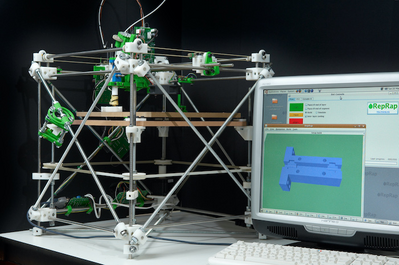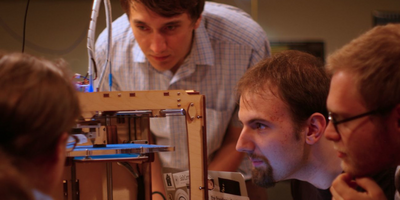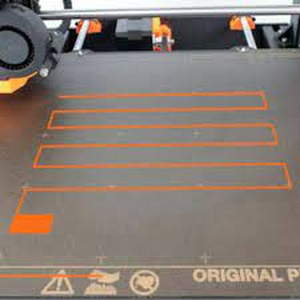I looked at the K1 Max as well (by "looked" I meant I read a bunch of reviews and watched a ton of videos) but came to the conclusion the Bambu Labs X1 was superior, at a comparable price.
Would you have kept any of the links for the reviews that lead you to your choice? Maybe the reviews you've seen high-light it better.
Having just now looked over the Bambu X1 website you provided, I'm not seeing any significant superiority to justify the $1200 vs the K1 Max at $900. Both are enclosed, Core-XY, both have the AI Lidar first layer evaluation, both filtered exhaust, both active G-sensor control for reducing resonance/ringing.
Creality K1 claims to be faster (13 vs 16.5 minute Benchy). Larger at 300mm vs 256 mm cubed build volume. Says AI on the camera, but I have no clue what that'd be, but the X1 says theirs is only for observing.
The multi-material on the X1 brings you up to $1500 and the K1 doesn't have that option. For the type of work I am interested (more structural versus cosmetic) I wouldn't use that. On one or two occasions, I would have used dual to do the washable support. For just different colors of plastics for cosmetic reasons... I don't know anyone who'd consider the color saturation of plastics to be good enough for a cosmetic piece. Everyone I know doing cosmetic Cosplay, Decorative and Game pieces always end up painting them. They end up falling back to one color that prints the best (usually clear, natural or black) and just paint it.
@will clued me into some printers having proprietary extruder nozzles and he found that to be a deal breaker. Considering that is definitely the piece most likely to be replaced, I'm trying to find out what both the X1 and K1 use. With the speeds they're both claiming, it wouldn't surprise me that the nozzle might have to be special to pump that much plastic. Then again, it might just use an E3D Volcano nozzle.
I was playing chess with my grand-children and come to find out that the pieces were printed by my son on a lowly Creality Ender-3. At arms length/feel, I thought they were injected molded the quality was so good. It wasn't till I really inspected them up close that I could see any layering. They were far better than anything my Prusa i3 Mk3 can do. Although, ABS is not known for nice cosmetics and my printer has a lot of miles on it and I've long forgotten how good it was on its first ten kilograms.
I'd be curious to hear which printer you finally choose.
I'm not sure I'm a good judge... why I'm asking here. At the time, I do feel the Prusa was the best and I got the kit version so I could learn every nut and bolt. It had the auto leveling and I believe they invented that technique and open sourced it. Last year I was torn between a Creality Ender 5+ and tragically bought a Black Friday deal on a TronXY X5SA printer. It has been a dismal failure. The high-school robotics group I mentor has an Ender 5 S1 and that is a very nice and fast printer. And I know several people with Ender 3 printer farms that pump out great product. I'm thinking Creality has learned a great deal over the years of building 5M printers. But I've also heard great things about Voron printers, but I don't think I really care to build a printer again and the kit will be near what X1 cost.
VBR,
Inq
3 lines of code = InqPortal = Complete IoT, App, Web Server w/ GUI Admin Client, WiFi Manager, Drag & Drop File Manager, OTA, Performance Metrics, Web Socket Comms, Easy App API, All running on ESP8266...
Even usable on ESP-01S - Quickest Start Guide
And please bear in mind that this will be my first 3D printer
If you're anything like me... you'll regret not having gotten one a LOT earlier! I should have paid the multi-thousand $ for the cheesy early tinker-toy models.
During Black Friday the Ender 3 was only $139. Compared to your Arduino affliction, that should be a drop in the bucket! 😜
3 lines of code = InqPortal = Complete IoT, App, Web Server w/ GUI Admin Client, WiFi Manager, Drag & Drop File Manager, OTA, Performance Metrics, Web Socket Comms, Easy App API, All running on ESP8266...
Even usable on ESP-01S - Quickest Start Guide
I don't know if it's a good thing or a bad thing... but anytime I look up something, I start getting advertisements and articles in my news feeds. Even with trying to use the harshest blocking of sharing my information, Google is always listening! 🤔 😉
Anyway, this came across my feed.
https://bgeek.eu/reviews/bambu-lab-x1-carbon-combo-review/
A very positive review. However, I'm pretty cynical about any review as being self serving... either they get it for free from the vendor or they want to the vendor to send them stuff for free in the future. Of course that only happens if they give a positive review. But considering how much he waxes poetic about the styling and look of the printer and how it has an illuminated logo leaves me wondering about his skill as an objective reviewer of any printer's value to me. I don't care if it's butt ugly.
It also is not the fastest printer on the market. He misspoke.
On the upper left side, there is a thread sensor. Below this sensor, the extruder gear and spring keep it under tension. A small razor is placed between the hot end and the extruder which is pressed during printing and cuts the filament before unloading it, reducing the risk of clogging the hot end. On the bottom right you’ll find the Micro Lidar.
I'm not sure what to make of these statements.
- What is a thread sensor? Is that another name for a filament run-out sensor?
- What is the "spring to keep what in tension"?
- Why in the world would you want to cut the filament before unloading??? That is the last thing you want. You want the to pull as much of the last plastic out of the head as you can. Leaving a squared off end of un-melted plastic sounds like a sure bet for a clogged extruder (especially with PETG) Maybe this is a feature needed to support the AMS???
Of course, the fact that the rods are made of carbon also helps. High speeds result in faster wear. Although Bambu Lab says this particular piece is maintenance-free, I want to see how long it will hold up to heavy use.
He did a good job there! I do agree with this statement. Too many companies tout Carbon as the best-all material...usually to appease narcissist that want to show-off the weave on their car or boat part. In fighter aircraft and satellites it's a godsend. To anything else... I'm not so sure it's more than marketing. Carbon fibers have to be held together with something. Usually epoxy. And epoxy makes a lousy wear surface to be rubbing rollers across.
You may not be able to directly slice a model and send it for printing from the app,
If this is true, it is certainly a deal breaker for me. The idea that I can't slice and do post processing with Cura, MeshMixer and other tools... and then send the GCODE to the printer is a fatal flaw. Surely, the reviewer misspoke! Or maybe, he's talking about the phone app interface.
His prints do look great! Although using marble material on many of them does hide imperfections. The plane plastic ones are more telling of quality. It would be nice to know at what speed his prints were made... at typical speeds or at the high-end speeds advertised.
But in the end... we see the reviewers true colors:
I have personally joined the Bambu Lab printer fan club and now we look at the rest of the 3D printer owners like this:
I have no words that I can share on this child friendly forum over this attitude! But hey! He got a free printer and six kilograms of material out of it and probably is getting affiliate program commissions if anyone clicks his links. If he had any ethics at all, he should at least have those disclaimers up front!
I'm still looking for objective, technical reviews of any fast/large printers.
3 lines of code = InqPortal = Complete IoT, App, Web Server w/ GUI Admin Client, WiFi Manager, Drag & Drop File Manager, OTA, Performance Metrics, Web Socket Comms, Easy App API, All running on ESP8266...
Even usable on ESP-01S - Quickest Start Guide
@inq I am well aware of reviews for sale. In this case, however, his very obvious mistakes might mean he is an amateur doing a real review but badly. As far as the razor blade issue, it sounds to me like maybe they want to change colour. I know the AMS holds 4, but what if you need 5, 6, or more colours?
First computer 1959. Retired from my own computer company 2004.
Hardware - Expert in 1401, and 360, fairly knowledge in PC plus numerous MPU's and MCU's
Major Languages - Machine language, 360 Macro Assembler, Intel Assembler, PL/I and PL1, Pascal, Basic, C plus numerous job control and scripting languages.
Sure you can learn to be a programmer, it will take the same amount of time for me to learn to be a Doctor.
@inq I am well aware of reviews for sale. In this case, however, his very obvious mistakes might mean he is an amateur doing a real review but badly. As far as the razor blade issue, it sounds to me like maybe they want to change colour. I know the AMS holds 4, but what if you need 5, 6, or more colours?
Somewhere they say you can get 16 colors. Again, I don't really care about using multiple colors in a model. But, having the printer shift them out for me between prints or using washable supports... I might can bite down on.
IOW, I'm beginning to shift my opinion from the Creality K1 Max over to Bill's suggestion of the Bambu Lab X1 Carbon. The more I read, the more it interests me, but I'm still seeing:
- What if... Bambu Lab doesn't survive. It won't be the first time a better product gets beat by a lesser product. (Sony Betamax, How many car companies (electric and Ice) have and will be going out of business because of Tesla?)
- Proprietary - Where do you get those carbon rods if (1) happens? Creality is open source and there are hundreds of clones of pieces that can fix and modify a Creality.
- Bambu has far better support. Creality has far larger world eco-system for near instant support.
- One Reddit post said you you have to buy the whole extruder unit $$$ if you need to replace the nozzle. TBD
- Creality has poor QC. How many of the troubles that are quoted by the negative reviews are because Bambu has far better QC??? That simple tuning will fix on the Creality?
The price savings and size is still keeping the K1 Max in the hunt.
As a fallback, I've order pieces to fix my dinosaur. I'll just have to drive the olde Edsel a little longer. 😆
3 lines of code = InqPortal = Complete IoT, App, Web Server w/ GUI Admin Client, WiFi Manager, Drag & Drop File Manager, OTA, Performance Metrics, Web Socket Comms, Easy App API, All running on ESP8266...
Even usable on ESP-01S - Quickest Start Guide
@inq The biggest concern I would have is the survivability of the company. While I was checking reviews on the Bambu, I think I read somewhere that Prusa is coming out with a new model that might also be interesting.
First computer 1959. Retired from my own computer company 2004.
Hardware - Expert in 1401, and 360, fairly knowledge in PC plus numerous MPU's and MCU's
Major Languages - Machine language, 360 Macro Assembler, Intel Assembler, PL/I and PL1, Pascal, Basic, C plus numerous job control and scripting languages.
Sure you can learn to be a programmer, it will take the same amount of time for me to learn to be a Doctor.
Whoa! I was actually considering Bamboo...
https://themessenger.com/tech/bambu-owners-3d-printers-malfunction-cloud-print-twice
3 lines of code = InqPortal = Complete IoT, App, Web Server w/ GUI Admin Client, WiFi Manager, Drag & Drop File Manager, OTA, Performance Metrics, Web Socket Comms, Easy App API, All running on ESP8266...
Even usable on ESP-01S - Quickest Start Guide
@inq Why do they need the cloud? What if a person lived off-grid? I am sure one could make use of the cloud, but not using it should be an option. As a photographer, I entrust all my photographs to one cloud or the other and, in the decade or so of doing so, have never had a problem. Of course, I also keep copies on a raid, and the raid is backed up as well plus, I have a mirror copy of the system disk that contains the editing data etc.
If I were you, I would find out the facts before making any final decision, which includes seeing what the company says.
First computer 1959. Retired from my own computer company 2004.
Hardware - Expert in 1401, and 360, fairly knowledge in PC plus numerous MPU's and MCU's
Major Languages - Machine language, 360 Macro Assembler, Intel Assembler, PL/I and PL1, Pascal, Basic, C plus numerous job control and scripting languages.
Sure you can learn to be a programmer, it will take the same amount of time for me to learn to be a Doctor.
TronXY X5SA Pro Review
In a fit of... well... a fit! My Prusa broke right around Thanksgiving of last year (Mid November for those that have no clue what Thanksgiving is. 😉 And Black Friday showed up with a killer deal on a large format printer. I read all the reviews about it being a solid printer, but only the DIY / Expert experience should consider it. The TronXY X5SA Pro has/had the following features that pressed my buttons:
- $280, delivered with tax, etc slightly less than $300.
- 330mm x 330mm x 400mm build volume.
- Core XY design
- Silent drivers
- Glass Bed
- Height sensor for auto bed leveling.
- 24V system able to handle 275C nozzle, 110C bed.
- Touch screen interface
- Filament run-out sensor.
- Bowden tube.
- Titan Extruder
The Good
It was cheap! It came in two days under Amazon Prime. It was well packed. It's big. It's quiet. The cooling fans are louder than the drivers/mechanisms.
The So-So
It came totally unassembled. This was as expected, but anyone afraid of the phrase, "Some assembly required." must run away as fast as possible. It uses some proprietary 32bit motherboard which is better than any old 8bit Arduino based 3D printer, but the coding options are limited. More on that later.
The Bad
I fixed my Prusa and didn't really have any need for doing large prints and since the TronXY doesn't have a enclosure, I couldn't really use my normal ABS on it anyway. It sat in the box well into the New Year and far past my free return date. I beat myself up on that one, because I would have certainly returned it.
But again in March something broke on the Prusa and I thought... well let's get the other one out. Building it wasn't really that big of a challenge since I also built my Prusa from the kit version so I knew what I was getting myself into. The tuning procedure wasn't very intuitive and has some major flaws.
- It has you doing the auto leveling procedure first. This is ONLY to get the bed relatively level. It does a 4x4 pattern and tells you the vertical dimensions. At which point it allows a variation of 0.6mm in the points. You must now manually level the bed with 6 screws that raise and lower at 6 locations, twisting and bending the plate, but only in one direction. Unfortunately, my bed seems to be arced slightly (that I can't see) in the direction that the screws won't un-bend. Odd that the glass would have this much arc in it. Also, the screws are not near the points that are measured. Adjusting one screw and re-running the Auto Leveling shows all have moved. It is a very iterative process.
- I was able to adjust the 6 locations to get it within the 0.6mm variation, but only barely.
- It then has me doing the Z adjustment. Unfortunately, the system is awkward. There is no numeric feedback while moving the bed and it simply asks you put a piece of paper under it until it doesn't slide... AT ONE POINT.
- In contrast, the Prusa actually prints out plastic over a majority of the bed while you adjust the nozzle height. You can actually see it sticking and how well... to low (edge flair up and crack), to high and the bead either is still round or doesn't stick. It also does final square pad that also show that you have it perfect by how uniform and gapless the lines are running next to each other. From, then on you're bullet proof!
-
- Although, an optional auto-leveling can be performed in the printing initialization, it doesn't seem to adjust the height for better sticking and/or accounting for any curvature in the bed as the Prusa does.
The Awful
Two things are proving to be hard to live with!
- It seems to go out of calibration way too easily. I can do one or two prints and the one time when I walk away, I come back to spaghetti. It seems to have an Inq proximity sensor. I have to re-run through the Z-adjustment again and since it is not very quantitative, it might take several print starts to get it just right. Just now, I went through the Z-adjustment, then printing (waiting for the thing to heat up) and then it failing. Did this 3 times before finally getting a successful first layer.
- It is BRUTALLY slow!!! I've been researching on the Internet and the culprit seems to be that the acceleration is limited to 150mm/sec^2. My bed slinger Prusa is set to 3000mm/sec^2. This is TOTALLY unacceptable for a CoreXY machine. The whole purpose of a CoreXY is to minimize the weight of things moving around so they can be accelerated quickly. Apparently, changing these setting in the slicer (Cura in my situation) does nothing. The ROM code on the motherboard also has hard limits to acceleration. I find this a show-stopper... I purchased this to do LARGE prints... Dah! A maximum volume print (of what I want to do larger) on my Prusa tends to run around 24 hours. The same print (same size) on the TronXY is over double that. The idea that scaling this up to the max size of the TronXY a print might go to 8 days defeats the purpose of having (theoretically) fast/large CoreXY machine.
I was able to do a pretty nice Benchy. Showing no signs of problems on overhangs... but it took 1:40 to accomplish this.
On the plus side - Although the board is proprietary, they also support running Marlin and Klipper on the motherboard. They require you to contact support to get the proper files, but I'm surprised to say, I had a 24 hour turn around contacting support to receiving the files.
I will follow up with an update if I significantly improve either of my problems by doing a conversion to Marlin.
Edit: Note that Black Friday is coming soon and everyone seems to drop prices on 3D printers. So if you're in the market... wait now, but get ready.
3 lines of code = InqPortal = Complete IoT, App, Web Server w/ GUI Admin Client, WiFi Manager, Drag & Drop File Manager, OTA, Performance Metrics, Web Socket Comms, Easy App API, All running on ESP8266...
Even usable on ESP-01S - Quickest Start Guide
Excuse me for butting into this thread. I'm looking at the ultimaker 3D S series printer like the S7 Pro Bundle (ultimaker.com)? Granted it has big price tag compared to the ones mentioned. I have to trade price for "lack of knowledge" so I can spend the majority of my time using the CAD software and printing what I have created/designed. I also seem, these days, to lack the time and attention span to add another project requiring a lot of TLC that I will never give it. Spouse says I have turned our house into a warehouse of parts with all the "crap" I have collected/acquired/... and never finished (not exactly her words so rather than quoting, I have ad lib'd).
Care to share any thoughts on this 3D printer alone or in comparison to the ones mentioned? It is okay if you do not like it. If that is the case, how would you compare its features to the variety you like?
My use, if that would help: 1) odds & ends for RV ; printing confections and other food (i've always wanted to print a ribEye steak); printing metal parts; replacement parts for my drone(s) that go missing or meet an early demise due to sudden impact; creating containers (frames, stands, etc.) for spouse to use to paint her creations (decorative artist); print 2D photographs after their manipulation into 3D objects; and oh so much more pent up creativity (only in my eyes like my guitar playing).
Right now I am looking. I'm thinking it might make a birthday present or Xmas present? My wife has already refused such a gift so I guess I shall have to suffer and grudgingly accept the refused present -- that's the humble kind of guy I am ... (?) !
Your comments/thoughts would be greatly appreciated (( ON the 3D printer, please ))
吉姆 | 짐 | ジム | Джим | ဂျင်မ် ਜਿੰਮ | Pīšlis | জিম | រមមមមុយ
I hate to rain on your parade, but from what you've just said - I'd advise you NOT to buy a 3D printer (at least, not yet).
You seem to feel that higher price implies better reliability and less knowledge required. That is, unfortunately, not so. If you feel that you'd burst open from the pent up frustration of not owning one, then buy a cheap one so that you (and your wife) won't feel so bad when you kick it to the curb.
No matter what the cost, you'll need to change the filament, clean it out, most likely have to treat the bed with glue and occasionally stripping the print surface. The bed will need adjustment, the humidity will affect your filament and you'll need to be fiddling with its settings to counteract the effects.
It sounds like you have a tendency to work in fits and starts and it's likely that the printer will quickly deplete your enthusiasm and your wife's patience. Also, the effort and annoyance of designing parts may drag you down as well. That won't be a factor if you are only planning to use pre-designed parts from Thingiverse.
Forget about printing food, printers aren't generally made of food safe materials and getting filament analogues would probably require that you do a lot of experimentation and produce them yourself. If you're serious about it you should probably have a separate device from the one you use for plastics.
RV parts you can probably make although you have to be certain to print them in the correct orientation (the weakest parts are the seams). If you're making non-load-bearing parts then you'll probably be fine (except for designing the little buggers).
Metal parts ... not so much. For some reason most 3D printer hot ends don't get hot enough to melt most metals :). About the best you can do there is use a metallic paste and then sinter it afterwards in your furnace.
Drone parts - absolutely, but again there's that pesky design phase. It may not be as easy as you think to duplicate the shape of the original part. If you're happy with Frankensteining a part that only has the screw holes in the right places and don't care much about the ugly shape, then you're good.
Frames and so on - great. After you get skilled you'll be able to make multi-part frames that will be screwed, snapped or glued into shape. That will probably be the first useful things that you make, since they're relatively easy; which is good because SWMBO will benefit from these goodies and you'll earn some brownie points that may offset some of the complaints about the smell.
Anything seems possible when you don't know what you're talking about.
Excuse me for butting into this thread.
Well you're certainly not butting in. I think @codecage meant it to be a melting pot of ideas, new information or asking for advice. I certainly haven't considered my miscellaneous ramblings to be worthy of individual threads.
Granted it has big price tag
Good lord have mercy... for that price, it better be able to print with aluminum and steel, kiss me good night and make me breakfast in the morning! I had no idea they were that pricey. Well... obviously you're well healed to even consider something that expensive. I won't even waste my time reading their stuff. Their little table didn't have anything on it the Bambu doesn't already have at $1800 that the $11,500 Pro bundle has. And Bambu will be faster and has a good reputation. I didn't see anywhere where the Ultimaker can do metal or food stuffs. If you say it does, please buy it and tell us about it. I'd love to have a printer that could make aluminum, bronze and steal parts. I can't believe the Ultimaker can either. You're talking thousands of degrees.
Forget about printing food, printers aren't generally made of food safe materials and getting filament analogues would probably require that you do a lot of experimentation and produce them yourself. If you're serious about it you should probably have a separate device from the one you use for plastics.
Basically everything @will said I whole heartedly agree. No one would use the same printer to do food, plastic and metal EVEN IF IT WAS POSSIBLE. Forget it... there isn't such a beast. I believe food printers use a totally different delivery method. They don't have the ability to push a filament. Now... their printer as well as anyone else's including a lowly Ender 3 at $130 on sale can make PLA. PLA can then be put into a plaster casting, melted out and metals foundry'd and pour into the mold. It's call the lost PLA method. You'd find hundreds of YT on the subject.
As @will pointed out... NO PRINTER is going to make the decisions for you on how to section up a model for optimizing strength for structural pieces. The strengths are different in different directions and no printer is going to make those decisions for you. There isn't anything that printer can do that can't be done (with a little extra effort) with the little $200 Ender 3 that we talked about above.
But as I said... if you have 10 grand burning a hole in your pocket, go for it! But, you better read up first... cause it won't do metal (as it stands) and it won't do food. And even if it did, you wouldn't want both being done on the same printer.
But, I'm really starting to get my hackles up... You have to be punking us. 🤣 No one that has seen even one demonstration of a working printer is going to confuse it with a device like a Star Trek replicator that does food, metal and every other material in the cosmos. I think you really need to buy that one. I bet it makes a mean dry martini!
3 lines of code = InqPortal = Complete IoT, App, Web Server w/ GUI Admin Client, WiFi Manager, Drag & Drop File Manager, OTA, Performance Metrics, Web Socket Comms, Easy App API, All running on ESP8266...
Even usable on ESP-01S - Quickest Start Guide
Well, as soft-core brutal as the responses were, I can't say I did not get less then what I asked to receive. Now I have a baseline of thought. Nope, I don't pull anyone's leg and I am not rolling in $'s. I gave this idea some thought, knowing it was probably fraught with ideas that were a little outside my league; however, if I did not start somewhere I would never have gotten the benefit of your experience. AND that, my friends, is why I presented "my big picture" to learn vicariously (in a sense) about some do's and don'ts without having initially to go through the trial-and-mistake approach at the beginner's level -- I can save that for when I know a little more.
I'll re-read your comments over the next day or so -- and please, please -- if you think of anything more that would help or prevent me from doing something really stupid (hmmm, maybe that is not possible?) just add it here so I can put into my assessment.
Appreciate; and, "Thanks!" Glad to be back and in the hands of those who look out for folks dipping into the "dark" side unknowingly (?).
In the meantime, I'll see if I can locate the bit on printing food and confections. I still want to print a RibEye steak!
吉姆 | 짐 | ジム | Джим | ဂျင်မ် ਜਿੰਮ | Pīšlis | জিম | រមមមមុយ
Hi @inq,
As you know, I am humble follower of you, when it comes to 3D printing, but at risk of looking really stupid (again), a couple of comments about your TronXY 'review' surprised me -perhaps I misunderstood.
==========
I don't know the TronXY family tree, but looking in the Marlin site, there seemed to be configs for X5SA and variants, albeit not the Pro. A quick look at a review, suggested the Pro upgrade had some dodgy perspex frame parts replaced by metal, and Titan extruder. I can understand the extruder settings, might want a little tweaking. However. does this mean there is a Marlin config file that is close enough, with maybe a little tweaking?
If so, with a spare crate of your favourite tipple on hand, surely that should be straightforward?
--------------
I note you coment on firmware limitations, but if you run 'your own' Marlin, what firmware is still present?
On my Ender, the control/display is not changed, but it is so 'basic', it is more like VDU used to be to a mainframe ... when you press the A key it sends an 'A' .. the VDU doesn't have a clue what the keypress meant. Perhaps the TronXY display is a bit smarter and gets in the way?
------------
Obviously, any extra info from the manufacturer should be also be examined, but with a bit of luck (and a backup file or two), I would hope you would be fine with just the Marlin code.
(My limited experience, was tweaking between a 2-3 Ender 3 variations. none one of which were quite my machine. It took a bit of reading/comparing code etc., but nothing amazing.)
------------
On my PC, I have config files for Marlin 2.1.2, not 2.1.2.1, sbut as a guide, I had a quick look for the TronXY ones, and found this snippet for the XS5A
* Default Max Acceleration (speed change with time) (linear=mm/(s^2), rotational=°/(s^2))
* (Maximum start speed for accelerated moves)
* Override with M201
* X, Y, Z [, I [, J [, K...]]], E0 [, E1[, E2...]]
*/
#define DEFAULT_MAX_ACCELERATION { 1500, 1500, 100, 5000 }//#define LIMITED_MAX_ACCEL_EDITING // Limit edit via M201 or LCD to DEFAULT_MAX_ACCELERATION * 2
#if ENABLED(LIMITED_MAX_ACCEL_EDITING)
#define MAX_ACCEL_EDIT_VALUES { 6000, 6000, 200, 20000 } // ...or, set your own edit limits
#endif/**
* Default Acceleration (speed change with time) (linear=mm/(s^2), rotational=°/(s^2))
* Override with M204
*
* M204 P Acceleration
* M204 R Retract Acceleration
* M204 T Travel Acceleration
*/
#define DEFAULT_ACCELERATION 1500 // X, Y, Z ... and E acceleration for printing moves
#define DEFAULT_RETRACT_ACCELERATION 1500 // E acceleration for retracts
#define DEFAULT_TRAVEL_ACCELERATION 1500 // X, Y, Z ... acceleration for travel (non printing) moves
At first glance, those numbers look a lot higher then 150mm/sec2.. ?
(Equivalent Ender 3 rates in Marlin config file are { 500, 500, 100, 5000 } and { 6000, 6000, 200, 20000 } )
Whether you have to bolt the machine to half a ton of concrete to stop it jumping round the room isn't mentioned. 😀
---------
Bed levelling (or perhaps I should say trammelling) process seemed a bit topsy-turvy.
This will be a 'teaching grandmothers to suck eggs' part of the note, so please don't be too annoyed when you read it. (By now, I hope you realise I only bring up contraversial points in the hope at least one of will learn something, not to annoy anyone.)
Of course, I am only used to the nozzle moving in Z, not the bed, but surely this is a 'relative process', with similar overall requirements?
I would have expected something like.
1/ Move Z to a nominal zero nozzle height. Then, keeping Z fixed .. ie no auto Z tricks active. Manually, adjust the bed, to give nozzle spacing, using a sheet of paper or feeler gauge, to get the bed as parallel to the gantry, as possible, for all practical values of x and y. (In practice, some care is needed to avoid the nozzle gouging the bed in the early stages, but you know that.)
On the Ender 3, the bed is a glass sheet clipped to aluminum, so adjustments do not markedly change the 'flatness' of the glass, just the height of the aluminum base that the glass sits on, on 4, somewhat interdependent, support points.
I can see you mention 6 (maybe more?) adjusters, which would require more patience, but I guess to the same end.
For my ender 3, at this stage, the variation in spacing could be 0.15-0.2mm, mainly due to a valley running front to back through the middle of the bed! Given the larger bed of the TronXY, 0.6mm sounds reasonable-ish .. and isn't that what the the auto levelling stuff is for!
2/ Adjust the z offset at one point, typically near bed x-y centre, to your preferred nozzle to bed spacing, say about 0.18mm. This is essentially a software offset, so when the print head is commanded to Z=0, it will actually be 0.18mm (say) above, and should give a good 1st layer print finish, if the bed was perfectly flat. (Obviously you may refine this later by a few 0.01mm, when you do some printing.)
3/ set the auto levelliing probe to do its probing stuff, mapping the bed, and figuring out the curvature, etc
4/ Optionally, Check/tweak Z offset, with auto levelling compensation active, maybe doing a small test print in centre of bed.
-------------------
As for actual printing, I regard the above as largely a one-off procedure, eventhough the Ender probably has a bit of drift.
I simply include the probing phase at the start of each print to update the compensation values, using a hot bed and nozzle, as part of the G-code file. A couple of extra minutes printer work saves me having to mess with it.
----------------
So although I did some larger 1st layer test prints whilst I tried to understand what was going on, had I been familiar with it, the only thing I really needed to test/find was a sensible z offset value, and then expect the printer to do that over the entire bed surface. In practice, the best z offset value seems very close to the thickness of a sheet of my cheap laser printer paper!!
-------------
Perhaps I am being rather careless in my approach, but it seems to work, at least to my limited expectations.
As always, I appreciate your advice and comments.
Best wishes, Dave
Lest you think that we're making it seem harder than you thought about designing and, as @Inq said "strengths are different in different directions", let me give you a very simple example of the ways that your thinking changes when designing parts.
Let's take a simple example of a 4 legged table where the table top is flat and square, (40 mm on each side) and the legs are each 30 mm tall and 3mm square in cross section. Sounds simple right ?
Well, there's no problem about the extruder moving from corner to corner as it creates the legs up to the table surface. But, wait a minute, now we get to the table top and we're expecting the printer to be able to lay a solid line of unsupported melted plastic in mid-air and hope it stays straight and level all the way across that 40mm of empty space ? Maybe not ... Some printers are very good at doing that sort of thing and 30mm may be within it's capability but if we triple the table size, the printer is not likely to give us what we want.
So, after some head scratching and a nice hot cup of tea, we decide to invert the print and let the table top be printed directly on the print bed and have the legs stick up from there. Perfect, the legs are supported all the way up and the table is fully supported by the print bed. Problem solved ! Indeed, any printer will now easily be able to print this design because it's perfectly supported everywhere.
But (you knew there was going to be a but, didn't you 🙂 the problem now is that those 3mmx3mm cross section legs will snap easily because the layers are only as strong as the plastic melted across the 9mm square surface. Each leg is made up of hundreds of little flat squares of plastic and their strength depends on the area of melted plastic in that tiny square. In fact, you don't normally print solid pieces but use an 'infill' factor of 10-20% for normal parts and higher values for strength. But even at 100% that's only 9 square mm, so it won't be very sturdy.
So, to get the best table possible, you have to print the table top upside down, make holes in the top to glue or fasten the legs and print the legs lengthwise (that is, lying down). By printing them lengthwise, we still only have 9 square mm cross-section, but because the grain is now running along the length of the leg, we have a much stronger part and it will take much more force to break it across the grain.
Anything seems possible when you don't know what you're talking about.