| To: | Professor Bill DroneBot DroneBot University 256 Raspberry Pie Lane Canadian Wilderness |
From: | Robo Pi Robotics Nerd Inc. 512 Jetson Drive USA Magical Forest |
Dear Professor Bill,
I would like to request a brief instructional video on how to access a Jetson Nano using Remote Desktop from a Windows 10 notebook computer. If you could find the spare time for such a video project I would very much appreciated it.
Sincerely,
Robo PI
DroneBot Workshop Robotics Engineer
~~~~~~
What???
Robot Pi thinks that professor Bill has FREE TIME?
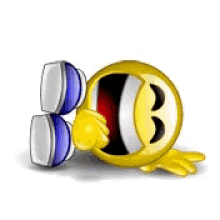
Try back later in another life.
DroneBot Workshop Robotics Engineer
James
Ok, the original request was semi-serious even though I recognize that it may be an unreasonable request. I just thought if anyone could do it Bill would be the man.
However, upon further research the problems with the Remote Desktop appear to be problems deep within the NIVIDIA OS. It's my understanding that they have had several requests for Remote Desktop and are working on a resolution that will hopefully be incorporated into later OS image files.
So the best solution for this problem is to probably just wait for NIVIDIA to fix it in the OS.
I'll go without the Remote Desktop until it eventually becomes available in an updated version of the Jetson OS.
DroneBot Workshop Robotics Engineer
James
What???
Robot Pi thinks that professor Bill has FREE TIME?
Try back later in another life.
Perhaps a much better video would be "How to Build a Time Machine with the Nvidia Jetson and a 100uf Flux Capacitor". Once I get my "Mr. Fusion" power supply working I'll get working on it.
That way I could take care of everyone's suggestions! And I suspect it would get a lot of views too.
As for the remote desktop, my first impulse would be to use the remote desktop in Ubuntu 18.04. But I have to admit I haven't tried it, and I'm sure you already thought of it, so obviously it's something I should look into.
Was planning out my videos for the next couple of months and have the Jetson on the list.
Bill
"Never trust a computer you can’t throw out a window." — Steve Wozniak
Perhaps a much better video would be "How to Build a Time Machine with the Nvidia Jetson and a 100uf Flux Capacitor". Once I get my "Mr. Fusion" power supply working I'll get working on it.
Bill's gonna build us a Time Machine
from a Jetson Nano and a submarine
I'll write the lyrics for the magazine
and sing them to the beat of my tambourine
We'll soon be back at the Neogene
when humans appeared on the ancient scene
we'll show them some pictures on our tablet screen
and they'll treat us as gods and serve us cuisine
And when we return to 2019
no one will trust us and think we're obscene
we'll finally confess and decide to come clean
it was all just a joke for Halloween
DroneBot Workshop Robotics Engineer
James
obviously it's something I should look into
Only if you're a fan of going 'round the mulberry bush
Linux is great... when it works
I tried to implement the remote thingy on my Jetbot, so the first step (according to the doc) is to install vino, which you can't do because the key has been outdated and is no longer valid. So I updated the key so that I could update the repository so that I could install vino so that I could implement sharing so that I could activate remote desktop
https://answers.ros.org/question/325039/apt-update-fails-cannot-install-pkgs-key-not-working/
And then I clicked on "sharing", the app spun for a minute, and crashed without opening, (welcome to my world) so I figured that maybe the ROS was somehow conflicting with it, so I swapped out the SD card and inserted the Jetson desktop disk, with the thought that it's just regular Ubuntu built for Jetson, and I clicked on "sharing", and it spun for a bit and crashed, which was not what I was hoping for, but, totally expected in my world
So I moved on to plan B in the doc, which is to edit the gnome-control-center sharing doohickey
Honestly, I was quite surprised when it actually opened, and showed me something useful, since I was totally expecting an error, which I ultimately got, but I had to wait to get until I clicked the "ON" button to get it
Actually, I didn't get an actual error. What happened was that it turned itself off after I turned it on.
This turned into a little fight between me and the computer which lost its allure after a full 10 seconds when I noticed that every time I clicked the "ON" button, some text was flowing in the terminal window I had kept open. The text said that I must choose a network before I could turn on the sharing thingy
But the window where you get to choose a network was empty and devoid, possessing zero entries with which to choose from...
A blank slate...
Tabula Rasa
So I googled (did you know that "google" is now an accepted verb according to Merriam Webster ?) the situation that I found myself in, and found that this is a known problem, and believe it or not, it is NOT native to the Jetson version of Ubuntu, which I thought was actually a GOOD thing, because it meant that more people had been exposed to it, which means that more people had complained about it, which meant that it was more likely to have a fix for
https://bugs.launchpad.net/ubuntu/+source/gnome-control-center/+bug/1769206
According to this, I should be able to choose from whatever networks are active on my computer, which would be the docker0 (which I don't remember installing, but, either I must have, or it came with this installation of Ubuntu) L4TBR0, eth0, lo, USB0 (which I didn't know was a thing), and of course, the wlan0 which I spent $21 for an Intel chip in order to create
However, none of those things were on the (completely empty) list of things that were (NOT actually) available for me to choose from
The doc then explained to me that "ifupdown" had been replaced by "netplan", and I should go to /etc/netplan/ to make changes
Needless to say, netplan was not found at that, or any other location on my computer. The doc also said that I could enable ifupdown by installing it...
sudo apt install ifupdown
At which point I was told...
"ifupdown is already the newest version (0.8.17ubuntu1.1)."
And that I should type the command "IfupdownConfig" to which I was rewarded by the computer telling me
"-bash: IfupdownConfig: command not found"
It was at this point that I threw the entire contraption out the window, set the house on fire and moved into the forest to become a hermit
Does anybody know where I can google plans for an Off-The-Grid DIY log cabin ?
It was at this point that I threw the entire contraption out the window, set the house on fire and moved into the forest to become a hermit
Does anybody know where I can google plans for an Off-The-Grid DIY log cabin ?
I can help you with that. ?
I basically did that in the 1970's. I didn't have a house to burn down but I did have a career so I burnt that down. It's a rather long story so I'll bullet it.
[begin] True confessions of a pauper and a poet
- Born and raised as an idiot.
- Dropped out of high school early due to boredom
- Had many jobs as a young person, again due to boredom.
- Was never fired, always quit. ?
- Did everything from landscaping to machinist work.
- Finally went to college after obtaining a GED
- Broke the record for high-score on a GED in my county ?
- Only studied for it for two weeks
- Went to community college at night after work
- Got a job with an inertial guidance systems manufacturer
- Worked on inertial guidance systems for smart bombs ?
- quit the job and moved to the country to live off-the-grid
- lived off-the-grid for about 3 years. Had horses for transportation.
- decided to go back to college full-time.
- Moved back to the big city to work in R&D in chemistry
- Ended up programming computers and building automated test equipment
- Watched the smart bombs I had built being tossed at Iraq in Desert Storm - felt bad about it.
- Expected to retire with nice benefits
- Instead got laid off due to major company changeover
- Moved back to my cottage in the country
- Became a college professor for a backwoods local college
- Finally retired with no retirement benefits
- Now forced to live like a pauper due to next-to-nothing retirement income
- Couldn't be happier! ?
- Decided to live like a Buddhist Monk till I wither up and reincarnate
- Found DroneBot Workshop
- Got back into building robots.
- Now I'm more broke then ever before. ?
- Still living "off-the-grid" kind of.
- I do have electricity though, but that's about it.
- I get my water from a spring on my property
- I cut my own firewood for heat
- And if I don't repair my own junk cars myself they don't go.
- I could never afford to pay a mechanic to do anything.
- Same with home repairs.
So there you have it. How to live almost "off the grid", all but electricity. It's the one thing I wasn't able to generate myself. Although I do have a back-up generator but that runs on gas and would be far too expensive to use on a continual basis. Running on gas is hardly "off-the-grid" anyway. I've actually been thinking about building a steam generator and running it off my woodstove boiler. That way I'll get heat and electric from the same source. But I never got a round tuit so I'm still on the grid.
[/end] True confessions of a pauper and a poet
DroneBot Workshop Robotics Engineer
James
As for the remote desktop, my first impulse would be to use the remote desktop in Ubuntu 18.04. But I have to admit I haven't tried it, and I'm sure you already thought of it, so obviously it's something I should look into.
For whatever it's worth here's my experience with using Remote Desktop
- First learned about it when I bought a Raspberry Pi B+
- Set up the Raspberry Pi B+ for Remote Desktop using apt-get xrdp
- Set up Windows 10 to connect using Remote Desktop
- Everything went perfect as it was supposed to
- Moved on to set up several A+ pies and a couple Pi zero w's.
- All went flawlessly and I LOVE Remote Desktop ?
- I use it all the time for all my pies.
- Then I installed Linux on a notebook computer
- Linux Lite which is a version of Ubuntu
- did the apt-get xrdp thing and was instantly able to connect to all my pies.
- Everything worked flawlessly with no problems.
- Then I researched how to do this with a Jeston Nano (which I currently don't own)
- What I discovered thus far is that the Jetson Nano has OS bugs that won't allow Remote Desktop to work properly.
- I found a supposed OS "Fix" for the Jetson Nano, but it seemed overly complicated and the article even warned that it may not work right and could still crash occasionally.
- Finally learned that NIVIDIA is aware of the OS problems and has promised to sort them out in the next OS image release.
- So apparently the best thing to do is to just wait for NIVIDIA to publish the repaired OS for the Jetson Nano.
DroneBot Workshop Robotics Engineer
James

