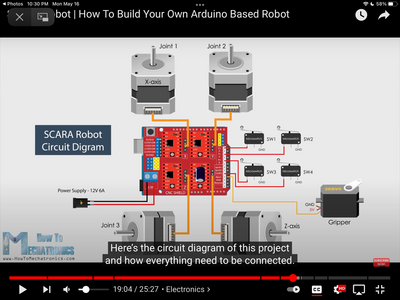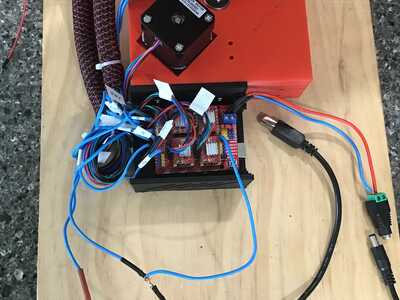OKay thanks. I took a stab at it, will try with software.
Just make a short sketch that repositions any one of the joints and then see which one moves.
My GUESS would be that the numbers increase as you move away from the central column.
Anything seems possible when you don't know what you're talking about.
Yeah I was going to that. I made a "stepper motor" tester two years ago for doing things like this. The code is already written and downloaded to a Nano.
@queenidog Great job on the robot, hope you enjoyed the process as much as I did. I believe you are correct in the order you mentioned. I would have to verify the wiring on the actual robot, I’m just going by memory and it was a while ago. I would be happy to do that but it would be a couple days before I have a chance.
I have an old picture I will attach but all I can see is sw2 is for the Y axis motor.
Thanks buddy. I have it wired up the way I surmised and will download the Arduino today and see what happens. I haven't checked out the software to see if I have some options to test. Alternatively, I could write some code to do just that and maybe this is the best thing to do, in case I have to tweak something that isn't working right. All my belts are tight, moving the arms moves the stepper (and vice verso of course), so it's all looking good. I am printing letter blocks for my first demo.
Hi again. Well it goes not good! I've got it all wired up, UNO downloaded no errors, new Processing running and the GUI provided by Mechatronics displaying properly. I have a 10A power supply connected. Nothing works. Anything I click on the GUI takes me to a cloudy screen (indicating error) and hangs there. There is an exception error in processing, see screenshot below. It seems to relate to the serial port, but I'm not sure how... any ideas?
If the gripper servo is attached, I get Windows beeps (like USB disconnect or connect) every 2 seconds, but the servo doesn't move. Using my servo tester, I can see that there is no problem with the gripper servo.
@queenidog The small amount of debug you are showing says you have a null pointer and it appears it should be pointing to the Serial Port. Since we see no code, my guess is you have failed to initialize the Serial port.
Again, just a hunch, but I have heard of a thing called Processing, I think it's a language or scripting language so a quick perusal of that language reference manual might produce dividends.
Sorry I can't help more, those are my observations.
First computer 1959. Retired from my own computer company 2004.
Hardware - Expert in 1401, and 360, fairly knowledge in PC plus numerous MPU's and MCU's
Major Languages - Machine language, 360 Macro Assembler, Intel Assembler, PL/I and PL1, Pascal, Basic, C plus numerous job control and scripting languages.
Sure you can learn to be a programmer, it will take the same amount of time for me to learn to be a Doctor.
Thanks Ron, but the post was directed to bldrgy, who made one of these robot arms. However...in the meantime, I went back to the developers site and read the 100 posts people made regarding this project and found a whole bunch of things not mentioned by the originator. One in particular said that a line in Processing code had to be uncommented for the serial port. That's because the Processing sketch creates a GUI that communicates to the Arduino via the serial port. Once I got that fixed, I did not get the serial error. So, the solution is in those posts. Another said a jumper had to be placed on the CNC shield or the steppers wouldn't work. And that is my issue right now. I'm on a roll.
@queenidog Sounds good and no problem, but in the future if you want to 'direct' a post at someone, start the post with @name or use the Reply link. BUT anyone can comment if they feel they have something to add as I did.
It sounds like you have some good leads now so all the best.
First computer 1959. Retired from my own computer company 2004.
Hardware - Expert in 1401, and 360, fairly knowledge in PC plus numerous MPU's and MCU's
Major Languages - Machine language, 360 Macro Assembler, Intel Assembler, PL/I and PL1, Pascal, Basic, C plus numerous job control and scripting languages.
Sure you can learn to be a programmer, it will take the same amount of time for me to learn to be a Doctor.
thanks for the tip