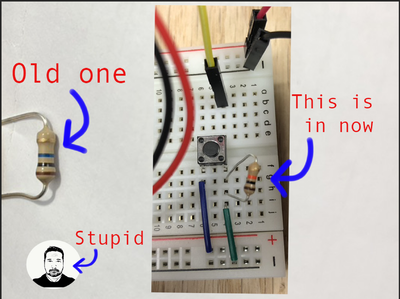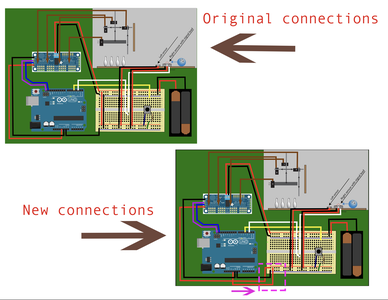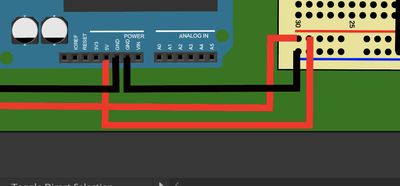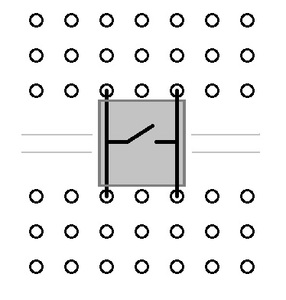did I ruin something by any chance???
Hopefully not. All you can do is try it again and see what happens.
I think we all have made stupid mistakes like that, so join the club. I do it all the time. ?
So far I've been extremely lucky. I haven't burnt anything out yet. This stuff can be amazingly forgiving in some cases. In other cases not so much.
Best of luck!
DroneBot Workshop Robotics Engineer
James
This stuff can be amazingly forgiving in some cases.
I am hoping
it still turns on when I plug the usb back in... just shuts down if I press the button just don't want to keep doing it... weird thing is.... all was working fin until I rewired this morning... maybe I that something to do with the ground wires and I was just lucky to have found the resistor at the moment...
It may not have anything to do with your switch circuit. When you press the switch the program proceeds to try to drive a servo, and this is when the Arduino shuts down. Try disconnecting the power to the PCA board servos and see if it still shuts down when you press the switch.
If not, then the problem is more likely associated with the PCA servo board wiring.
DroneBot Workshop Robotics Engineer
James
Funny thing is... if I go back an and hook it back up the way I had it as of last night there is not issue?
but as soon as I put the wires where they belong I get the shut down again.
I am sorry for attaching another image... but I think has something to do with the area I have in pink in the attached image... but somehow in my mind I don't see the problem...
I can't see anything wrong with your drawings.
One thing I would check, just to be sure, is to use a continuity meter and check to see if the VCC and V+ pins on the PCA9685 board aren't shorted together. They shouldn't be. It's a long shot, but its all I can think of off hand. You can also visually inspect them on the solder side of the PCA9685 board to be sure they don't have a solder bridge between them.
Like I say, it's a long shot, but it won't hurt to check it. I don't think that should cause your problem anyway, but since it's easy to check why not eliminate that as a potential problem?
I don't see anything in your drawings visually that should cause the problem you are having. I also looked over the exploded view of your actual wiring photo and didn't see anything there either.
I'll be interested to hear the final resolution.
DroneBot Workshop Robotics Engineer
James
Not that it makes a difference, but why do you have two 5V connections coming from the UNO to the 5V rail on the solderless breadboard?
And what was the resistor value you said was wrong on the switch and what value did you use in its place?
SteveG
Just another suggestion:
Here's an alternative wiring for your push button switch you might want to try:
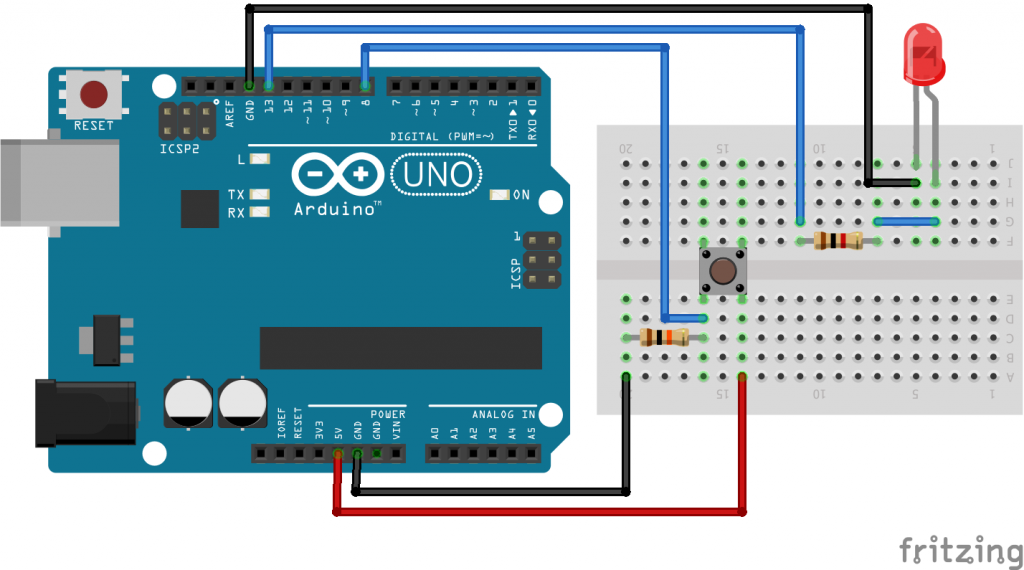
I think you'll need to turn your switch 90 degrees for this new circuit. This then brings your signal wire to the same side of the switch with the pull down resistor.
Just a thought. I'm stabbing in the dark here. ?
DroneBot Workshop Robotics Engineer
James
Just another observation to help eliminate extra wiring and a source of bad connections, but why not connect the batteries you are using directly to the PCA9685? Going through the prototype board just introduces places that might give bad connections.
Are the batteries fully charged? And I only see two batteries, what are they supposed to be delivering to the PCA9685? And I would hope that in its final form you would be using a PS of some type instead of two small batteries.
SteveG
do you mean here? one is coming in and the one out to the PCA9685
resistor was a 10m and now 10K
Just another observation to help eliminate extra wiring and a source of bad connections, but why not connect the batteries you are using directly to the PCA9685? Going through the prototype board just introduces places that might give bad connections.
Are the batteries fully charged? And I only see two batteries, what are they supposed to be delivering to the PCA9685? And I would hope that in its final form you would be using a PS of some type instead of two small batteries.
SteveG
Yes, that's the one.
@robo-pi, if the switch is rotated incorrectly is that what is drawing the power down that gives him the shutdown? But it is unclear to me why wiring his original way seems to work if the switch is wrong. With the way I understand how those switches are constructed, if it was rotated wrong I would think he would never see a button press.
SteveG
I will eliminate the breadboard for the servo power...
however if the power from 4xAA batteries the switch work fine but it is when share the 5v from the Arduino and the PCA9685 that causes the shutdown...
For a sort of happy note just including a video of it working with the code and button (wired the old way) it does go through all of the steps I just have to get the IR beam Break coded in. I will attempt that then but kinda trying to figure the switch thin first...
in the new way I am trying to power the switch an the IR beam break from the 5v of the Arduino but that is when get the shut down... it doesn't happen when I power the button and IR BeamBreak from the battery...