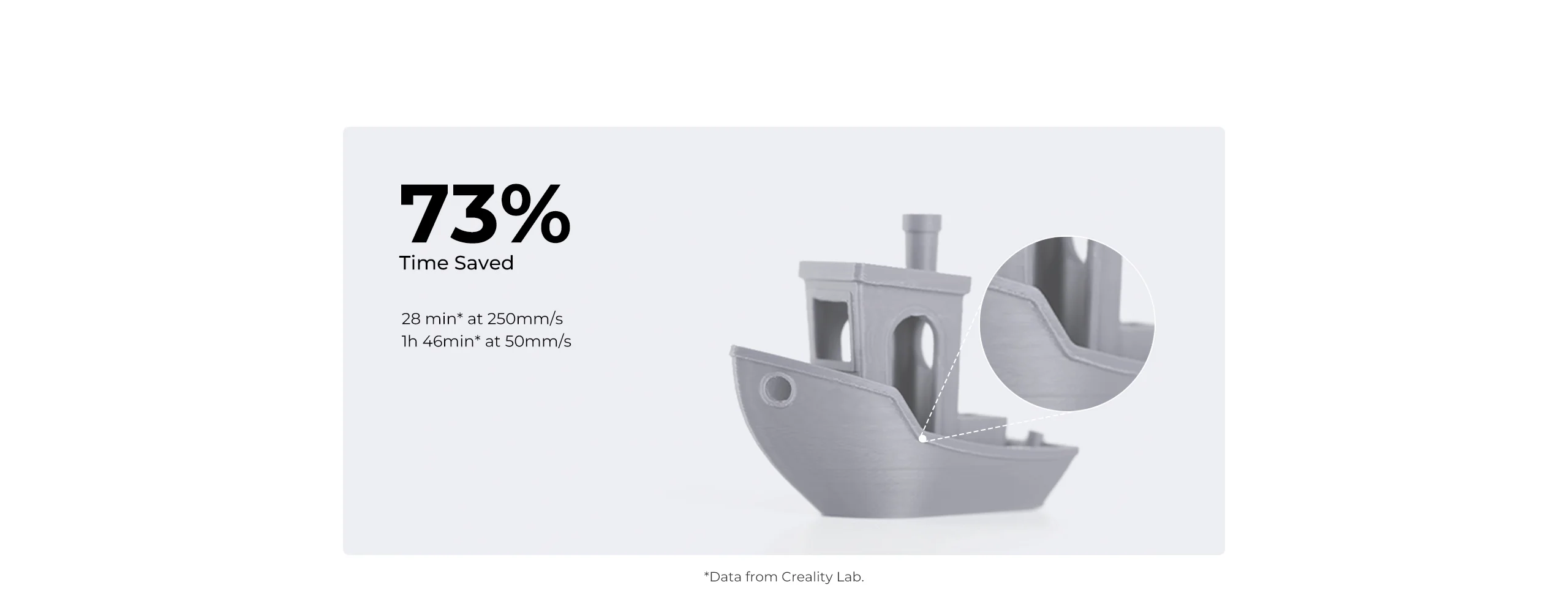Hi folks,
Just a question regarding 3D printers in 2023.
I'm looking to purchase one in the near future and just looking for some advise about them. All the usual questions, which makes are decent (i'm thinking the mid range for price), what there like for quality etc etc.
Thanks for any/all info on these guys 😉
@uksteve It's like buying a car, you don't get a Mercedes for the price of a Chevy. Some good brands are Prusa, Creality, and Ender. Google 3D printer reviews when you are ready to buy as they get better and announce new models all the time. Remember that you will need to spend some time fixing your printer and making parts for it. Most serious print users will have at least 2 so they can print repair parts. I hope to pull the trigger on one next winter or spring.
First computer 1959. Retired from my own computer company 2004.
Hardware - Expert in 1401, and 360, fairly knowledge in PC plus numerous MPU's and MCU's
Major Languages - Machine language, 360 Macro Assembler, Intel Assembler, PL/I and PL1, Pascal, Basic, C plus numerous job control and scripting languages.
Sure you can learn to be a programmer, it will take the same amount of time for me to learn to be a Doctor.
Hi folks,
Just a question regarding 3D printers in 2023.
I'm looking to purchase one in the near future and just looking for some advise about them. All the usual questions, which makes are decent (i'm thinking the mid range for price), what there like for quality etc etc.
Thanks for any/all info on these guys 😉
For anyone to give you sound advice, you'd need to give more details about yourself and whay you want to do with your printer - Artist making things to sell, Engineer wanting to prototype, Just make stuff off Thingiverse, etc.
- You best be mechanically inclined. You will need to assemble it, tinker with it, diagnose it and fix it. The more expensive ones try to claim their turn-key like a ink-jet printer. That is total BS. At some point it will clog, not work right or get out of tolerance and you'll either pay through the nose to have it fixed or you'll figure out what is wrong and fix it yourself. There is plenty of help on-line for the mainstream printers. Creality, Prusa, many other. Look for volume.
- I have also found the high-end ones that are in nice plastic housings are proprietary and either must be fixed by the company or they make it very hard for you to use any non-proprietary parts... even if you can get to those parts.
- Are you wanting speed?
- What size are you willing to fit all of your parts in? They can be easily printed separately and assembled.
- Do you want more bells and whistles or are you willing to do more work without them?
- Somethings to consider:
- Direct drive (extruder motor is right above the heated nozzle) IMO is much better than Boden (extruder motor is on the frame and pushes the filament through a long tube to the heated nozzle).
- Self leveling ability - This is a decided bell and whistle, but having both types w/ and w/o, I'll never buy one again without!
- Speed - If you're in no hurry, a bed-slinger is a great, basic model (Creality Ender-3 cheap, Prusa Mk4 expensive). If you want speed, you'll need a cube style Core-XY design.
- You want multiple materials. Again, you might want to explain what you want out of it. Multiple material options jumps the price up a great deal and IMO is of limited value.
3 lines of code = InqPortal = Complete IoT, App, Web Server w/ GUI Admin Client, WiFi Manager, Drag & Drop File Manager, OTA, Performance Metrics, Web Socket Comms, Easy App API, All running on ESP8266...
Even usable on ESP-01S - Quickest Start Guide
Hi @uksteve,
There are obviously some very competent and users on this forum ... have a look through some of @Inq's postings to see the machines he has built, and his reply above looks 100% sensible to me.
I am at the 'beginner' end of the market, and have absolutely no mechanical engineering background, so nearly a year ago I ordered an Ender 3 Neo, which was a 'new' basic model in the long running Ender 3 series from Creality at £199. I do not claim to have done anything amazingly clever with it since then, but I am gradually getting more confident, as well as adding a certain amount of customisation. As Inq suggests above, the popularity of the model, means that although it will print from the box (after an hour or so assembly), it is also possible to change, fix, etc. using parts and kits.
My view, was buy something 'reasonably cheap', and figure out how it works, is it useful to me, and so on. I didn't know if I could make it work, or I might break it beyond economic repair, or it would be a white elephant that sat in the corner and gathered dust, but I felt at £200, these risks were 'acceptable'.
My subsequent experience is that is does work, it produces very reasonable prints and, even with my limited design experience and capability, it is a useful addition. In short, I think it was a good decision!
Will I ever buy a more expensive one for extra features? ... I don't know ... at the moment, it is meeting my requirements, and not spending too much means I still have the option of buying a second one, hopefully knowing a lot more about the purchase.
----------
I fear the following may read a bit like a sales talk .. I can assure you I am not getting paid ... it is just a personal view and experience. I hope it helps.
Of course, you can spend more and get more ... faster printing and printing inside an enclosure are the two most obvious claims.
To some extent, print speed can be traded for quality, by changing the settings to Cura or equivalent program... although I guess that applies most of the printers.
Printing within an enclosure box is needed for some plastics, (according to all of the advice on the web) as they can give off some very unpleasant fumes. So far I have only tried PLA (the usual stalwart) and PET-G (reputedly a little more heat resistant than PLA, and also fire resistant). I also have a reel of TPU (for 'stretchy' covers, etc.), so far still in the sealed bag.
PLA and PET-G appear to be fine without an enclosure. Of course, an enclosure and fume extraction could be added if I decided I needed it, but for the moment it is fine.
---------------
A couple of features that persuaded me to go for the Ender 3 Neo, as against its preceding model, were 'silent' drivers and auto bed levelling. Both can be added as upgrades, but at more total expense than the 'Neo' was compared to its predecessor. The stepper motors generally make very little noise .. albeit my hearing is far from 100% .. roughly on a par with the fans, and the auto bed levelling seems to do a good job for compensating for the bed curvature. I recommend these as a minimum features.
NB, I hope this doesn't look like a sales pitch, ... it isn't meant to be one!! ... I just think it is worth a look, as Creality have just announced another model in the Ender 3 series, for £189, with the extruder directly attached to the hot end, and dual Z-axis screws.
By chance, I have just been adding a second z-axis screw to my Neo, and the direct extruder is usually recommended with TPU .. so was on my 'maybe to do' list.
-----------------
Please consider your situation ... I have assumed you too are a newcomer to 3D printing .. Inq has posed lots of good questions for you to answer. I took my decision to buy fairly cheap to gain experience, whilst not cutting every corner, leaving a bit of financial flexibilty for the future. Bear in mind, this is still a fairly young market, and each year will offer smarter products.
Good luck and best wishes, Dave
Gosh! That was flattering. Thanks. 🍻
Dave brought up some points that reminded me of a couple of things I missed. The silent drivers - A definite yes! My first sounded like a freight truck. Couldn't be in the same room with it. All others had silent drivers.
Even if you're made of money, I think his advice on buying toward the bottom-end will hurt less if the hobby doesn't grab you.
I can't think of any printer I'd suggest over what he found. https://www.creality.com/products/creality-ender-3-v3-se I just looked it over. It has everything I'd want. You won't find one that makes a better looking print at any price. At $200US, you'll have to spend at least double and probably triple to get anything better and about the only features more money will get you are:
- Bigger print size
- Faster
- Rest are just bells and whistles.
As Dave said, if you start using smelly plastics, a housing is really needed. But a plain carboard box will work just as well as a $2000 plastic/aluminum monstrosity of a printer. Just cut a window and use some plastic from some blow molded plastic packaging. I made mine with $30 on some plywood, plexiglass and paint.
I trained our local library staff on their grant funded 3D printer and I host a user's group of people wanting to use it. What I've found over the years, that 90% of the people are gung-ho for a while until they run out of prints they want from https://www.thingiverse.com/ . At 2.5 million models, that usually takes a while. But the ones that stay rabid about 3D printing are those that want to create their own models from their own imagination. To do that, you'll have a huge investment of your time learning some sort of model builder. Artists (in my area) seem to gravitate toward Blender while those wanting more mechanical things head to one CAD program or another. There are many freely available ones that can export models to be printed.
Even after 20,000 print hours under my belt and probably as much in various CAD programs, I still am simply amazed at being able to imagine, CAD and press a button and being able to hold my imagination in my hand. I waste a considerable amount of time just watching it print.
3 lines of code = InqPortal = Complete IoT, App, Web Server w/ GUI Admin Client, WiFi Manager, Drag & Drop File Manager, OTA, Performance Metrics, Web Socket Comms, Easy App API, All running on ESP8266...
Even usable on ESP-01S - Quickest Start Guide
@inq I can't find that model on Amazon.ca, what would you suggest that is a model or two higher?
First computer 1959. Retired from my own computer company 2004.
Hardware - Expert in 1401, and 360, fairly knowledge in PC plus numerous MPU's and MCU's
Major Languages - Machine language, 360 Macro Assembler, Intel Assembler, PL/I and PL1, Pascal, Basic, C plus numerous job control and scripting languages.
Sure you can learn to be a programmer, it will take the same amount of time for me to learn to be a Doctor.
@inq I can't find that model on Amazon.ca, what would you suggest that is a model or two higher?
@davee found it in England, and I found it here, I'd think it's out everywhere... although it sounds like its pretty new. I saw one thing for it being... "pre-order". From what I can see it has all the bits and pieces that people have been hacking on their own Ender-3 for years. My son has an early Ender-3, but he's replaced with the better metal extruder and the silent board. But this one has these way-nice added features as compared to the original Ender-3.
- Dual Z-axis - Stiffer, better controlled
- Silent Board - quiet TMC drivers, 32 bit CPU. Old Ender-3 was essentially an Arduino Mega.
- Auto Leveling - Getting the first layer right is the hardest part and frustrates new people tremendously... The sweet spot is very tiny. Too close or to high and the first layer won't stick well. The part can come off during the build. The sweet spot is even different for different plastics and different beds. Auto leveling doesn't solve al of them, but it does most of them.
- Geared, two-sided gripping extruder - Old ones only did one side and sometimes could wear out the filament. These won't!
- Direct drive - Most Ender-3 use Bowden. Direct is much better. Can easily use the rubbery filaments - TPU. Bowden... not so much.
- Speed - They're claiming 250mm/sec. I'd be real curious how they're doing that. That's phenomenally high for this type of printer. I rarely go over 100mm/sec on my 5x more expensive printer.
- Creality - Yeah, they're Chinese clones, they make a million of them, but that's why they're cheap and if you have a problem, you don't go to Creality (bad customer service is claimed)... you go to the forums and probably get an answer faster than you would here.
If mine went belly-up or even if some major piece broke that I could fix, I buy this thing in a New York minute! It's got every feature that mine has.
I dug around... I think this is your link, but you need to double check to confirm: https://store.creality.com/ca/products/ender-3-v3-se-3d-printer?cfb=fa04558c-4766-46ee-8c27-564a1f6f9ad3&ifb=fa04558c-4766-46ee-8c27-564a1f6f9ad3&scm=search.v26&score=8.983513425931223&ssp=&spm=..search.search_1.1
3 lines of code = InqPortal = Complete IoT, App, Web Server w/ GUI Admin Client, WiFi Manager, Drag & Drop File Manager, OTA, Performance Metrics, Web Socket Comms, Easy App API, All running on ESP8266...
Even usable on ESP-01S - Quickest Start Guide
what would you suggest that is a model or two higher?
I saw the first part... kind of missed this part.
I don't claim to be an expert of what's available. This one surprised me. It ticks ALL the boxes anyone could really NEED and most of the WANTS. There are only one or two other options that are really just WANTS. You will pay through the nose for those.
Size - To get a larger print area, you'll easily pay minimum 2x and closer to 4x to get the same features as this one has. You will only go from this at 220x220x250 to something like 256mm^3 for the Bambu X1 at $1100, or the Creality K1 Max at 300mm^3 for $900. Although, if I get another printer, I want to get a larger one, I'd still use my old one 90% of the time. The extra size just is more expensive to run, so why do it unless you need to?
Speed - Yeah, I'd like things to be faster, but I'm not running a production line. It took me maybe 40 hours to print the Inqster. Although the X1 and K1 claim 4x the speed, I doubt they would be 4x the speed using TPU that ate 28 hours of the Inqster time. And really... does printing something overnight and it take 8 hours vs 2 hours really matter? If I was selling stuff... you'd get a TOTALLY different answer. But then, I know several people that run printer farms with a dozen Ender-3 printers. Parallel printing will out-run faster ANY day of the week!
Multi-material - The jury is out. Some people will sell their soul for it. Me... I couldn't care much less. I think making the eye balls white with black pupils on a green Shrek in PLASTIC is a total waste of time. Plastic colors are very drab almost pastel... I'd rather make it in one base color and paint it with the vivid color desired. The second real purpose for multi-material is for supports that just wash off with water. That crap is EXPENSIVE. I'd rather use smart sectioning of the model, and positioning on the printer to eliminate supports. Cheaper... Stronger to just assemble a couple of pieces than trying to make it in one fell swoop. The third reason... @will clued me into is: If you have a big printer, say... 350mm^3 and making big prints, you might run out of plastic. To have one that would detect when the filament runs out (most do) and automatically switch to a second, or third roll. Now that... would interest me. Besides that... the $500 you'll pay extra for a printer and/or attachment that does multi-material is just not worth it to me to just stop by when the roll needs switching out... and do it manually.
3 lines of code = InqPortal = Complete IoT, App, Web Server w/ GUI Admin Client, WiFi Manager, Drag & Drop File Manager, OTA, Performance Metrics, Web Socket Comms, Easy App API, All running on ESP8266...
Even usable on ESP-01S - Quickest Start Guide
But like buying the first model year of a new car... don't ever do that! For a new 3D printer, you might want to wait for some reviews... that YOU can trust. Although, this is an evolution of an Ender-3, it is a VERY significant and different one. Most all the parts on this are tried-and-true on their other models.
3 lines of code = InqPortal = Complete IoT, App, Web Server w/ GUI Admin Client, WiFi Manager, Drag & Drop File Manager, OTA, Performance Metrics, Web Socket Comms, Easy App API, All running on ESP8266...
Even usable on ESP-01S - Quickest Start Guide
Hi @Inq, Ron @zander & @uksteve,
Just a few pseudo-random comments.
NB I wrote this while Inq was writing the two above additional notes, so there are some minor under- and over-laps ... please forgive any that might look like I have ignored his.
Thanks Inq for further checking out my suggestions. And given the photos and video you have shared in the last year or two, it seems obvious to me that those 20,000 hours of printing have been well spent.
In terms of getting started, I personally should like to thank lnq and others on this forum for their pointers, and also Paul McWhorter for his YouTube series
//www.youtube.com/watch?v=p4rvteV-L8s
, which has provided me with a "chink" of understanding about Fusion360 (the free, non commercial use version) + using an Ender 3. I am still at least 19,800 hours behind Inq, but we all have or had to start somewhere. 😉
I pointed uksteve towards what appears to be Creality's own direct distribution in UK, albeit I am not entirely clear about its commercial parentage, for a number of reasons, including:
- It was the one I used for the actual printer, though not any consumables, add-ons, etc.
- It seems to have the newest models ahead of Amazon, etc.
- It was the cheapest .. especially compared to Amazon
- As its 'warehouse' was supposedly in the UK, the price included VAT (tax) and delivery. (VAT can be expensive on imports on items over £135 for non business customers in UK (and probably for European Union as well), as I think you are landed with paying carriers like DHL for delivery.
The only downside I noted, was that when I ordered the printer, the website claimed a few (3-5?) days delivery .. reality was more like 4 weeks, which was a little nerve racking, as well as less than honest. But when it arrived, it was well packed, even the outer packaging was in good condition, and it all worked as soon as I figured out how to adjust the z-offset correctly (I had a reasonable 'benchy' within a few hours and after only one small bunch of spaghetti). During that 4 weeks, I exchanged 3-4 emails with Creality (in China I suspect), and whilst their delivery information was a bit vague, they seemed to be ok. So, given they are currently listing it as "Estimated Delivery: Late-September", you might need a little patience.
I think Creality has equivalent 'warehouses' in several countries, including US, but obviously I can only reflect on my limited experience with the UK one.
I haven't the faintest idea how either mine, or the new model, compares in speed with the others .. obviously, I would expect it to be at the snail end of the scale, compared to its more expensive distant relatives, but I have yet to see a meaningful benchmark.
It seems a bit like cars to me ... it is easy to compare to top speeds, but in the UK, I can't legally exceed 70 mph, and many roads are much slower. Across London, home to thousands of 'Supercars', Google predicts times for say a 10 mile journey, that can be beaten just by running on foot, providiing you are reasonably young & fit! Buying a car that will do 150 mph will not significantly shorten a journey time compared to one with a top speed of 75mph, unless you have immunity from speed limits, traffic controls, traffic jams and so on. I am sure others are better informed than I am, so I look forward to reading any 'really useful' information about printer speeds.
--------
I'll just end with repeating that I am not suggesting this is the best printer for anyone in particular ... we all have our own budgets, expectations, etc., etc. And I am certainly not selling it!!! But, for someone just starting to look at 3D printing, even if you only use it as part of your 'training and familiarization course', I think it looks like a reasonable £200/$200 investment to shortlist.
Best wishes all, Dave
Please keep us updated on your progress with it. I'd take the long lead times as an indication of demand. The US site said a mid-September delivery date. Their factory can usually keep up with any normal output. If at some point you have time (and material to kill) I would love to see your impressions of the claimed 28 minute Benchy as compared to 1:46 Benchy off the same machine. For those that might not know... this is the benchmark of 3D printers. It's how they are compared for quality to EACH other. This toy tug-boat has MANY very significant, difficult geometric issues that reveal printer flaws. Some can be tuned-out and as such is a good tuning model. Others just show a flaw in the printer!
3 lines of code = InqPortal = Complete IoT, App, Web Server w/ GUI Admin Client, WiFi Manager, Drag & Drop File Manager, OTA, Performance Metrics, Web Socket Comms, Easy App API, All running on ESP8266...
Even usable on ESP-01S - Quickest Start Guide
Thanks for the replies,
You've given me a lot of useful information already on the topic and taken it onboard.
It's only at a hobby level i'm going be going for, things like small stands / cases with part holes etc in the right places, that sort of thing.
Speed isn't an issue, neither is the noise aspect (but i get what your saying).
Based on some of the posts i'll probably spend more time reading up on whats out there at the moment and at what prices, after all i'm not planning to be printing space shuttle parts and at the same time i'm not planning to spend £1,000's either.
I've dabble'd with CAD and design software in the past so thats also something i'll have to take into consideration too... no just hitting the 'Print' button for regular printing i imagine.
Thanks again guys 🙂
@inq I did see that source, but I was hoping for an Amazon-free shipping situation. I am concerned with shipping an instrument as fragile as a 3D printer from China and of the cost.
Sadly, after getting excited I realized I have no room to set it up. My apartment is small and my work area even smaller. I am going to look for a place to 'host' the printer which I will either pay half or even the full price especially if the partner knows how to do CAD.
I really appreciate your input, if I do end up getting one it will be due to your input.
First computer 1959. Retired from my own computer company 2004.
Hardware - Expert in 1401, and 360, fairly knowledge in PC plus numerous MPU's and MCU's
Major Languages - Machine language, 360 Macro Assembler, Intel Assembler, PL/I and PL1, Pascal, Basic, C plus numerous job control and scripting languages.
Sure you can learn to be a programmer, it will take the same amount of time for me to learn to be a Doctor.
Hi @inq,
I fear this might be hijacking a thread again, but for now, I'll stick with this one.
and, sorry, I only have Ender 3 Neo ... not the new Ender-3 V3 SE.
albeit my Neo has just acquired a second z axis motor and threaded screw, plus a bimetal heat break, both being the cheapest clones I could find on AliExpress.
I have been meaning to give TPU a go, maybe with bowden system to start with, but providing second axis continues to work ok, I might be a bit more confident about the extra weight of extruder motor on the gantry.
When I first saw uksteve's question, I was going to suggest the Neo, but I recalled an email from Creality that arrived a few days before, and as you also mention, the new machine seems to have most of the obvious upgrades already fitted, so it seemed a no brainer to suggest going for the newer model.
----
I did benchy to start with, as a ready prepared gcode file came with the printer, so it was an obvious first print test. However, so far I have only designed & made simple 'utility' shapes, which are more about functionality than artistic content. (I have no artistic ability anyway..)
Hence, I have mainly used the Cura profiles from 'Filament Friday' Chep, especially his 'hyper fast' PLA, with 0.32mm layer thickness, simply because it is much faster, and for many purposes 'good enough'. Of course, the corners, etc. are comparatively rough, and there are sometimes issues with unsupported internal curves, so I am not pretending it will do a good benchy (I haven't tried), but for a base for an electronic board, is usually fine.
To do a meaningful benchmark, I think it is necessary to agree some parameters, especially regarding Cura (or equivalent) profile.
Any suggestions?
Best wishes, Dave
Hi Ron @zander,
Sorry, I can't make your apartment bigger.
However, I was impressed by the way my printer (Ender 3 Neo) was packed. It was delivered by the similar/same low cost delivery suspects as Amazon use in the UK, but it was much better packed than anything I have ever seen from Amazon, which sometimes include outer boxes ripped open, etc.
Of course, had they packed one that was dropped in the factory before packing, Amazon might have been an easier return. Luckily, I didn't need to test that part of customer service.
Best wishes and hope you settling down in your new abode, Dave