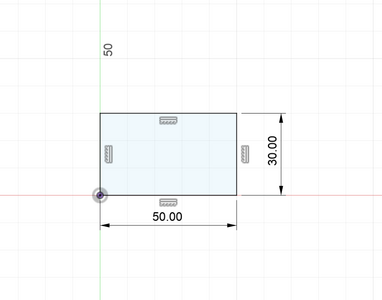It would be useful to start several resource lists. The first being websites where you can get free or for a small fee things to print.
1. Thingiverse
2. Printables
First computer 1959. Retired from my own computer company 2004.
Hardware - Expert in 1401, and 360, fairly knowledge in PC plus numerous MPU's and MCU's
Major Languages - Machine language, 360 Macro Assembler, Intel Assembler, PL/I and PL1, Pascal, Basic, C plus numerous job control and scripting languages.
Sure you can learn to be a programmer, it will take the same amount of time for me to learn to be a Doctor.
I rarely use pre-made models except when my daughter wants something like a giraffe or a collage.
RC Airplanes, 1 is free, the rest are nominal charges for very nice models. I purchased four.
https://3dlabprint.com/product-category/printable-airplanes/
3 lines of code = InqPortal = Complete IoT, App, Web Server w/ GUI Admin Client, WiFi Manager, Drag & Drop File Manager, OTA, Performance Metrics, Web Socket Comms, Easy App API, All running on ESP8266...
Even usable on ESP-01S - Quickest Start Guide
Hi Ron@zander,
RE: sources of 3D designs
@Inq's answer is in line with my own, much more limited experience, which has been mainly for much more mundane things than an aircraft.
You can always try Google or similar, to point to any models that you can think of suitable keywords to describe it.
However, as Inq has already pointed out in another thread, most of the posted models are STL, which (very roughly) feels like getting the assembler output from a C compiler, even though the programmer had written the program in C.
Fine if you want that precise model (or program), but not that helpful if you want something similar, but not quite the same. Editing the STL (or the assembler) is possible, but not generally to be recommended.
Scaling a whole model to make it larger or smaller is possible, which maybe appropriate for 'artistic' models, say fancy chess pieces.
As I struggle to imagine things in 3D, in one simple case recently, I actually printed a free design that was close to what I wanted, and then measured it to create my own new design in Fusion360!
Best wishes, Dave
@davee Thanks for the input, Dave. I finally have Fusion 360 installed, I think it took 6 or more tries, seemingly going in circles clicking download, and selecting Canada vs. USA ad nauseam. Then I saw the UI!! Talk about information overload. This is obviously a Ferrari, and all I need is a Citroen 2CV (my all-time favourite car for its simplicity and virtually indestructible, seats optional) I have made a teesy tiny bit of progress, see attached pic. From there my first exercise would be to draw a simple project box with a lid that can be screwed down, bonus for lid that fits inside the box if you get my meaning.
First computer 1959. Retired from my own computer company 2004.
Hardware - Expert in 1401, and 360, fairly knowledge in PC plus numerous MPU's and MCU's
Major Languages - Machine language, 360 Macro Assembler, Intel Assembler, PL/I and PL1, Pascal, Basic, C plus numerous job control and scripting languages.
Sure you can learn to be a programmer, it will take the same amount of time for me to learn to be a Doctor.
@inq Thanks, Dennis. I checked out the 3D Labprint site and saw what I thought was a glider for $20, but it's actually an almost 4ft wide electric plane with a glider as a bonus. That appeals to me a great deal just for the fun of it. The printer has already paid for itself between that and a couple of TPU iPhone cases. Of course, one or more parts are no longer available, so I will need to figure out an ESC and source it somewhere. I understand the 2S lingo. That's 2x3.7V LiPoly bag batteries that I can get anywhere.
FYI, I will be posting a sign in my apartment complex of some 500 units that I have a 3D printer and am willing to share/teach (soon) plus post some sort of Electronics club/coffee clatch. I learn best when I teach.
First computer 1959. Retired from my own computer company 2004.
Hardware - Expert in 1401, and 360, fairly knowledge in PC plus numerous MPU's and MCU's
Major Languages - Machine language, 360 Macro Assembler, Intel Assembler, PL/I and PL1, Pascal, Basic, C plus numerous job control and scripting languages.
Sure you can learn to be a programmer, it will take the same amount of time for me to learn to be a Doctor.
... websites where you can get free or for a small fee things to print.
Also check out Yeggi ...
Anything seems possible when you don't know what you're talking about.
@will I just did a search on storage box and got about 2,000 hits! That will be helpful.
First computer 1959. Retired from my own computer company 2004.
Hardware - Expert in 1401, and 360, fairly knowledge in PC plus numerous MPU's and MCU's
Major Languages - Machine language, 360 Macro Assembler, Intel Assembler, PL/I and PL1, Pascal, Basic, C plus numerous job control and scripting languages.
Sure you can learn to be a programmer, it will take the same amount of time for me to learn to be a Doctor.
Of course, one or more parts are no longer available, so I will need to figure out an ESC and source it somewhere. I understand the 2S lingo.
If you want to get off cheap... they make combo-kits in this size range. Searching with "brushless motor ESC propeller" will give you many different sizes. I'm sure you can get them even cheaper from your normal resources.
amazon.com/FPVDrone-Brushless-Controller-Quadcopter-Helicopter/dp/B07Y2ZL4MM/
FYI, I will be posting a sign in my apartment complex of some 500 units that I have a 3D printer and am willing to share/teach (soon) plus post some sort of Electronics club/coffee clatch. I learn best when I teach.
That's fantastic and rewarding!
VBR,
Inq
3 lines of code = InqPortal = Complete IoT, App, Web Server w/ GUI Admin Client, WiFi Manager, Drag & Drop File Manager, OTA, Performance Metrics, Web Socket Comms, Easy App API, All running on ESP8266...
Even usable on ESP-01S - Quickest Start Guide
Also... if you give them an email with the 3DLabPrint, they send out 20% coupons at most of the big holidays. And they don't spam otherwise.
Oh... and you can download the Piper Cub for free and experiment with a few pieces and see how well they go together and how good it looks.
I've never used that PLA-LW. As I understand it, it foams up as it comes out. Using a 0.4mm nozzle, the walls will actually be something like 0.7mm wide. It gives a very light and great looking model. I know someone that made the PiperCub in the stuff and flew nicely and looked better than the $300 Cabon Cub.
3 lines of code = InqPortal = Complete IoT, App, Web Server w/ GUI Admin Client, WiFi Manager, Drag & Drop File Manager, OTA, Performance Metrics, Web Socket Comms, Easy App API, All running on ESP8266...
Even usable on ESP-01S - Quickest Start Guide
Hi Ron @zander,
Well done for getting into Fusion 360 ... yes the install can be a challenge and it is a powerful package, but not inpenetrable if you have someone show which bits to focus on. ie much of the interface is still unexplored territory to me, but I have managed some simple models.
I personally found, Paul McWhorter's tutorial very helpful ... and the first lesson showed the installation procedure, but you have done that now.
Lessons 2 and 3 are about the Ender 3 printer .. if you want to try Fusion 360, jump to lesson 4 at
but take it easy .. as with nearly all YouTube videos, they are not perfect (Bill's Video's are the exception, of course).
-----------
Alternatively, maybe some would see TinkerCad as the nearest to the 2CV .. I haven't even downloaded it, so I can't give any personal opinion. I have seen a couple of short videos of other people using it. Clearly it is intended to make design accessible to young people, so the interface aims to be more like a simple Paint program.
Maybe a glance at Chep's tutorials would be worth a try
Best wishes, Dave
@inq I already found a few planes that interest me. I am interested in both electric motor and glider. There is even at least one with a foldable prop so you power it up to altitude and then glide back. Battery size then determines altitude and LiPoly is light. I am excited! You did warn it's addictive. Already, I can see that the printer will pay for itself before next Summer or even Spring.
First computer 1959. Retired from my own computer company 2004.
Hardware - Expert in 1401, and 360, fairly knowledge in PC plus numerous MPU's and MCU's
Major Languages - Machine language, 360 Macro Assembler, Intel Assembler, PL/I and PL1, Pascal, Basic, C plus numerous job control and scripting languages.
Sure you can learn to be a programmer, it will take the same amount of time for me to learn to be a Doctor.
@davee When I have a moment, I will check out both videos. Thanks for dragging me kicking and screaming into Fusion 360. Also, my brain fog has suddenly gone way, so I am back to 50% of my prime.
First computer 1959. Retired from my own computer company 2004.
Hardware - Expert in 1401, and 360, fairly knowledge in PC plus numerous MPU's and MCU's
Major Languages - Machine language, 360 Macro Assembler, Intel Assembler, PL/I and PL1, Pascal, Basic, C plus numerous job control and scripting languages.
Sure you can learn to be a programmer, it will take the same amount of time for me to learn to be a Doctor.
@davee The bad/sad news is I can't get past lesson 1 on tinkercad. I tried 5 or 6 times to make that wrench, but it never worked. I then fired up PW's video on Fusion 360, and within minutes, I was able to repeat his simple 'cup' sketch. (are we going to have a problem now with two kinds of sketches?)
Since Fusion360 is the top dog, I will leave TinkerCAD alone. I need to do some other things now, but it looks like with the help of PW's videos (he is slow, though) I will be able to make a simple box with a lid on top, then a box with a sunken lid, then a box with sunken lid and screw holes into tapered fillets. I have now likely entered the cocky phase and will soon fall flat on my face, but that certainly won't be the first or last time.
I want to thank the giants that I stand on top of: @Inq, @davee and @will (Mr. Parametric)
Thank you, gentlemen!
First computer 1959. Retired from my own computer company 2004.
Hardware - Expert in 1401, and 360, fairly knowledge in PC plus numerous MPU's and MCU's
Major Languages - Machine language, 360 Macro Assembler, Intel Assembler, PL/I and PL1, Pascal, Basic, C plus numerous job control and scripting languages.
Sure you can learn to be a programmer, it will take the same amount of time for me to learn to be a Doctor.
Hi Ron @zander,
On your comments it sounds like Fusion360 is more your style ... which doesn't surprise me ... I hope it continues to go well for you. Just go for whichever tool you find most amenable.
I appreciate that Paul can be (very) tedious at times .. but personally, I can cope with tedious, at least in small doses ... more commonly the presenters forget to tell half the story and when I try to duplicate something, it just doesn't work.
...
However, there is one video from Paul in series where he demonstrates simulating gears on screen ...
I think its LESSON 15: Master Move, Align, Join and Assemble in a Printable Gearbox, though I haven't rewatched it to check. Personally, I couldn't follow some of it, and none of the following lessons built on it, so if you get that far, and have an issue with it, just move on to the next lesson, I don't think you will have missed much.
Best wishes, Dave
PS Fusion360 does parametric as well ... you will see Paul introduce it a few lessons in! Personally, I find using parametric entry, including using simple maths expressions, is often easier than trying to match one edge or face to another, which Paul tends to favour. This comment might not make much sense now, but when you get further in, hopefully you will understand what I am saying .. but don't rush to it .. take it a small step at a time.
@davee Yes, F360 seems to be a fit for me. Fortunatly YT has a playback speed adjustment so I will try that. WOW, parametric too! I wonder if that means I can go back and forth using both tools? If it does, then this is a KILLER app for me.
First computer 1959. Retired from my own computer company 2004.
Hardware - Expert in 1401, and 360, fairly knowledge in PC plus numerous MPU's and MCU's
Major Languages - Machine language, 360 Macro Assembler, Intel Assembler, PL/I and PL1, Pascal, Basic, C plus numerous job control and scripting languages.
Sure you can learn to be a programmer, it will take the same amount of time for me to learn to be a Doctor.