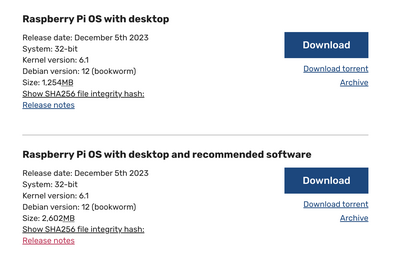I copied the statements from The dronebotworkshop, Raspberry Pi Autofocus Camera & libcamera but I kept getting errors. For example, libcamera-still -t 0 --autofocus --f, I receive many errors.
2049 ERROR V4L2 ... Unable to set controls: ...
2049 ERROR V4L2 ... Failed to open V4L2 device ...
2049 ERROR CameraSensor ... Lens initialization failed ...
What do you think is wrong?
Thanks.
@billfm WHY are you posting in the 'Suggest New Content' forum????? Please read ALL the HELP first before posting again. You are asking how deep the ocean is. We need more info, but it is likely you have the wrong version of Raspberry OS installed, get the latest.
First computer 1959. Retired from my own computer company 2004.
Hardware - Expert in 1401, and 360, fairly knowledge in PC plus numerous MPU's and MCU's
Major Languages - Machine language, 360 Macro Assembler, Intel Assembler, PL/I and PL1, Pascal, Basic, C plus numerous job control and scripting languages.
Sure you can learn to be a programmer, it will take the same amount of time for me to learn to be a Doctor.
@zander Thank you. I did read the first posts but didn't find any that seemed appropriate. Later today, I will use the newer imager software you suggested and try it. I will let you know the results. Thank you for the help.
BillFM
@billfm NOT image software, it's the release/version of Raspberry Pi OS. libcamera no longer works, the camera software was reworked.
The website to download the OS is https://www.raspberrypi.com/software/
You will want one of the two shown in the picture, I think the second is best for you (you are a newbie right?)
First computer 1959. Retired from my own computer company 2004.
Hardware - Expert in 1401, and 360, fairly knowledge in PC plus numerous MPU's and MCU's
Major Languages - Machine language, 360 Macro Assembler, Intel Assembler, PL/I and PL1, Pascal, Basic, C plus numerous job control and scripting languages.
Sure you can learn to be a programmer, it will take the same amount of time for me to learn to be a Doctor.
@zander Ron, the site, www.raspberrypi.com/software/ and "Download for Windows." Chose Raspberry PI 4 as Raspberry Pi Device. Operating System had several options. I didn't find any from your two choices so I looked into right arrows.
The first right arrow was "Raspberry Pi OS (other). The closest hit was Raspberry Pi OS Full (32-bit) "A port of Debian Bookworm with desktop environment and recommended applications."
Another close choice is "Raspberry Pi OS Full (64-bit) A port of Debian Bookworm with desktop environment and recommended applications."
The next five arrows showed nothing close to your choice so I used, "Raspberry Pi OS (other). The closest hit was Raspberry Pi OS Full (32-bit) "A port of Debian Bookworm with desktop environment and recommended applications."
I changed it and used the command, "libcamera-still -t 0, ERROR: *** no cameras available ***
I'm sure I picked the wrong OS but it was the closest one.
Bill
@billfm I have no idea what a 'Right Arrow' is. If you have a fast internet connection, either the 32 bit or 64 bit Full or Full with recommended software is fine.
As long as you have some version of 'bookworm' installed then you are ready.
I googled bookworm and libcamera and see lots of issues. It might not work.
You could try that OR search this forum as someone had the same issue a couple days ago and it was fixed.
I just checked, and we solved the problem about a week ago.
I don't have time to look back through old posts.
First computer 1959. Retired from my own computer company 2004.
Hardware - Expert in 1401, and 360, fairly knowledge in PC plus numerous MPU's and MCU's
Major Languages - Machine language, 360 Macro Assembler, Intel Assembler, PL/I and PL1, Pascal, Basic, C plus numerous job control and scripting languages.
Sure you can learn to be a programmer, it will take the same amount of time for me to learn to be a Doctor.
@billfm Download the following
When it is installed, open a terminal window and type libcamera-hello ALL ONE WORD
If that doesn't work, I give up.
First computer 1959. Retired from my own computer company 2004.
Hardware - Expert in 1401, and 360, fairly knowledge in PC plus numerous MPU's and MCU's
Major Languages - Machine language, 360 Macro Assembler, Intel Assembler, PL/I and PL1, Pascal, Basic, C plus numerous job control and scripting languages.
Sure you can learn to be a programmer, it will take the same amount of time for me to learn to be a Doctor.
@billfm Try raspistill -d, that is the old command before libcamera. If that does not work or if it does work, try libcamera-hello ALL ONE WORD, NOT libcamera -hello
It sounds like bookworm will work, so maybe install the latest release, either desktop with added pgms, or just desktop. Either 64 bit or 32 is fine.
Here are two test commands and what you should see https://forum.dronebotworkshop.com/raspberry-pi/raspberry-pi-4-and-arducam-b0371c/paged/2/#post-45476
Then read this https://forum.dronebotworkshop.com/raspberry-pi/raspberry-pi-4-and-arducam-b0371c/#post-45464 Follow the BLUE links
First computer 1959. Retired from my own computer company 2004.
Hardware - Expert in 1401, and 360, fairly knowledge in PC plus numerous MPU's and MCU's
Major Languages - Machine language, 360 Macro Assembler, Intel Assembler, PL/I and PL1, Pascal, Basic, C plus numerous job control and scripting languages.
Sure you can learn to be a programmer, it will take the same amount of time for me to learn to be a Doctor.