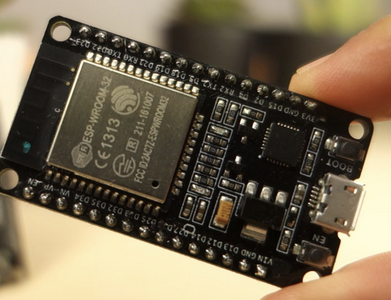I got an ESP32 Development Board SC01 Plus for Christmas in 2022. I set it aside for most of last year, but recently, I have done some looking at how to program it. So far, I have not had much luck. The main hangup is how to program the touchscreen. I tried SquareLine Studio and LSVG but it has been a bit of a struggle. Perhaps a walkthrough would help me.
First computer 1959. Retired from my own computer company 2004.
Hardware - Expert in 1401, and 360, fairly knowledge in PC plus numerous MPU's and MCU's
Major Languages - Machine language, 360 Macro Assembler, Intel Assembler, PL/I and PL1, Pascal, Basic, C plus numerous job control and scripting languages.
Sure you can learn to be a programmer, it will take the same amount of time for me to learn to be a Doctor.
@zander I was using the term ESP32 to refer mostly to the microcontroller, not the development board. I should have called it as a WT32-SC01 Plus by Panlee.
Now, now @zander, there are obviously more ESP-32s than the ones you have. A simple search gave me:
That looks like a nice piece of kit; I'd love to play around with one.
Or a link with clearer pictures for anyone interested:
@yurkshirelad Sure, and I even own a couple, but the way I read English that wasn't apparent.
First computer 1959. Retired from my own computer company 2004.
Hardware - Expert in 1401, and 360, fairly knowledge in PC plus numerous MPU's and MCU's
Major Languages - Machine language, 360 Macro Assembler, Intel Assembler, PL/I and PL1, Pascal, Basic, C plus numerous job control and scripting languages.
Sure you can learn to be a programmer, it will take the same amount of time for me to learn to be a Doctor.
My first response is stuck awaiting moderation, but it says that I mis-spoke. I should have said WT32-SC01 Plus by Panlee (Smart Panlee).
My first response is stuck awaiting moderation, but it says that I mis-spoke. I should have said WT32-SC01 Plus by Panlee (Smart Panlee).
I had to lookup Smart Panlee, I've never heard of them.
@barnem1 Ok, I found it. While it looks cool, the Amazon price is too high for me but it is much cheaper on Ali. My very quick look tells me I could just buy a similar sized panel and produce much the same output. My take is that while it may seem more complex to go with a raw panel, I don't like being tied to a single (unknown) software supplier.
Of course I can't test it, and I can't even compile it as I don't have the development environment. I checked for a sample but did not find it. If you are a seasoned professional programmer you should be able to figure it out as I could but at 81 with a bum ticker I have to be selective with my projects. If you are not, all I can say is Good Luck.
First computer 1959. Retired from my own computer company 2004.
Hardware - Expert in 1401, and 360, fairly knowledge in PC plus numerous MPU's and MCU's
Major Languages - Machine language, 360 Macro Assembler, Intel Assembler, PL/I and PL1, Pascal, Basic, C plus numerous job control and scripting languages.
Sure you can learn to be a programmer, it will take the same amount of time for me to learn to be a Doctor.
@zander I appreciate the consideration. I am not a seasoned programmer; this is just a hobby for me. I will keep plugging away at this. The funny part is that I asked for this board as a gift, thinking it would be as straightforward as the other ESP32 boards that I got earlier in the fall of 2022.
Thanks again.
Hi @barnem1,
I hadn't heard of the SC01 Plus before, either. A quick Google suggests it is an ESP32-S3 with touchpad and screen. A comment I noticed several times, is that it is rather short of convenient documentation, though carefully identifying the parts etc. and then searching for them individually should reveal some of the 'secrets'.
As a thought, the 'simple' dev boards for the ESP32-S3 (assuming that is the basis of your module), are fairly cheap ... you might find it useful to acquire one, and use it is a 'playground' to get more familiar with that part of the module, then use your acquired experience to work with your module. Of course, this is only a 'thought' suggestion, as I haven't tried it myself, and it might be flawed. You may be able to do the same using a 'basic' ESP32 board you already have, but you might get caught by the differences.
Best wishes with your research for 2024, Dave
@barnem1 If you are 'playing' with it, that means you have got the development environment working. Since there is some interest in other forum members learning that, maybe you can document how to do that. My quick look did not find any sample programs unless the entire thing is a sample of course.
First computer 1959. Retired from my own computer company 2004.
Hardware - Expert in 1401, and 360, fairly knowledge in PC plus numerous MPU's and MCU's
Major Languages - Machine language, 360 Macro Assembler, Intel Assembler, PL/I and PL1, Pascal, Basic, C plus numerous job control and scripting languages.
Sure you can learn to be a programmer, it will take the same amount of time for me to learn to be a Doctor.
@davee Thanks for the suggestion to get a simpler ESP32-S3. I also need to take a step back and get more familiar with using displays in general. That might help my understanding of how to use the touchscreen that comes on this board. I have only written one sketch in the arduino IDE that uses a display with the ESP_WROOM-32. I tried to replicate that in VS-Code using PlatformIO, and had some issues.
Which leads me to a very newbie question. What is the difference between the Arduino IDE and using plain old C or C++ in VS-Code? I have googled it and read many times now that the Arduino IDE is a customized version of C/C++, but I am not sure what that means. The real question behind the first question is, if I find a library file on GitHub or elsewhere that someone developed for a device, can it be used for either IDE, or is it IDE-specific?
@zander I have not really gotten to the point of getting an environment working. So far this is how it goes:
1. Watch a video of someone working with the development board.
2. Download and install the development environment that they appear to be using. Most are an extension of VS-Code (ESP-IDF, etc)
3. Go through the intro that comes with the development environment.
4. Scratch head and wonder how to take the next step.
I think this is going to require me to roll up my sleeves and really understand how to work with displays driven by microcontrollers, then add the touchscreen part. My inexperience is hindering my understanding.
@barnem1 Sorry, but that sounds like a hard way of doing something. When Bill (that is dronebot-workshop) makes a video, he also makes a very detailed written article. Videos are eye candy or advertising; in order to understand and learn, you need a written document so you can annotate, re-read sections etc.
0. Put the fancy board away for a future xmas.
1. Using the web site arduino.cc get an understanding of the arduino environment (IDF is for the developers of the arduino product line, not us hobbyists)
2. Once the IDE is installed and the boards manager is set up for AVR (that's arduino), use the menu to select the blink sketch and get your UNO blinking after correctly wiring it.
What that accomplishes is proof you have a working Arduino environment.
Now if you also want a working Espressiff (ESP) environment go to the (google the following) randomnerdstutorial and follow the instructions there for working with esp8266 and esp32. Somewhere in there will be the esp boards URL to add to your arduino IDE preferences.
Now connect a basic esp32 development board and get its LED to blink (follow random nerds
p.s. I could be wrong, but that fancy board you have is not a dev board, it's basically a kit to be assembled with horrible instructions. I am quite experienced (first computer 1959) and downloaded the software but couldn't figure out what to do so I have since deleted it.
First computer 1959. Retired from my own computer company 2004.
Hardware - Expert in 1401, and 360, fairly knowledge in PC plus numerous MPU's and MCU's
Major Languages - Machine language, 360 Macro Assembler, Intel Assembler, PL/I and PL1, Pascal, Basic, C plus numerous job control and scripting languages.
Sure you can learn to be a programmer, it will take the same amount of time for me to learn to be a Doctor.
Hi @barnem1,
Your suggestion of taking a step back is a good one.
Sorry, I don't know your experience level, but if you haven't played with connecting even simpler peripherals, like LEDs, switches and so on, to an ESP32 (basic ESP32 or -S3 variant or even another Arduino like the Nano will all do initially, depending on what you have available), then I recommend you do that before looking at the more complex touchscreens and LCD panels. This way you will gradually build up expertise from a sound foundation. (We have all had to go through the process, even if it was along time ago.)
Aim for small steps, experimenting as you go, rather than simply replicating an impressive video 'recipe' with little understanding of the 'why and what' of the steps.
It may sound a bit like a step backwards, but you will probably get on quicker in the long run. Bill has posted some great tutorials, and others like 'toptechboy' (Paul McWhorter) have also produced some good material.
----------
Arduino IDE, and VS Code with Platformio or with ESP-IDF, are all 'wrappers' around a basic editor plus C/C++ compiler, aimed at removing a lot of repetitive typing commands and 'automating' the edit-compile-link-upload-debug cycle generally. It is probable the actual compiler will be the same one for all of these options, albeit possibly different versions.
Arduino IDE also aims to simplify the programming experience by adding some 'hidden' code so that the user code is based around 'filling' two initially empty functions, setup() and loop(), rather than the main() function of traditional C/C++ programs.
The Arduino IDE is usually regarded as the most 'beginner friendly', whilst the alternatives appear to be aimed at more experienced programmers. The 'beginner friendly' adaptations also mean that the Arduino IDE programs are sometimes less efficient in terms of program execution times, but in many cases the ease of programming is more useful than small changes in performance. Remember, 'programmer efficiency' is often more valuable than 'programme efficiency'.
Although the different IDEs may superficially appear quite different, most of the core experience gained using one will also be applicable with the others.
---------------
Of course, Arduino, Espressif and others, also provide large libraries of code and other support to ease the programmer's workload.
Best wishes and good luck with your projects, Dave