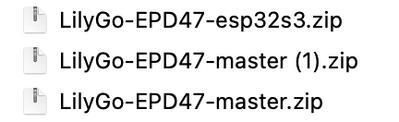@davee I looked at the two links you provided and saw they were not library links so I navigated to the actual library and downloaded them. They are identical size. I then noticed that the link Christine provided and the one I compiled is esp32s3 specific, see attached pic for the 3 library downloads.
First computer 1959. Retired from my own computer company 2004.
Hardware - Expert in 1401, and 360, fairly knowledge in PC plus numerous MPU's and MCU's
Major Languages - Machine language, 360 Macro Assembler, Intel Assembler, PL/I and PL1, Pascal, Basic, C plus numerous job control and scripting languages.
Sure you can learn to be a programmer, it will take the same amount of time for me to learn to be a Doctor.
Hi Ron @zander,
I don't think I can add much of substance, although I do wonder about a couple of points:
You say "The link provided by Christine is esp32S3 specific so the other two are older and of no interest to her as she has an S3 as I do.",
but the listing of uploading a program Christine included:
esptool.py v4.5.1
Serial port /dev/cu.usbserial-0242F6CA
Connecting.........
Chip is ESP32-D0WD-V3 (revision v3.0)
I am pretty sure this is saying the chip is 'simple' ESP32, not an ESP32-S3.
I obviously haven't checked the esptool code, but I would have hoped that it was an accurate printout, particularly with regard to correctly identifying the processor.
-------------
As for the printing on the rectangular can. I would similarly expect/hope that to be accurate in terms of which processor is hiding underneath the can, because those modules appear to originate from just a few sources, like ai-thinker. Of course, dodgy clones and untraceable modules are possible, but perhaps less common.
The variability I have seen is with the 'dev boards' or whatever you would call the various small pcbs with 10-40 0.1 inch pitch holes/pins, as well as the usual metal can based processor board. These often seem to be low volume, undocumented and with variations of support chips, presumably based on what was available cheaply. Of course, they often follow someone else's circuit when they can, and hence often the resulting board can be persuaded to work using the library support of a better known board, probably the one used as the design basis of the clone.
----------------
Just thoughts and conjectures ... none of them proveable ... and at least some, probably wrong.
Best wishes and take care, Dave
@davee Yes, out of desperation she tried a standard esp32dev board, no mystery here.
First computer 1959. Retired from my own computer company 2004.
Hardware - Expert in 1401, and 360, fairly knowledge in PC plus numerous MPU's and MCU's
Major Languages - Machine language, 360 Macro Assembler, Intel Assembler, PL/I and PL1, Pascal, Basic, C plus numerous job control and scripting languages.
Sure you can learn to be a programmer, it will take the same amount of time for me to learn to be a Doctor.
@davee As far as the 'writing on the can', I am including a few pics of esp32 boards, a couple different s3, a mini c3, and an older std esp32. The one S3 has 16mb of flash and 8mb of psram (I think), I also have some smaller that I ordered by mistake. As far as to what WROOM and WROVER mean, here is the def from the espressif web site. As a photographer I am embarrassed at the quality of the photos so if you need a better picture, just tell me which one and I will get out the pro equipment to get better pictures.
NOTE to @inq, still not an expert, just a small notch above a noob. Everythinhg I post is readily available on the interweb.
WROOM and WROVER are product designations used by Espressif Systems, a semiconductor company known for its system-on-chip (SoC) solutions for the Internet of Things (IoT). These designations specifically refer to modules that incorporate Espressif's Wi-Fi and Bluetooth-enabled SoCs.
Here's what each designation represents:
WROOM: WROOM stands for "Wireless Room" and refers to a compact module that integrates Espressif's Wi-Fi and Bluetooth SoC. These modules are designed to provide wireless connectivity capabilities to various IoT devices. They typically come in small form factors, making them suitable for applications where space is limited.
WROVER: WROVER stands for "Wireless Room with RAM Overlay." Similar to WROOM, it includes Wi-Fi and Bluetooth functionality. However, WROVER modules also feature additional external RAM, which provides expanded memory capabilities compared to WROOM modules. This extra RAM allows for more complex applications or larger data storage requirements.
Both WROOM and WROVER modules are widely used in the development of IoT devices, offering a convenient way for developers to add wireless connectivity to their projects without needing to design the wireless subsystem from scratch.
First computer 1959. Retired from my own computer company 2004.
Hardware - Expert in 1401, and 360, fairly knowledge in PC plus numerous MPU's and MCU's
Major Languages - Machine language, 360 Macro Assembler, Intel Assembler, PL/I and PL1, Pascal, Basic, C plus numerous job control and scripting languages.
Sure you can learn to be a programmer, it will take the same amount of time for me to learn to be a Doctor.
Hi Ron @zander ,
RE: @davee Yes, out of desperation she tried a standard esp32dev board, no mystery here.
I see that was in a previous message ... sorry I missed that. In the absence of any other mention in that message, I assumed Christine was using her LilyGo module.
------------------------
Regarding, My comments regarding the ESP32 cans etc, I can see some of the printing on your photos, but as you will be only too aware, the viewing/lighting angles are all part of the game.
For an example of what I could read, esp32-s3-wroom-1, then a simple Google will hopefully take you to a data sheet .. in this case at
----
For this one:
Although the top line type doesn't seem to give any clues about the memory additions under the can, at the bottom of the can I can see
MON16R8
which tends to back up the N16 R8 scrawled with a crayon. I'll try to remember that for the future.
------------------
Hence, I am hoping the print on the can may usually be decipherable and accurate, albeit some practice may be needed in spotting all the clues.
---------------
A confusion that will still be a problem with these 'anonymous dev boards', in which the can module has been soldered onto a longer board, along with USB socket and whatever, is that for some of them, an extra memory chip (and other stuff) maybe included as an extra chip on the 'dev board', so it becomes a bit of a hybrid that may or may not match to any 'supported' board types.
-
I can't spot any memory on the 'dev board PCB' for this example from your collection of boards. There is only one square chip with enough pins, and although I can't read the lettering on that chip, my 2 pence says that it will be the USB chip.
Another hazard, which I am sure you will spot, but others will struggle with, is that even for this dev board (as a pseudo-random example), it obviously has an LED, probably RGB connected to 3 GPIO pins, and the USB chip may not be what you expect, making the PC to USB chip a lottery of success and failure, whilst the LED connections will have 'consumed' some GPIO pins that may also be connected to the 0.1" pins for the user to connect to.
----
BTW In my case, I had an ESP32 dev board with a completely dead, 6-lead chip with no markings, that I eventually figured out was two transistors + resistors in a pack. As supplied, it could be programmed, but only with some nifty finger work on the two push buttons during the download phase. A new chip, plus a capacitor, fixed that problem, albeit taking a ridiculous amount of time to figure it all out. The luxury of retirement!
---------
Best wishes, Dave
@Dronebot-workshop I downloaded the usb-UART driver from Silicon Labs
https://www.silabs.com/developers/usb-to-uart-bridge-vcp-drivers?tab=downloads
Restarted the mac, then wound back the ESP32 by Espressif to 2.0.11
Changed board to ESP23 Dev Module NOT ESP32S3 Dev Module
Turned on PSRAM.
From there, "Button.INO" compiled, loaded & is running on the 4.7inch LILYGO e-paper screen here as I write this. Certainly harder than I thought it would be, and as Lilygo would have you believe.
Have you tried with the s3 board selected? Have you tried with Espressif 2.0.14? Both?
It would be good to know what exactly is causing the problem for you and Bill and why I have no problem. Others may have the same or similar issues. I do recall some folks having LillyGo issues for a different product.
First computer 1959. Retired from my own computer company 2004.
Hardware - Expert in 1401, and 360, fairly knowledge in PC plus numerous MPU's and MCU's
Major Languages - Machine language, 360 Macro Assembler, Intel Assembler, PL/I and PL1, Pascal, Basic, C plus numerous job control and scripting languages.
Sure you can learn to be a programmer, it will take the same amount of time for me to learn to be a Doctor.