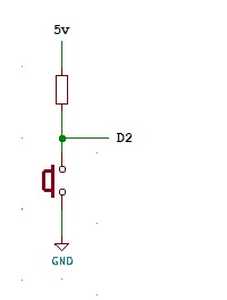@robotbuilder Did he copy/paste the code or re-key it?
First computer 1959. Retired from my own computer company 2004.
Hardware - Expert in 1401, and 360, fairly knowledge in PC plus numerous MPU's and MCU's
Major Languages - Machine language, 360 Macro Assembler, Intel Assembler, PL/I and PL1, Pascal, Basic, C plus numerous job control and scripting languages.
Sure you can learn to be a programmer, it will take the same amount of time for me to learn to be a Doctor.
@ronalex4203
Well of course I have no idea. It may be a hardware problem. I used a simple LED and push button to test the code however from the software point of view that shouldn't be an issue. I would have to be there to check the voltage changes between the source and drain of the BTS 140.
I just looked at ken's circuit again. Maybe it is my output being taken LOW when pressed?
Just need to reverse the logic in the software.
I wired it this way,
@robotbuilder If he did copy/paste, then my next guess would be a hardware difference or although unlikely even a defective part. Perhaps the OP will chime in and let us know.
First computer 1959. Retired from my own computer company 2004.
Hardware - Expert in 1401, and 360, fairly knowledge in PC plus numerous MPU's and MCU's
Major Languages - Machine language, 360 Macro Assembler, Intel Assembler, PL/I and PL1, Pascal, Basic, C plus numerous job control and scripting languages.
Sure you can learn to be a programmer, it will take the same amount of time for me to learn to be a Doctor.
@ronalex4203
If you have a LED and button you can test it yourself 🙂
Did you read my modified post about how I wired the button?
@ronalex4203
I just looked at ken's circuit again. Maybe it is my output being taken LOW when pressed?
Yes, your wiring is reversed. As I said in my reply to him, he's wired it with the pin tied LOW, so when the button is pressed it reads HIGH or, as he calls it, 1).
Anything seems possible when you don't know what you're talking about.
Hi!
Back again, been at sea. And thank you very much! The code is working just fine and I think I understand how it works!
Coming days I hope to mount it and try it IRL.
Once again, thank you for patience and kind help 🙂
Better burn some chips now and then, than never turn on the power supply...