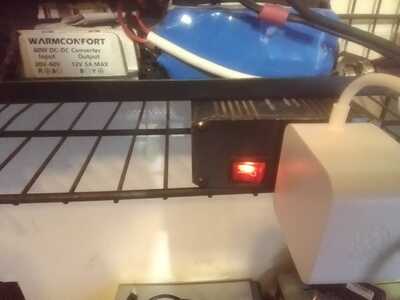@zander I am using this command to see the details:
pi5-2@raspberrypi:~ $ vcgencmd pmic_read_adc
Below is the data from Pi5 on OEM wall wart, at idle:
3V7_WL_SW_A current(0)=0.04879650A
3V3_SYS_A current(1)=0.04977243A
1V8_SYS_A current(2)=0.17664330A
DDR_VDD2_A current(3)=0.02244639A
DDR_VDDQ_A current(4)=0.00000000A
1V1_SYS_A current(5)=0.19616190A
0V8_SW_A current(6)=0.32303280A
VDD_CORE_A current(7)=1.72349000A
3V3_DAC_A current(17)=0.00000000A
3V3_ADC_A current(18)=0.00024420A
0V8_AON_A current(16)=0.00586080A
HDMI_A current(22)=0.01611720A
3V7_WL_SW_V volt(8)=3.70720000V
3V3_SYS_V volt(9)=3.30353800V
1V8_SYS_V volt(10)=1.79877700V
DDR_VDD2_V volt(11)=1.10915600V
DDR_VDDQ_V volt(12)=0.59999940V
1V1_SYS_V volt(13)=1.10915600V
0V8_SW_V volt(14)=0.80219700V
VDD_CORE_V volt(15)=0.91518840V
3V3_DAC_V volt(20)=3.31776200V
3V3_ADC_V volt(21)=3.31043600V
0V8_AON_V volt(19)=0.79912020V
HDMI_V volt(23)=5.14024000V
EXT5V_V volt(24)=5.14158000V
BATT_V volt(25)=0.00000000V
But mostly I have just been observing the little watt meter on either the USB C, or more recently the display on the Anker, and doing the math (which assumes 5v and not higher USB voltages that are apparently possible with USB C).
To your point on when I was seeing 12 watts max, divided by 5, is 2.4 amps. Less than half what Pi5 wants.
I hope the new Anker PD works. I may just keep this Anker IQ for a Pi4, which is also incorporated into the robot running a 16ch servo hat for animatronics.
Imagine by thought, create, don't wait, Scott.
@whitneydesignlabs OK, I would only rely on a USB meter and still not believe it since it cannot record peaks. My approach is that I don't have the tools needed for accurate measurement, so make sure I have a proper PD battery source. I have no idea how accurate vcgencmd is, so I would discount it.
I will try to test my ANKER PD30 battery by connecting it to my iPhone 14 through a USB meter. I just don't know if that Lightning connector is rated for more than 2.4A but I can also try charging my Mac with it especially since it is charged via USB-C. I will measure the wall wart first then compare that to the new battery.
My gut feel is you are still not giving the Pi5 enough power.
Hopefully, my test will prove that the ANKER PD30 can, in fact, deliver 5A, so then if the Pi5 is not working well, you either have a bad USB-C connector or the workload is too much.
I hope you are running stock, because if you messed with overclocking then all bets are off.
My deliveries are usually 2PM so late tomorrow I will post a follow up.
First computer 1959. Retired from my own computer company 2004.
Hardware - Expert in 1401, and 360, fairly knowledge in PC plus numerous MPU's and MCU's
Major Languages - Machine language, 360 Macro Assembler, Intel Assembler, PL/I and PL1, Pascal, Basic, C plus numerous job control and scripting languages.
Sure you can learn to be a programmer, it will take the same amount of time for me to learn to be a Doctor.
Wow, awesome. Thanks for the additional data points.
Yes, running stock Pi fives, no overclocking. If the robot demands more compute in the future, I will just have to explore a Jetson or other suited SBC and then figure out how to pay for one, lol.
Imagine by thought, create, don't wait, Scott.
@whitneydesignlabs Still looking for work?
First computer 1959. Retired from my own computer company 2004.
Hardware - Expert in 1401, and 360, fairly knowledge in PC plus numerous MPU's and MCU's
Major Languages - Machine language, 360 Macro Assembler, Intel Assembler, PL/I and PL1, Pascal, Basic, C plus numerous job control and scripting languages.
Sure you can learn to be a programmer, it will take the same amount of time for me to learn to be a Doctor.
@zander Yes, always keeping an eye out for consulting opportunities, side gigs, contracts etc. Life situation doesn't allow me a normal fulltime job at the moment.
Imagine by thought, create, don't wait, Scott.
The new Anker powerbank arrived today. Unfortunately, test results are not good. It performs worse than the other Anker I got recently. Using this one, the pi5 shows the red exclamation point low voltage warning. I am trying to post the link again, so readers know what I am talking about. If the link fails, I will find a tiny url solution.
Anker Nano Power Bank, 10,000mAh Portable Charger with Built-in USB-C Cable, PD 30W Max Output with 1 USB-C, 1 USB-A, Compatible for iPhone 15/15 Plus/15 Pro/15 Pro Max, MacBook, Galaxy, iPad
Despite saying specifically in the title, 30W, I am not getting anywhere near that, like by 1/10th. 10 watt under heavy CPU load. The booklet that came with it states USB C output cable: 30W Max (5v=3a /9v =3a / 10v = 2.25a / 12v = 2.5a / 15v = 2a / 20v = 1.5 a). At 5v only 3a.
As seen in the description it says PD 30W Max Output. I was counting on it. Of course, I can return this to Amazon. I am not worried about "false advertising" nor am I even complaining (much) :). Just posting results.
I am actually now seriously considering going around five sides of a square to make a pi5 mobile....36vdc --> 12vdc --> automotive inverter --> Raspberry Pi foundation OEM power supply --> Pi 5. Seems crazy. It is crazy. But might do this until I find another option.
Imagine by thought, create, don't wait, Scott.
@whitneydesignlabs My testing was equally disappointing. Either there is a lot of truth-stretching going on, or I am misunderstanding/a poor tester.
Yes, it sounds like you may need to go the inverter route. As long as inverter efficiency isn't an issue then your plans sound right but if you want to reduce losses to a minimum, you may need to build your own inverter.
Good luck and keep is posted.
First computer 1959. Retired from my own computer company 2004.
Hardware - Expert in 1401, and 360, fairly knowledge in PC plus numerous MPU's and MCU's
Major Languages - Machine language, 360 Macro Assembler, Intel Assembler, PL/I and PL1, Pascal, Basic, C plus numerous job control and scripting languages.
Sure you can learn to be a programmer, it will take the same amount of time for me to learn to be a Doctor.
Thanks for the follow-up. Sorry your tests were equally bad. But at least we achieved some scientific method with peer review. 🙂
My robots tend to be BIG. I am trying hard to maker smaller ones. An onboard inverter won't help my cause. But 24v inverters are pretty common these days. I could build a 24v Lion pack, just for the inverter. But at the moment my batteries are 36v lion and I already have a 36v-->12 dc-dc, and a reasonable size 12v inverter, in my stash. So before I spend more money, I will explore that option.
And if you are not completely exhausted by this topic, I will post my results... Hopefully this will save time for others in the future.
Cheers. 🙂
Imagine by thought, create, don't wait, Scott.
OK, so this does work. Not elegant. Not efficient. Not space saving. But it works.
Left: 20-60 volt input --> 12v, 5 amp output dc-dc converter.
Upper right: 36v LiOn hoverboard battery (blue)
Middle right: 150W automotive inverter (5a fused)
Lower right: Raspberry Pi Foundation, official 5v, 5a USB C power supply.
Guess what? The Pi5 is a happy camper now, even CPU heavy tasks. LOL Something about where there's a will, there's a way.
If anyone in the future finds a better solution, please post it here! Cheers!
Imagine by thought, create, don't wait, Scott.
Ron @zander & @whitneydesignlabs,
NB Having posted this reply. it looks like you have implemented a comparable solution, whilst I was writing this one! I'll leave this reply in place, in case it is useful to anyone.
Sorry, I haven't been following your discussions, and I haven't got an R-Pi 5, so I might have misunderstood how it works, and hence will be leading you astray, in which case, I apologise in advance.
------------------------
My interpretation of the situation is:
R-Pi 5 does not support the 'standard PD', because it only requests 5(.1) V. The maximum specified current for USB-C 5V is 3 A.
However, the R-Pi 5 can demand up to 5A at 5.1V.
-------------------------------------------------------------------------------------
The 'official' R-PI 5 power supply description
(from https://datasheets.raspberrypi.com/power-supply/27w-usb-c-power-supply-product-brief.pdf ) reads:
Overview
The Raspberry Pi 27W USB-C Power Supply is an ideal power supply for Raspberry Pi 5,
especially for users who wish to drive high-power peripherals, such as hard drives and
SSDs, from Raspberry Pi 5’s four Type A USB ports.Delivering a maximum of 5.1V, 5A, it supports USB PD (Power Delivery), so Raspberry Pi 5
can communicate with it and select the most appropriate power profile. This enables
Raspberry Pi 5 to increase the USB current limit automatically from the default 600mA to
1.6A, in order to provide extra power for devices connected to the four Type A USB ports.Additional built-in power profiles mean the Raspberry Pi 27W USB-C Power Supply is also
an excellent option for powering third-party PD-compatible products. The available profiles
are 9V, 3A; 12V, 2.25A; and 15V, 1.8A, all limited to a maximum of 27W.
Thus, the R-Pi 5 cannot be supplied by any 'normal standard' USB-C source that limits to 3.0 A, if the R-Pi 5 current demand exceeds 3A, which it probably can.
The R-Pi 5 power supply 'exceeds' the USB specification by allowing up to 5A demand at 5.1V .
It also follows the USB-C standard for higher voltages (9V, 12V & 15V), but these are used NOT for powering a R-Pi 5.
--
Of course, many USB-C power sources can exceed 15 W (which corresponds to 5 V x 3 A), but ONLY by moving to a higher voltage. My understanding is that R-Pi 5 voltage must be kept to 5(.1) V maximum.
---------------------------------------------------------------------------------------------------
I vaguely recall seeing some discussion to suggest that an R-Pi 5, with only low current USB loads, such as a mouse and keyboard, will probably run with an R-Pi 4 USB-C supply, which is specified as 5.1 V at 3.0 A maximum, since most of the extra current is allocated for possible external loads, at least to achieve the processing speed/load that the R-Pi 4 could achieve, but I don't think it was a recommended option.
Also, I don't know if the R-Pi 4 power supply was capable of delivering a little of the 3.0 A specification limit, at least for intermittent demand spikes, so that it might just about work with that supply, but not other USB-C supplies.
------------------------------------------------------------------------------------------
So assuming my understanding is not flawed, the only solution I can envisage to enable use of the Anker or similar units, is to arrange the Anker to switch to a higher voltage mode, that will supply about 30W (or more), which is then fed to a buck regulator to reduce the voltage output to 5(.1) V at 5A.
I suggested a nominal 30W to allow for some power loss in the buck converter .. obviously this figure should be adjusted when the efficiency of the buck converter is known.
I have yet to try it in practice, but small boards are readily available, to provide the necessary handshaking to persuade a suitable USB-C power source to switch to a higher voltage, and hence a higher power, such as 12V at 2.5 A that you listed for the Anker device.
----------------------------
Of course, I am not ruling out the possibility that the Anker device is unable to meet its specification, and also contributing to your woes, but obviously it cannot achieve more that 15W when outputting 5V at the specified maximum of 3 A.
----------------------------
I hope that I am not misleading you, but please independently check my suggestions before taking any action, as I cannot accept any responsibility for mistakes on my part.
---------------------------------
Best wishes, Dave
@davee. Thanks for weighing in. Possibly while you were typing, I was Kicking-and-Screamingly implementing Plan B. Which as you saw, inverter works for the time being.
Some thoughts on the matter. As much as I hate to criticize the Raspberry Pi Foundation, because I could not be doing what I am doing now otherwise, I would have liked to have seen:
a) a big, green, screw terminal on the board to supply power, (or barrel) or...
b) an OEM, DC power supply option, in addition to the AC mains wall wart...
It seems like a lightweight, small form factor, single board computer is just asking to be mobile, and being ball-and-chained to the hydro is odd. I also find it weird that I am the only person trying to run a Pi5 on battery. I've searched the web and can't find another discussion of a person trying to do what I am doing. Weird.
I have been doing crazy power stuff since I was a kid, starting with hacking my dad's Heathkit home stereo amp to run in my car on 12v...he gave it to me to tinker with, and I could not afford a real car amp in the 80s...
I only mention this because while I am no expert, I am not a noob either, and the Pi5 power thing really has me stumped. And I admit, I am pushing it hard. Running it SD card-less, NVMe ssd via the PCIe bus, and cranking on the CPU with LLM processing.
I have the whole 36v hoverboard battery/inverter/pi5 running on battery now, being float charged by a standard Hoverboard charger, on the bench. I am guessing I am running at a deficit. But if I can maintain, whilst running via the inverter, I can continue to develop and then pull the plug as needed.
Imagine by thought, create, don't wait, Scott.
@davee @whitneydesignlabs I too was wondering if a buck converter might do the trick, but although mathematically it would work, the Pi5 USB-C chip still has to enter into a PD 3.0 conversation as well as the buck converter doing something similar with the ANKER power brick. It may be that there are boards available to make the ANKER deliver say 12V at 3A, but is there a board that will talk to the Pi5 USB-C PD 3.0 chip such that the Pi5 can then be convinced to take 5A at 5.1VDC? I doubt it but maybe asking the Pi folks would be the best hope for an accurate answer. Simply ask them how to use a Pi5 with a battery supply at up to 27Watts. There will be one eventually, several UPS boards are available for Pi4 and I assume they will get upgraded to the new Pi5 standard. You might also ask them. Just go on PiShop and search for UPS, then contact the maker.
EDIT: Just saw the following, it says 5V at 5A but it does NOT say Pi5. Maybe check with the maker. Note link is .ca, change to .com for USA store.
EDIT2: This is a new to me product from Waveshare also. They make good stuff. https://www.pishop.ca/product/uninterruptible-power-supply-module-supports-charging-and-power-output-at-the-same-time-3s-5v-5a-output/
First computer 1959. Retired from my own computer company 2004.
Hardware - Expert in 1401, and 360, fairly knowledge in PC plus numerous MPU's and MCU's
Major Languages - Machine language, 360 Macro Assembler, Intel Assembler, PL/I and PL1, Pascal, Basic, C plus numerous job control and scripting languages.
Sure you can learn to be a programmer, it will take the same amount of time for me to learn to be a Doctor.
Hi Ron @zander & @whitneydesignlabs,
@whitneydesignlabs:
I probably was indeed typing whilst you were making a solution ... my 1-fingered picking at a keyboard is horribly slow!!!
I also tend to agree that R-Pi foundation has tried to be a bit 'too clever' with its power input arrangement. 5A through the limited pin contact area of a USB-C feels like it sailing very close to the wind, as well as demanding a 'fudged' power supply arrangement. I presume it works fine with the 'official' mains unit, but I suspect you will not be the only person to have a few challenges with alternate power sources.
--------------
I have been pondering whether the design decisions included concerns that someone would connect an unsuitable power source, whilst also having the USB socket connected to their PC, for programming etc. PCs, especially laptops, are often vulnerable to extreme damage (i.e. beyond economic repair) if an external voltage of significantly more than 5V is applied to a USB socket, as that 5V line also connects directly to some main chips on the motherboard.
You might consider adding some isolation to the PC to Pi USB line, if you connect your PC whilst the Pi is powered by a power source that could exceed 5V under fault conditions, including a probe slipping, etc.. Writing off a Pi is painful, but finding your PC also fell victim would be much worse.
---------------------------
Sorry, I haven't carefully examined this whole conversation thread, but I am not clear if you are completely happy with your solution, or if it has a disadvantage you would still like to overcome. Perhaps you would like to comment.
---------------
Ron:
I am not clear as to the extent R-Pi 5 gets involved in PD conversations. I suspect it has 1 or 2 resistors to convince a 'standard' USB-C supply to 'switch on' and produce 5V at up to 3 A, but beyond that I have yet to see any details. I seem to recall reading it has some way of choosing how much current to allow its USB loads to consume, but as I am not currently planning on getting an R-Pi 5, I haven't researched it properly.
My suspicion is that if a supply provides it with a solid 5V, then at least so far as the processor is concerned, it will do its best to number crunch without worrying about PD conversations. Remember, it has no reason to negotiate a voltage higher than 5V, as a higher voltage will potentially be fatal to it.
----------------------
I agree, Waveshare is a known brand for other types of products. Note that the 2 cell UPS you provided a link for, includes a second link which includes Note 4: It is recommended not to exceed 4A when working for a long time and working with a high current. It will heat up when working at 5A for a long time. Pay attention to heat dissipation..
Also, I suspect this does not include any PD negotiation capability.
I also wonder how warm a pair of 18650 cells will get, when supplying nearly 30W between them, especially if they are 'not the best' type. A quick look at a few 18650 cells for sale on Amazon didn't reveal a single vendor that specified discharge capability - not an encouraging sign for safe purchasing.
---------------------
Best wishes and take care, Dave
@davee Nothing 'too clever', this is PD in action, just like on my Mac Air laptop. There is NO mains power port for this laptop, it is strictly powered from USB-C PD. In fact,k when I use my 5K display with the laptop, the display is plugged into mains, and a USB-C PD cable connects the display to the Mac. The display data flows in one direction, while the Mac receives power from the display.
There is nothing 'fudged' about the power supply arrangement. Yes 5A is a lot through the old style USB connectors, but even some of those handled that, the 'official' cables that are compliant with USB-C/USB4/TB4 PD3.1 (latest 240W standard) I am including a link from Apple showing a 240W USB-C cable that is available NOW LINK NOTE this is a charge only cable, NO data.
For comparison, here is a link to a cable for data and power LINK
Yes, obviously these high power cables only work with matched wall warts.
These high power cables (from reputable suppliers like Apple) include protection. I agree if you get a 3rd party cheap cable then you may have some worries. A top of the line power and data (40GB/s) cable depending on length will set you back about $100 more than just a charging cable. There is a fair amount of electronic components embedded in the cable end.
As far as the following is concerned, it is all wrong. Since you have no need, it is pointless to explain further, but if you are curious, a simple google will reveal the standards.
I am not clear as to the extent R-Pi 5 gets involved in PD conversations. I suspect it has 1 or 2 resistors to convince a 'standard' USB-C supply to 'switch on' and produce 5V at up to 3 A, but beyond that I have yet to see any details. I seem to recall reading it has some way of choosing how much current to allow its USB loads to consume, but as I am not currently planning on getting an R-Pi 5, I haven't researched it properly.
My suspicion is that if a supply provides it with a solid 5V, then at least so far as the processor is concerned, it will do its best to number crunch without worrying about PD conversations. Remember, it has no reason to negotiate a voltage higher than 5V, as a higher voltage will potentially be fatal to it.
At NO point is more than 5V being negotiated, it's still 5V logic but now up to 5A (maybe 5.1 @5)
The last points about the Pi4 UPS devices is correct, these are (like the Pi5) for occasional peak usage. Most of the time the current is far less. I think I said they were example units, not yet Pi5 ready.
Discharging rates are determined by the chemistry. These are a range and yes at the higher end does get warm. My new charger is programmable and I have the temperature cut off set at 38C.
The standard rate is 0.25C so for a 2,000mAh battery that would be 500mA. HOWEVER, these are very conservative values. I recently did a capacity test on 10 new 18650's and I discharged them at 1C which is 2,000mA. If I was using 18650 cells to power a Pi5 I would use a 2S2P configuration which should provide plenty of peak power
The bottom line however remains that for the best answer, get it from the RaspberryPi organization.
Beneath the bottom line:
I think several of us have already pointed out to the OP that using a Pi5 in mobile mode is not normal. I agree and do not expect to find a power solution better than what the OP has come up with.
First computer 1959. Retired from my own computer company 2004.
Hardware - Expert in 1401, and 360, fairly knowledge in PC plus numerous MPU's and MCU's
Major Languages - Machine language, 360 Macro Assembler, Intel Assembler, PL/I and PL1, Pascal, Basic, C plus numerous job control and scripting languages.
Sure you can learn to be a programmer, it will take the same amount of time for me to learn to be a Doctor.
@zander. I looked at those links. Thanks for posting. They look promising. I am tempted, but hesitant to spend more money until they specifically say they work for Pi5. But the specs are promising!
@davee. I am ok with my current arrangement of inverter and an official Pi5 wall wart for the robot. I don't like it philosophically, but it works for now.
I plan to look into better inverter options with less voltage conversion steps, to increase efficiency, while simultaneously keeping an eye out for a production level, tested, approach of a battery powered Pi5.
The irony is, if I have to use an inverter, I can get WAY more compute in a small form factor PC, than a Pi5 has, for not a lot of money. Since I now have to run an inverter, I second guess my choice of using a Pi5 at all, for AI and LLM heavy lifting. The Pi5 could be better suited to running Python tasks, gpio, camera connections, file storage etc.
I guess all this has me re-thinking the robot's architecture to some degree.
Imagine by thought, create, don't wait, Scott.