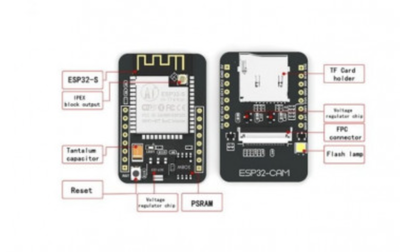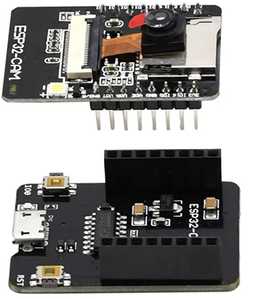Hi, I've been interested in the EPS32 CAM projects on YouTube, and I notice on the left side of Arduino IDE there is several Icons, how did they get there?
Also notice an app to control the camera. Where can I find that app.
I would add pics but notice this forum allows " No more attachments are allowed today"
That would be the new Arduino 2.0 IDE. The Icons were put there by the developers of the app. As far as the ESP32-CAM, search the DBWS for YT vids about it. That will tell you what you need to know.
First computer 1959. Retired from my own computer company 2004.
Hardware - Expert in 1401, and 360, fairly knowledge in PC plus numerous MPU's and MCU's
Major Languages - Machine language, 360 Macro Assembler, Intel Assembler, PL/I and PL1, Pascal, Basic, C plus numerous job control and scripting languages.
Sure you can learn to be a programmer, it will take the same amount of time for me to learn to be a Doctor.
Ron, Thanks, I downloaded Arduino 2.0 and started using it.
Side note: There's complaints using the CAM board on breadboards because RST buttons and etc. There is a development board for the ESP32-CAM that has the USB connection, RST button and Flash switch. The CAM is CAMERA_MODEL_AI_THINKER.
@roger I assume you are talking about the boards trade off between size and convenience. Bill made a video about this, see "https://www.youtube.com/watch?v=XXG0BqxGmOI&t=769s". If the board you mention has solved those problems I would love to get some.
Almost forgot, Arduino IDE 2.0 is still Beta.
First computer 1959. Retired from my own computer company 2004.
Hardware - Expert in 1401, and 360, fairly knowledge in PC plus numerous MPU's and MCU's
Major Languages - Machine language, 360 Macro Assembler, Intel Assembler, PL/I and PL1, Pascal, Basic, C plus numerous job control and scripting languages.
Sure you can learn to be a programmer, it will take the same amount of time for me to learn to be a Doctor.
@roger I did some digging about the board you mentioned as solving the problems you mentioned. What I see is the same issues, both sides of the board have parts you need to access. Here are some pictures. Did I misunderstand?
First computer 1959. Retired from my own computer company 2004.
Hardware - Expert in 1401, and 360, fairly knowledge in PC plus numerous MPU's and MCU's
Major Languages - Machine language, 360 Macro Assembler, Intel Assembler, PL/I and PL1, Pascal, Basic, C plus numerous job control and scripting languages.
Sure you can learn to be a programmer, it will take the same amount of time for me to learn to be a Doctor.
Oh, you have the board to flash it, nice! It's much easier than using an FTTI programmer. I must see how much they cost.
@yurkshirelad It's not that different
First computer 1959. Retired from my own computer company 2004.
Hardware - Expert in 1401, and 360, fairly knowledge in PC plus numerous MPU's and MCU's
Major Languages - Machine language, 360 Macro Assembler, Intel Assembler, PL/I and PL1, Pascal, Basic, C plus numerous job control and scripting languages.
Sure you can learn to be a programmer, it will take the same amount of time for me to learn to be a Doctor.
Hi Ron;
Take a closer look, the pics show two boards, one is the CAM board, and the other is the USB with reset button and boot button. I power the CAM board with the USB port. I use a powered USB system that has separate connection from the computer.
@roger Sure, and that is trivially different than connecting a couple dupont wires to a USB powered programmer. If you build the setup Bill has it is no different. I am not sure how or why we got on this tangent from the OP's OP.
First computer 1959. Retired from my own computer company 2004.
Hardware - Expert in 1401, and 360, fairly knowledge in PC plus numerous MPU's and MCU's
Major Languages - Machine language, 360 Macro Assembler, Intel Assembler, PL/I and PL1, Pascal, Basic, C plus numerous job control and scripting languages.
Sure you can learn to be a programmer, it will take the same amount of time for me to learn to be a Doctor.
Thanks Ron for your input. I've done it both ways. Using the support board I power and flash using just USB port.
@roger Hello, just as an fyi.. I ordered 5 of these for $6.70 each from
and it came with the MB shield with micro usb, it doesn’t require pushing any buttons while programming it but the best image quality seems a bit lacking .. I’ve only tried one of the 5 yet tho.. so it might be better with others. I just got a Elegoo V4 cam that has a Vroom version ESP32 and it’s image is at least twice as sharp.. however unlike what you’ll see in their demos ., mine is in black and white ., not color so I’ve asked Elegoo if that’s normal or defective.
overall I see these as pretty amazing for the price.. the facial recognition stuff is awesome too.. but likely will need more Onboard ram to implement
@jims123 I got a few from AliExpress for $6.43 delivered. The camera is what determines the image quality, so unless the VROOM has a different camera they should both be the same. The 5 you ordered are standard OV2640 camera's. All 'colour' cameras are really B&W but use a RGB mask and logic to interpret colour. Sounds like you have a setting off that is not allowing the colour step to happen. I assume you are using MotionEyeOS or App.
First computer 1959. Retired from my own computer company 2004.
Hardware - Expert in 1401, and 360, fairly knowledge in PC plus numerous MPU's and MCU's
Major Languages - Machine language, 360 Macro Assembler, Intel Assembler, PL/I and PL1, Pascal, Basic, C plus numerous job control and scripting languages.
Sure you can learn to be a programmer, it will take the same amount of time for me to learn to be a Doctor.
Sounds like you have a setting off that is not allowing the colour step to happen. I assume you are using MotionEyeOS or App.
The camera that has the better image but is black and white is not the Ai Thinker IC station ESP32-S ones that came with MB shield, it’s the Wroom version on the Egeloo V4 .. they offer users the ESP32 source code for it but don’t recommend anyone try to change it. In part because that RST switch is totally inaccessible and you’d also need the Level converter and their pin outs to do it.
I agree that the video image on these cameras leaves a little to be desired. We are being spoiled by 4K, 8K and 5 meg plus images everywhere else. I would recommend using an external antenna as the range is greatly increased. It can be very challenging to make the connections though.