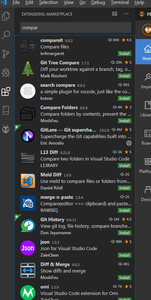Ever since I swapped sides from Windows to macOS, one program has been my constant companion, "Textwrangler", a free advanced text editor.
And one of the functions in Textwrangler that I use constantly when adapting sketches is "Compare two files". So if my adaption is not working, it is easy to isolate changes or additions to the adapted sketch and saves a lot of time trying to find out what I have done wrong, or if I have unknowingly altered any of the original lines of code by mistake.
There may be a similar function in Visual Code, I don't know, I have never looked for one. I am pretty sure there are similar text editing tools for Windows and Linux.
There may be a similar function in Visual Code
Hi saylor !
In Visual Studio Code you can install a plethora of extensions. For code compare i tend to use one of the Git-based.
Eric