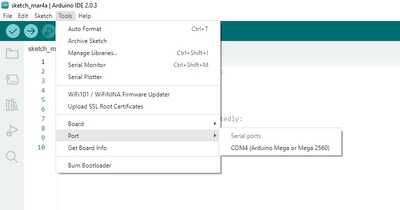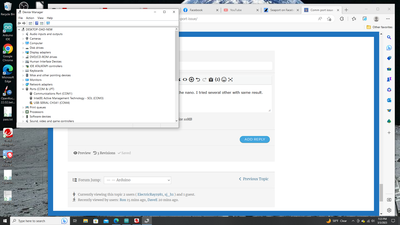My old PC bit the dust and I got a new one and I can't find a comm port to load my Arduino nano or esp32. I eememver on the okd machine I had to install a device driver to get it to work. I have googled this and tried 3 different ones and none seem to work. Can anyone help?
Plug your board into one of the computer's usb ports.
To enlarge an image, right click image and choose Open link in new window.
@robotbuilder A virtual com port should show up if you have the arduino software properly installed and When you plug an ESP R or the window board.
@robotbuilder Look in the windows device manager under com ports. You could also look in the Arduino IDE under tools ... ports.
Maybe a silly question but do you have a original Arduino or a clone? For a clone you need to have different drivers not the FTDI one.
In case you have clone or don't know and want to check here is a link:
https://www.instructables.com/How-to-fix-bad-Chinese-Arduino-clones/
Grtz,
Ray
@electricray1981 I did a legacy scan from device manager and got a "com 5" but it failed to wotk.See attched.
Check the video or do a google search. You need the Ch43 drivers and the issue will be silved I had this issue as well. I looked for the drivers but I dont have them on my pc anymore sorry about that. I'll hve a look for you to see if I can find a better help for you to fix
Grtz,
Ray
http://www.wch-ic.com/search?t=all&q=CH340
Does this help? At the top right you find also a selection box for languages this might help as well?
Here is also a tutorial on YouTube
Grtz,
Ray
Hi @sj_h1,
You have probably tried all this, but just in case ...
If you are using Windows (10 and probably 11), look in the Device Manager
you are probably looking for a USB device ... especially one with a triangle and exclaimation mark ... it may come and go when you plug and unplug the USB connection.
If there is one with an exclaimation mark, try right clicking and deleting (might say uninstalling) it.
Quite often Windows can find the driver given some prompting --- unfortunately, not always.
Good luck, Dave
Hmm weird I am sure that if you are using a clone you should use the CH driver. Do you get a unknown device in the Device Manager?
If not are you sure your cable is ok?
Grtz,
Ray
@electricray1981 This is a brand new cable that came with the nano. I tried several other with same result.