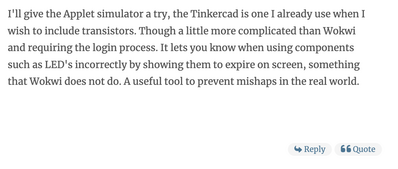Have you tried the Wokwi on line Arduino simulator found at Wokwi.com/Arduino I have found this to be an excellent site with which Arduino projects can be quickly tested, code tried out much more easily composed and rearranged than actual doing it on a physical basis. It is simple to use and often debugging the code accomplished with greater ease, as help is often suggested. The program is designed for running Arduino Uno, Arduino Mega, Arduino Nano and can also be used for ATtiny 85 circuits using the conventional Arduino code. I have used it a great deal there are a few limitations as not all Arduino libraries are available, but once you get used to it it can be a very useful tool.
@etech_student I am sure that tool as well as the several competitors would be useful to certain users, but I find I can wire together a breadboard just as fast. Always nice to have lots of tools though.
First computer 1959. Retired from my own computer company 2004.
Hardware - Expert in 1401, and 360, fairly knowledge in PC plus numerous MPU's and MCU's
Major Languages - Machine language, 360 Macro Assembler, Intel Assembler, PL/I and PL1, Pascal, Basic, C plus numerous job control and scripting languages.
Sure you can learn to be a programmer, it will take the same amount of time for me to learn to be a Doctor.
@zander You must be extra fast to wire as quick as Wokwi simulator construction. Where every thing, wires and components etc, are so easily available on screen. For instance changing values of selected components is done with the click of the mouse, Code writing may take as long but modifying, reloading, testing again and honing the program to suit requirements is far more conveniently achieved with Wokwi.
@etech_student Changing values would be a few seconds faster, I would have to open up my resistor box and look at the tabs (in order) to get the value I want. As far as wiring, I have the breadboards that work, and I use silicon wires. 100% contact and no routing worries.
As far as writing code and modifying etc, probably faster on my Mac than going over the internet even with my 1Gig connection.
I have more to say, but it is a little private so will send you a PM.
First computer 1959. Retired from my own computer company 2004.
Hardware - Expert in 1401, and 360, fairly knowledge in PC plus numerous MPU's and MCU's
Major Languages - Machine language, 360 Macro Assembler, Intel Assembler, PL/I and PL1, Pascal, Basic, C plus numerous job control and scripting languages.
Sure you can learn to be a programmer, it will take the same amount of time for me to learn to be a Doctor.
@zander I will look forward to that to hear what you say. I still think Wokwi is the best method of trying out an Arduino project prior to actual building, providing all necessary components are available as Wokwi has no provision for using transistors and limitations on the integrated circuits at your disposal.
@etech_student Hmm, that could be a problem. I have just put aside the project I was working on because it needs to be finished outdoors due to the mess. I will now start on the garden project and give Wokwi a shot.
First computer 1959. Retired from my own computer company 2004.
Hardware - Expert in 1401, and 360, fairly knowledge in PC plus numerous MPU's and MCU's
Major Languages - Machine language, 360 Macro Assembler, Intel Assembler, PL/I and PL1, Pascal, Basic, C plus numerous job control and scripting languages.
Sure you can learn to be a programmer, it will take the same amount of time for me to learn to be a Doctor.
@etech_student Hi , was just reading your post about Wokwi and thought I would also give you another "tool" that is a on-line simulator that does have transistors and Mosfets in it's parts library.. it's call Circuit simulator Applet by Paul Falstad here's the link:
https://www.falstad.com/circuit/
This is what I primarily use to simulate most of my circuit designs before I go to the breadboard, or proto boards. I's pretty easy to use, but like anything else, there is a learning curve to how best to use some of parts. Another one I like to use is Tinkercad, as it's specifically designed to use with Arduino Uno and Microbit.. check that out too, https://www.tinkercad.com/
regards,
LouisR
LouisR
@inst-tech @etech_student While we are at it, there is CRUMB, Spice I think, and a further list of those and more at the following link https://all3dp.com/2/best-arduino-simulators-online-offline/
First computer 1959. Retired from my own computer company 2004.
Hardware - Expert in 1401, and 360, fairly knowledge in PC plus numerous MPU's and MCU's
Major Languages - Machine language, 360 Macro Assembler, Intel Assembler, PL/I and PL1, Pascal, Basic, C plus numerous job control and scripting languages.
Sure you can learn to be a programmer, it will take the same amount of time for me to learn to be a Doctor.
I'll give the Applet simulator a try, the Tinkercad is one I already use when I wish to include transistors. Though a little more complicated than Wokwi and requiring the login process. It lets you know when using components such as LED's incorrectly by showing them to expire on screen, something that Wokwi does not do. A useful tool to prevent mishaps in the real world.
@etech_student @inst-tech I forgot one, SPICE at https://www.circuitlab.com maybe the oldest?
etech, try to learn to use both the reply link and @nickname notation to TAG others as I did with @inst-tech
Reply is bottom right of the post you are replying to. Sometimes we use Quote if context is needed.
First computer 1959. Retired from my own computer company 2004.
Hardware - Expert in 1401, and 360, fairly knowledge in PC plus numerous MPU's and MCU's
Major Languages - Machine language, 360 Macro Assembler, Intel Assembler, PL/I and PL1, Pascal, Basic, C plus numerous job control and scripting languages.
Sure you can learn to be a programmer, it will take the same amount of time for me to learn to be a Doctor.
@zander I have tried all suggested simulators and my opinion is that Wokwi is the easiest to both implement and use, coupled with the fact that there are such a large number of worked examples. These you can examine to both learn more from other contributors, and stimulate your own imagination for further ideas. By examining how other users have tackled various techniques I have learned more of the system.
Tinkercad is also easy to use and I use this for projects involving transistors etc.
These two are then in my choice for being currently the best available circuit simulators around at present