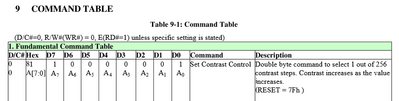@andre-alm10 Since the display can be quickly changed, especially if both have the same wiring and library support, try one and if it isn't ok, then switch. But I would still look for an honest comparison rather than listen to internet chatter.
First computer 1959. Retired from my own computer company 2004.
Hardware - Expert in 1401, and 360, fairly knowledge in PC plus numerous MPU's and MCU's
Major Languages - Machine language, 360 Macro Assembler, Intel Assembler, PL/I and PL1, Pascal, Basic, C plus numerous job control and scripting languages.
Sure you can learn to be a programmer, it will take the same amount of time for me to learn to be a Doctor.
@will True, but I didn't hear any requirement for fast display changes. BTW, I have a OLED iPhone and still almost impossible to read in the sunshine.
First computer 1959. Retired from my own computer company 2004.
Hardware - Expert in 1401, and 360, fairly knowledge in PC plus numerous MPU's and MCU's
Major Languages - Machine language, 360 Macro Assembler, Intel Assembler, PL/I and PL1, Pascal, Basic, C plus numerous job control and scripting languages.
Sure you can learn to be a programmer, it will take the same amount of time for me to learn to be a Doctor.
@davee A display with 128x32 pixels monochrome display that uses I2C(I prefer I2C but it's not a must). Refresh speed isn't very important, maybe 5Hz - 10Hz will be just fine. Faster dosen't matter. 😀 The other small displays in the same video with 128x64 pixels is also a good size. Other important factor is that it's easy to read in outdoor daylight and can dimm so it will not make me blind when it's dark.
Hi @andre-alm10,
Sorry, as I mentioned before, I haven't any direct experience, so all I can do is mention a few things I found on the web. I am hoping others will add their experience, but it may be a question of you having to try it and see.
I can't see any quantitative measurements of sunlight readability, and none of the panels I saw in the adverts mentioned actual brightness levels, in any precise units, so a degree of luck appears to be needed.
----------
As a possible alternative approach, should OLED be a failure, some LCD panels can be used in both transmissive mode, with the backlight providing the light source, and reflective mode, when the ambient light is the light source. Hence, the first mode would be for use in the dark, and the second in sunlight.
This might be known as 'transflective', though this might be a mistake on my part.
Unfortunately, in my brief search, I couldn't find any 'off the shelf' panels that clearly fitted this description. Maybe a more thorough search, and questions to possible suppliers, would be more successful.
---------
The OLED displays of the resolution you mention often seem to claim SDD1306, or close relations like SDD1309 or SDD1315 for driver chip interface. Reported experiences suggest some compatibility problems, although it is unclear if this is due to the chip variations or other factors.
These drivers seem to be ableto support either SPI or I2C, albeit usually requiring a small hardware change to select the other type. SPI seemed to be preferred, as it higher speed, but maybe that does not matter for your application. Some adverts (on AliExpress) showed ordering choices of SPI or I2C.
---------------
Some of the available libraries seem to require more memory than available on some of the Arduinos (e.g. UNO maybe?), so you might find life easier if you have something like a Mega 2560, at least to get it working.
------------
Brightness/contrast control is mentioned in the SDD1306 datasheet.
From https://www.digikey.com/htmldatasheets/production/2047793/0/0/1/ssd1306.html
(Click on picture to enlarge)
I think this should be accessible from functions in the library, but my first Google suggested a fair degree of confusion, so a little research may be needed to see if it works as expected.
My understanding is that this is changing the current passing through the OLEDs, but I have no idea how adversely increasing the current will affect display lifetime. Bear in mind OLEDs will 'age' more quickly than most electronic parts, so allow for replacing a panel in the future.
If you can build in a dim to a low or zero current level when not actually using it, this is likely to increase life.
Obviously, this only covers the ability to change the brightness; if you want an automatic function, you will need a light sensor and some more code to link the two parts.
-----------
So, sorry I am probably only telling you what you have already discovered, but this is probbaly as far as I can assist at this stage. Hopefully, others will be able to shed further light on the subject.
Best wishes, Dave.
Hello Dave, I will purchase some displays just for testing. Is ePaper readable when it is dark? I haven't seen any ePaper displays in real life. They look nice but maybe I will need some small led to shine on it when it's too dark. I read on the net that UV-light will damage the ePaper display. Is that true for all ePaper displays? Whatever display I use I will need a thin glas over it because it must be protected from rain. That glas could be UV blocker maybe. Thanks
Hi @andre-alm10,
Sorry, I haven't bought any e-paper display modules, but so far as I have seen, the small panels widely sold on AliExpress, etc. are just passive light reflectors.
If you feel inventive, you might try to emulate Amazon's Kindle readers, by providing lighting to the front of the display, but I don't know how successful you will be. This could be part of the enclosure to make it waterproof as well.
Otherwise, I noticed 'professional' products, with illumination, as well as IR and UV filters are available .. though the company I spotted is listing rather larger displays than you mentioned, and I can only presume their cost is also larger. There are probably other companies in the market, but I'll leave you to search more thoroughly.
I hadn't heard about UV light problems before, but my first Google suggested that UV might not be the problem, or perhaps, more accurately, might not be the ONLY problem, that allows sunlight to 'break' the display.
https://forum.arduino.cc/t/e-paper-display-has-problems-under-sunshine/1010179
So whilst I cannot assess the veracity of this claim, it didn't look hopeful that a simple UV filter was going to solve the issues. Perhaps UV + IR filters combined would be more successful?
Maybe you can build some kind of hood around the display to shield from sunlight, although there will always be occasions when that approach will fail, particularly when the Sun is low in the sky.
Best wishes, Dave
@davee I think some of Kindles and its competitors do use ePaper/eInk because they are very readable under all lighting conditions.
First computer 1959. Retired from my own computer company 2004.
Hardware - Expert in 1401, and 360, fairly knowledge in PC plus numerous MPU's and MCU's
Major Languages - Machine language, 360 Macro Assembler, Intel Assembler, PL/I and PL1, Pascal, Basic, C plus numerous job control and scripting languages.
Sure you can learn to be a programmer, it will take the same amount of time for me to learn to be a Doctor.
Hi Ron @zander,
I agree, it appears some models of Kindle use a similar knowledge to the ePaper/eInk, which I was alluding to, albeit the actual display device used in Kindle is probably proprietary to that product, and might differ in some ways from the e-paper/e-ink deviceson sale on places like AliExpress.
However, I also found evidence of a built-in front light. e.g. the advert for Kindle 2022
//www.amazon.co.uk/kindle-2022/dp/B09SWS16W6/
includes "Read comfortably with a glare-free, paper-like display. The adjustable front light and dark mode make reading effortless, day and night. "
The same web page includes a comparison of different Kindle models, listing the number of LEDS varying from 4 to 35.
Best wishes, Dave
@davee Yes, the display varies depending on the price. I think I have one around here somewhere but finding it is a challenge.
First computer 1959. Retired from my own computer company 2004.
Hardware - Expert in 1401, and 360, fairly knowledge in PC plus numerous MPU's and MCU's
Major Languages - Machine language, 360 Macro Assembler, Intel Assembler, PL/I and PL1, Pascal, Basic, C plus numerous job control and scripting languages.
Sure you can learn to be a programmer, it will take the same amount of time for me to learn to be a Doctor.