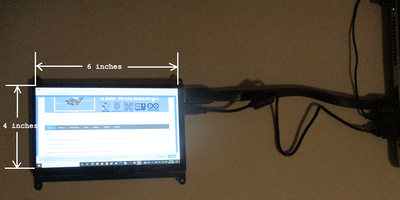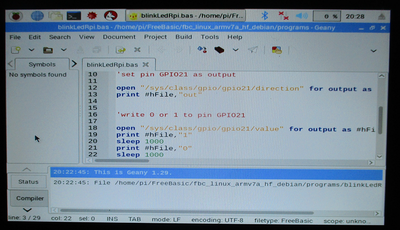I wanted a smallish screen for my RPi robot but large enough as an input device and maybe display a face for expressions so I bought a 7"LCD touch screen display.
I had been using a large display monitor for use with the RPi which wasn't suitable to place on a small robot. I was under the impression that the model I bought allowed you to attach the Rpi to the back of the screen as seen on some utube videos. Nope big mislead. Big ugly side connections making it useless for my small robot base. It isn't even suitable as a monitor for the RPi alone as although high res the writing is too small for general work.
To enlarge image, right click image and choose Open link in new window.
Even the Official Raspberry screen has leads that originate in the middle. They are normally routed out the side to a Pi and the entire thing is in a case.
First computer 1959. Retired from my own computer company 2004.
Hardware - Expert in 1401, and 360, fairly knowledge in PC plus numerous MPU's and MCU's
Major Languages - Machine language, 360 Macro Assembler, Intel Assembler, PL/I and PL1, Pascal, Basic, C plus numerous job control and scripting languages.
Sure you can learn to be a programmer, it will take the same amount of time for me to learn to be a Doctor.
I wrote:
Big ugly side connections making it useless for my small robot base. It isn't even suitable as a monitor for the RPi alone as although high res the writing is too small for general work.
I have just pulled my RPi out of storage to try it with the LCD screen and after the first disappointment with the HMDI cord connection have decided it will work ok.
I found I could easily read the screen despite my initial thoughts it was too small. The touch screen responds well to my stubby fingers although I might find a nice rubber tipped pen instead. With the robot software I can use big buttons for users. Programming will be done with the cordless keyboard and mouse anyway.
It has been probably at least two years since I played with the RPi and Linux so I have some relearning to go through to get back up to speed as I don't know much about Linux.
I use the cordless keyboard as a remote control for commands to the robot base.
This is a close up of the screen showing a bit of code I wrote two years ago to blink connected LEDs.
To enlarge an image, right click image and choose Open link in new window.