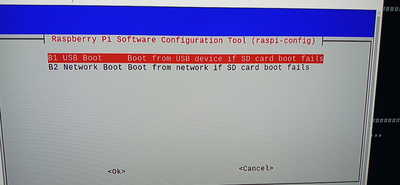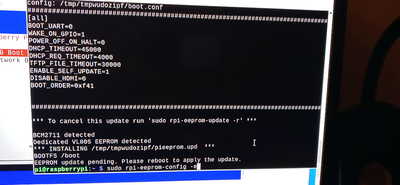Looks like I may have fallen foul of the Raspberry Pi 4's dislike of specific USB-SATA adaptors. I setup my Pi4 to boot from SSD but it's actually slower than using a floppy. I kid you not. It's still booting at the splash screen after several minutes.
Guess I'll have to spend more money and try a different cable, perhaps one without UASP support.
First I'll have to boot using the microsd card, mount the SSD and perform some performance checks on it to see if there's anything obvious. It's brand new, although I first tested it with Linux on a PC.
While writing the RaspberryPi OS image to the SSD, I tried to change the screensaver settings and the whole machine hung mid write. Hopefully the SSD isn't broken.
Sigh.
This is the cable I bought, after reading a dozen articles
https://www.amazon.ca/gp/product/B07QSFLYX5/ref=ppx_yo_dt_b_asin_title_o08_s00?ie=UTF8&psc=1
I've eliminated the microSD card from my 2 primary RPIs, I find it boots faster and so far I've not done something dumb which seems easy with the SD card. if memory serves, I used the SD card copy utility to clone the card to SSD.
"Hardware eventually fails. Software eventually works." - Michael Hartung
That's the cable I have. I hope my SSD isn't broken; it worked last week in a PC running Linux. I'll have to plug it into my laptop again and see if it still works.
I'll read through the thread below and try out whatever is suggested.
https://www.raspberrypi.org/forums/viewtopic.php?f=28&t=245931
Regardless of the boot device it always tries the SD card first. It will always boot slower from any other device as it waits for that time out. After that though you do get the benefits of the ssd.
Regardless of the boot device it always tries the SD card first.
See the link below on rpi boot order. From this I would read that the default of 0xf41 will try the SD card first if the SD card pin detect indicates an SD card present, but one can change the boot order by, for example, setting 0xf14 to prioritise the usb boot followed by the SD card.
https://www.raspberrypi.org/documentation/hardware/raspberrypi/bcm2711_bootloader_config.md
This definitely looks like it should boot straight to usb.
I just did the eprom update and raspy config I didn't try editing that config file. I just followed some other tutorial online and made it work..and most of the tutorials said it will try to boot from the SD anyways..
I'd be interested to know if you have to manually set those bits or if raspy config does it and it's a safety backup check the SD anyways kind of thing..
Edit..
You got me interested so I got to digging and from that page.. about three quarters of the way down.. I did the raspi config thing and it does time out on the SD card.. it appears to say either or..
https://www.raspberrypi.org/documentation/hardware/raspberrypi/bcm2711_bootloader_config.md
Changing the boot mode
To change the default boot mode use the Boot Options/Boot Order option in raspi-config. Alternatively, edit the EEPROM configuration file manually and set the BOOT_ORDER according to the desired boot mode then use rpi-eeprom-update -d -f to update the bootloader.
Have you tried recopying the SSD again without playing with the OS while the copy is going ?
It may not matter, but it seems reasonable to me that since you're copying the OS, any changes made TO the OS, WHILE the copy is going might have a detrimental effect
I did recopy the OS while not touching the mouse or keyboard. I intend to re-flash the microsd and recopy the OS to the SSD when I get time.
Unfortunately, things like this are the reason I stopped building and buying computers in the first place and switched to only using mobile devices and Chromebooks. 25+ years of dealing with dodgy PC s/w and h/w ground me down! 😆
Okay so after digging in here's the deal..
@byron was correct in the different boot modes. My issue was that none of them are exposed through raspi-config
In order to modify the bootloader you have to run the eeprom configuration editor tool
this allows you to place in the values that aren't available in raspi-config
I followed instructions in the topic I posted from the Raspberry Pi forums and that worked. Apparently, there are two versions of the Eluteng USB-SATA adaptor, one works and one doesn't. Guess which one I got! 🙄
I should have bought a lottery ticket...I bought 3 cables, 3 SSDs and got lucky!
"Hardware eventually fails. Software eventually works." - Michael Hartung
I should have bought a lottery ticket...I bought 3 cables, 3 SSDs and got lucky!
Which cables did you buy?
I should have bought a lottery ticket...I bought 3 cables, 3 SSDs and got lucky!
Which cables did you buy?
This should be the link to Amazon.ca, where I bought the cable
www.amazon.ca/gp/product/B07QSFLYX5/ref=ppx_yo_dt_b_asin_title_o08_s00?ie=UTF8&psc=1
"ELUTENG USB 3.0 to SATA Cable for 2.5" HDD/SSD Adapter SATA to USB Cable 22 Pin 7+15 HDD/SSD Cord 5 Gbps High Speed Support UASP Serial SATA III Hard Disk Drive USB SATA Converter"
The SDD, also from amazon.ca
www.amazon.ca/gp/product/B07G3KRZBX/ref=ppx_yo_dt_b_asin_title_o08_s01?ie=UTF8&psc=1
"Crucial BX500 240GB 3D NAND SATA 2.5-Inch Internal SSD, up to 540MB/s - CT240BX500SSD1Z"
[last time I turned the link into a hyper link it could not be followed from the forum post. So copy/paste it and it should work, or search the product in Amazon web site)
"Hardware eventually fails. Software eventually works." - Michael Hartung
I did recopy the OS while not touching the mouse or keyboard. I intend to re-flash the microsd and recopy the OS to the SSD when I get time.
If I recall I actually used the SD copy utility (after having tested it a few times on the RPI I don't mind rebuilding), then I did the "boot from SSD" setup process. Again, if memory serves, my 2 RPI4s (all bought at different times) were slightly different but all reacted well to the procedure.
"Hardware eventually fails. Software eventually works." - Michael Hartung
I've been doing this USB SSD before we had the new bootloader. It's basically fixed now. The key is created a microSD boot image with the latest version of Raspberry PI OS and while running this update the bootloader with rpi-eeprom-update. There are plenty of example on how to do that.
At this point you no longer need to create SD card images. Just image directly to the SSD using the adapter.
I'm using the ELUTENG USB 3.0 to SATA Cable for 2.5" HDD/SSD Adapter with either WD or Samsung SATA SSDs. All are very fast.
If your code won't compile, have another glass of bourbon. Eventual the problem will be solved.