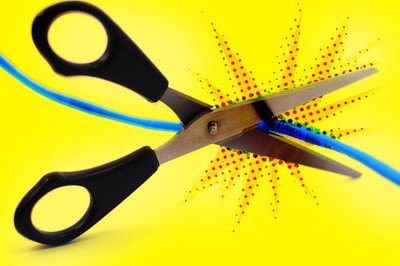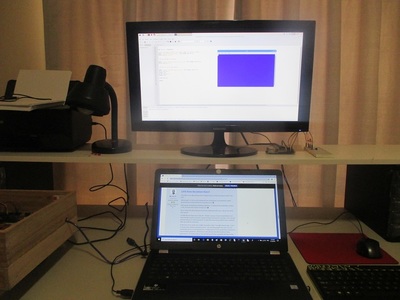Hi James,
Wanted to mention two things after looking at this thread briefly.
1. There is a good youtube channel for jetson nano worth looking at: #jetsonhacks
He also has a website worth a visit: https://www.jetsonhacks.com/
He did do a video on setting up the jetson nano in headless mode. I always learn good stuff in his videos. He has also done videos on the other (larger, more expensive) nvidia jetson development boards. Also he has a good video on camera integration, and he is also building a robot with a jetson nano brain.
2. If you are at all interested in leveraging alexa style content in other projects on raspberry pi, the Google AIY Voice kit is a good starting point. The current version ruins on an rpi zero, but it gives a good feel for the python code to do alexa type stuff and even generic text-to-voice and voice-to-text. I think it is a useful learning tool anyways, though I haven't thought much about really making use of it anywhere.
Of course Google is not the only option for voice AI, but it could be a starting point for exploration. Google also has a kit for video AI that I have looked at a little. There is a video on the Voice AI kit at Dronebot.
Steve
Did you order the stuff from Paul McWhorter's post? I remember him saying that he had had a lot of trouble with it and had Highly suggested that stuff be ordered explicitly from his posts.
Did you follow his setup posts with a fine-toothed comb?
Yes I ordered everything he suggested to a "T". He just coincidentally chose the same items I would have chosen. ? He didn't have an HDMI monitor on his list. Oh yeah, I also didn't order the same keyboard and mouse he got. I was hoping to go headless and not need to get any of that stuff.
Today I broke down. I drove over to town and bought an HDMI monitor, a mouse and keyboard all for this little tiny Jetson Nano board.
Current Running Total:
A Whopping $350.00!
So much for the idea that a Jetson nano is only a $99 SBC. ?
That's ok, at least I'll have something to play with while I'm sitting in Debtor's Prison!
Hopefully I'll be able to use this HDMI monitor as a second monitor on my laptops. It's HUGE too. 22"
I just wanted a little monitor like a laptop screen. Now I have this huge TV screen!
Oh well. I confess that I've been wanting to get an HDMI monitor anyway. So now I have it. It won't be just for the Jetson Nano, I'll use it for other things too. I will be nice for CAD. I wouldn't mind having the bigger screen for CAD. So hopefully I can use it for that too.
I also heard rumors that the Jetson Nano is good for use as a video editor because of the powerful GPU, I hope that turns out to be true. It might turn out to be better than my slow laptops,.... hopefully.
DroneBot Workshop Robotics Engineer
James
There is a good youtube channel for jetson nano worth looking at: #jetsonhacks
Thanks Steve. I've already watched a lot of their videos including their video on setting up headless. I went through their example and still got the same results. I think there is a way around this, but I decided to break down and get the monitor anyway. I got on one sale at Walmart. As I said in my previous post I hope I can use it for other things like CAD and video editing as well. I also hope the Jetson Nano can do video editing. I've seen some videos that suggest that it actually does quite well as a video editor. Considering it's just an SBC. I think it might do better than the slow notebook computers I have been using.
If you are at all interested in leveraging alexa style content in other projects on raspberry pi, the Google AIY Voice kit is a good starting point.
I was looking into that, but it's my understanding (and I could be wrong) but from what I understand the Google voice kit requires a constant internet connection to a Google site. And that's something I would prefer to avoid at all cost. I want my programs to be totally independent of any Internet connection of web services. I don't want my robot to quit working just because the Internet is down. So for me, anything that depends on an Internet connection is not attractive.
DroneBot Workshop Robotics Engineer
James
I also heard rumors that the Jetson Nano is good for use as a video editor because of the powerful GPU
I wouldn't know
Mine has gotten used to life as a paperweight
On the upside, it's doing an admirable job of it
I'll look into Snips. ?
I'm currently using Microsoft Speech Platform which does not require an Internet connection. But it is tied down to C#. Or maybe not. I might run on C++ too, I'm really not sure about that. But even so, I think it might also be tied down to API's that only run on the Windows OS. So while it's free from the Internet it's not freed up from Windows.
I've also been looking into various speech platforms for Python. In fact, I know of one that I might actually use. The only problem with it (which may not be a serious problem for me) is that you need to create the entire speech data base from scratch. As I say, this actually may not be a problem because I intend to build this up much the way a human child learns. So in the early going I'm not going to need a very large vocabulary and after the thing begins to learn and grow it may be able to learn new words on its own just like a human child does.
It might even need to ask me how to correctly pronounce new words as it learn them. I think that would be really cool. If I start thinking of my robot as my daughter that would really be awesome!
Ok, enough dreaming, back to the paperweight, er, I mean the Nano.
DroneBot Workshop Robotics Engineer
James
I'm in!
This thing is a MONSTER with a 22" HDMI screen. I never even had a desktop computer with a screen this big. I might actually like this big screen after all. The only problem I see with the screen right now is that it's titled down and there doesn't seem to be any way to adjust the angle of the screen. I'm using the base that came with it and it doesn't appear to have any adjustments at all. I'm sure I'll solve that problem eventually.
In the meantime I discovered why I couldn't SSH into it. NIVIDIA boots up to a license agreement that must be accepted before it will go any further. So it was just hanging there waiting for the license agreement to be accepted. Something I couldn't see or do anything about from the SSH terminal. I hate to call anyone "jerks", but in this case I think I'll make an exception. ? They could have at least offered an SSH connection before greedily demanding a license agreement. I could have accepted that from the SSH terminal.
Anyway that was the whole problem right there. They force you to buy a $1000 monitor just to agree to their license agreement before they'll let you play with your new toy. Yep, Jerks, jerks, jerks, jerks!
Got that out of my system.
Anyway, it's up and running now so now that I've been totally drained of my last penny I can finally play with it.
Don't believe anyone who says that this is a $99 computer. They're lying out their CPU.
DroneBot Workshop Robotics Engineer
James
LIVE from the Jetson Nano!
Hey folks! I'm making this post from Google Chrome on the Jetson Nano via WiFi. (hee hee)
This is great! It's all up and running and I set the thing up to quit asking for stupid passwords just as Paul McWhorter tutored me to do. ?
This is great. Everything is working as expected. I could probably go headless now that I'm in, but that's about $1000 too late now. ?
Ok, so it was only about $100 for the monitor, keyboard, and mouse. But for me, that's like a grand.
I do like this nice large screen after all. I think it's going to be great especially for CAD. This little Nano seems to be more responsive than my notebook computers. Even the web browser seems to be more responsive. So this little nano may actually be more powerful than my notebook computers.
If this turns out to be the case I might buy another nano! Not right away though. I need to recover from this financial disaster first. But this thing might turn out to be more useful than just for A.I. lab experiments. It might turn out to be a great little computer for CAD and video production. We'll have to wait and see how well it works for those applications. If it works well for CAD and video production I probably will buy another one.
Anyway I just had to report LIVE from the Jetson Nano!
Cool. ?
DroneBot Workshop Robotics Engineer
James
G R E A T !!
I'm glad you got it up and running!
That monitor sounds good... Is your laptop in the picture at all?
I'd like to have a large 22" HDMI monitor BUT, with a Laptop (which I have), I cannot see how I could easily WORK with it... LapTop open (screen opened up & sticking UP) exposing the KB, which I need to use, and here is this BIG monitor sitting where? Behind the LapTop screen blocking the HDMI? NOT... I don't see how I could make it work... I don't want the big screen off to the side. I don't know if I could close the LapTop lid enough to use the KB & see over it to the big screen... (possible, I suppose... BUT...).
There should be a way to get to screen Settings where you can adjust the screen, etc.
... did you read the manual? 🙂 😀
Sounds like you're finally on your way to a wonderful new world of Jetson AI...
Is Alexa available to use? We have a few Smart Plugs in use for lights and Fans around the house controlled via Alexa... Really COOL... Except when Besos & his stupid programmers have disabled it so Alexa cannot be used; then, it is very frustrating to get things turned ON/OFF... Once in awhile, I have to Unplug the Stupid Plug, resetting it so it can be a Smart Plug... Not as reliable as it should be.
So, now you are going to be waiting week to week for New lessons to progress into AI... Are you going to be able to WAIT so LONG in order to DO Anything? That would drive me up the wall.
So far, everything that I've learned from McWhorter has already been done and I can GO as FAST as I want, etc. I haven't had to WAIT for the next episodes.
I really like the way he teaches... he seems to be so thorough... His Math stuff goes way over my head at times... but, I get there... 🙂
It will be interesting to see your updates & progress.
Thank you for your Updates... can you post pictures of your setup?
Have Fun,
Joe Lyddon
www.woodworkstuff.net
All I had was a samsung 23 inch screen when I bought my RPi3 and it also seemed to be at a fixed angle. It turned out I hadn't applied enough force to change the angle. The swivel was in the back of the screen.
By golly you're right! It does swivel there. And yes, it takes a ton of force to get it to move. I thought it should. I tried to swivel it there earlier but it wasn't moving and I didn't want to break it. I just now applied extreme brute force and it does eventually move. So now I have it in a better position. I figured the thing should be adjustable.
It is a nice display. I think I'm going to like it after all. Now my little Nano is bigger than a desktop machine. Not something I had planned on.
DroneBot Workshop Robotics Engineer
James
... did you read the manual? ? ?
Manual? ?
Actually where was a small slip of paper in with the HDMI cable. I didn't bother to read it because I thought it was just telling you how to plug an HDMI cable in. It does have a small picture of the screen being adjustable. But no words. Just some arrows that show that the screen should be adjustable. I guess it's up to the owner to know that it's just a matter of brute force.
Sounds like you're finally on your way to a wonderful new world of Jetson AI...
I think so. I'm actually now becoming interested in the possible CAD and video editing possibilities as well. I didn't really buy the nano for that, but it looks promising. My old notebooks are pretty slow. Well, see if the nano can beat them. I'm guessing that it might with its 128 core GPU.
So, now you are going to be waiting week to week for New lessons to progress into AI... Are you going to be able to WAIT so LONG in order to DO Anything? That would drive me up the wall.
Right no I'm in no hurry. I've got tons of work that needs to be done around here. Still working on the woodstove and most likely will be working on it for at least 2 more weeks. I'm hoping to get that done before the really cold weather sets in. So I'll be really busy anyway. But I did want to get this thing assembled and up and running. And I'm really glad I did. It's looking GOOD.
So far, everything that I've learned from McWhorter has already been done and I can GO as FAST as I want, etc. I haven't had to WAIT for the next episodes.
I really like the way he teaches... he seems to be so thorough... His Math stuff goes way over my head at times... but, I get there... ?
He's a very nice person to be sure. And he is thorough. I like that. But he also goes off on tangents a lot and drives me bananas. I try to fast forward over some of his tangents in the hopes that I don't miss any important details in the interim. He also makes a lot of mistakes, which I guess is a good thing. Watching him make the mistakes saves me from having to make them. ?
... can you post pictures of your setup?
I'll have to clean the place up first. ?
I'm not kidding either. If I took a picture as is you wouldn't even be able to tell what's going on. I have the new monitor sitting on top of a laptop computer. The keyboard is sitting on top of another keyboard. The Jetson Nano is sitting on another bench on top of a pile of Arduinos and breadboards. It just looks like an electronics scrap yard.
Someday, if I can ever find the time, I'll try to clean off some table top room to show off my new Nano set up.
I just tossed this together tonight just to see if it was going to work. I'm well-pleased with the results. No problems other than not being able to do this via SSH the first time I tried.
I'd like to have a large 22" HDMI monitor BUT, with a Laptop (which I have), I cannot see how I could easily WORK with it... LapTop open (screen opened up & sticking UP) exposing the KB, which I need to use, and here is this BIG monitor sitting where? Behind the LapTop screen blocking the HDMI? NOT... I don't see how I could make it work... I don't want the big screen off to the side. I don't know if I could close the LapTop lid enough to use the KB & see over it to the big screen... (possible, I suppose... BUT...)
The way I would do it is just set the laptop off to the side. Use a separate keyboard and just set up the keyboard and large monitor where you want them. Let the laptop screen be the secondary screen off to the side.
I want to look into that too. Can I just plug this HDMI monitor into my laptops as a second display? I haven't looked yet to see if they have an HDMI connector on them or how that works. But I'll most likely soon find out. ?
DroneBot Workshop Robotics Engineer
James
I just realized there's no sound capability on the Jetson Nano. I'll have to figure out how to set up a sound system for it. I can probably get some kind of USB sound system for it?
More money! This thing really likes to suck up my money!
DroneBot Workshop Robotics Engineer
James
I just put the monitor on a shelf above the work desk as shown. The shelf is just a 12" x 72" board from a hardware shop placed on two plastic drawers from an office supply shop. Having the screen up high is strange for me but it keeps my back straight instead of hunching over a laptop 🙂 You can see the little RPi wired to a test circuit via its gpio pins and the screen shows one of the programs I was using to test it. I use a wireless keyboard and mouse for the RPi. Should I get around to using the RPi on a robot base I might get one of those smaller touch screens designed for the RPi which fits on the back of the screen. Such a screen might suit the Jetson Nano as well. However recently I have been spending all my spare time working on low level Arduino code for the robot base visible on the left.
I just realized there's no sound capability on the Jetson Nano. I'll have to figure out how to set up a sound system for it. I can probably get some kind of USB sound system for it?
I suspect that the Nano uses the HDMI port for the sound like many other computers do. Check that monitor your purchased (and congratulations for buying it BTW) and see if it has an audio output jack, some of my monitors have an audio or headphone jack. You can use that to plug into your sound system.
"Never trust a computer you can’t throw out a window." — Steve Wozniak