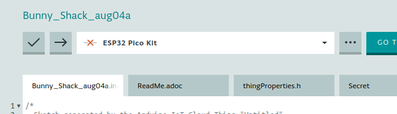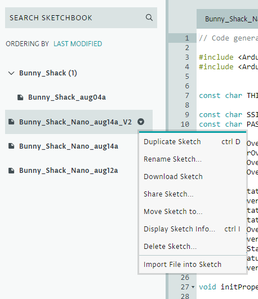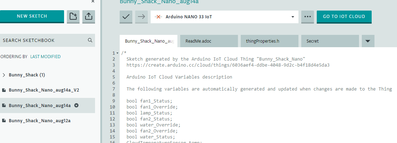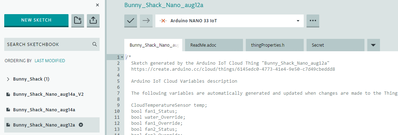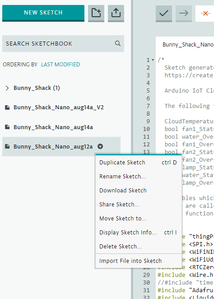What is your path to the editor that has those features? Mine is 'arduino.cc' then after login select either web editor, or IoT and then select the switch to full editor.
@zander Ron, I get to the web editor by logging into Arduino IoT Cloud and selecting my project.
Neither is Rename, also greyed out right under Duplicate. How on earth did you do it?
@zander Not sure what specifically you are asking with "How on earth did you do it?". If you are referring to using the 'save as' function, that option is available when you click on the box with three dots next to the board type (in the web editor). See below.
Is that what you were asking?
@huckohio And then select Full Editor, that's also what I do, and there is no save as, rename, duplicate. I am going to set up a dummy project, and see if I can save it as more than one name, but at the moment I don't see a way.
ARGH, I just went and tried a test. After a .ino file exists, clicking the project and then selecting the .ino file DOES allow the Duplicate option. It defaults to 'copy' but then selecting it does allow rename.
THANK YOU SO MUCH, now I have control of my code again. After you told me you were able to do it, I knew there had to be a way, I just needed to find out how. It's a taddy bit convoluted but now I know.
THANK YOU !!!!!
First computer 1959. Retired from my own computer company 2004.
Hardware - Expert in 1401, and 360, fairly knowledge in PC plus numerous MPU's and MCU's
Major Languages - Machine language, 360 Macro Assembler, Intel Assembler, PL/I and PL1, Pascal, Basic, C plus numerous job control and scripting languages.
Sure you can learn to be a programmer, it will take the same amount of time for me to learn to be a Doctor.
@huckohio WHAAAAA, I never even thought to click that, thought that was only board related. Just tried it, now I know two ways. Thanks again.
First computer 1959. Retired from my own computer company 2004.
Hardware - Expert in 1401, and 360, fairly knowledge in PC plus numerous MPU's and MCU's
Major Languages - Machine language, 360 Macro Assembler, Intel Assembler, PL/I and PL1, Pascal, Basic, C plus numerous job control and scripting languages.
Sure you can learn to be a programmer, it will take the same amount of time for me to learn to be a Doctor.
@huckohio Now I am going to try using the new IDE 2.0 editor that has access to the cloud sketches as well. My WiFi (free) is unreliable at times so havingthe ability to freely download edit upload without the cloud messing with my sketch would be a HUGE improvement. I will probably not get a chance to really play with it for a few days (really busy personal stuff this week) but I WILL wrestle this monster and WIN. When I do, you get a HUGE credit from me when I post the procedure that I am far more optimistic will be found. So far this is a great start to my day.
First computer 1959. Retired from my own computer company 2004.
Hardware - Expert in 1401, and 360, fairly knowledge in PC plus numerous MPU's and MCU's
Major Languages - Machine language, 360 Macro Assembler, Intel Assembler, PL/I and PL1, Pascal, Basic, C plus numerous job control and scripting languages.
Sure you can learn to be a programmer, it will take the same amount of time for me to learn to be a Doctor.
@huckohio I just couldn't resist and modified the new version, that I pulled from the cloud, then modified it some mnore and Pushed it back. So far so good. Have you checked out the dark theme? Also I just discovered font size and full screen. Wow, all of a sudden this new stuff is getting to be more fun and productive.
This forum and it's inhabitants ROCK!
Yesterday was a tough day for me here, but today more than makes up for it. I am still optimistic I can help @madmike970
First computer 1959. Retired from my own computer company 2004.
Hardware - Expert in 1401, and 360, fairly knowledge in PC plus numerous MPU's and MCU's
Major Languages - Machine language, 360 Macro Assembler, Intel Assembler, PL/I and PL1, Pascal, Basic, C plus numerous job control and scripting languages.
Sure you can learn to be a programmer, it will take the same amount of time for me to learn to be a Doctor.
@huckohio Is there any way to either rename the sketch that is connected to the 'Thing'. I hate the names they create but understand the why and even the need, I just want to use my own naming style.
First computer 1959. Retired from my own computer company 2004.
Hardware - Expert in 1401, and 360, fairly knowledge in PC plus numerous MPU's and MCU's
Major Languages - Machine language, 360 Macro Assembler, Intel Assembler, PL/I and PL1, Pascal, Basic, C plus numerous job control and scripting languages.
Sure you can learn to be a programmer, it will take the same amount of time for me to learn to be a Doctor.
@zander I think you double click on the tab and you can rename the tab. I think that also renames the file...pls note I said "I think". My experience is pretty limited.
@huckohio So far I can't find anything that allows rename. If I do a 'Save As' I can't see any way to associate my Thing with this new sketch. As far as I can tell, if I save a copy of the sketch and then make changes but change my mind and want to re-incarnate the old sketch I save there is NO way. That seems pretty much useless, so I am assuming I am not seeing it. Any ideas? I tried dbl clicking every tab I could see but nada.
First computer 1959. Retired from my own computer company 2004.
Hardware - Expert in 1401, and 360, fairly knowledge in PC plus numerous MPU's and MCU's
Major Languages - Machine language, 360 Macro Assembler, Intel Assembler, PL/I and PL1, Pascal, Basic, C plus numerous job control and scripting languages.
Sure you can learn to be a programmer, it will take the same amount of time for me to learn to be a Doctor.
@zander Ok, here is what I did. I opened the Arduino IoT Cloud and opened one of my projects. I opened the full web editor. I selected save-as and added a '_v2' onto the sketch filename and saved. The new file was added to my sketchbook. I opened the file and the ReadMe.adoc, thingProperties.h and Secret files were saved with the new sketch.
The new sketch was open in the editor window. I selected dropdown arrow next to the new sketch (in the Sketchbook column) and guess what? The rename option is no longer disabled. WTF! (See below). In fact, now two of the four sketches listed will allow me to rename; the new file and one I never touched.
Another difference I noticed is that there is a button on the right side of the board name (next to the 3 dots) with the label "GO TO IOT CLOUD" (see below). With that sketch I cannot rename.
When I select a different sketch, the "GO TO IOT CLOUD" button is missing (see below).
For this sketch the rename option is available from the file name is Sketchbook and also from the '3-dot' button next to the board name.
I have no idea why this is different between my computers. My development is on a Linus MINT machine. This latest testing was on a Win 10 PC.
I have no idea why two of the sketches can be renamed and two cannot. I think I need a beer!
@huckohio I have noticed similar behaviour on my Mac. Perhaps I will fire up my RaspberryPi and see what gives. I appreciate you digging into this, I am sure one day we will get it figured out OR more likely the Arduino team will 'fix' the system.
First computer 1959. Retired from my own computer company 2004.
Hardware - Expert in 1401, and 360, fairly knowledge in PC plus numerous MPU's and MCU's
Major Languages - Machine language, 360 Macro Assembler, Intel Assembler, PL/I and PL1, Pascal, Basic, C plus numerous job control and scripting languages.
Sure you can learn to be a programmer, it will take the same amount of time for me to learn to be a Doctor.
@zander I also noticed that when you download your sketch the editor creates a zip file with all you files (sketch, readme.adoc, thingProperties.h, etc.
@huckohio Yes, I noticed that the first time zI did it.
First computer 1959. Retired from my own computer company 2004.
Hardware - Expert in 1401, and 360, fairly knowledge in PC plus numerous MPU's and MCU's
Major Languages - Machine language, 360 Macro Assembler, Intel Assembler, PL/I and PL1, Pascal, Basic, C plus numerous job control and scripting languages.
Sure you can learn to be a programmer, it will take the same amount of time for me to learn to be a Doctor.