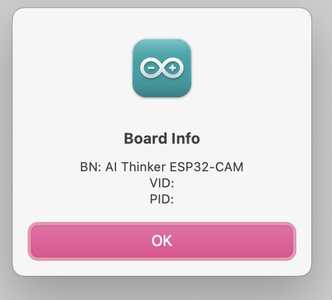I have downloaded the ESP32 CAM robot car sketches and soldered the bits together and, after putting the pain off for a week, bitten the bullet and validated the sketches. They don't, and nor does the Wifiscan sketch from the earlier introduction to ESP32. Everything fails for the same reason, sample error attached.
It looks to me as if the IDE has failed to find the python program in the path in which the rest of the things are that the sketch needs. So I copied the bpython binary from its location in usr/bin and renamed it python (from python3) so it matched what the Arduino application thought it was looking for. That didn't help the IDE find python, despite being tried in every folder down the chain. It seems to want to create a partition table on the ESP32. A different forum suggested I edit a config file to make python3 the default for python -no dice. In addition I copied and renamed Python Launcher from Applications with the same no benefit. I feel I have done everything except give up.
Any suggestions? As it is my ESP32-CAM boards are unusable, and I have no hair left.
Ta
Fritigern.
for
@fritigern I discovered that error and fixed it some months ago. First go see what version of board you are using in the Boards Manager for ESP32. Then you need to get the fixed version of the code. The code in those kits is from a fixed point in time.
Alternatively you can dial your board version back to the version the kit maker used, but then you are either stuck with that for all other projects or have to constantly be adjusting it.
Let me know what happens when you get the esp32 to current version which is 2.0.5, does it verify?
First computer 1959. Retired from my own computer company 2004.
Hardware - Expert in 1401, and 360, fairly knowledge in PC plus numerous MPU's and MCU's
Major Languages - Machine language, 360 Macro Assembler, Intel Assembler, PL/I and PL1, Pascal, Basic, C plus numerous job control and scripting languages.
Sure you can learn to be a programmer, it will take the same amount of time for me to learn to be a Doctor.
Thank you for the advice.
I'll look at the ESP32CAM using the FTDI
I wasted a lot of time a few months ago troubleshooting why a ESP 8266 didn't identify itself to the IDE. It was a waste of time because I was able to load sketches onto it, so I stopped using that shortcut to establish whether there was communication.
Are you suggesting i synchronise software release with the version (if revealed) of the hardware, or flashing the ESP's BIOS to force it to talk to the up to date library file?
Cheers
Fritigern
@fritigern Why on earth would the esp8266's BIOS if it even has one (I doubt it) be involved. When I try to compile Bill's old sketch I get an error re dl_lib_matrix3d.h missing. I don't know why you didn't see that error, are your preferences set so that Compiler Warnings are set to at least Default if not All?
A lot of changes have been done to the esp32cam project, I suspect this old sketch is broken. The blog link is so maybe that was a clue.
@dronebotworkshop The Blog link is 404, and when I compile I get an error re missing file. This is the esp32cam robot car project.
First computer 1959. Retired from my own computer company 2004.
Hardware - Expert in 1401, and 360, fairly knowledge in PC plus numerous MPU's and MCU's
Major Languages - Machine language, 360 Macro Assembler, Intel Assembler, PL/I and PL1, Pascal, Basic, C plus numerous job control and scripting languages.
Sure you can learn to be a programmer, it will take the same amount of time for me to learn to be a Doctor.
Sort of update.
The ESP board self identifies as a AI Thinker ESP32-CAM. No further details. Part of me thinks this has nothing to do with the board, it is what the IDE was set to see.
Because.... I tried to load a test sketch- knowing it wouldn't because it would fail to verify- the wifi scan sketch. Due to the complex algorithm of date, spelling of day, outside temperature, butterfly wing movements in Patagonia, plus the usual salt provided by computers, this sketch verified despite THERE HAVE BEEN NO CHNGES TO THE COMPUTER. I DIDN'T EVEN RESTART IT after the last restart in the troubleshooting during yesterday's Day of Failure. The Robot car sketch also verified with no problem. neither of them would load onto the ESP32, though, being timed out for the packet header. I tried it with the two pins on the ESP linked together (by switch)(, then not linked, and with the ESP being powered from the FTDI and from the FTDI and the source on the car. All this trying with switch open and closed. The white LED on the ESP32 only burns when it is getting power from it's own source, never when it is supposed to be getting it from the FTDI. So my next move is to 1 see iff the ESP32 identifies as whatever random board I pick from the boards menu. This will show that everything after plugging the FTDI in was a waste, then, irrespective of the result repeat it using a breadboard to connect FTDI and ESP32.
Have I mentioned I hate computers? I have now extended my hatred to Apple Macs. No prejudice of favour here, just the attrition of a quarter of a century of ownership.
Fritigern
@fritigern I just tried to upload several of my esp32cam sketches to several of my esp32cam boards and nothing wants to work today. I have no idea what is wrong but I have another project I have to finish firt then I will get back to this. I can tell you that the robot car sketch likely needs some work to get going since the current version of the library appears to be missing a key piece. I will try something after I am done my other project.
First computer 1959. Retired from my own computer company 2004.
Hardware - Expert in 1401, and 360, fairly knowledge in PC plus numerous MPU's and MCU's
Major Languages - Machine language, 360 Macro Assembler, Intel Assembler, PL/I and PL1, Pascal, Basic, C plus numerous job control and scripting languages.
Sure you can learn to be a programmer, it will take the same amount of time for me to learn to be a Doctor.
@Ron,
I am sorry to bring up an ESP 8266, it was an example of why I do not get hung up on when an ESP board fails to identify its PID and VID to the IDE. The ESP32CAM also failed to reveal its PID and VID, I get the same response from the IDE as I do with nothing attached to the USB, and nothing attached to the FTDI. Maybe it's an Apple Mac OSXII thing. It would have plenty of company if it were.
What is weird is the difference between my experience this weekend and yours.
the only error I have had from the sketches in the zip file linked from the web presentation was the python one, which vanished overnight without a restart. I am using the most recent IDE- 2.0.3. When I installed IDE 2 I gorged on all the libraries that looked like they covered the things that had worked before my summer computer and Arduino meltdowns. I have not looked for any blogs. I just searched the forum for "python".
Yesterday after my rant about computers I did set up the ESP32-CAM and FTDI using a breadboard. i successfully uploaded both the robot car sketch and the wifiscan sketches to the board. (so the python warning stayed silent). I got the confusing dialogue regarding the hard reset, and dealt with it by disconnecting.
I set the FTDI to 5V and connected its VCC pin to the 5V pin at the top left of the ESP32-CAM.
The wifi-scan sketch worked fine, it gave me a list of my neighbours' SSIDs and signal strengths, which was impressive given that neither of the aerials were enabled on the ESP32-CAM. This shortcoming explains why the SSID in the robot sketch was not visible in my "networks" page.
I have had no problems getting the material from the internet, entered by the dronebot entry page and followed the link to ESP32 and then the link on the right hand side of the next page.
BUT I now have another problem....... How does anybody solder the tiny terminals to enable either the internal aerial or an external one?
I have, in turn, tried to link the external aerial and the internal aerial to the output pin on the board, but both, in turn, shorted the aerial core to ground. I can't see where the connection is, as the board is clear of solder now, so I can't get the internal aerial un-shorted, so it is in the bin.
Has anybody any tips on how to solder the two, tiny, nearly inaccessible pins together without hitting the invisible ground minefield that seems to be all round the three pins? I'm using a tiny 1mm straight hoof tip, "helping hands, magnifying glass, alcohol spray and a touch of flux. I fear this is just too difficult for me.
Cheers
Fritigern
@fritigern I am glad to see you have got by your earlier issues. Now I wan to address a couple things.
1. My handle is @zander, not @Ron. do NOT type that in, use the reply link at the bottom of the post you are replying to. The only exception is if you are adding a recipient, and that is often preceded by an FYI.
2. What is PID and VID?
3. Be careful with installing libraries. Remember these are mostly contributed by mere mortals so can be the cause of a problem. Try to keep your libraries to just what you need at the moment.
4. What do you mean by 'confusing dialogue regarding hard reset'? You are wasting time and emotional energy over nothing. The reset key starts the sketch at the beginning, use it whenever you want, the IDE is probably telling you that it did that through the software mechanism that is available.
5.Unless you have intentionally disconnected it, you have the internal antenna, moving the shorting bar engages the external antenna, and I think you can even have both active. So when you didn't see any networks it was because of some other reason.
And finally soldering that shorting bar. I can't do it either, what is needed is a hot air soldering gun in this case with a tiny nozzle, and a set of tweezers designed to grab the little bar once it melts loose and position it to where you want it. I do not have this equipment yet so what I am about to tell you is based on my observations and gut. You can either prep the pad you are moving the bar to and quickly do the desolder and solder to the new location in one move, or do the desolder, paint the pad you want to engage with a solder paste and then hot air solder it in place. I suggest you watch some videos about that technique maybe before spending a lot of money on a good solder station.
First computer 1959. Retired from my own computer company 2004.
Hardware - Expert in 1401, and 360, fairly knowledge in PC plus numerous MPU's and MCU's
Major Languages - Machine language, 360 Macro Assembler, Intel Assembler, PL/I and PL1, Pascal, Basic, C plus numerous job control and scripting languages.
Sure you can learn to be a programmer, it will take the same amount of time for me to learn to be a Doctor.
Thanks
answers to questions-
1All USB devices have a PID and a VID, A product serial number and a vendor identifier. Each device is unique and enables the operating system (and forensic examiners) to know whether a specific device has been attached to the computer in question. has When I use the Arduino IDE to do Tools/get board info, when I have attached a ESP32 the dialogue box returns an empty PID and VID. See attached.
@fritigern You forgot to click the reply link again.
You mention attached but nothing is there.
I don't care about PID and VID, has nothing to do with building programs on arduino type projects using the IDE.
I hooked up a cheap clone NANO and get board info returns an error. I then tried an esp32 DOIT Devkit as recommended by the RandomNerds and when I click Get Board Info get an error msg 'Native serial port, can't obtain info'.
The last I heard you had solved your problems which is surprising but who knows, miracles sometimes happen
First computer 1959. Retired from my own computer company 2004.
Hardware - Expert in 1401, and 360, fairly knowledge in PC plus numerous MPU's and MCU's
Major Languages - Machine language, 360 Macro Assembler, Intel Assembler, PL/I and PL1, Pascal, Basic, C plus numerous job control and scripting languages.
Sure you can learn to be a programmer, it will take the same amount of time for me to learn to be a Doctor.
Continues-
Confusing dialogue re hard reset is a message that the Arduino IDE sends to a lot of people who use it to program an ESP32 or 8266. It reads "Hard resetting via RTS pin..." and then stays on the screen, freezing the IDE. Googling the warning gave me the answer- it needs to reset the ESP32 so just disconnect it. So I did.
Aerial -My versions of the ESP32 -CAM do not have a short between the internal aerial and the pin from the board's hardware so I can't use it with a restricted range, or even test whether the whole thing works. All I can do is detect strong signals- ie neighbours' wifi, I cannot transmit. My ESP32-CAM boards come from a german seller, and bear their logo so it is likely that they have been made to their specs, which would explain why there is no connection. Which makes the issue of enabling both aerials moot. I would be unwilling to do this because the length of an aerial is important, and having two may cause a problem with the transmission of a signal.
Thanks for the hot ai gun info. I don't have one, nor the dexterity to use tweezers in a confined space so it's nfa.
Cheers
F
@fritigern I see nothing confusing about the reset msg. You don't need to disconnect, just press the reset button, it is different from the boot/flash button that is not even there on the most modern boards.
If you are seeing your neighbours signal, that means the aerial is connected and that is the range for the builtin aerial. These are not long range devices. The 2.4 kind will get 150 ft, newer 5's only about 50 ft. I suspect that is the range the esp32cam will get with an external antenna, much less with the internal. They are intended for a smart house so range is usually far less than 50ft hence the need for mesh wifi configurations.
I never tried the board info on IDE 2 yet, I do get the same display. I don't see any need for it.
Can you start over with what your problem is?
First computer 1959. Retired from my own computer company 2004.
Hardware - Expert in 1401, and 360, fairly knowledge in PC plus numerous MPU's and MCU's
Major Languages - Machine language, 360 Macro Assembler, Intel Assembler, PL/I and PL1, Pascal, Basic, C plus numerous job control and scripting languages.
Sure you can learn to be a programmer, it will take the same amount of time for me to learn to be a Doctor.