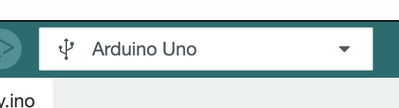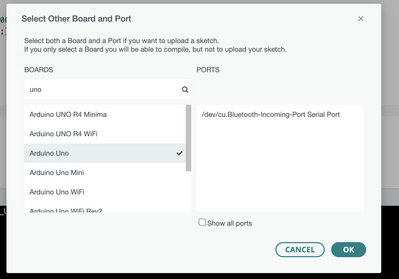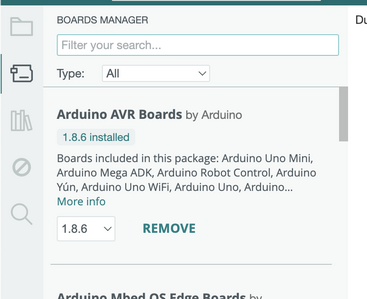I have 3 computers and on all three getting this message. This is a new problem maybe related to an update?
Got me totally stopped. Help.
GTM
I have 3 computers and on all three getting this message. This is a new problem maybe related to an update?
Got me totally stopped. Help.
GTM
It just means you need to select a board. What sketch are you trying to run? Is it board specific, if not just click the selector and then type in some part of the boards name, for a basic UNO, just UNO will work.
First computer 1959. Retired from my own computer company 2004.
Hardware - Expert in 1401, and 360, fairly knowledge in PC plus numerous MPU's and MCU's
Major Languages - Machine language, 360 Macro Assembler, Intel Assembler, PL/I and PL1, Pascal, Basic, C plus numerous job control and scripting languages.
Sure you can learn to be a programmer, it will take the same amount of time for me to learn to be a Doctor.
@gtmize I just remembered another possibility, if the same cable was used then there is a good chance it is a power only cable. If that is the case try a different cable.
First computer 1959. Retired from my own computer company 2004.
Hardware - Expert in 1401, and 360, fairly knowledge in PC plus numerous MPU's and MCU's
Major Languages - Machine language, 360 Macro Assembler, Intel Assembler, PL/I and PL1, Pascal, Basic, C plus numerous job control and scripting languages.
Sure you can learn to be a programmer, it will take the same amount of time for me to learn to be a Doctor.
YA I;ve tried numerous cables but I'll try typing UNO
Ok I just tried typing UNO.. but of course that board has already been selected. Of course they're many other boards I could select... but I'm using UNO Rev 3.
@gtmize Ok, so it's working now?
First computer 1959. Retired from my own computer company 2004.
Hardware - Expert in 1401, and 360, fairly knowledge in PC plus numerous MPU's and MCU's
Major Languages - Machine language, 360 Macro Assembler, Intel Assembler, PL/I and PL1, Pascal, Basic, C plus numerous job control and scripting languages.
Sure you can learn to be a programmer, it will take the same amount of time for me to learn to be a Doctor.
No ! Thank for your help!
I've been using the Arduino IDE with UNO for years and this has just started happening. Must be related to the Updates.
@gtmize Ok, so what exactly is not working? You select the UNO and press enter then what happens? Maybe show us a screen shot like the one I am attaching here. The first pic is the search results for UNO, if you have a Rev 3 UNO then the board to select is called 'Arduino UNO'. After you select it you should see the second pic in your IDE (assuming the IDE 2.X ver.)
First computer 1959. Retired from my own computer company 2004.
Hardware - Expert in 1401, and 360, fairly knowledge in PC plus numerous MPU's and MCU's
Major Languages - Machine language, 360 Macro Assembler, Intel Assembler, PL/I and PL1, Pascal, Basic, C plus numerous job control and scripting languages.
Sure you can learn to be a programmer, it will take the same amount of time for me to learn to be a Doctor.
@gtmize What updates? I am on the latest ver, 2.3.2. I always stay current and have very rarely in 50+ years seen a problem caused by any update. Show with screen captures EXACTLY what is happening.
First computer 1959. Retired from my own computer company 2004.
Hardware - Expert in 1401, and 360, fairly knowledge in PC plus numerous MPU's and MCU's
Major Languages - Machine language, 360 Macro Assembler, Intel Assembler, PL/I and PL1, Pascal, Basic, C plus numerous job control and scripting languages.
Sure you can learn to be a programmer, it will take the same amount of time for me to learn to be a Doctor.
@gtmize One other thing to try, is to restart the IDE but first unplug the cable to the UNO. Also what OS are you using, Win11, OSX, Linux?
First computer 1959. Retired from my own computer company 2004.
Hardware - Expert in 1401, and 360, fairly knowledge in PC plus numerous MPU's and MCU's
Major Languages - Machine language, 360 Macro Assembler, Intel Assembler, PL/I and PL1, Pascal, Basic, C plus numerous job control and scripting languages.
Sure you can learn to be a programmer, it will take the same amount of time for me to learn to be a Doctor.
Missing FQBN (Fully Qualified Board Name)
@gtmize Maybe something happened to the Boards Core. Try the following procedure.
1. Click on the Boards Manager.
2. Remove the Board entry for 'Arduino AVR Boards'
3. Now the Remove will change to Install. Click that.
4. quit the IDE
5. Restart the IDE and now try selecting UNO (there is NO V3 listed)
6. Try compiling the Blink sketch
Pic shows when installed.
First computer 1959. Retired from my own computer company 2004.
Hardware - Expert in 1401, and 360, fairly knowledge in PC plus numerous MPU's and MCU's
Major Languages - Machine language, 360 Macro Assembler, Intel Assembler, PL/I and PL1, Pascal, Basic, C plus numerous job control and scripting languages.
Sure you can learn to be a programmer, it will take the same amount of time for me to learn to be a Doctor.
Missing FQBN (Fully Qualified Board Name)
That is not helpfull.
If you follow my directions and take screen shots (I don't trust anything but screenshots) maybe we can resolve this.
First, can you tell me what OS you are on, Win11, OS/X (what ver) or some version of Unix (distro and ver)
The reason for asking is the troubleshooting procedures are different per OS.
First computer 1959. Retired from my own computer company 2004.
Hardware - Expert in 1401, and 360, fairly knowledge in PC plus numerous MPU's and MCU's
Major Languages - Machine language, 360 Macro Assembler, Intel Assembler, PL/I and PL1, Pascal, Basic, C plus numerous job control and scripting languages.
Sure you can learn to be a programmer, it will take the same amount of time for me to learn to be a Doctor.