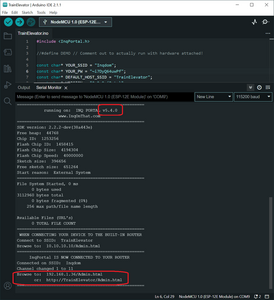At which point I thought the ESP8266 unit must have been faulty, so I purchased another and a spare just in case, this time the problem was compounded as I lost all my measurements in the Inq portal plus it was over two months ago I had done all the setting up.
Settings written into the code TrainElevator.ino will always be there. Settings you put into the calibration page are stored on that ESP8266. They also will stay there indefinitely ON THAT ESP8266. They can't move to a new one, nor would you want them to. Assuming you or someone else makes another elevator some day... no matter how accurately they try to follow your plans, there is no way the settings will be identical... no craftsman I know of will claim 0.02mm tolerances!
except maybe... Aerospace machinist.
Write them down or take a screenshot of the webpage.
3 lines of code = InqPortal = Complete IoT, App, Web Server w/ GUI Admin Client, WiFi Manager, Drag & Drop File Manager, OTA, Performance Metrics, Web Socket Comms, Easy App API, All running on ESP8266...
Even usable on ESP-01S - Quickest Start Guide
@thephilnewman Put your original 8266 back, it has not been harmed.
The address will always change, do NOT use numbers, use the word called a Hostname that the admin page tells you. Then it will automatically connect.
Here is where common sense comes into it. The world has billions of these devices. Do you see everyone else entering IP addresses over and over? Maybe some smart person invented a better way?
Perhaps an example will help. I am attaching a screenshot from my phone showing a bunch of smart plugs and devices plus my wife's phone, and my Laptop (known as Rons-Air)
You need to do something similar, I can't see the screen where you are trying to enter a number, maybe show me that and I can suggest something, but my wild guess is use the name shown on the Admin page.
On the second pic which is what I see what I tap the ESP entry you can see both the MAC and IP address at the bottom of the page. If that changes, the name ESP-1D25DA will NOT and the software will continue to work without you doing anything.
I hope I didn't mess that up or confuse you, but if I did just ask a proper question and when we ask you to do something, do it and report back as instructed.
Therefore, what does the Admin page say that is relevant to this issue you are having?
First computer 1959. Retired from my own computer company 2004.
Hardware - Expert in 1401, and 360, fairly knowledge in PC plus numerous MPU's and MCU's
Major Languages - Machine language, 360 Macro Assembler, Intel Assembler, PL/I and PL1, Pascal, Basic, C plus numerous job control and scripting languages.
My personal scorecard is now 1 PC hardware fix (circa 1982), 1 open source fix (at age 82), and 2 zero day bugs in a major OS.
@inq I may have found an initial issue I had, I will try to explain. I bought a new ESP8266 unit, so I disconnected everything in the train room and whilst I had the kit indoors I decided to make up a circuit board on this perf board stuff so it wasn't quite so heath Robinson with wire everywhere. Then I ran in to the address issue, this I compounded by thinking I knew what the figures for the elevator were and inputting them. In rewiring I had not connected the limit switches in reality (they were on the perf board but not physically there) so I think the Inq portal was looking for a datum position which it never found, hence the error message that came up. I have now resolved that and got the elevator back to going up and down and stopping on the Inq portal but I now have to reset everything back up in the train room. As you suggest ( and I am now doing) taking screen shots of important stuff. I will try and answer your questions below.
Cheers Phil
- Sounds like you have communications back - Router understanding problem fixed.
- I now understand what the problem is I have yet to find out how to fix it other than check the Arduino code to see what address it has chosen, but at least I am now aware of what is happening, and if I can find a fix well that's a bonus
- Settings lost - The calibration page is a nice-ity that most people here would not have written for even themselves. They would have just kept trying those settings and re-hard coding them into the program and re-compiling. I expect you will be fine-tuning to your equipment for a long time. I felt the calibration page would be far more efficient of your time. You should be taking screen shots or writing down your settings so you can re-enter them if necessary. If at some point, you get stable settings, you can easily hard-code them into the program so they never need to get re-entered. Not sure this is advisable, I expect something this construction complex will sag and/or deflect over time. However, by entering into the hard-code, you would have a baseline that have the levels pretty close.
- I am taking screen dumps of what is happening and the information I am likely to forget
- Whatever problem with stops you're having... is more likely a hardware wiring issue, but that is yet to be determined. We will need more exacting steps that you perform and exactly what you see happening. You may want to revisit the video I provided you somewhere in your thread to make sure you have the basics working.
- I worked it out by going back to the video that you told me to bookmark. The problem was I had not reconnected the hard wired limit switches so the Inq portal had no idea where it was and kept saying the position was wrong
There are many ways to find out the current IP address, but the easiest is simply looking at the output when uploading. I have mentioned this in video, forum and directly several times. I don't allow my children or students to use me as their memory (mine isn't that good) Take notes/bookmark as necessary.
However, for long term, you don't want to have to compile and upload just to get the address. There are several other more ways. As @zander suggested above you'll need to configure your router to just assign the address. You should clearly see a connection in your router DHCP list for TrainElevator. It will be in your router documentation on how to do that. From then on... you will always be able to access it.
3 lines of code = InqPortal = Complete IoT, App, Web Server w/ GUI Admin Client, WiFi Manager, Drag & Drop File Manager, OTA, Performance Metrics, Web Socket Comms, Easy App API, All running on ESP8266...
Even usable on ESP-01S - Quickest Start Guide
The address will always change, do NOT use numbers, use the word called a Hostname that the admin page tells you. Then it will automatically connect.
This seems to be problematic on his system. I don't know if it is the Mac or his router. I've never seen in on a PC/Windows. I believe (but don't know) Ma Apple is protecting him from a non-secure http:// address even if it is on his private network. iPhone was even worse. I'm sure iOS is even more strict. There are plenty of references for that on the Internet. Android... has a different opinion on that subject. Phil has an old Android he uses that seems to work... for now.
3 lines of code = InqPortal = Complete IoT, App, Web Server w/ GUI Admin Client, WiFi Manager, Drag & Drop File Manager, OTA, Performance Metrics, Web Socket Comms, Easy App API, All running on ESP8266...
Even usable on ESP-01S - Quickest Start Guide
so I think the Inq portal was looking for a datum position which it never found, hence the error message that came up.
Exactly... every time it boots up, it MUST find the lower datum defined by limit switches. I'm re-warning you for the umpteenth time. If your limit switches are not working on the real thing and it drives down to find that datum with those OVER SPEC'd drivers and steppers, you WILL cause damage. Have the kill switch ready!!!
Arduino code to see what address it has chosen, but at least I am now aware of what is happening, and if I can find a fix well that's a bonus
The best suggestion is to use the router configuration, Ron and I suggested above. It is router specific, so you'll have to figure that out.
The problem was I had not reconnected the hard wired limit switches so the Inq portal had no idea where it was and kept saying the position was wrong
Good to go!
I am sure WE ALL ARE WAITING WITH BAITED BREATH for a video (or even images) of your creation. 🙂
3 lines of code = InqPortal = Complete IoT, App, Web Server w/ GUI Admin Client, WiFi Manager, Drag & Drop File Manager, OTA, Performance Metrics, Web Socket Comms, Easy App API, All running on ESP8266...
Even usable on ESP-01S - Quickest Start Guide
@inq I am all Apple but also have a Windows box and a Raspberry Pi and I use hostnames all the time. Maybe I am confused. When I have some time later (I do have a new 3D printer to setup (play with)) so I won't be jumping on this, but I will grab an 8266 and install InqPortal on it real quick to see what gives. If I can find some weather sensors I can cobble that together real quick and load InqWeather to see what gives. I would suggest Phil do the same or similar but I do not know if he knows enough yet to deal with that.
Meanwhile I did a Lan Scan on both my Mac and Phone and only a couple devices show up (Mac laptop and iPhone) this is because I have a state of the art WiFi 6 2.5GB router that is closed! There is no standard router access it's all done with an app which is what I posted a screen shot of earlier.
First computer 1959. Retired from my own computer company 2004.
Hardware - Expert in 1401, and 360, fairly knowledge in PC plus numerous MPU's and MCU's
Major Languages - Machine language, 360 Macro Assembler, Intel Assembler, PL/I and PL1, Pascal, Basic, C plus numerous job control and scripting languages.
My personal scorecard is now 1 PC hardware fix (circa 1982), 1 open source fix (at age 82), and 2 zero day bugs in a major OS.
@inq @thephilnewman Unless he has a weird router, look at the bottom or back for a label that will tell you what address the router admin page is at and a factory default user ID and password. You should change at least the password and the admin ID as any 10-year-old can hack you since the defaults are the same on an entire model or even a line of routers.
Once you get logged in, look for a reservation menu.
I would show you mine, but I do have one of the weird ones. Later I will set up my WiFi5 TpLink router.
Typically the creds are 192.168.0.1 and admin/admin for login.Like I said all that is documented on a sticker on the back or bottom of the router.
Good luck, I am off to the Dr's.
First computer 1959. Retired from my own computer company 2004.
Hardware - Expert in 1401, and 360, fairly knowledge in PC plus numerous MPU's and MCU's
Major Languages - Machine language, 360 Macro Assembler, Intel Assembler, PL/I and PL1, Pascal, Basic, C plus numerous job control and scripting languages.
My personal scorecard is now 1 PC hardware fix (circa 1982), 1 open source fix (at age 82), and 2 zero day bugs in a major OS.
I do have a new 3D printer to setup (play with)
Priorities must be observed!!! 😆
@inq I am all Apple but also have a Windows box and a Raspberry Pi and I use hostnames all the time.
It is not that you have devices in your house and all being Apple. How many webservers do you have in your house that you browse to? You might remember several years back Google started enforcing that they won't put un-encrypted webservers in their search results. The whole world over night went out and got SSL certificates to have their websites show that little https:// designation. I think Safari won't go to any http:// sites. Even Chrome prompts you that it is unsafe and requires you to acknowledge it. Phil was able to get Chrome on Mac to work. iOS is even worse... it appears to block http:// sites at the operating system level... Safari nor Chrome would go to an http:// site. But I will certainly defer to any Mac user that gets better results. Don't have one even to try out here.
3 lines of code = InqPortal = Complete IoT, App, Web Server w/ GUI Admin Client, WiFi Manager, Drag & Drop File Manager, OTA, Performance Metrics, Web Socket Comms, Easy App API, All running on ESP8266...
Even usable on ESP-01S - Quickest Start Guide
@zander I have a friend who lives close by and he was into IT for his livelihood he knows quite a bit about routers I will get him to have a look next time I see him and explain what I need to happen with the IP address for the train elevator, in fact that's probably what I will label it!
Cheers
Phil
@thephilnewman Really? I am worried about how you can manage the system if you can't even read a label. Maybe you should consider hiring someone to handle all the train software.
First computer 1959. Retired from my own computer company 2004.
Hardware - Expert in 1401, and 360, fairly knowledge in PC plus numerous MPU's and MCU's
Major Languages - Machine language, 360 Macro Assembler, Intel Assembler, PL/I and PL1, Pascal, Basic, C plus numerous job control and scripting languages.
My personal scorecard is now 1 PC hardware fix (circa 1982), 1 open source fix (at age 82), and 2 zero day bugs in a major OS.
@thephilnewman Hi Phil, it's been a couple months and we haven't heard anything. Do you have pics, videos of the elevator in action?
First computer 1959. Retired from my own computer company 2004.
Hardware - Expert in 1401, and 360, fairly knowledge in PC plus numerous MPU's and MCU's
Major Languages - Machine language, 360 Macro Assembler, Intel Assembler, PL/I and PL1, Pascal, Basic, C plus numerous job control and scripting languages.
My personal scorecard is now 1 PC hardware fix (circa 1982), 1 open source fix (at age 82), and 2 zero day bugs in a major OS.
@zander Hello Ron, I am afraid I have had to shelve the elevator at the moment. So no progress, sorry to say.
Cheers Phil
@thephilnewman Any idea when you will be able to demo it in full operation with the overall train software?
First computer 1959. Retired from my own computer company 2004.
Hardware - Expert in 1401, and 360, fairly knowledge in PC plus numerous MPU's and MCU's
Major Languages - Machine language, 360 Macro Assembler, Intel Assembler, PL/I and PL1, Pascal, Basic, C plus numerous job control and scripting languages.
My personal scorecard is now 1 PC hardware fix (circa 1982), 1 open source fix (at age 82), and 2 zero day bugs in a major OS.