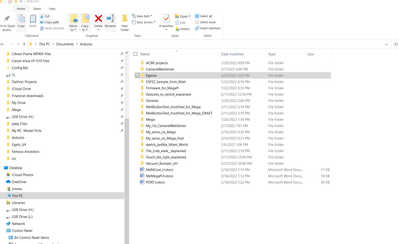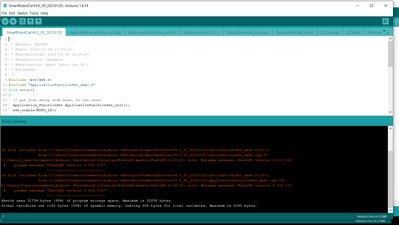I dont understand or know what "try renting" a folder means..
That's a typo, it should be "renaming" not renting.
Anything seems possible when you don't know what you're talking about.
@will I don't think that is the best way. He needs to find out where the libraries are first using a find command or whatever windows uses. I checked and do not see a way to remove a library from within the IDE, very strange.
The supplied instructions are pure BS. Just put the supplied zip files on your desktop temporarily, then use the ide to install a library from a zip (I think you know where that is). IF that does not work there is another way but give me a moment to double check it. It is powerful but dangerous.
First computer 1959. Retired from my own computer company 2004.
Hardware - Expert in 1401, and 360, fairly knowledge in PC plus numerous MPU's and MCU's
Major Languages - Machine language, 360 Macro Assembler, Intel Assembler, PL/I and PL1, Pascal, Basic, C plus numerous job control and scripting languages.
My personal scorecard is now 1 PC hardware fix (circa 1982), 1 open source fix (at age 82), and 2 zero day bugs in a major OS.
@jims123 Typical vendor BS, that is useless and will probably mess you up. You are the third guy in the last 2 weeks to try to install libraries manually instead of by the IDE and end up in trouble. If you don't know how to find them using the unix find command (YES, Windows now has unix commands) then use the equivalent windows command. If memory serves, it's {dir wildcard}. You might need a few tries with different wildcards unless you are positive you know the file name.
Optionally, can you restore your HDD to before the first install?
I don't know how to use unix or windows find commands byt can find almost anythinf with an app I use al lot called "Everything" .. it does find some of these Elegoo library folders but typically only in the Recycle Bin.. I think I should try using Add Zip on my laptop next .. I'll let you know how it goes.. Thanks for the help.
Read the last 3 lines in this screen grab. BE VERY CAREFUL, you can break a lot of stuff in this file. Just click the filename THEN TERMINATE the Arduino IDE then edit the file. Search for the libraries (Ctl-F). If that doesn't do it, I am running out of ideas for a wintel box, easy to fix on a Mac.
First computer 1959. Retired from my own computer company 2004.
Hardware - Expert in 1401, and 360, fairly knowledge in PC plus numerous MPU's and MCU's
Major Languages - Machine language, 360 Macro Assembler, Intel Assembler, PL/I and PL1, Pascal, Basic, C plus numerous job control and scripting languages.
My personal scorecard is now 1 PC hardware fix (circa 1982), 1 open source fix (at age 82), and 2 zero day bugs in a major OS.
@jims123 Typical vendor BS, that is useless and will probably mess you up. You are the third guy in the last 2 weeks to try to install libraries manually instead of by the IDE and end up in trouble. If you don't know how to find them using the unix find command (YES, Windows now has unix commands) then use the equivalent windows command. If memory serves, it's {dir wildcard}. You might need a few tries with different wildcards unless you are positive you know the file name.
Optionally, can you restore your HDD to before the first install?
I don't know how to use unix or windows find commands byt can find almost anythinf with an app I use al lot called "Everything" .. it does find some of these Elegoo library folders but typically only in the Recycle Bin.. I think I should try using Add Zip on my laptop next .. I'll let you know how it goes.. Thanks for the help.
By the wai that Elegoo folder on the Bottom was one I had deleted . I did have these 4 Library folders in it before I deleted it bit even after a reboot the IDE Add Zip step still says the library by that name already exists.
and this is what was in that folder before I deleted it..
I still get this on any attempt to Add Zip..
@jims123 Well now we know where your education needs to start. Try typing find at the start menu for starters, try typing 'help find', try google windows find.
Here is the first google hit
https://docs.microsoft.com/en-us/windows-server/administration/windows-commands/find
and the second
https://www.howtogeek.com/206097/how-to-use-find-from-the-windows-command-prompt/
First computer 1959. Retired from my own computer company 2004.
Hardware - Expert in 1401, and 360, fairly knowledge in PC plus numerous MPU's and MCU's
Major Languages - Machine language, 360 Macro Assembler, Intel Assembler, PL/I and PL1, Pascal, Basic, C plus numerous job control and scripting languages.
My personal scorecard is now 1 PC hardware fix (circa 1982), 1 open source fix (at age 82), and 2 zero day bugs in a major OS.
@will I don't think that is the best way. He needs to find out where the libraries are first using a find command or whatever windows uses. I checked and do not see a way to remove a library from within the IDE, very strange.
You're probably right. I downloaded the set from the highest level URL and it wants to introduce way more random schmoo than I want cluttering my libraries folder. Looks like some of them are really true libraries and others are hacks introduced to provide linkages between them. I tried looking up the items in the library manager and some of the names are non-existent, so I'm unwilling to install them.
Anything seems possible when you don't know what you're talking about.
Here's an update.. I looked thru all my drives and folders for several of the .h files reported by the pre-compiler on my desktop PC and could only find them in the recycle bin. I then deleted the arduino app , and once deleted I reinstalled 1.8.19 and update the Board's manager. the library manager did no show the reportedly missing .h files but the pre-compiler still reported there was already a .h file "FastLED.h" specifically that was already installed so I gave up on this PC temporarily and mover to my laptop.
On the laptop I downloaded and unzipped the main application.ino and the 4 ziped up folders into a Elegoo_V4 folder on my desktop and after making sure the Boards Manager AVR UNO board was updated, I Added the .zipped library folder one at a time and this time they did NOT give me any errors as I added of them and when I ran the compiler it did successfully get thru the pre-compile process with the following info.. tomorrow i will see what happens as I try to plug in the USB to Robot cable and upload it.
i need to go back and "fix" this " library pre-installed yet not found" issue in my desktop tho and suspect that the issue is some sort of clash between prior projects library files and this new V4 Robot.. I noticed that those old sketches and their library files are retained even as you delete the app and immediately re-install it .. the last project I was working on was MUCH bigger and for a functionally similar robot, I also did some modifications and successfully re-compiled a DIY 4-in-1 Multiprotocol module and that code and the number of libraries in each of these projects is similar but about twice the size of what it is in this robot..
this was the result of the compile effort on the Laptop..
thanks for the tips .
I'm not going back to using unix command line strings to simply find files when I have an app that pre-scans all my drives and will serve up scan results instantly. Its called "Everything" and I'm quite happy with it.. but perhaps it doesn't find stuff in hidden folders as these .h and .ccp's appear at 1st glance to be hiding in.. I don't think the pre-compiler will search my Google drive folders, or Recycle bin .. if so it would find them there but I'm assuming it cant do this without the user providing a search path to them.
@jims123 Glad to hear you made some progress. BTW, it's compiler, not pre-compiler. I know the unix and windows find commands will find the files if they are there and the proper switches are set, I have no knowledge of your everything app. Maybe try an uninstaller but they often need to 'see' the install to un-install everything.
What do you mean by "but the pre-compiler still reported there was already a .h file "FastLED.h" The word already has no place in the compiler looking for a .h file. Something isn't making sense.
.h files are included by the compiler. The reason for that is it is code (generally declares of structures and other variables) that is used many times in many modules, like the declaration for say a motor controller, or a TCP header.
What that language sounds like is from an installer trying to place a .h file where it belongs and quite rightly informing you it is already there. It will be real easy to find, I don't know why you are having trouble.
We do know one very important fact now though, the problems you are having on the one computer is caused by you since the same software is working on the other. That is good news, it means it can be fixed, all you need to do is either restore a backup from just before it happened, or worst case format the hard drive and start over. Joking, I am sure you are like me and have several backups, I use Time Machine, Backblaze and Carbon Copy Cloner for the standard 3 copies 2 media, 1 off-site. I actually have a few extra copies since I do photography. Anyway, good luck.
First computer 1959. Retired from my own computer company 2004.
Hardware - Expert in 1401, and 360, fairly knowledge in PC plus numerous MPU's and MCU's
Major Languages - Machine language, 360 Macro Assembler, Intel Assembler, PL/I and PL1, Pascal, Basic, C plus numerous job control and scripting languages.
My personal scorecard is now 1 PC hardware fix (circa 1982), 1 open source fix (at age 82), and 2 zero day bugs in a major OS.
@zander the compiler isn’t starting the compilation because the pre-compiler reports it can’t find the FastLED.h, but when I try adding it with the AddZip file option that macro and each of the three others all error out. It won’t let me install these library’s because the IDE sees each as already installed.. I know it seems odd but that’s what’s happening as far as I can tell .. If I knew where they reside I’d delete them. I’ll ask on the IDE forum tomorrow.
I agree it’s a s/w issue but believe I caused it by following the vendors guideline precisely. Yes I did assume I needed to do it manually for a reason, and yes it did seem odd at the time . You live and learn.
I’m backed up to a NAS and to Google Drive but haven’t done a roll back in years. I’d rather just find and fix the issue cause I’m not 100%sure what else I’ve installed in the past 5 days since I did this copy/paste. Its likely its in a folder with all the other old libraries I installed as I built them.. I did Use the Uninstaller to delete the app and did look in the Arduino App Data folder for them but didn’t find it yet.
I want to close this issue with an update on what it took to actually solve this recurring set of pre-compile "library does not exist" issues. After spending a couple days and several hours trying to figure it out with the Arduino Forum experts, using the proper Add Zip technique , nothing we did fixed it UNTIL I completely removed ( by renaming) All three of the locations Arduino sets up it's files, and by then Reinstalling the IDE .zip yet again from scratch. Doing this allowed me to start from scratch without all the old libraries and sketches I've worked on over the years auto-installing themselves, and to compile the Elegoo V4 main system .ion file without error.. I still have not actually loaded it into the robot yet but will soon and I'm let you know what happens.. I'm also hoping that this may help my issues with another robot I was having trouble compiling too. the mBot Mega.
@jims123 I assume the library got installed in your sketchbook dir under libraries. You can now safely rename the other 2 locations back to normal, and then just copy (no-replace) the old user library dir to the new library dir or the other way followed by a delete and rename as appropriate.
First computer 1959. Retired from my own computer company 2004.
Hardware - Expert in 1401, and 360, fairly knowledge in PC plus numerous MPU's and MCU's
Major Languages - Machine language, 360 Macro Assembler, Intel Assembler, PL/I and PL1, Pascal, Basic, C plus numerous job control and scripting languages.
My personal scorecard is now 1 PC hardware fix (circa 1982), 1 open source fix (at age 82), and 2 zero day bugs in a major OS.
Ok .. thanks
I still have not actually loaded it into the robot yet but will soon and I'm let you know what happens.. I'm also hoping that this may help my issues with another robot I was having trouble compiling too. the mBot Mega.
Hello Again,
i wanted to close this out with an update that might help other Elegoo V4.0, or mBot Mega robot enthusiasts with a summary of what happened to my programming effort from this point..
As mentioned, I was able to compile with out errors AFTER deleting all and then re-installing the IDE 1.8.19 and all my libraries from scratch, but when I Uploaded into the V4 robot it did not run and the RGB Mode switching LED failed to come on as well... when I reported this to service@elego.com they admitted this was a known issue they are working to fix... when using the latest UNO R3 Board manager and so I installed the AVR Arduino UNO board 1.8.3 over the 1.8.5 version I had been using and that auto-removed he 1.8.5 and now the Elegoo 4.0 main code runs fully well again.
They also sent info on precisely where to mod the robot's max speed and how to change the wifi channel rf frequency in the ESP32 CAM module (which I have not done yet).. an this speed reduction adjustment stops the robot from doing wheelies and spinning in circles and it's much more precisely controllable (tho not as much fun).
I'm currently using Google Translate to add English comments to their very large but very well commented in Chinese code in hopes of understanding how it works and how to tweak other things in the future.
Bottom line it's been a very good learning experience..( but way too frustrating for most beginners). There are far simpler and easier ways to learn Arduino coding than to dive into 20,000 lines of code like this) .. and I did get some excellent help from both Elegoo and from the experts over on the Arduino Forum who were both very knowledgeable and very kind in their replies.. I recommend them highly.
https://forum.arduino.cc/c/using-arduino/programming-questions/20
I will get back to the mBot Mega challenge once I'm done with the Elegoo V4.. I got a second V4 kit since I need a way to experiment on new h/w and s/w mods while maintaining a working platform the kids can rely on.. Plus I think it'll be fun to race them against each other once the second one is built.
Great news. Kudos for pursuing it all the way to a successful product and for letting others know how to proceed.
Anything seems possible when you don't know what you're talking about.