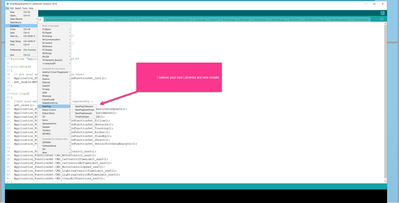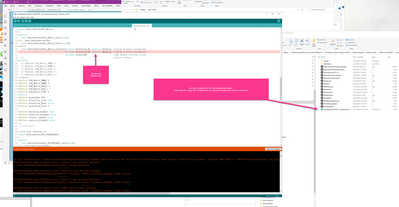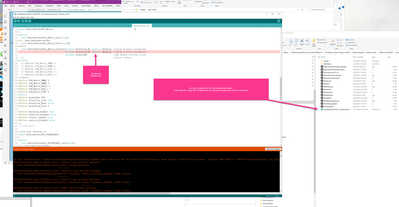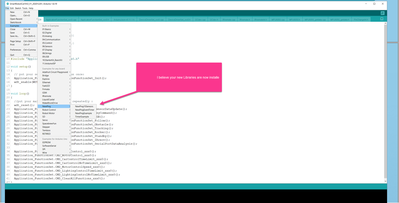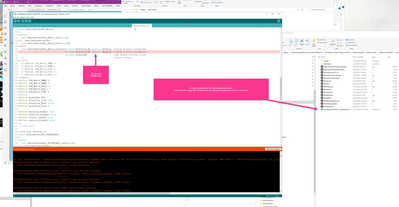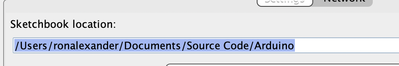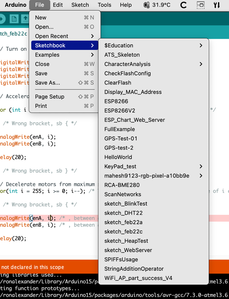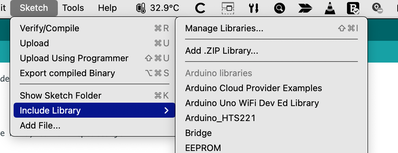This is a very cool little Elegoo V4. robot with a load of super features .. I want to compile the original un-modified source code they provide with it and change the WiFi Channel ( since it frequently disconnects in one home and not mine) and the average speed which it's running at in the FPV mode is way too fast.. so have tried to follow their guidance on how to set the IDE Library and Board's managers to tailor it .. followed it in detail and still get this error as the 1st error. its followed by another 100+ lines of similar macro or library not found errors.. when I go to their site My Malwarebytes says it's suspicious.. so feel free to go there at your own own risk.. Any assist would be appreciated
code and other documentation is found here
http://69.195.111.207/tutorial-download/?t=RobotCarV4.0
Arduino: 1.8.19 (Windows 10), Board: "Arduino Uno"
In file included from C:\Users\jimsn\Documents\Ardu
ino\Egeloo\ELEGOO Smart Robot Car Kit V4.0 2022.01.11\02 Manual & Main Program & APP\02 Main Program (Arduino UNO)\TB6612 & MPU6050\SmartRobotCarV4.0_V1_20201229\ApplicationFunctionSet_xxx0.cpp:14:0:
DeviceDriverSet_xxx0.h:20:80: error: 'CRGB' has not been declared
void DeviceDriverSet_RBGLED_xxx(uint16_t Duration, uint8_t Traversal_Number, CRGB colour);
^~~~
DeviceDriverSet_xxx0.h:31:3: error: 'CRGB' does not name a type; did you mean 'OCR2B'?
CRGB leds[NUM_LEDS];
^~~~
OCR2B
In file included from C:\Users\jimsn\Documents\Arduino\Egeloo\ELEGOO Smart Robot Car Kit V4.0 2022.01.11\02 Manual & Main Program & APP\02 Main Program (Arduino UNO)\TB6612 & MPU6050\SmartRobotCarV4.0_V1_20201229\DeviceDriverSet_xxx0.cpp:9:0:
DeviceDriverSet_xxx0.h:19:36: error: 'uint8_t' has not been declared
void DeviceDriverSet_RBGLED_Init(uint8_t set_Brightness);
^~~~~~~
DeviceDriverSet_xxx0.h:20:35: error: 'uint16_t' has not been declared
void DeviceDriverSet_RBGLED_xxx(uint16_t Duration, uint8_t Traversal_Number, CRGB colour);
^~~~~~~~
DeviceDriverSet_xxx0.h:20:54: error: 'uint8_t' has not been declared
void DeviceDriverSet_RBGLED_xxx(uint16_t Duration, uint8_t Traversal_Number, CRGB colour);
^~~~~~~
DeviceDriverSet_xxx0.h:20:80: error: 'CRGB' has not been declared
void DeviceDriverSet_RBGLED_xxx(uint16_t Duration, uint8_t Traversal_Number, CRGB colour);
^~~~
DeviceDriverSet_xxx0.h:24:37: error: 'uint8_t' has not been declared
void DeviceDriverSet_RBGLED_Color(uint8_t LED_s, uint8_t r, uint8_t g, uint8_t b);
^~~~~~~
DeviceDriverSet_xxx0.h:24:52: error: 'uint8_t' has not been declared
void DeviceDriverSet_RBGLED_Color(uint8_t LED_s, uint8_t r, uint8_t g, uint8_t b);
^~~~~~~
DeviceDriverSet_xxx0.h:24:63: error: 'uint8_t' has not been declared
void DeviceDriverSet_RBGLED_Color(uint8_t LED_s, uint8_t r, uint8_t g, uint8_t b);
^~~~~~~
DeviceDriverSet_xxx0.h:24:74: error: 'uint8_t' has not been declared
void DeviceDriverSet_RBGLED_Color(uint8_t LED_s, uint8_t r, uint8_t g, uint8_t b);
^~~~~~~
DeviceDriverSet_xxx0.h:31:3: error: 'CRGB' does not name a type; did you mean 'OCR0B'?
CRGB leds[NUM_LEDS];
^~~~
OCR0B
DeviceDriverSet_xxx0.h:42:32: error: 'uint8_t' has not been declared
void DeviceDriverSet_key_Get(uint8_t *get_keyValue);
^~~~~~~
DeviceDriverSet_xxx0.h:48:10: error: 'uint8_t' does not name a type
static uint8_t keyValue;
^~~~~~~
DeviceDriverSet_xxx0.h:95:38: error: 'boolean' has not been declared
void DeviceDriverSet_Motor_control(boolean direction_A, uint8_t speed_A, //Group A motor parameters
^~~~~~~
DeviceDriverSet_xxx0.h:95:59: error: 'uint8_t' has not been declared
void DeviceDriverSet_Motor_control(boolean direction_A, uint8_t speed_A, //Group A motor parameters
^~~~~~~
DeviceDriverSet_xxx0.h:96:38: error: 'boolean' has not been declared
boolean direction_B, uint8_t speed_B, //Group B motor parameters
^~~~~~~
DeviceDriverSet_xxx0.h:96:59: error: 'uint8_t' has not been declared
boolean direction_B, uint8_t speed_B, //Group B motor parameters
^~~~~~~
DeviceDriverSet_xxx0.h:97:38: error: 'boolean' has not been declared
boolean controlED //AB enable setting (true)
^~~~~~~
DeviceDriverSet_xxx0.h:132:39: error: 'uint16_t' has not been declared
void DeviceDriverSet_ULTRASONIC_Get(uint16_t *ULTRASONIC_Get /*out*/);
^~~~~~~~
DeviceDriverSet_xxx0.cpp:26:102: error: 'CRGB' has not been declared
void DeviceDriverSet_RBGLED::DeviceDriverSet_RBGLED_xxx(uint16_t Duration, uint8_t Traversal_Number, CRGB colour)
^~~~
DeviceDriverSet_xxx0.cpp:26:6: error: prototype for 'void DeviceDriverSet_RBGLED::DeviceDriverSet_RBGLED_xxx(uint16_t, uint8_t, int)' does not match any in class 'DeviceDriverSet_RBGLED'
void DeviceDriverSet_RBGLED::DeviceDriverSet_RBGLED_xxx(uint16_t Duration, uint8_t Traversal_Number, CRGB colour)
^~~~~~~~~~~~~~~~~~~~~~
In file included from C:\Users\jimsn\Documents\Arduino\Egeloo\ELEGOO Smart Robot Car Kit V4.0 2022.01.11\02 Manual & Main Program & APP\02 Main Program (Arduino UNO)\TB6612 & MPU6050\SmartRobotCarV4.0_V1_20201229\DeviceDriverSet_xxx0.cpp:9:0:
DeviceDriverSet_xxx0.h:20:8: error: candidate is: void DeviceDriverSet_RBGLED::DeviceDriverSet_RBGLED_xxx(int, int, int)
void DeviceDriverSet_RBGLED_xxx(uint16_t Duration, uint8_t Traversal_Number, CRGB colour);
^~~~~~~~~~~~~~~~~~~~~~~~~~
DeviceDriverSet_xxx0.cpp:39:6: error: prototype for 'void DeviceDriverSet_RBGLED::DeviceDriverSet_RBGLED_Init(uint8_t)' does not match any in class 'DeviceDriverSet_RBGLED'
void DeviceDriverSet_RBGLED::DeviceDriverSet_RBGLED_Init(uint8_t set_Brightness)
^~~~~~~~~~~~~~~~~~~~~~
In file included from C:\Users\jimsn\Documents\Arduino\Egeloo\ELEGOO Smart Robot Car Kit V4.0 2022.01.11\02 Manual & Main Program & APP\02 Main Program (Arduino UNO)\TB6612 & MPU6050\SmartRobotCarV4.0_V1_20201229\DeviceDriverSet_xxx0.cpp:9:0:
DeviceDriverSet_xxx0.h:19:8: error: candidate is: void DeviceDriverSet_RBGLED::DeviceDriverSet_RBGLED_Init(int)
void DeviceDriverSet_RBGLED_Init(uint8_t set_Brightness);
^~~~~~~~~~~~~~~~~~~~~~~~~~~
DeviceDriverSet_xxx0.cpp:57:6: error: prototype for 'void DeviceDriverSet_RBGLED::DeviceDriverSet_RBGLED_Color(uint8_t, uint8_t, uint8_t, uint8_t)' does not match any in class 'DeviceDriverSet_RBGLED'
void DeviceDriverSet_RBGLED::DeviceDriverSet_RBGLED_Color(uint8_t LED_s, uint8_t r, uint8_t g, uint8_t b)
^~~~~~~~~~~~~~~~~~~~~~
In file included from C:\Users\jimsn\Documents\Arduino\Egeloo\ELEGOO Smart Robot Car Kit V4.0 2022.01.11\02 Manual & Main Program & APP\02 Main Program (Arduino UNO)\TB6612 & MPU6050\SmartRobotCarV4.0_V1_20201229\DeviceDriverSet_xxx0.cpp:9:0:
DeviceDriverSet_xxx0.h:24:8: error: candidate is: void DeviceDriverSet_RBGLED::DeviceDriverSet_RBGLED_Color(int, int, int, int)
void DeviceDriverSet_RBGLED_Color(uint8_t LED_s, uint8_t r, uint8_t g, uint8_t b);
^~~~~~~~~~~~~~~~~~~~~~~~~~~~
DeviceDriverSet_xxx0.cpp:73:30: error: 'uint8_t DeviceDriverSet_Key::keyValue' is not a static data member of 'class DeviceDriverSet_Key'
uint8_t DeviceDriverSet_Key::keyValue = 0;
^~~~~~~~
C:\Users\jimsn\Documents\Arduino\Egeloo\ELEGOO Smart Robot Car Kit V4.0 2022.01.11\02 Manual & Main Program & APP\02 Main Program (Arduino UNO)\TB6612 & MPU6050\SmartRobotCarV4.0_V1_20201229\DeviceDriverSet_xxx0.cpp: In function 'void attachPinChangeInterrupt_GetKeyValue()':
DeviceDriverSet_xxx0.cpp:88:9: error: 'class DeviceDriverSet_Key' has no member named 'keyValue'
Key.keyValue = keyValue_temp;
^~~~~~~~
C:\Users\jimsn\Documents\Arduino\Egeloo\ELEGOO Smart Robot Car Kit V4.0 2022.01.11\02 Manual & Main Program & APP\02 Main Program (Arduino UNO)\TB6612 & MPU6050\SmartRobotCarV4.0_V1_20201229\DeviceDriverSet_xxx0.cpp: At global scope:
DeviceDriverSet_xxx0.cpp:104:6: error: prototype for 'void DeviceDriverSet_Key::DeviceDriverSet_key_Get(uint8_t*)' does not match any in class 'DeviceDriverSet_Key'
void DeviceDriverSet_Key::DeviceDriverSet_key_Get(uint8_t *get_keyValue)
^~~~~~~~~~~~~~~~~~~
In file included from C:\Users\jimsn\Documents\Arduino\Egeloo\ELEGOO Smart Robot Car Kit V4.0 2022.01.11\02 Manual & Main Program & APP\02 Main Program (Arduino UNO)\TB6612 & MPU6050\SmartRobotCarV4.0_V1_20201229\DeviceDriverSet_xxx0.cpp:9:0:
DeviceDriverSet_xxx0.h:42:8: error: candidate is: void DeviceDriverSet_Key::DeviceDriverSet_key_Get(int*)
void DeviceDriverSet_key_Get(uint8_t *get_keyValue);
^~~~~~~~~~~~~~~~~~~~~~~
DeviceDriverSet_xxx0.cpp:206:6: error: prototype for 'void DeviceDriverSet_Motor::DeviceDriverSet_Motor_control(boolean, uint8_t, boolean, uint8_t, boolean)' does not match any in class 'DeviceDriverSet_Motor'
void DeviceDriverSet_Motor::DeviceDriverSet_Motor_control(boolean direction_A, uint8_t speed_A, //Group A motor parameters
^~~~~~~~~~~~~~~~~~~~~
In file included from C:\Users\jimsn\Documents\Arduino\Egeloo\ELEGOO Smart Robot Car Kit V4.0 2022.01.11\02 Manual & Main Program & APP\02 Main Program (Arduino UNO)\TB6612 & MPU6050\SmartRobotCarV4.0_V1_20201229\DeviceDriverSet_xxx0.cpp:9:0:
DeviceDriverSet_xxx0.h:95:8: error: candidate is: void DeviceDriverSet_Motor::DeviceDriverSet_Motor_control(int, int, int, int, int)
void DeviceDriverSet_Motor_control(boolean direction_A, uint8_t speed_A, //Group A motor parameters
^~~~~~~~~~~~~~~~~~~~~~~~~~~~~
DeviceDriverSet_xxx0.cpp:277:6: error: prototype for 'void DeviceDriverSet_ULTRASONIC::DeviceDriverSet_ULTRASONIC_Get(uint16_t*)' does not match any in class 'DeviceDriverSet_ULTRASONIC'
void DeviceDriverSet_ULTRASONIC::DeviceDriverSet_ULTRASONIC_Get(uint16_t *ULTRASONIC_Get /*out*/)
^~~~~~~~~~~~~~~~~~~~~~~~~~
In file included from C:\Users\jimsn\Documents\Arduino\Egeloo\ELEGOO Smart Robot Car Kit V4.0 2022.01.11\02 Manual & Main Program & APP\02 Main Program (Arduino UNO)\TB6612 & MPU6050\SmartRobotCarV4.0_V1_20201229\DeviceDriverSet_xxx0.cpp:9:0:
DeviceDriverSet_xxx0.h:132:8: error: candidate is: void DeviceDriverSet_ULTRASONIC::DeviceDriverSet_ULTRASONIC_Get(int*)
void DeviceDriverSet_ULTRASONIC_Get(uint16_t *ULTRASONIC_Get /*out*/);
^~~~~~~~~~~~~~~~~~~~~~~~~~~~~~
C:\Users\jimsn\Documents\Arduino\Egeloo\ELEGOO Smart Robot Car Kit V4.0 2022.01.11\02 Manual & Main Program & APP\02 Main Program (Arduino UNO)\TB6612 & MPU6050\SmartRobotCarV4.0_V1_20201229\ApplicationFunctionSet_xxx0.cpp: In member function 'void ApplicationFunctionSet::ApplicationFunctionSet_RGB()':
ApplicationFunctionSet_xxx0.cpp:412:3: error: 'FastLED' was not declared in this scope
FastLED.clear(true);
^~~~~~~
a lot of RGB LED errors here were deleted..by me
^~~~~~~
ApplicationFunctionSet_xxx0.cpp:1497:90: error: 'CRGB' has not been declared
AppRBG_LED.DeviceDriverSet_RBGLED_xxx(0 /*Duration*/, NUM_LEDS /*Traversal_Number*/, CRGB::Black);
^~~~
ApplicationFunctionSet_xxx0.cpp:1505:5: error: 'FastLED' was not declared in this scope
FastLED.clear(true);
^~~~~~~
ApplicationFunctionSet_xxx0.cpp:1506:90: error: 'CRGB' has not been declared
AppRBG_LED.DeviceDriverSet_RBGLED_xxx(0 /*Duration*/, NUM_LEDS /*Traversal_Number*/, CRGB::Black);
^~~~
C:\Users\jimsn\Documents\Arduino\Egeloo\ELEGOO Smart Robot Car Kit V4.0 2022.01.11\02 Manual & Main Program & APP\02 Main Program (Arduino UNO)\TB6612 & MPU6050\SmartRobotCarV4.0_V1_20201229\ApplicationFunctionSet_xxx0.cpp: In member function 'void ApplicationFunctionSet::ApplicationFunctionSet_SerialPortDataAnalysis()':
ApplicationFunctionSet_xxx0.cpp:1962:9: error: 'FastLED' was not declared in this scope
FastLED.setBrightness(CMD_is_FastLED_setBrightness);
^~~~~~~
exit status 1
'CRGB' has not been declared
This report would have more information with
"Show verbose output during compilation"
option enabled in File -> Preferences.
Something basic wrong, you are pointing at a built-in type of uint_8t.
What you need to post is the error log where it turns red. ONLY the first couple lines, then the line # that the error msg says is in error. Here is an example. Notice the error msg tells you the error is at line 103, offset 18. Then it draws a picture with a little ^ pointing at the error. In this case i is not declared because the loop was ended by the ; at the end. Once you do this, ONLY screen grab the line in error, and a few lines before and after for context. What you gave us is waaaaay too much.
First computer 1959. Retired from my own computer company 2004.
Hardware - Expert in 1401, and 360, fairly knowledge in PC plus numerous MPU's and MCU's
Major Languages - Machine language, 360 Macro Assembler, Intel Assembler, PL/I and PL1, Pascal, Basic, C plus numerous job control and scripting languages.
My personal scorecard is now 1 PC hardware fix (circa 1982), 1 open source fix (at age 82), and 2 zero day bugs in a major OS.
Here is a marked up version showing where the line # is (103) and the offset (18).
The second yellow hilight shows the ^ pointing at line 103 offset 18 where the undeclared variable i is used without being declared. The reason it isn't declared, is bvecasue the for loop 4 lines before it THOUGHT it declared it via the construct for (int i = 255;........); <--- BUT this semi-colon is closing the loop and also the variable i is no longer available.
First computer 1959. Retired from my own computer company 2004.
Hardware - Expert in 1401, and 360, fairly knowledge in PC plus numerous MPU's and MCU's
Major Languages - Machine language, 360 Macro Assembler, Intel Assembler, PL/I and PL1, Pascal, Basic, C plus numerous job control and scripting languages.
My personal scorecard is now 1 PC hardware fix (circa 1982), 1 open source fix (at age 82), and 2 zero day bugs in a major OS.
It looks like you may have messed with the libraries MANUALLY. There is NO reason to do that, a library is installed via the IDE. If you try to use file explorer to manually mess with them this is what happens. The errors have nothing to do with compiler directives, or macros, or pre-compiler directives, it's simply missing the headers. I assume you got a bunch of .c and .h files. If so, did you put them in a folder in your Sketchbook folder? Here is where you specifiy that and what it looks like from the menu. As a sanity check, do a search of *.h starting from your sketchbook folder and all sub-folders and look for CRGB in those files. NOTE match case. If it's not found at all, you are missing a file or files. If it's found somewhere other than the Elegoo folder you put the robot code in then WHY???? I just noticed the path from Documents to the .cpp file is very long, are you sure you installed correctly?
First computer 1959. Retired from my own computer company 2004.
Hardware - Expert in 1401, and 360, fairly knowledge in PC plus numerous MPU's and MCU's
Major Languages - Machine language, 360 Macro Assembler, Intel Assembler, PL/I and PL1, Pascal, Basic, C plus numerous job control and scripting languages.
My personal scorecard is now 1 PC hardware fix (circa 1982), 1 open source fix (at age 82), and 2 zero day bugs in a major OS.
Well no, but conversely I am now pretty sure this Elegoo library is not installed correctly .. if it were I wouldn’t be getting these “can’t find” errors.. i did in fact follow their Guidance on how to install their 4 folders full of .h and .cpp files and yes it did have me select and copy /paste them into the IDE manually.. I frankly assumed they did it that way for a reason.. why else wouldn’t they use the IDE like is normally done .. so anyway I’ll try to uninstall these somehow and then do it again.
@jims123 Can you post the install instructions so we can see if there is an issue.
First computer 1959. Retired from my own computer company 2004.
Hardware - Expert in 1401, and 360, fairly knowledge in PC plus numerous MPU's and MCU's
Major Languages - Machine language, 360 Macro Assembler, Intel Assembler, PL/I and PL1, Pascal, Basic, C plus numerous job control and scripting languages.
My personal scorecard is now 1 PC hardware fix (circa 1982), 1 open source fix (at age 82), and 2 zero day bugs in a major OS.
Go into Tools/Manage Libraries. Now click the Type dropdown and select Installed. Scroll through that list and see if the Elegoo libraries show up as installed.
BTW, on the Tools menu you will also see the Board in use, is it correct?
First computer 1959. Retired from my own computer company 2004.
Hardware - Expert in 1401, and 360, fairly knowledge in PC plus numerous MPU's and MCU's
Major Languages - Machine language, 360 Macro Assembler, Intel Assembler, PL/I and PL1, Pascal, Basic, C plus numerous job control and scripting languages.
My personal scorecard is now 1 PC hardware fix (circa 1982), 1 open source fix (at age 82), and 2 zero day bugs in a major OS.
@zander here are the instructions
I have since gone into the IDE and deleted these 4 folders of .h and .cpp files
rebooted the IDE and they appear to be gone but as I try to use Add Zip file to re-add each one of them it says the library by that name already exists
Go into Tools/Manage Libraries. Now click the Type dropdown and select Installed. Scroll through that list and see if the Elegoo libraries show up as installed.
BTW, on the Tools menu you will also see the Board in use, is it correct?
When I select the "Installed" filter .. none of them match any id the Elegoo libraries.. Yes the Board in use is the AVR "Arduino UNO"..
seems odd that when ever I try to add these Elegoo library folder .zip's back using teh Add ZIP option it says that the library already exists and it won't add it back .. . I don't see them anywhere as I schroll and select them all either .. I will send the error in a tick.
@jims123 I forget the exact command, but position a command prompt at either the root dir or the arduino dir and do a file search using a wildcard format with the core name as a part if thst makes sense because it sounds like they are still there.
First computer 1959. Retired from my own computer company 2004.
Hardware - Expert in 1401, and 360, fairly knowledge in PC plus numerous MPU's and MCU's
Major Languages - Machine language, 360 Macro Assembler, Intel Assembler, PL/I and PL1, Pascal, Basic, C plus numerous job control and scripting languages.
My personal scorecard is now 1 PC hardware fix (circa 1982), 1 open source fix (at age 82), and 2 zero day bugs in a major OS.
@jims123 I have no idea what that is, the libraries are added via the IDE. Sketch/Include Library/Add ZIP Library.
First computer 1959. Retired from my own computer company 2004.
Hardware - Expert in 1401, and 360, fairly knowledge in PC plus numerous MPU's and MCU's
Major Languages - Machine language, 360 Macro Assembler, Intel Assembler, PL/I and PL1, Pascal, Basic, C plus numerous job control and scripting languages.
My personal scorecard is now 1 PC hardware fix (circa 1982), 1 open source fix (at age 82), and 2 zero day bugs in a major OS.
That folder "FastLED-master" is the GIT master folder and is possibly interfering with the IDE's search for files unless the source code is requesting the FastLED library.
If you don't already have the FastLED library installed, then use the Arduino library manager to search for it and install it instead of copying it in from the supplied folder. If it still won't compile, try renting the folder from FastLED-master" tp just "FastLED" and then try compiling.
Anything seems possible when you don't know what you're talking about.
@jims123 Typical vendor BS, that is useless and will probably mess you up. You are the third guy in the last 2 weeks to try to install libraries manually instead of by the IDE and end up in trouble. If you don't know how to find them using the unix find command (YES, Windows now has unix commands) then use the equivalent windows command. If memory serves, it's {dir wildcard}. You might need a few tries with different wildcards unless you are positive you know the file name.
Optionally, can you restore your HDD to before the first install?
First computer 1959. Retired from my own computer company 2004.
Hardware - Expert in 1401, and 360, fairly knowledge in PC plus numerous MPU's and MCU's
Major Languages - Machine language, 360 Macro Assembler, Intel Assembler, PL/I and PL1, Pascal, Basic, C plus numerous job control and scripting languages.
My personal scorecard is now 1 PC hardware fix (circa 1982), 1 open source fix (at age 82), and 2 zero day bugs in a major OS.
That folder "FastLED-master" is the GIT master folder and is possibly interfering with the IDE's search for files unless the source code is requesting the FastLED library.
If you don't already have the FastLED library installed, then use the Arduino library manager to search for it and install it instead of copying it in from the supplied folder. If it still won't compile, try renting the folder from FastLED-master" tp just "FastLED" and then try compiling.
I am using the correct Add Zip technique after having deleted all references to the Elegoo libraries but whether it be for that FastLED-master , or any of the other three, as I try to add it I always get an error saying that that library is already included.. I dont understand or know what "try renting" a folder means.. and when I try to use the Library Manager to find it as an installed Library .. lots of others show up from Ada Fruit and Arduino Robot car but none are from Elegoo.. Finally when I do a manual search thru ALL the .h and .ccp files that come zipped up on these 4 folders .. there is no where in them a .h or .ccp labled with teh same name as the macro or library that the compiler reports it can't fild so it fails with a file does not exist error..
I thin I need to set this aside for a while and try adding these on my laptop instead.. but I worry that since the missing macro and or library it is throwing these errors over, may simply not exist in the 1st place cause I don't see it anywhere in the un-zipped set I'm feeding it.