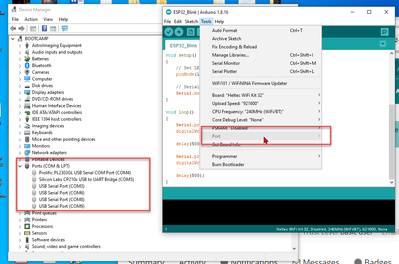Hi.
I know I have posted about this before and I am not able to find my post in order to continue with it.
Basically I am struggling with getting one of the ESP32 microcontrollers be recognized and connected to via Arduino IDE and the journey has taken me to places that make me wonder why I am even bothering with this device which is not as easy to setup as DroneBot shows it to be. Using a Linex machine is out of question for me and it looks like that is the most suitable environment for the board.
But here is the current situation: I have traced the problem down to either not having any COM ports on a coomputer, or having COM ports but Arduino IDE just doesn't see the COM ports to give me an option under Tools > Ports. This option is grayed out no matter what.
I have also posted the question on Arduino. I like to know if after installing Arduino IDE, and if the computer has COM ports available, Arduino should have Tools > Port enabled for me to choose a com port?
Thanks in advance.
Farzad
p.s. What is the secret in keeping rack of your posts on this forum?
@farzad_k
To see your previous postings, go to the top right of the page to the "My Profile" section and look for an icon that looks like two dialog bubbles. Press that button and you'll get a list of your prior messages.
PS - it works to allow you to see other peoples history as well. just click on their highlighted name and select "Activity" in the top left of the account information.
Anything seems possible when you don't know what you're talking about.
Thanks.