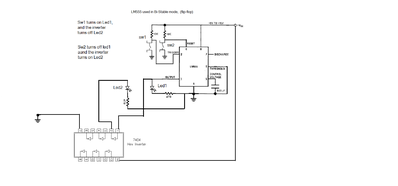Learn how to use the classic 555 timer and build some simple projects with it.
Today we are looking at one of the most famous and useful integrated circuits ever produced - the 555 timer IC. Although this tiny device is over 50 years old it is still in use today, and for many applications, it is a better choice than using a microcontroller.
I’ll explain how the 555 works and how to use it in its three different modes - Astable, Monostable, and Bistable.
We’ll then build some simple, but useful, projects using the 555 timer, including a light chaser and a DC motor controller. They are easy to build and, unlike a microcontroller, don’t require any programming.
In fact, there are a lot of situations where the 555 is a better choice than a microcontroller, especially when you consider how inexpensive and easy to use it is.
Here is the Table of Contents for today's video:
00:00 - Introduction
01:40 - 555 Timer Operation
10:28 - Astable Mode
15:09 - Monostable Mode
19:14 - Bistable Mode
23:12 - Light Chaser
28:15 - Latching Switch
30:39 - DC Motor Controller
34:36 - Touch Switch
37:20 - Servo Motor Tester
40:03 - Conclusion
If you’ve already used a 555 then you’re probably aware just how versatile it is. If you’ve never used one, then hopefully this video and article will inspire you to build a few projects with it. Hope you enjoy it!
"Never trust a computer you can’t throw out a window." — Steve Wozniak
Very timely (groan). I was just plugging a 555 into my breadboard when I saw the vid post, lol.
I edit my posts to fix typos, correct grammar, or improve clarity. On-screen keyboards are evil.
Very timely
LOL! 😊
One thing I forgot to mention in the video, but did mention in the associated article, is the units used for the timing formulas for astable and monostable mode.
Time is in Seconds
Resistance is in Ohms
Capacitance is in Farads
😎
Bill
"Never trust a computer you can’t throw out a window." — Steve Wozniak
Nicely presented and lots to think about and try out.
Thanks, really enjoyed the vid.
Ron Bentley
Creativity is an input to innovation and change is the output from innovation. Braden Kelley
A computer is a machine for constructing mappings from input to output. Michael Kirby
Through great input you get great output. RZA
Gauss is great but Euler rocks!!
Can you use the timer to have one light always on, but once you press a button, it lights up another light for the set time and then convert back to the original light once the timer has finished?
Why would you need a 555 to keep a light on all the time instead of just connecting it (and any associated resistor) to power directly ? Use the 555 to control the second light which does turn off and on.
Anything seems possible when you don't know what you're talking about.
Just have the Arduino (or whatever uController) read the signal from the 555 and light the green button (and turn off the red LED) if the 555 output is HIGH or light the red button (and turn off the green) if it's LOW.
Or vice versa, or swap colours - it's really up to you 🙂
Anything seems possible when you don't know what you're talking about.
@portersmith Button? I thought track signals were triggered by cutting a small section of track on both sides then wiring them to a light circuit. When the wheels touch that section of track they are acting as the button. Of course some sort of debounce and time delay is needed to allow each set of wheel and the entire length of the train to only switch the lights one time. You can do that logic with the 555 or just software, probably a few other ways as well.
First computer 1959. Retired from my own computer company 2004.
Hardware - Expert in 1401, and 360, fairly knowledge in PC plus numerous MPU's and MCU's
Major Languages - Machine language, 360 Macro Assembler, Intel Assembler, PL/I and PL1, Pascal, Basic, C plus numerous job control and scripting languages.
Sure you can learn to be a programmer, it will take the same amount of time for me to learn to be a Doctor.
@portersmith, Yes , you can use the 555 timer to turn off the led that's on by using an inverter ( 74HC7404 hex inverter) to drive that led.. The output..(pin 3) of the 555 is used to drive the led that you want to control on/off, and the same output (pin 3) will drive an inverter to turn off that led, while the other led is on. see the attached file..
regards,
LouisR
LouisR
I haven't watched this video yet (sorry!) but I do have a quick question or two. Is pin 2 triggered (pin 3 goes high) by a falling edge? What happens if pin 2 detects a falling edge while the capacitor is still discharging? Does it restart the one shot timer or does that continue uninterrupted? If thaf makes sense.
My 555 isn't always triggered by a falling edge, especially if it's already been triggered and the capacitor is still discharging.
Hi @yurkshirelad,
Sorry it is over 4 decades since I last played with these chips, so my memory cells are not completely clear. Consequently, the best I can do is suggest a 'possible' observation of mine from long ago, as an hypothesis, and suggest you check it out for yourself. I remember the behaviour was not documented clearly, but I actually made of this 'undocumented' feature to create the function I wanted!!
I suggest you repeat the monostable experiment in Bill's excellent video, and extend his experiment by holding the trigger button down for longer than the astable period, and observe what happens. See if it corresponds with my hypothesis below .. and maybe report back.
........
HYPOTHESIS ONLY ... the following may or may not be accurate!!
The trigger input is not 'edge triggered' but 'level triggered' ... in spite of the language you may see in the data sheet description.
in the case of it being used as a monostable, if the trigger 'low' pulse is short compared to the monostable period ... e.g. monostable period is 5 seconds, and the trigger is a momementary (< 1 second) push switch closure ... then the difference between 'edge' and 'level' trigger is academic. (This is the 'normal' monostable behaviour demonstrated by Bill.)
However, if the push button is held pressed, keeping the trigger input low for longer than the astable period ... or maybe the trigger returns to low before the monostable has timed out, then I think it holds the output in the 'triggered' state, until the trigger input returns to 'high'.
In the case of the button held down longer than the the astable period, then I suspect the 'triggered output state' finishes immediately the the button is released ... but this should be verified.
......
Sorry this is not a simple answer, but I hope it gives you an insight on what to look for.
Best wishes,
Dave
Not sure to understand the table of truth.
First row:
Comparator C1:
INPUT 1 = THR = LOW
INPUT 2 = 2/3Vcc
OUTPUT = LOW - 2/3Vcc = LOW
INVERTED OUTPUT = HIGH so R= HIGH
why, in the table R= LOW ?
Thanks!