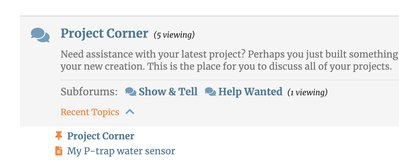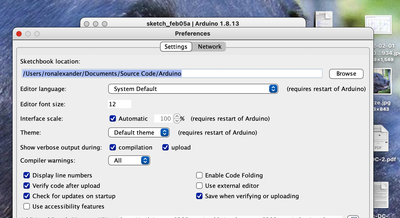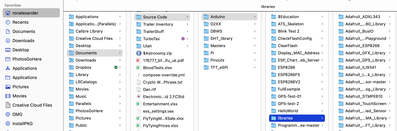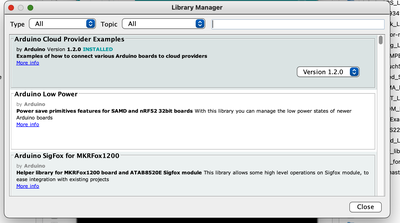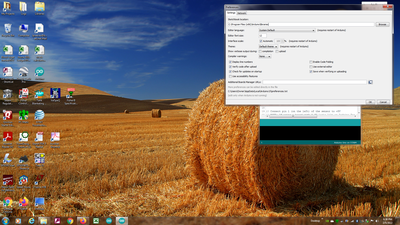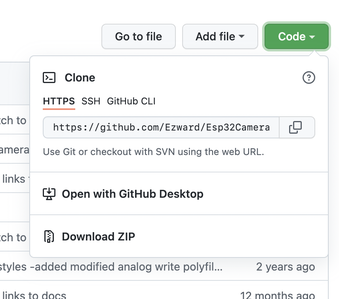Hi Bill, not sure where to post this, so I thought I might try this.
I'm having a problem installing libraries from the libraries manager.. This is a resent problem as I have loaded several libraries successfully in the resent past. I get the following error message in the IDE box ,
"
C:\Program Files (x86)\Arduino\libraries\libraries
java.lang.RuntimeException: java.nio.file.AccessDeniedException: C:\Program Files (x86)\Arduino\libraries\libraries
at cc.arduino.contributions.libraries.ui.LibraryManagerUI.lambda$onInstallPressed$4(LibraryManagerUI.java:250)
at java.lang.Thread.run(Thread.java:748)
Caused by: java.nio.file.AccessDeniedException: C:\Program Files (x86)\Arduino\libraries\libraries
at sun.nio.fs.WindowsException.translateToIOException(WindowsException.java:83)
at sun.nio.fs.WindowsException.rethrowAsIOException(WindowsException.java:97)
at sun.nio.fs.WindowsException.rethrowAsIOException(WindowsException.java:102)
at sun.nio.fs.WindowsFileSystemProvider.createDirectory(WindowsFileSystemProvider.java:504)"
Do you have any idea what is causing this?
Regards,
LouisR
LouisR
@inst-tech The libraries directory probably should be in your docs/arduino dir NOT the system dir for pgms.
First computer 1959. Retired from my own computer company 2004.
Hardware - Expert in 1401, and 360, fairly knowledge in PC plus numerous MPU's and MCU's
Major Languages - Machine language, 360 Macro Assembler, Intel Assembler, PL/I and PL1, Pascal, Basic, C plus numerous job control and scripting languages.
Sure you can learn to be a programmer, it will take the same amount of time for me to learn to be a Doctor.
Thanks @ronalex4203, I'll look into that...when I installed the Arduino program, that's where it put.
The work around is to just go to the Github repository and down load the library file to your download folder, then just copy the file folder into your Arduino/Library directory.. works pretty well, but I do need to find the reason why the library manager won't work.. maybe a a problem with security or fire-wall..
Thanks again for your reply..
regards,
LouisR
LouisR
@inst-tech It has nothing to do with firewall. It is a security problem, you are trying to write to a protected directory, the question is why. Let's just review the normal process re Libraries.
Most libraries are installed via the Arduino IDE, Tools, Manage Libraries. However if it isn't a library that Arduino knows about then the menu is Sketch, Include Library, Add .Zip Library. The zio is often dl'd from github but can come from anywhere.
In both cases, the Library is a dir or folder under your source dir or folder. The default location for the source dir is under the Documents dir. It can be changed in Preferences, but I recommend against it. I know of no way to specify the Library dir let alone change it, it's built into Arduino.
First check that there is a Library dir under your source dir. If there is, you can clean up the errant Library by invoking a terminal session in the Windows Program Files(x86)/Arduino/Libraries/Libraries. Use standard unix commands to clean it up if it is in fact in the wrong place. The double Libraries/Libraries is suspicious, Check the contents of them both to see if one (the upper) looks like it has stuff that belongs to the Arduino IDE, and if the 2nd is misplaced Library stuff. If that can be safely determined then remember to preface the unix cmds with sudo and del the bad stuff. You might want to make copies first just in case. I just installed a Library (Arduino Cloud Provider Examples) and am attaching a screen snap. I am playing with the SerialDisplay example and saved it so you will see it's folder/dir there as well. Does any of that help?
First computer 1959. Retired from my own computer company 2004.
Hardware - Expert in 1401, and 360, fairly knowledge in PC plus numerous MPU's and MCU's
Major Languages - Machine language, 360 Macro Assembler, Intel Assembler, PL/I and PL1, Pascal, Basic, C plus numerous job control and scripting languages.
Sure you can learn to be a programmer, it will take the same amount of time for me to learn to be a Doctor.
@ronalex4203, My source directory is as the following screen shot depicts
There is no Windows Program Files(x86)/Arduino/Libraries/Libraries that I can find..the error msg. is a complete mystery to me...lol.
The really weird thing is, my laptop is a Windows 8 version, and everything works just as it ought to..this desktop is a windows 7, an old HP Touchsmart600 pc.. When I add the libraries manually to the Arduino libraries folder, it works.. as I don't know whats going on with the library manager, or what that error msg is telling us...
Thanks for the help.. I just keep working it until I find out what the problem is..
Regards,
LouisR
LouisR
@inst-tech It's been a while since I used Win 7 or 8 but I am pretty sure both have a 'Program Files' in fact maybe 2, one with (x86) and one without but I could be wrong. The message is probably a little mis-leading, can you find the Progra Files dir, then look for an Arduino, then a Libraries. I suspect the last Libraries is trying to be created but maybe not. Of course turn ON show hidden files.
What do you mean by 'add the libraries manually'? Is that done via the Arduino menu for adding zip libraries or are you going rogue and just moving files around?
First computer 1959. Retired from my own computer company 2004.
Hardware - Expert in 1401, and 360, fairly knowledge in PC plus numerous MPU's and MCU's
Major Languages - Machine language, 360 Macro Assembler, Intel Assembler, PL/I and PL1, Pascal, Basic, C plus numerous job control and scripting languages.
Sure you can learn to be a programmer, it will take the same amount of time for me to learn to be a Doctor.
@inst-tech BTW, the place to have started this thread is Project Corner - Help Wanted, see attached pic.
First computer 1959. Retired from my own computer company 2004.
Hardware - Expert in 1401, and 360, fairly knowledge in PC plus numerous MPU's and MCU's
Major Languages - Machine language, 360 Macro Assembler, Intel Assembler, PL/I and PL1, Pascal, Basic, C plus numerous job control and scripting languages.
Sure you can learn to be a programmer, it will take the same amount of time for me to learn to be a Doctor.
Thanks @ronalex4203..Yes, there is a program files directory..and no there are no library files or Arduino files or folders, located in that directory.. I will move this thread to the Project Corner thread as you have suggested. Thanks for your help..
king regards,
LouisR
LouisR
@inst-tech Ok, then step one is to try again but before trying to install the library, look in the Arduino preferences. That should be a menu under Arduino. What does it say for Sketchbook Location. For you to get that error, the error is saying your sketchbook location is Program Files/Arduino/libraries and so the library dir is Program Files/Arduino/libraries/libraries. I am including screen snaps showing where the preferences are, what the sketchbook entry looks like and my resulting dir structure for libraries. NOTE I did not directly create the libraries dir, that happened as a result of using the arduino menus to manage libraries. Sorry, don't mean to insult you but half a century of troubleshooting other peoples problems has taught me to never assume they 'get it'. Can you show me your preferences screen, show me the last screen in library manager just before you get the error. I have attached a fake one from both the Tools>Manage Library and Sketch>Include Library types of adding a library. WHICH of these scenarios are you attempting. Sorry if screens are out of order but if you can'r figure them out then that might be indicative of at least part of the problem. If this doesn't lead to a resolution, we will need to zoom or equivalent. Do not do anything drastic, it's already messed up.
First computer 1959. Retired from my own computer company 2004.
Hardware - Expert in 1401, and 360, fairly knowledge in PC plus numerous MPU's and MCU's
Major Languages - Machine language, 360 Macro Assembler, Intel Assembler, PL/I and PL1, Pascal, Basic, C plus numerous job control and scripting languages.
Sure you can learn to be a programmer, it will take the same amount of time for me to learn to be a Doctor.
I posted a link in your other thread with a couple of things to try. Let us know if they help at all.
@inst-tech I just re-read this and think I see your problem. It sounds like you are manually loading the library. There are only 2 methods to populate the libraries, one is the built in method you probably already know about via the "Tools>Manage Libraries..." menu. If as it seems in your case it is not a builtin library then yes, goto github and download the zip file. Now is where the problem arises I think, You still use the arduino IDE, the menu is "Sketch>Include Library>Add .ZIP Library...". You can either delete the zip file at this point or archive it. It sounds like you manually unzipped the library. That is incorrect.
First computer 1959. Retired from my own computer company 2004.
Hardware - Expert in 1401, and 360, fairly knowledge in PC plus numerous MPU's and MCU's
Major Languages - Machine language, 360 Macro Assembler, Intel Assembler, PL/I and PL1, Pascal, Basic, C plus numerous job control and scripting languages.
Sure you can learn to be a programmer, it will take the same amount of time for me to learn to be a Doctor.
@Ronalex4203, First, here's the information you requested on the IDE preferences..
When I download the files from Github, they are already unzipped, so I found I could just copy them to the c:\programs Files (x86)\ Arduino/Libraries .. since the library manager would work, even when I tried to use the add .zip library function..your right, something is messed up alright.. probable me..and I agree with you most problems that others have are usually self made...but for the life of me, I can't see what it was that I might have done... I did notice it until I had to install a library that wasn't in the manager, LiquidCrystal for I2c, I think it was, and that's how I did my work around..as I described it above..
Thanks for the help..
regards,
LouisR
LouisR
@inst-tech Wrong Library, that is the run time library for the arduino pgm, that is mistake 1. Second from github select the download as zip file, now use the ide to install. do you know how to dl a zip from git?
First computer 1959. Retired from my own computer company 2004.
Hardware - Expert in 1401, and 360, fairly knowledge in PC plus numerous MPU's and MCU's
Major Languages - Machine language, 360 Macro Assembler, Intel Assembler, PL/I and PL1, Pascal, Basic, C plus numerous job control and scripting languages.
Sure you can learn to be a programmer, it will take the same amount of time for me to learn to be a Doctor.
@inst-tech Here is how you dl a github zip file. Then use Sketch>Include Library>Add zip library and normal selection steps to pick up the zip you just downloaded. Then the magic happens. This is NOT like windows software installs, or windows libraries. It's an unfortunate use of the same word 'library' to mean 2 different things.
First computer 1959. Retired from my own computer company 2004.
Hardware - Expert in 1401, and 360, fairly knowledge in PC plus numerous MPU's and MCU's
Major Languages - Machine language, 360 Macro Assembler, Intel Assembler, PL/I and PL1, Pascal, Basic, C plus numerous job control and scripting languages.
Sure you can learn to be a programmer, it will take the same amount of time for me to learn to be a Doctor.
@ronalex4203, Ah..I see, I checked with my other computer, a Asus laptop running windows 8, and the library files in the IDE preferences are going to C:\users\Louis\Documents\Arduino.. so all I have to do is change the preferences on my desktop windows 7 to C:\Users\Owner\Documents\Arduino? This is in my windows library users folder, not in IDE program directory..
I'll await your response..and thank you for your patients and help..I'm making progress now..I think...lol
kind Regards,
LouisR
LouisR