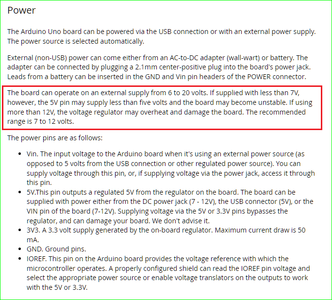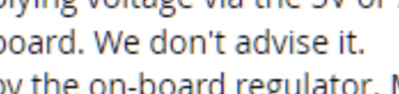Hello everyone
I'm having a strange issue with my Zalophus Robot, specifically on the Arduino.
Like all components on the robot, the Arduino is powered by four 1.2v AA batteries.
However when I tried to power up the board, it didn't turn on.
I checked continuity with a multimeter, and it seems like the only place where there is no continuity is inside the Arduino, between the 5v pin and GND.
This may be a very basic thing, but shouldn't the 5v and Gnd pin be connected to receive a 5v supply?
I hope you can help me.
Have a nice day
Valerio
Its been a long time since I've used the Uno and never your new version... but doesn't it have a Vin pin for input of voltage?
3 lines of code = InqPortal = Complete IoT, App, Web Server w/ GUI Admin Client, WiFi Manager, Drag & Drop File Manager, OTA, Performance Metrics, Web Socket Comms, Easy App API, All running on ESP8266...
Even usable on ESP-01S - Quickest Start Guide
https://store-usa.arduino.cc/products/arduino-uno-rev3 shows a Vin that is for input and the 5V is for output.
3 lines of code = InqPortal = Complete IoT, App, Web Server w/ GUI Admin Client, WiFi Manager, Drag & Drop File Manager, OTA, Performance Metrics, Web Socket Comms, Easy App API, All running on ESP8266...
Even usable on ESP-01S - Quickest Start Guide
1) For what I've heard, the 5V pin can be used as either an output or an input.
I've used it as an input before and it did work.
2)I've tried using the Vin pin instead, the result is the same.
Also, the Vin pin only accepts voltages from 6V (better if at least 7V).
1) For what I've heard, the 5V pin can be used as either an output or an input.
I've used it as an input before and it did work.
2)I've tried using the Vin pin instead, the result is the same.
Also, the Vin pin only accepts voltages from 6V (better if at least 7V).
Maybe this might help:
From: arduino-uno-rev3
Cheers
That's why I was using the 5v pin instead.
I've tried on another board, there is the same issue.
That's why I was using the 5v pin instead.
I've tried on another board, there is the same issue.
I must be missing something, because you said that you were providing "four 1.2v AA batteries" - Does that satisfy the voltage requirements?
Cheers
Four times 1.2v is 4.8v, and my teachers at school told me an Arduino
has a 10% tolerance.
90% of 5v is 4.5v, so 4.8v is enough.
Have a nice day
Four times 1.2v is 4.8v, and my teachers at school told me an Arduino
has a 10% tolerance.
90% of 5v is 4.5v, so 4.8v is enough.
Have a nice day
Thank you so much for your appreciation of the time I took to research for you... you certainly know more than the information I presented to you... go forth and learn!
Cheers
@valerio Did you miss where @frogandtoad posted the UNO doc that had this about the 5V pin?
First computer 1959. Retired from my own computer company 2004.
Hardware - Expert in 1401, and 360, fairly knowledge in PC plus numerous MPU's and MCU's
Major Languages - Machine language, 360 Macro Assembler, Intel Assembler, PL/I and PL1, Pascal, Basic, C plus numerous job control and scripting languages.
Sure you can learn to be a programmer, it will take the same amount of time for me to learn to be a Doctor.
@frogandtoad @Inq Gentlemen, he 'heard' that the 5V pin can be used. He also stated in the OP that he did not have continuity between 5V and Grd, and thought that was wrong! I know I don't have the benefit of his education (he is in school) and not sure about my two mature friends so perhaps electricity works different now and we old guys are just too old to understand the modern way. I know @frogandtoad posted some documentation that pointed out his problem, but who knows if it is valid, it could be fake docs.
First computer 1959. Retired from my own computer company 2004.
Hardware - Expert in 1401, and 360, fairly knowledge in PC plus numerous MPU's and MCU's
Major Languages - Machine language, 360 Macro Assembler, Intel Assembler, PL/I and PL1, Pascal, Basic, C plus numerous job control and scripting languages.
Sure you can learn to be a programmer, it will take the same amount of time for me to learn to be a Doctor.
If the voltage is 4.8v, I don't see why it should be a problem to bypass the regulator, since 4.8v is close enough to 5v to work anyway.
Regardless of the continuity, if i plug the supply cables into the board it does not work.
During the four-legged robot I used the same kind of supply on a Nano and it worked without issues.
I don't get what's wrong with doing this.
Have a nice day
@valerio It's wrong because that's what the documentation says.
First computer 1959. Retired from my own computer company 2004.
Hardware - Expert in 1401, and 360, fairly knowledge in PC plus numerous MPU's and MCU's
Major Languages - Machine language, 360 Macro Assembler, Intel Assembler, PL/I and PL1, Pascal, Basic, C plus numerous job control and scripting languages.
Sure you can learn to be a programmer, it will take the same amount of time for me to learn to be a Doctor.
Yes, the board operates from 6v onward, but that's only on the Vin pin.
I used the 5v pin, which can be supplied with 5 volts.
The only way this may not work according to the documentation would be if the voltage from the batteries
went over 4.8v and damaged the board.
But I tried to supply the board from the pc via a usb cable, and it could turn onm so that's not broken.
I've read the documentation more carefully, and I still can't see where's the issue.
@valerio The issue is that the doc says the DC barrel jack, the USB, the Vin are all and only input voltage sources recommended and the non-USB power can be from 6V to 20V but it probably will not work if provided with less than 7 (NON USB only).
The 3 paragraphs that talk about input power never say the 5V pin is an input, moreover the ONLY reference to it is as an explicit output pin. It goes on to say the board can be damaged if power is applied to either the 5V or 3.3V pins.
Will some boards work with 5V supplied to the 5V pin, probably, but it is NOT recommended by the thousands of engineer hours that built the board.
We don't know if your board is genuine or a clone, if it's a clone, then all bets are off.
A Nano is not a UNO. Different board, different rules.
If your board isn't working with 4.8V (at best) on the 5V pin, use the Vin, USB, or DC jack and move on.
First computer 1959. Retired from my own computer company 2004.
Hardware - Expert in 1401, and 360, fairly knowledge in PC plus numerous MPU's and MCU's
Major Languages - Machine language, 360 Macro Assembler, Intel Assembler, PL/I and PL1, Pascal, Basic, C plus numerous job control and scripting languages.
Sure you can learn to be a programmer, it will take the same amount of time for me to learn to be a Doctor.