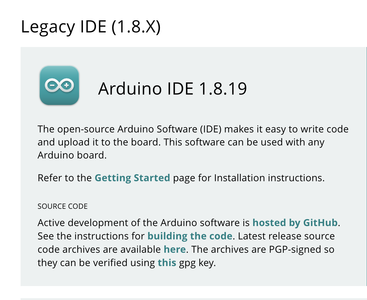My old laptop did a wobbly and crashed. Fortunately I duplicate all my files on RAM sticks. So I bought myself a shiny new windows11 laptop. However I had to download and install all the apps I was using not having the foresight to save them as well. When I downloaded Arduino IDE 2.0.03 I found a different beast with things moved about and unfamiliar. For example: No longer a select all, save as HTML for posting code to the forum!
Is it worth keeping or should I find and install the old more familiar Arduino IDE? The old version seemed to work fine.
I updated mine 2 days ago with this, Hoping it would fix errors with RH_NRF24 communication.
Nope, I tried for a little while and gave up. I could not verify a file. Many New errors.
Wet back to Arduino IDE 1.8.7
still have errors with RH_NRF24 but everything else works
I would vote "no update at the moment" but I will look at again when time allows.
@dmserve You are doing something very wrong if 1 works and 2 doesn't. The IDE itself is not involved in the compile, they are just editors and fancy tools to invoke the Command Line. Last I checked, the 1 version was 1.8.19 at least so if you have 1.8.7 then where are you getting it from? It may even be that your environment is now contamnated by the 1.8.7 install and 2.0.3 won't work unless you install 1.8.19 first. Just a hunch. Official site is www.arduino.cc Software
First computer 1959. Retired from my own computer company 2004.
Hardware - Expert in 1401, and 360, fairly knowledge in PC plus numerous MPU's and MCU's
Major Languages - Machine language, 360 Macro Assembler, Intel Assembler, PL/I and PL1, Pascal, Basic, C plus numerous job control and scripting languages.
Sure you can learn to be a programmer, it will take the same amount of time for me to learn to be a Doctor.
My old laptop did a wobbly and crashed. Fortunately I duplicate all my files on RAM sticks. So I bought myself a shiny new windows11 laptop. However I had to download and install all the apps I was using not having the foresight to save them as well. When I downloaded Arduino IDE 2.0.03 I found a different beast with things moved about and unfamiliar. For example: No longer a select all, save as HTML for posting code to the forum!
Is it worth keeping or should I find and install the old more familiar Arduino IDE? The old version seemed to work fine.
@robotbuilder Select all is still there, do I need to post a screen shot? As far as the code posting, I suggest you read Bill's instructions in the help. There is NO mention of save as HTML.
First computer 1959. Retired from my own computer company 2004.
Hardware - Expert in 1401, and 360, fairly knowledge in PC plus numerous MPU's and MCU's
Major Languages - Machine language, 360 Macro Assembler, Intel Assembler, PL/I and PL1, Pascal, Basic, C plus numerous job control and scripting languages.
Sure you can learn to be a programmer, it will take the same amount of time for me to learn to be a Doctor.
I thought I got it from arduino.cc/
I googled IDE 1.8.7 and fount this:
https://www.npackd.org/p/ArduinoSA.arduino
they show Versions 1.18.9 down to 1.0.6
So, I am not sure where I got my IDE
__________________
The layout and font use on; 2.0.3 will take a while to get use to.
@dmserve I had trouble getting used to it as well. It has some cool new stuff and some changes I am still getting used to. At some point this will be the only IDE I suspect. I haven't even tried the debugging features yet, most sketches are so small I don't see the need but it's nice to know they are there. I think you should do a complete uninstall and start over with 2.0.3 because you have something weird there.
First computer 1959. Retired from my own computer company 2004.
Hardware - Expert in 1401, and 360, fairly knowledge in PC plus numerous MPU's and MCU's
Major Languages - Machine language, 360 Macro Assembler, Intel Assembler, PL/I and PL1, Pascal, Basic, C plus numerous job control and scripting languages.
Sure you can learn to be a programmer, it will take the same amount of time for me to learn to be a Doctor.
@robotbuilder Select all is still there, do I need to post a screen shot? As far as the code posting, I suggest you read Bill's instructions in the help. There is NO mention of save as HTML.
Found the Select All in the top bar drop down Edit menu. I used to just right click the text itself and use the pop up menu. The Arduino 1.8.18 version's pop up menu had the Select All choice and the Copy as HTML option.
If you look at any of my old posts with source code you will see I used the Copy as HTML as it retained the color coding.
Imagine if every time you got a new computer or operating system the keyboard layout changed? Imagine if you went into your workshop or pantry and all the items had been put in different places? Some things removed because someone decided you no longer needed it. Windows 11 has moved stuff around so I had to learn their new positions.
@robotbuilder You have no idea how much I sympathize with you. I am one of a couple of IBMers who defined what became known as the CUA. We defined the menu layout, Help on right, File then Edit etc on left, the default behaviour of esc and enter so when I see many new apps violating that I get a little pissed.
I have to admit I probably posted code a dozen times before I ever read Bill's instructions. At first I thought he was nuts, but then it dawned on me it allowed folks using a different or even no IDE to post code. YES, we have or by now maybe had one frequent poster here that did not use any IDE, used Win Notepad+ due to extreme internet reasons (very slow)
Select All is one of the CUA keystrokes and is Cmd/Ctl-A. On my Mac, Select All is still on my Rt-Click.
I will need to experiment, but I think there is still a way to retain color coding, I will PM you if I can find it.
First computer 1959. Retired from my own computer company 2004.
Hardware - Expert in 1401, and 360, fairly knowledge in PC plus numerous MPU's and MCU's
Major Languages - Machine language, 360 Macro Assembler, Intel Assembler, PL/I and PL1, Pascal, Basic, C plus numerous job control and scripting languages.
Sure you can learn to be a programmer, it will take the same amount of time for me to learn to be a Doctor.
@zander I did a complete uninstall and started over. with 1.8.19 want to use something I am use to.
One step at a time. Was able to get rid of verify errors. and complete upload.
Things better but not perfect.
____________
Using the Dronebot code for Robot Car Remote
@dmserve No idea. How long is the piece of string I am thinking of.
First computer 1959. Retired from my own computer company 2004.
Hardware - Expert in 1401, and 360, fairly knowledge in PC plus numerous MPU's and MCU's
Major Languages - Machine language, 360 Macro Assembler, Intel Assembler, PL/I and PL1, Pascal, Basic, C plus numerous job control and scripting languages.
Sure you can learn to be a programmer, it will take the same amount of time for me to learn to be a Doctor.
I assume it is this project,
https://dronebotworkshop.com/nrf24l01-wireless-joystick/
Someone else had a similar issue,
https://forum.dronebotworkshop.com/help-wanted/init-failed-rc-n24-project/
Probably worth another thread rather than adding to this one with details of what you have done to track down the various possibilities. Trouble shooting is part of the process. Check each possibility starting with the wiring. Start from the beginning making sure each part is working as expected.
I haven't done that project myself but did play with communicating using two laptops.
@robotbuilder Thanks for message. You are correct that is the project I was talking about. I am new to forums, my little experience in forums was 2013, and did not mean to impose on your thread, The little bit I experimented with the new Arduino IDE 2.0.03 Looks ok. But I don't want to many challenges at the same time. I'm sure I will update to it later.
Thanks again.
This is an across the board problem. A person/department makes something, perfects it. Then the sh1t hits the fan, "I'm out of work", so they have to dream up V2 just to keep the cash coming in.
This is particularly damaging with law makers and car makers. And high level language writers, why did they make Python ? C and Pascal is all the world needs !
@hilldweller IDE2 was created to enable cloud development, and to make use of many improvements and standardizations in the GUI and IDE fields. If their 'style' is not to your liking then use any other IDE that can drive the Arduino CLI. I too do not like some parts of the new IDE but software development is ALL about change. I think there is a word to describe that conflict.
BTW, at Big Blue we had a name for this, the shortest incarnation is simply 'stone axe'.
If you don't like the Arduino IDE then try PlatformIO and VSCode. I hear it is a good choice for multiplatform development and has all the 'modern' bells and whistles. A bit overkill for anything I am working on (< a few hundred LOC)
First computer 1959. Retired from my own computer company 2004.
Hardware - Expert in 1401, and 360, fairly knowledge in PC plus numerous MPU's and MCU's
Major Languages - Machine language, 360 Macro Assembler, Intel Assembler, PL/I and PL1, Pascal, Basic, C plus numerous job control and scripting languages.
Sure you can learn to be a programmer, it will take the same amount of time for me to learn to be a Doctor.
@hilldweller IDE2 was created to enable cloud development,
but software development is ALL about change.
Another pet hate of mine - cloud - it takes control out of my hands and depends on being connected. It puts control and costs in someone else's hands. I can remember working in the Scottish Highlands without a mobile phone connector. And as an aside, I remember our first tour of Morocco, I've never had better phone coverage.
>> all about change.
Certainly as better hardware is introduced change has to be made but the original Arduino IDE could be the best ever example of how a product can evolve from supporting an insignificant 8 bit processor to servicing 32 bits or more.