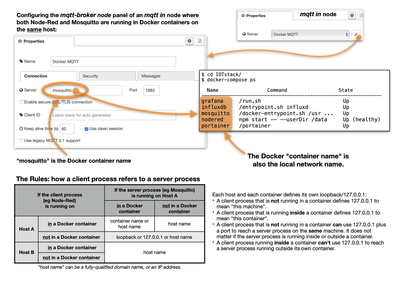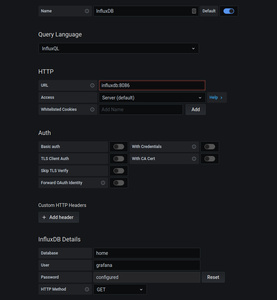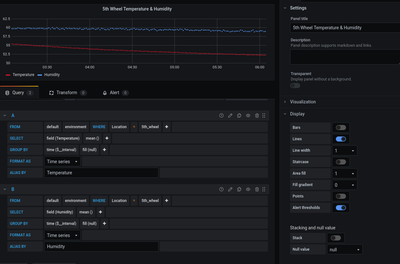Okay I got it working. Only one change was needed and I missed a step by not reading a warning. Got the answers on DIscord channel. I'll document it all much better tomorrow and put that document here and on github. It needs to be a cookbook because I'll need to redo it myself, as well as other wanting to play with it.
If your code won't compile, have another glass of bourbon. Eventual the problem will be solved.
Will standby. But Docker did install, at least I think it did, just none of the apps I selected seemed to have installed.
SteveG
Here's the cheat sheet. I wrote down every step. Docker install is the easy part. the containers need attention to details.
I'll attach as a file
If your code won't compile, have another glass of bourbon. Eventual the problem will be solved.
So I went through a complete build this morning. everything works. Since the new raspberry pi 4 was on a different IP address, the Metro ESP32S2 had some simple changes including the secrets file that has the IP addresses for mqtt.
Also one typo in the cheat-sheet. More of an omission. In the part where I show the docker exec command to get into the bash shell in influxdb, at that terminal line you need to run the 'influx' command to get into the database, then create the database, etc.
If your code won't compile, have another glass of bourbon. Eventual the problem will be solved.
Many, many thanks, getting ready to give this a shot. I have a Discord account, but haven't used it extensively. I thought I had to get an invite to join a channel? If I go to the URLs for Discord I just wind up in my browser and the only thing visible are the channels I currently belong to.
SteveG
See if this is an invite for the IOT channel
If your code won't compile, have another glass of bourbon. Eventual the problem will be solved.
Thanks again!! You have been an ENORMOUS help!!! 😀 😎
I've worked through your cheat sheet and think I may be on a roll.
I do have a ton of questions and comments but will let my mind rest for at least a bit so I can compose a post that is not to rambling.
I may become your worst nightmare before I get my Docker feet under me.
SteveG
You might have seen my PM to you on the IOTstack Discord site.
There are gigantic holes in how I understand how all this fits together!
I was able to start Node-Red, now need to learn how to use it for something useful.
Didn't seem to be able to subscribe or publish to the mosquitto broker though. And it looks like I need to create an account for Grafana. Does it not work without being logged into their website? Tried the Portainer app and gave it a password for the "admin" account, but what now? LOTS to learn.
I'll probably now going to try to import your node-red flows to see if that might help me see through the forest and identify some trees! 🤣
SteveG
for nodered, their forum is great for questions. Also I searched Youtube for nodered tutorials and found a ton. It's complicated until you see how easy it is, if that makes sense.
If your code won't compile, have another glass of bourbon. Eventual the problem will be solved.
I've update the github site for my project. Hopefully it's a little better organization than before. I put the flows in their own directory and renamed the code files to better identify them. I have another readme with the instructions I posted here this morning for the Docker stuff for IOTStack
You and others can give me feedback on it.
https://github.com/jfabernathy/MQTT-humidity-and-temperature
If your code won't compile, have another glass of bourbon. Eventual the problem will be solved.
In trying to set up data sources for grafana I'm lost. While your cheat sheet solved a lot of the riddle, it still needs a little more work to make the setup a little easier to accomplish.
There are so many fields on the data sources page that it isn't clear which field or buttons I should be selecting and there at at least two places for username and password that it is confusing as to what goes where.
SteveG
There are so many fields on the data sources page that it isn't clear which field or buttons I should be selecting and there at at least two places for username and password that it is confusing as to what goes where.
Once I selected influxdb as my datasource, I skipped the Auth tab and only filled out the InfluxDB Details at the bottom. I'll try to include a screenshot. grafana was the hardest for me, but only in the setting up queries. you have to google a lot to learn grafana, it it's really nice. Same with select statement in influx.
If your code won't compile, have another glass of bourbon. Eventual the problem will be solved.
Well I have made some baby steps at least! I have imported the flows from your github site and taken a look at them. Not that I understand them quite yet, but I did find them useful.
I have now created a flow of my own with 4 nodes. An inject node connected to an mqtt out node and a mqtt in node connected to a debug node. And when I press the inject button I see my text message in the debug window. Probably sounds like tiny baby steps, but I going to have to start taking some longer strides if I ever hope to catch up to you "Marathon Man!" 🤣
Now if I could just solve the InfluxDB riddle! And I see you have posted a couple more screen shots that will probably help me solve my roadblock.
Thank you for taking the time to teach an old dog some new tricks!
SteveG