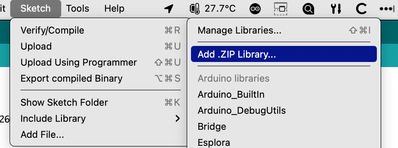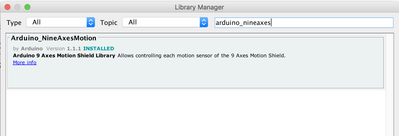If you have a minute please read through both sets of code and tell me if it is worth the effort or if something jumps out that you think makes it impossible. Thanks, Quince
I have no real experience or knowledge of what you're trying to achieve, but I feel confidant that you can achieve what you like, BASED on the device your using has enough memory, speed and data storage etc...
I and others here can help you to implement any code, but you'll have to provide the logic you require 🙂
Have a go at implementing it yourself, ask questions, show your code attempt, and I'm sure I or someone else here with experience can chime in to help you to progress your problem to completion.
Cheers.
Hello all , I just sent this note to another user that was kind enough to tell why the lack of response.
WOW I never thought that it would be looked at like I was trying to have someone else do the work. I started doing code the end of December. I needed help from a kind forum user for the code below, I tried for a week before I asked for help. He did it in ten minutes.When I look at trying to combine the two codes for the project I have in mind I got weak in the knees.
The question I was asking is if it could be done. I don't know enough to understand that it was a special area of expertise. I thought that like most of my other problems the forum could solve it in 30 minutes, and I get to learn where I went wrong, or the steps to start. I had every attention of trying to combine the two by using the Arduino shield as the data input for the DIY gimble.The gimble program runs very well, but the heading wanders. I have tried other MEMS units prior to the shield and they were very bad.I knew I had trouble when I could not get the shield code to compile, without any modification ,direct from Arduino.What I found odd is that the code will not compile but the system works fine when I plug it in and pull up the examples. Preloaded?
I have loaded all library's and the program tells me I am still missing one but it shows in the library and is loaded so I need to figure that out. What I had intended was to try and change the code concerning the input from the MPU 6050 to that of the shield and see if they would play together but when the program would not compile I went looking for answers and I found the raw code for the shield and got nervous, as you say it is long and complicated.
I have found that there is no substitute for being able to ask a question from someone who knows. I am new to this so if I have stepped out of line somehow I can assure you all it was unintentional and I apologize. Thanks to the user for explaining the lack of response. Quince
@quince Let's start with the library issues. Exactly what is the error msg, take a screen print. Now don't get upset, but have you messed in the directories instead of using the library manager? Fow some reason a lot of new people with no experience do that and mess themselves up. Just use the arduino tools and it will work.
First computer 1959. Retired from my own computer company 2004.
Hardware - Expert in 1401, and 360, fairly knowledge in PC plus numerous MPU's and MCU's
Major Languages - Machine language, 360 Macro Assembler, Intel Assembler, PL/I and PL1, Pascal, Basic, C plus numerous job control and scripting languages.
Sure you can learn to be a programmer, it will take the same amount of time for me to learn to be a Doctor.
Ron, I downloaded the library in a zip, opened included library. add library,it took it. I think that there may be more than one for the shield, or it has been modified in some manner. I need to run that down. I am having some of the same issues with the code for the BNO 005, there are several different "BNO 055" library's. I try to be very careful when I install them, I found that out early.
What is stumping me is that the code for the shield will not compile but the shield runs Great! but no way to try and modify the code If I can't get the sketch to compile. Quince
adrino_9_axis_shield_code:3:10: fatal error: NAxisMoton.h: No such file or directory
#include "NAxisMoton.h"
^~~~~~~~~~~~~~
compilation terminated.
exit status 1
NAxisMoton.h: No such file or directory
https://docs.arduino.cc/hardware/9-axis-motion-shield
@quince This is not correct procedure.
opened included library. add library
Once the zip is downloaded you use the IDE to do the install. If you have done otherwise, you may need to delete the entire arduino environment and start over.
I find it odd that they would spell arduino wrong.
I am including a screen print of what you do after the zip is downloaded.
You can verify what libs you have by looking at your sketchbook location libraries directory. If NAxisMoton is there then check the contents of the dir to see what .h files are there. If they can't spell arduino, maybe they also misspelled the name of the include file.
ccc
First computer 1959. Retired from my own computer company 2004.
Hardware - Expert in 1401, and 360, fairly knowledge in PC plus numerous MPU's and MCU's
Major Languages - Machine language, 360 Macro Assembler, Intel Assembler, PL/I and PL1, Pascal, Basic, C plus numerous job control and scripting languages.
Sure you can learn to be a programmer, it will take the same amount of time for me to learn to be a Doctor.
Ron, I found the library issue the code download from Arduino looks like this;
# include NineAxesMotion.h"
When I opened the Eular example that is running it looks like this;
#include "Arduino_NineAxesMotion.h"
And the system came right up it compiled further down the sketch and I end here;
Arduino: 1.8.16 (Windows 7), Board: "Arduino Uno"
In file included from C:\Users\James\Documents\Arduino\adrino_9_axis_shield_code\adrino_9_axis_shield_code.ino:3:0:
C:\Users\James\Documents\Arduino\libraries\Arduino_NineAxesMotion-master\src/Arduino_NineAxesMotion.h:766:8: warning: extra tokens at end of #endif directive [-Wendif-labels]
#endif __NAXISMOTION_H__
Multiple libraries were found for "Arduino_NineAxesMotion.h"
Used: C:\Users\James\Documents\Arduino\libraries\Arduino_NineAxesMotion-master
Not used: C:\Users\James\Documents\Arduino\libraries\Arduino_NineAxesMotion-1.1.1
exit status 1
adrino_9_axis_shield_code:3:10: fatal error: NAxisMoton.h: No such file or directory
#include "NAxisMoton.h"
^~~~~~~~~~~~~~
compilation terminated.
exit status 1
NAxisMoton.h: No such file or directory
Adrino ?
NAxisMoton ?
These mis-spelled terms look like they've been typed in and not copied.
By the way, if you follow the link to the 9-axis-motion-shield and click Resources to get to the library download, the GitHub repository clearly states
Note: this library is deprecated and no longer maintained.
So it may be that you need another library as this one seems to be outdated.
Anything seems possible when you don't know what you're talking about.
@quince Ok, last error first. It appears you have 2 versions of the library, decide which is correct and delete the other directory/library.
Not sure re the #endif, I don't use that statement hardly ever so don't remember the syntax but my guess is it is not terminal, fix the 2 versions of the library first.
First computer 1959. Retired from my own computer company 2004.
Hardware - Expert in 1401, and 360, fairly knowledge in PC plus numerous MPU's and MCU's
Major Languages - Machine language, 360 Macro Assembler, Intel Assembler, PL/I and PL1, Pascal, Basic, C plus numerous job control and scripting languages.
Sure you can learn to be a programmer, it will take the same amount of time for me to learn to be a Doctor.
@will Good man Will. That makes some sense.
First computer 1959. Retired from my own computer company 2004.
Hardware - Expert in 1401, and 360, fairly knowledge in PC plus numerous MPU's and MCU's
Major Languages - Machine language, 360 Macro Assembler, Intel Assembler, PL/I and PL1, Pascal, Basic, C plus numerous job control and scripting languages.
Sure you can learn to be a programmer, it will take the same amount of time for me to learn to be a Doctor.
@quince Can you show me? Please screen print only.
First computer 1959. Retired from my own computer company 2004.
Hardware - Expert in 1401, and 360, fairly knowledge in PC plus numerous MPU's and MCU's
Major Languages - Machine language, 360 Macro Assembler, Intel Assembler, PL/I and PL1, Pascal, Basic, C plus numerous job control and scripting languages.
Sure you can learn to be a programmer, it will take the same amount of time for me to learn to be a Doctor.
I just compiled it with no errors at all.
edit: previous version was from wrong sketch. correct version is here now
Sketch uses 8632 bytes (28%) of program storage space. Maximum is 30720 bytes.
Global variables use 579 bytes (28%) of dynamic memory, leaving 1469 bytes for local variables. Maximum is 2048 bytes.
This was the library I used ...
Anything seems possible when you don't know what you're talking about.
@will @quince you have to give Will a cookie when he does good work, otherwise he gets cranky.
I think you know what is happening here, Will gets it to work first time, sooooooooo??????
First computer 1959. Retired from my own computer company 2004.
Hardware - Expert in 1401, and 360, fairly knowledge in PC plus numerous MPU's and MCU's
Major Languages - Machine language, 360 Macro Assembler, Intel Assembler, PL/I and PL1, Pascal, Basic, C plus numerous job control and scripting languages.
Sure you can learn to be a programmer, it will take the same amount of time for me to learn to be a Doctor.
@will @quince you have to give Will a cookie when he does good work, otherwise he gets cranky.
Nah, won't help, I'm always cranky 🙂
I specified the library I used in the hopes that the one Quince is using might be the problem and switching to the same one I used may result in a clean compile.
Anything seems possible when you don't know what you're talking about.