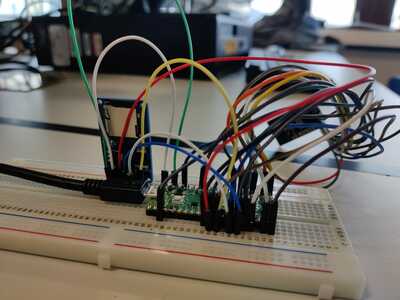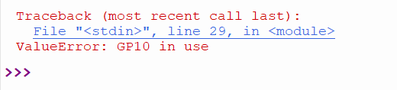The above is the code i am using.
My error is
Traceback (most recent call last):
File "<stdin>", line 29, in <module>
ValueError: GP10 in use
I am not able to add any attachment.I am not sure why.
The camera i am using is https://www.robotshop.com/uk/ov2640-camera-board.html?gclid=Cj0KCQjw9ZGYBhCEARIsAEUXITVoIsq87Ol3shMcmhhp3bgYjo3AgtSdrHoNA4uRH7UJ65aMXgrmDIwaApj5EALw_wcB
The MicroSD card with pins - CS,SCK,MOSI,MISO,VCC,GND
The connection I used is as follows
Pico - Camera
3V3 - 3V3 | GP9 - SIOC | GP7 - VSYNC | GP11 - PCLK | GP19 - D9 | GP17 - D7 | GP15 - D5 |
GP13 - D3 | GP10 - RESET | GND - GND | GP8 - SIOD | GP21 - HREF | GP20 - XCLK | GP18 - D8 |
GP16 - D6 | GP14 - D4 | GP12 -D2
Pico - SD card
CS - GP13 | SCK - GP10 | MOSI - GP11 | MISO - GP12 | VCC - VBUS | GND - GND
@zander The SD card is working fine and camera is working fine.I am getting error while connecting the both.Any tips?I have given everything in detail above 😐 😐
@jasline123 I am confused, first you say it is working, then you say it is not. Pick one.
First computer 1959. Retired from my own computer company 2004.
Hardware - Expert in 1401, and 360, fairly knowledge in PC plus numerous MPU's and MCU's
Major Languages - Machine language, 360 Macro Assembler, Intel Assembler, PL/I and PL1, Pascal, Basic, C plus numerous job control and scripting languages.
Sure you can learn to be a programmer, it will take the same amount of time for me to learn to be a Doctor.
My aim is to connect the camera, capture image and save to an SD card which is not working and throwing the error
import os
import board
import busio as io
import digitalio
import storage
import adafruit_sdcard
import sdcardio
import adafruit_ov2640
import microcontroller
from time import sleep
import time
from displayio import (
Bitmap,
Group,
TileGrid,
FourWire,
release_displays,
ColorConverter,
Colorspace,
)
SD_CS = board.GP13
spi = io.SPI(board.GP10, board.GP11, board.GP12)
cs = digitalio.DigitalInOut(SD_CS)
sdcard = adafruit_sdcard.SDCard(spi, cs)
vfs = storage.VfsFat(sdcard)
storage.mount(vfs, "/sd")
with digitalio.DigitalInOut(board.GP10) as reset:
reset.switch_to_output(False)
time.sleep(0.001)
bus = busio.I2C(board.GP9, board.GP8)
cam = adafruit_ov2640.OV2640(
bus,
data_pins=[
board.GP12,
board.GP13,
board.GP14,
board.GP15,
board.GP16,
board.GP17,
board.GP18,
board.GP19,
],
clock=board.GP11,
vsync=board.GP7,
href=board.GP21,
mclk=board.GP20,
shutdown=None,
reset=board.GP10,
)
cam.colorspace = adafruit_ov2640.OV2640_COLOR_JPEG
cam.size = adafruit_ov2640.OV2640_SIZE_QQVGA
buf = bytearray(cam.capture_buffer_size)
jpeg = cam.capture(buf)
print(f"Captured {len(jpeg)} bytes of jpeg data")
try:
with open("/sd/jpeg.jpg", "wb") as f:
f.write(jpeg)
except OSError as e:
print(e)
print(
"A 'read-only filesystem' error occurs if you did not correctly install"
"\nov2640_jpeg_kaluga1_3_boot.py as CIRCUITPY/boot.py and reset the board"
)
print("Wrote to CIRCUITPY/jpeg.jpg")
@jasline123 WOW, what the heck are all those wires. I can't help, I don't have a camera like that.
First computer 1959. Retired from my own computer company 2004.
Hardware - Expert in 1401, and 360, fairly knowledge in PC plus numerous MPU's and MCU's
Major Languages - Machine language, 360 Macro Assembler, Intel Assembler, PL/I and PL1, Pascal, Basic, C plus numerous job control and scripting languages.
Sure you can learn to be a programmer, it will take the same amount of time for me to learn to be a Doctor.
@jasline123 First time I saw this sketch. I have no experience with that hardware so I will have to bow out. I do see GP10 mentioned in your code, so the first thing I would do is use another GPIO pin. Good luck.
First computer 1959. Retired from my own computer company 2004.
Hardware - Expert in 1401, and 360, fairly knowledge in PC plus numerous MPU's and MCU's
Major Languages - Machine language, 360 Macro Assembler, Intel Assembler, PL/I and PL1, Pascal, Basic, C plus numerous job control and scripting languages.
Sure you can learn to be a programmer, it will take the same amount of time for me to learn to be a Doctor.
@jasline123 Is that an ARDUCAM camera? If so ask over at their site especially if it's one of their sketch's.
First computer 1959. Retired from my own computer company 2004.
Hardware - Expert in 1401, and 360, fairly knowledge in PC plus numerous MPU's and MCU's
Major Languages - Machine language, 360 Macro Assembler, Intel Assembler, PL/I and PL1, Pascal, Basic, C plus numerous job control and scripting languages.
Sure you can learn to be a programmer, it will take the same amount of time for me to learn to be a Doctor.
This is slightly different from Arducam actually. Anyways il try that as well. Thanks a lot for the help.
Certainly a mess of wires making it easy to make a mistake. I would check to see if there is any ribbon connection available? I agree the error seems to involve a GPIO conflict perhaps with the SD module? The old RPi I use you can just plug a camera into it.
I don't use this equipment nor do I use Python, but I notice that you ARE trying to use GP10 twice in the same sketch ...
Camera: GP10 - RESET
SD card: SCK - GP10
That may have something to do with your problem.
Anything seems possible when you don't know what you're talking about.