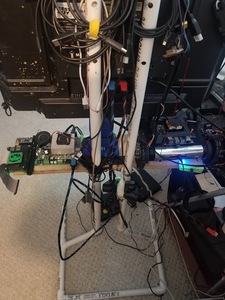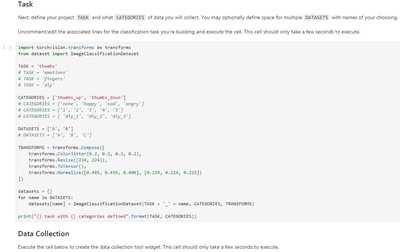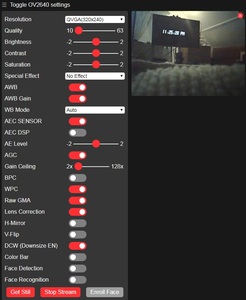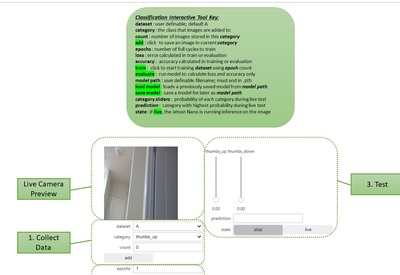Does anyone know if the Jetson Nano can be set up in a headless configuration accessed via WiFi with Remote Desktop so that the Jetson Desktop can be accessed from a notebook computer over WiFi?
I've been trying to find information on this can haven't found anything yet. I did find information on how to set it up headless using Putty and an Ethernet Cable, but that's not Remote Desktop and WiFi.
I'm just about to jump in and pick up a Jetson Nano, but I'd like to learn a little more about how I'll be able to access it first.
Thanks.
DroneBot Workshop Robotics Engineer
James
I was able to find the follow article that suggests that it's possible to run Remote Desktop on the Jetson, but only after you've fixed some bugs in the system, and only if you're having a rather lucky day.
Getting Started with the NVIDIA Jetson Nano Developer Kit
So I'm guessing that running a Jetson Nano via Remote Desktop requires a bit of luck after a lot of a hard work.
DroneBot Workshop Robotics Engineer
James
Well, first of all, the Jetson Nano doesn't come with wifi or bluetooth. They have to be added on afterward. I found the easiest way was to use their suggested hardware of the Intel 8265 card, with an extra added installation of the ridiculously small antenna plugs and wires
I went with this option because it didn't cut down on the number of USB ports, so I still had 4 ports available
And then, I learned a long time ago how many minutes (that's total minutes, over a lifetime) I'd wasted by installing and setting up either RDP or VNC on all these little SBC's, so I've just been connecting them to the monitors on or next to my desk
I've got a 37inch screen on my desk with 3 HDMI ports, and a 24 inch that I built a stand for next to my desk with another 3 HDMI ports. Then I added a shelf to the monitor stand to hold a bunch of SBC projects, and I keep a few USB wireless keyboard/mouse combo's that I just switch the USB dongle into and out of
Of course, the shelf is leaning a bit due to the 2.7metric tonnes that the Jetbot weighs, but it's been a viable solution for me
Plus, the back of the stand could do with a bit of wire management. But that's an issue for another day I guess
And then, I learned a long time ago how many minutes (that's total minutes, over a lifetime) I'd wasted by installing and setting up either RDP or VNC on all these little SBC's, so I've just been connecting them to the monitors on or next to my desk
In the end I'll probably be better off just buying a monitor and keyboard for it.
Of course, I'll still want WiFi access to the Nano.
Should I go with the WiFi card they sell to mount under the Nano board? Or should I skip that and just go with a standard WiFi USB dongle?
DroneBot Workshop Robotics Engineer
James
By the way, does the Nano Desktop OS come with a Python Editor like Geany or something? I'll be wanting to write my own Python programs to run on it. That's why I wanted Remote Desktop so that can access the Nano Desktop. But I'll be able to do that with a dedicated keyboard and monitor.
I hope I don't have to pay too much for a dedicated monitor. That's another reason I wanted to use Remote Desktop. I wouldn't need to fork over the cash for a monitor. ?
DroneBot Workshop Robotics Engineer
James
You may be able to get one of the X windows servers for Windows or you already have one if you are running Linux. With this, you can set it up to pop windows from the Nano to the other X server. This is how we did things if you did not have a Unix work station. There is some setup you will have to do the allow them to talk to each other, but that can be found on the net I'm sure.
If you want to go the monitor route, I would look on Craigslist, Facebook Market place or Goodwill. You should be able to get one for 25$ or so I would think. As for an editor, you can install one on the Nano I'm sure that you want or like :).
Scott
I'm currently running the Jetbot version of their software, which is mostly ROS stuff, but I have another SD Card labeled "Jetson Original" which seems to be their desktop software. That doesn't have any of the programming programs on it, but, it does have a whole bunch of them listed in their software repository like Geany, Bpython, Bpython3, Scratch, Thonny, Cura, LogiSim (which is a logic circuit designer thingy)
And then I have a 3rd SD Card labeled "DLINano" which is their Deep Learning Institute, and some parts of the Jupyter notebook look pretty cool...
Now, none of the programming programs are in this version either, but, they are available in the repository as well for download, and the Jupyter Notebook might be something you might want to look at for programming cuz it kinda looks like that's what it's for, and you access the Jupyter from the local LAN, so that might be a big help to you
I'm currently running the Jetbot version of their software
I have another SD Card labeled "Jetson Original"
I have a 3rd SD Card labeled "DLINano"
Where did you get all these different versions of the Jetson OS? Did you download these images yourself or did you get these SD cards in some sort of package?
the Jupyter Notebook might be something you might want to look at for programming cuz it kinda looks like that's what it's for
I'm currently using Jupyter Notebook. It's very nice for trying out software examples and prototyping software. But it's not an actual IDE.
DroneBot Workshop Robotics Engineer
James
Where did you get all these different versions of the Jetson OS? Did you download these images yourself or did you get these SD cards in some sort of package?
That's actually a bit of an embarrassing question. When I ordered the thing I had already heard that the download would be in the dozens of Gigs, so I went looking for the download so that I'd have it when the box showed up. Well, I couldn't find it, so I went to their online help chat thingy, and the person sent me a link via chat which no longer seems helpful. This is the link they sent me...
https://developer.nvidia.com/embedded/downloads#?search=nano
The only specific link I can find is for the Jetbot, which is on it's own github hobby page, here...
https://github.com/NVIDIA-AI-IOT/jetbot/wiki/software-setup
I'm sorry. I wish I could've been of more help
I still have the original zipped image files, but I have no way of sending out anything that big
I'm still not sure if I want to actually get a Jetson Nano. The main attraction for me is the idea that it will supposedly run software that can recognize when a face is in a camera image and return the coordinates of a box that outlines where the face is in the image. I'm hoping that I could then use that information to exam that part of the image to do further analysis of my own on the face to see if I can write an ANN that will look for specific features of the face to recognize specific individuals.
I don't even know if the Jetson Nano can be easily used in this way.
The other thing that I've also been thinking about is using a Raspberry Pi 4 for this. I'd actually rather use the Rpi4 since it's about half the cost and I could actually get two of them for the price of one Nano.
I think the Pi can be used for this as well. The only real different that I see is that the Jetson Nano has a far more powerful GPU. And I don't know whether that feature will prove to be a major difference or not.
I guess I should wait until I study these boards in more detail. If the Rpi4 will serve my purposes I'd rather have two of those than one nano for about the same cost. It's difficult to make a choice when I'm not sure which product will serve my purposes best. Also, I know I can run the Rpi4 headless with Remote Desktop so that's an attractive feature for me.
One thing I keep reading about the Jetson Nano is that their OS tends to be buggy. So that's something that is giving me second thoughts as well. The Rpi4 OS is probably more stable.
DroneBot Workshop Robotics Engineer
James
I'm running a battery test right now on the esp32cam, and surprisingly, it says something at the bottom of the screen about "Face Recognition" and "Enroll Face"
I don't wanna try it right now cuz it'll probably suck more from the battery, and I need a baseline for this test. As soon as it's dead I'll look at the DLINano (which is still plugged into the bot) and see if it says anything about the FR, then I'll switch over to the Jetbot, and check that one
My guess on this battery is gonna be less than 2 hours, so, it'll be maybe another hour or so til I can get to it
Wow ! The lag on this thing is SICK !!
It's like less than 1 second, whereas the raspberry pi zero w running mpeg-streamer was anywhere from 2 to 8 seconds
That was impressive ! 2 hours and 20 minutes on the esp32cam with one 3.7 lipo battery, only 59 minutes for the pi zero w
I'm not liking the fact that both the batteries that I used are bulging tho (compared to the 2 I didn't use)
In my experience bulging batteries is rarely a good sign
Ah well, on to the DLI Nano. It's got some sort of training for... something which could potentially be considered smart-ish. I'm not going to spend a lot of time staring at it because I've got to move on to poking around in the Jetbot for smart things, so, here's a brief snippet of what I found...
Um, I think I broke the Jetbot
What size SD cards are you using for the OS?
I'm currently looking at the following order. I'm hesitant to push the check-out button. ?
This is all in my Amazon shopping cart,....
NVIDIA Jetson Nano developer kit - $99
Waveshare wireless NIC module for Jetson Nano - $24.99
- OR - Edimax Wifi dongle - $13.78
Sony IMX219 8mpixel sensor camera for Jetson Nano - 27.99
SMAK 5V 4A power supply for Jetson Nano - $8.99
Samsung 128GB SD card - $19.49
- OR - 2 Samsung 64GB SD cards for - $24.00
This is going to be a whopping total of about $190
I don't know whether to get the Waveshare wireless module designed for the Jetson Nano or whether I should just get an Edimax WiFi dongle. I read somewhere that using a dongle is actually easier and more convenient. I kind of like the idea of having the proper WiFI module, but not sure which way to go on that.
Also, I'm wondering whether I should get two of the 64GB SD cards instead of just one 128GB card. The smaller size will make it easier to do system backups as well so that's a consideration. Is there any real advantage to having the larger SD card?
What size SD cards are you using?
And which WiFi system did you go with?
This is a big dive for me. $200 that I probably shouldn't even be spending. ? But I'd really like to play around with a Nano.
Oh, yeah, what about the camera? I know I'll want a camera so I just tossed in the one they have on Amazon that goes with the Jetson Nano. I figure it should work since this is what they have listed as what people normally buy with the Nano.
DroneBot Workshop Robotics Engineer
James
Damn. This is the second time I typed up a response only to have the forum delete it cuz it said I was logged out when I know I wasn't
Oh well, Anyway, I went with the PiCam Version 2 (Version 2 is important. It won't work with version 1) besides, I can use the PiCam on other Pi projects if I want to. It's nice and small, and the picture works well for me
I'm using the 128g for the Jetbot cuz the image exploded to 64g before I flashed it, so I figured that I'd need room to grow, and I'm using 64g cards for the other 2 versions. If yer not gonna be doing the Jetbot, I don't see why you'd need the 128. I'm nmot backing these up. They're just too big, and I haven't done anything that would require a backup anyway. If something happens, I'll just reflash the card. That's why I have 3 of them, cuz it's easier to just swap out a card this size than to wait for the upload from my NAS and then waiting for the flash process
For WiFi I used the Intel 8265 card that they recommended, which worked flawlessly right out of the box, although yer gonna wanna get the antennas for it, they really help
As to power, I just used a Canakit 2.5A that I had handy. It seems to be working, although I haven't made any attempt at going into high power mode yet. But, they have a different power jack for that