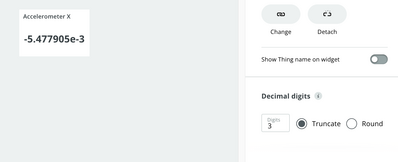I want to control the precision of values displayed on my dashboards. For example, I want temperature to have 1 decimal place, not 3 decimal places. I want 15.1 not 15.123. I know I can do it in code, but I thought Bill said the March 2024 update of the Arduino Cloud would have the ability to control value precision in the Dashboard editor. I looked at my dashboard and can't find anything that allows me to control how many decimal places are displayed. Does anyone know where this feature is?
First computer 1959. Retired from my own computer company 2004.
Hardware - Expert in 1401, and 360, fairly knowledge in PC plus numerous MPU's and MCU's
Major Languages - Machine language, 360 Macro Assembler, Intel Assembler, PL/I and PL1, Pascal, Basic, C plus numerous job control and scripting languages.
Sure you can learn to be a programmer, it will take the same amount of time for me to learn to be a Doctor.
@zander - Thank you for your reply.
I see that the dashboard editor allows setting of decimal places when the widget is a "Value". My widget is a Gauge with the value displayed in the center of it. The gauge editor doesn't have the feature to change the decimal places. I hope they add the decimal place feature to the gauge widget.
I see your first computer was 1959. What was it? My first computer was a DEC PDP4 in 1969. Moved up to a PDP8 in 1973 and then an IBM 360 in 1975. I still have some punchcards.
Related, I've rediscovered nomograms and am reading a few books copyrighted 1920 to 1940 about how to make them. I may make a video about them.
Thanks again for the help.
@markvanhorne You could try to find the suggestion box, or switch to a different widget.
In High School we were gifted with a Ferranti Packard Canada analogue computer. It was a teaching tool with an analogue meter as output and I can't remember what it used for input. During a couple summers I had a summer job at Westinghouse Switchgear and got to work on the Trans Canada Pipeline control computer. It wasn't a computer as we know it, but the relays it used looked to me to be almost identical to the Z1 of Konrad Zuse. He is the real first inventor of computers.
After a short stint at the Steel Company of Canada cold mill maintaining some of the same gear I built at Westinghouse I got hired by IBM Jan 1967. I was trained in depth on the 1401, then maybe 2 years later the 360 model 65. That school in Kingston NY was near the 'Pink House' and we hung out in Woodstock every weekend (the festival was in Bethel). They were testing the triplex 67 with a duplex 67 connected by high speed bus for the Manned Orbiting Lab (eventually cancelled) in the factory there and on a night shift I pulled the emergency off button. It ignored me as even though it was a real mechanical switch, it was under software control.
I moved on to OS support then was given a special assignment to build a complete software suite for a small IBM refurbishment plant.
After that was done I was given a choice of software positions and I chose Head Office eventually rising to the Staff level. I moved on to other adventures outside IB in 1981.
I retired myself and my small consulting company in 2004. There is a lot of history in between those years including being an advertisement model, a world speed record and the discoverer of two day zero bugs including a root exploit.
The ONLY thing I really miss about those days is I actually knew what I was doing thanks to a brain that was 60 years younger and fabulous in-depth training.
First computer 1959. Retired from my own computer company 2004.
Hardware - Expert in 1401, and 360, fairly knowledge in PC plus numerous MPU's and MCU's
Major Languages - Machine language, 360 Macro Assembler, Intel Assembler, PL/I and PL1, Pascal, Basic, C plus numerous job control and scripting languages.
Sure you can learn to be a programmer, it will take the same amount of time for me to learn to be a Doctor.