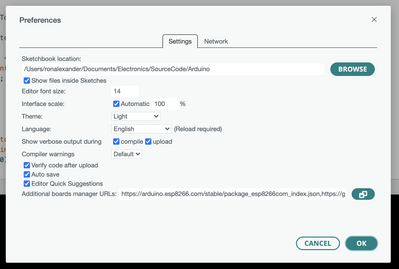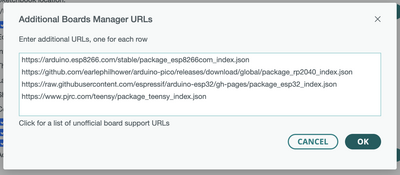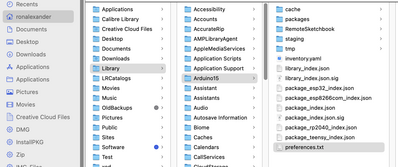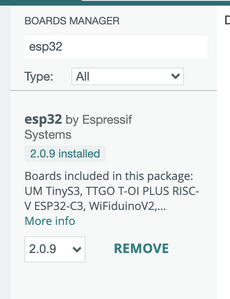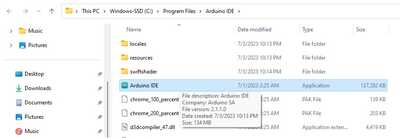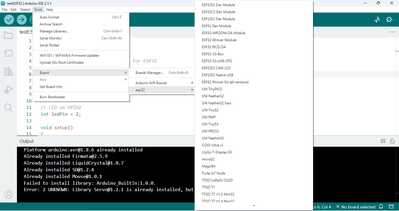Hi @robotbuilder,
I just fired my Arduino IDE running under Ubuntu Linux and note:
The preferences page I see has several more entries on it than the photo you show, including the Additional boards manager line at the bottom.
My Arduino IDE version is 2.1.0 ... yours appears to be 2.0.3
I don't know anything about 2.0.3 specifically, or if you have a reason for choosing it, but my suggestion would be to update to the latest version -- which is obviously at least 2.1.0 (there may be a later version I don't know). I have the impression they were keen to get 2.0 into usage, and there have been a number of improvements that have been rolled into the subsequent updates.
Best wishes and good luck, Dave
@davee I doubt it is any 2.x.x or even 1.x.x, it is more likely a really old 0.x.x. Get the latest from
First computer 1959. Retired from my own computer company 2004.
Hardware - Expert in 1401, and 360, fairly knowledge in PC plus numerous MPU's and MCU's
Major Languages - Machine language, 360 Macro Assembler, Intel Assembler, PL/I and PL1, Pascal, Basic, C plus numerous job control and scripting languages.
Sure you can learn to be a programmer, it will take the same amount of time for me to learn to be a Doctor.
Hi Ron @zander,
@robotbuilder 's screenshot shows:
so I presumed it was 2.0.3, but either way, we clearly both recommend getting the latest. Thanks for providing the link.
https://www.arduino.cc/en/software <
Best wishes my friend, Dave
@davee Oops, missed that. Very weird. Is it possible the dialogue box just needs enlarging? Here is my prefs and my extra boards
First computer 1959. Retired from my own computer company 2004.
Hardware - Expert in 1401, and 360, fairly knowledge in PC plus numerous MPU's and MCU's
Major Languages - Machine language, 360 Macro Assembler, Intel Assembler, PL/I and PL1, Pascal, Basic, C plus numerous job control and scripting languages.
Sure you can learn to be a programmer, it will take the same amount of time for me to learn to be a Doctor.
@robotbuilder I have no idea if it will make a difference in your prefs, but I would change my Sketchbook location to someplace on my boot drive instead of in the cloud (OneDrive)
First computer 1959. Retired from my own computer company 2004.
Hardware - Expert in 1401, and 360, fairly knowledge in PC plus numerous MPU's and MCU's
Major Languages - Machine language, 360 Macro Assembler, Intel Assembler, PL/I and PL1, Pascal, Basic, C plus numerous job control and scripting languages.
Sure you can learn to be a programmer, it will take the same amount of time for me to learn to be a Doctor.
Hi Ron @zander ,
RE: Is it possible the dialogue box just needs enlarging?
It's possible Ron, though I couldn't see any scroll bars etc. ... but either way, unless there is a specific reason for sticking to 2.0.3, I think the latest and greatest is the way to go. I think some of the 2.0.x releases are best regarded as part of the development history.
Best wishes, Dave
Thank you for your responses.
Ok. I don't actually know anything about cloud (OneDrive) I thought I had disabled any cloud stuff.
I thought I had updated the Arduino IDE because when I started it up it gave the option to download the latest version which I did but later noticed two versions on the desktop and was clicking the icon of the older version.
Anyway all fixed now in that I was able to enter the required http thingy with a new 2.1.1 version.
The problem now is I don't know what version of esp32 I have. I didn't know there were so many versions and that you had to enter the correct version!! What a nightmare. Perhaps I should forget about the internet of things 🙂
The result is although the esp32 blink example compiled ok after selecting a WROOM version the port is shaded out so I guess I haven't selected the correct version. It is now 11:20pm so I will have to try again tomorrow.
To enlarge an image, right click image and choose Open link in new window.
@davee Agreed. Like all software they go thru many iterations so unless there is a bug in 2.1.0 that is not present in 2.0.3 then go with the latest 2.1.0. IF you MUST use 2.0.3, you can manually check for additional boards and even add them by looking at the two screen prints I have attached. These are for MacOS and the location of the Arduino15 folder is at different places in Win and *nix but a simple file manager search will locate it.
First computer 1959. Retired from my own computer company 2004.
Hardware - Expert in 1401, and 360, fairly knowledge in PC plus numerous MPU's and MCU's
Major Languages - Machine language, 360 Macro Assembler, Intel Assembler, PL/I and PL1, Pascal, Basic, C plus numerous job control and scripting languages.
Sure you can learn to be a programmer, it will take the same amount of time for me to learn to be a Doctor.
@robotbuilder Not real sure what Version you are referring to. Do you mean the Boards selector, if so then get the latest unless there is an overriding reason not to then you have to remember to NOT allow updates and hope you don;t need a newer version for some conflicting reason.
Screen grabs are very helpful in these sort of situations.
As you can see I am using the latest 2.0.9 version for esp32.
First computer 1959. Retired from my own computer company 2004.
Hardware - Expert in 1401, and 360, fairly knowledge in PC plus numerous MPU's and MCU's
Major Languages - Machine language, 360 Macro Assembler, Intel Assembler, PL/I and PL1, Pascal, Basic, C plus numerous job control and scripting languages.
Sure you can learn to be a programmer, it will take the same amount of time for me to learn to be a Doctor.
Hi @robotbuilder,
Good to see you have made some progress ... looks like I might need to tweak my IDE version, though hopefully it will happen automatically.
I agree there are a lot of versions of ESP32. Others may have specific answers, which will be better than my guesses. Maybe start with a plentiful supply of coffee!
-------
I don't think I have installed any specific ESP32 board, as I have only used it with ESP32-CAM. So I am just looking at the long list when I follow the Board--> ESP32--> (list of boards) route under Tools menu.
My guess/observation is that many have names llike Adaxx etc, which you will recognise if you chose it, but as you don't mention one, I am assuming yours is an 'anonymous' board, an the photo suggests is has the 'original' ESP32 (as against say ESP32S2 etc.)
In which case my first trial in your position would be near the top of my list, 'ESP32 Dev Module'
Then go to where the board is listed, on the line below the menus. Click on that and repeat the search on the dialog box. I can see two boards listed as ESP32 Dev Module ... try both, sorry I don't know the difference?
Also note the Show all ports check box in the dialog box... sometimes that will reveal the one you want.
Sorry, this is only a guess. Perhaps this is what you already have, especially if Blinky works?
Best wishes and good luck, Dave
@robotbuilder Also not sure what you mean by 'port shaded out'. A screen shot would help.
BTW, the version number is not related to the board, it's the software version number. That pile of code has the board libraries and a bunch of other stuff. Most of the in-frequent updates to the esp32 family is for new boards. Most of the board updates you will get will be for 2040 stuff when you get around to adding the PICO and it's cousins.
BTW, yes the board selector is NOT alphabetized. Let me know if you find a solution to that issue.
First computer 1959. Retired from my own computer company 2004.
Hardware - Expert in 1401, and 360, fairly knowledge in PC plus numerous MPU's and MCU's
Major Languages - Machine language, 360 Macro Assembler, Intel Assembler, PL/I and PL1, Pascal, Basic, C plus numerous job control and scripting languages.
Sure you can learn to be a programmer, it will take the same amount of time for me to learn to be a Doctor.
Thanks for all the help but I am thinking of giving up on it. I like software that just downloads and just works without any need for complicated setups or installations.
As for showing ports all it says is no ports found.
As you can see I am using version 2.1.1.0 which was automatically downloaded and installed when a window appeared when first firing up the older version asking if I wanted to update to the latest version and I agreed.
To enlarge images, right select image and choose Open link in new Window.
grab1.
When I fire up the Arduino IDE I get stuff in the output window I never had before.
grab2.
When I go to tools I get this and the Port is shaded out even though the esp32 board is plugged in.
grab3.
Up to now I have only used the Arduino Uno and Arduino Mega without all this hassle.
I also bought the ESP32-CAM but maybe it will also be going into the bin.
I will stick with using the laptop for a robot brain, faster, simpler and so on and forget about all these Arduino boards except for the UNO and MEGA for low level control as they work fine and there wasn't any complicated installation involved.
I found a Jaycar link that said use the ESP32 Dev Module. I did but no luck the port is still ghosted out and the selected Module a message says the ESP32 Dev Module [not connected]. However the actual module IS plugged in. When the IDE was initializing itself I noticed a message "Downloading index package_esp32-index.json" appeared whatever that is.
@robotbuilder Let me address a few things but in reverse order as that is easier for me to read.
The message
"Downloading index package_esp32-index.json"
is the update to the additional boards for esp32. Perfectly normal.
In an earlier picture, you talk about the port but you have not selected the board yet. Without a board selected there can be no port.
The grab2 screen is showing an update in progress. The reason you never saw it before is that the AVR boards are old with very little update activity as they are being replaced. The messages re Already Installed are self explanatory, however the message re Failed to install Arduino_Builtin is VERY serious. My first suspicion is you have a rights/permissions problem or your installation is damaged from previous messing about. The last error I have never seen before and seems to indicate your Servo Library has been renamed to a version number that is not true.
I do agree with your conclusions however, you should stick to the good old UNO. I for sure agree with you not messing with the esp32-cam board, it can be a technical challenge with some software versions not working, some 'fake' boards and so on. I maintain 4 or 5 versions of the software in order to support 3 or 4 hardware versions.
First computer 1959. Retired from my own computer company 2004.
Hardware - Expert in 1401, and 360, fairly knowledge in PC plus numerous MPU's and MCU's
Major Languages - Machine language, 360 Macro Assembler, Intel Assembler, PL/I and PL1, Pascal, Basic, C plus numerous job control and scripting languages.
Sure you can learn to be a programmer, it will take the same amount of time for me to learn to be a Doctor.
I did select a board but perhaps because it was the wrong one (can't find any listed that work) it failed to find a port. Although I was able to compile the blink example I couldn't download the result. The port was never an issue with UNO and MEGA it was just there.
The rights/permission issues really annoy me. Essential for computer sharing with strangers maybe. I will uninstall the IDE and reinstall it fresh.
My current robot setup uses a laptop for high level control and a MEGA for low level control so I will stick with that and spend my time on programming and interfacing the hardware I already have even if it means no internet of things projects.
I can probably link the RPi to my laptop for wireless control.
An option for a simpler robot would be to use my Raspberry Pi which is easy to program and I have used it to successfully blink LEDs and read buttons 🙂
I would probably have used a Raspberry Pi instead of an ESP8266 to control a model railway. I think iTrain can be run on Linux although as an old timer I would have coded it all myself from the bottom up 🙂 I have a nice touch screen and camera to go with it.
I also bought this little fellow I have yet to use.
Thanks for your suggestions and help.