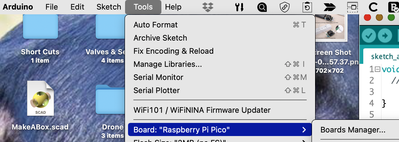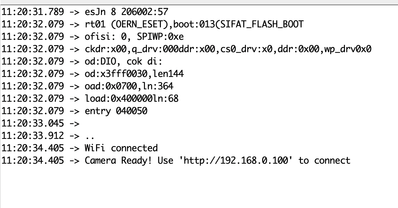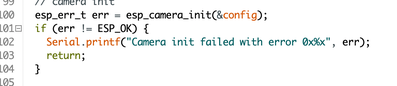I bought an ESP32 cam board and an adapter from Amazon. I also bought a microSD reader + a card since iI want to take a picture and save it on the microSD card. From the Arduino IDE I downloaded the Camera WEb Server example and uploaded the code which went fine. AS shown in the video I chose the AI Thinker model and commented out the others. I I attached the card to a USB port on my computer.
However when I power up instead of getting the message "Camera Ready with the Wifi address I get the following error message Camera Init failed with error 0x105. I pushed the reset buttons several times but did not help.
Appreciate an suggestions
Meir
@meirp Where did you get the code, some versions no longer work.
First computer 1959. Retired from my own computer company 2004.
Hardware - Expert in 1401, and 360, fairly knowledge in PC plus numerous MPU's and MCU's
Major Languages - Machine language, 360 Macro Assembler, Intel Assembler, PL/I and PL1, Pascal, Basic, C plus numerous job control and scripting languages.
Sure you can learn to be a programmer, it will take the same amount of time for me to learn to be a Doctor.
I bought an ESP32 cam board and an adapter from Amazon. I also bought a microSD reader + a card since iI want to take a picture and save it on the microSD card. From the Arduino IDE I downloaded the Camera WEb Server example and uploaded the code which went fine. AS shown in the video I chose the AI Thinker model and commented out the others. I I attached the card to a USB port on my computer.
However when I power up instead of getting the message "Camera Ready with the Wifi address I get the following error message Camera Init failed with error 0x105. I pushed the reset buttons several times but did not help.
Appreciate an suggestions
Meir
I just tried it and it works. Is your board an AI-THINKER, if in doubt post a picture of both sides. What version of the esp32 board library are you on? What level is compiler warnings set to in your preferences?
First computer 1959. Retired from my own computer company 2004.
Hardware - Expert in 1401, and 360, fairly knowledge in PC plus numerous MPU's and MCU's
Major Languages - Machine language, 360 Macro Assembler, Intel Assembler, PL/I and PL1, Pascal, Basic, C plus numerous job control and scripting languages.
Sure you can learn to be a programmer, it will take the same amount of time for me to learn to be a Doctor.
@meirp I just noticed a couple of other unusual things in your OP
commented out the others.
Since the example sketch already has all the camera models commented out except the AI_THINKER then what did you do?
I am also confused by
I attached the card to a USB port on my computer.
I take 'card' to be the memory card for the camera, why would you 'connect' it to your computer instead of inserting it into the ESP32-CAM? Did you mean something else?
First computer 1959. Retired from my own computer company 2004.
Hardware - Expert in 1401, and 360, fairly knowledge in PC plus numerous MPU's and MCU's
Major Languages - Machine language, 360 Macro Assembler, Intel Assembler, PL/I and PL1, Pascal, Basic, C plus numerous job control and scripting languages.
Sure you can learn to be a programmer, it will take the same amount of time for me to learn to be a Doctor.
@zander First I want to thank you for your very prompt reply.
I got the code from my Arduino IDE exactly as explained in the video
I'll try to answer your questions:(1) Relating the the ESP board library version, I don't know where to find it(2) Compiler warning set to "none" (3) Regarding the camera model I did't have to commet out anything. The sketch was already set up. (4) I write that I attached the card to the USB port, I wasn't referring to the MicroSD card rather to the ESP32 cam microcontroller with the adapter.
@meirp ALWAYS set compiler warnings to ALL unless there is a specific reason not to.
1. Tools/Board/Board Manager see pic1
When the board manager opens, it will take a moment to populate the window (watch activity beside cancel button bottom of screen) once you can, enter ESP32 in the search box. Make sure the version number is at least 2.0.3 and it should be 2.0.4. If it has to be changed, do that (update) (it will take a few minutes) then quit the IDE and re-open the IDE then recompile (ALL errors) and upload to see what happens.
2. Always set compiler warnings to all unless there is a rare (bad library) specific reason to change to default.
3. You said
AS shown in the video I chose the AI Thinker model and commented out the others.
now you are saying you just left it as is since it was correct. BE PRECISE.
4. You said you attached the card to a USB port, the esp32 is a board, not a card, it contains a micro SD card holder.
I compiled ok, and got the normal start up message, but for some unknown reason do not connect. I have used this sketch numerous times and it worked but I have been making changes to my network and maybe I messed something up.
EDIT: Restarted router and now it works.
Make the changes above and try again, let me know what happens.
First computer 1959. Retired from my own computer company 2004.
Hardware - Expert in 1401, and 360, fairly knowledge in PC plus numerous MPU's and MCU's
Major Languages - Machine language, 360 Macro Assembler, Intel Assembler, PL/I and PL1, Pascal, Basic, C plus numerous job control and scripting languages.
Sure you can learn to be a programmer, it will take the same amount of time for me to learn to be a Doctor.
@zander - The ESP32 board version is 2.0.4 as it should be so there is no reason to recompile. I gave my ESP32 board to someone who is trying to help me. When it gets back to me I'll reboot the router and see if it helps.
@meirp EDIT. I just realized you are probably using the SD sketch Bill did so the next para is not relevant but the comment re MB and FTTDI is.
Couple things. The save command saves to your download folder, not to the uSD. If you look at the sketch, you will note there is no SD.h file.
I should have asked first, are you using an MB card with a USB cable or an FTTDI hookup?
I am attaching a screen shot of the save command in the top right of the picture.
First computer 1959. Retired from my own computer company 2004.
Hardware - Expert in 1401, and 360, fairly knowledge in PC plus numerous MPU's and MCU's
Major Languages - Machine language, 360 Macro Assembler, Intel Assembler, PL/I and PL1, Pascal, Basic, C plus numerous job control and scripting languages.
Sure you can learn to be a programmer, it will take the same amount of time for me to learn to be a Doctor.
@zander I am using an MB card. That's what Bill said he did in the MicroSD video.
Easier that connecting all the jumper wires
@meirp For sure, that's all I use. I just grabbed the Examples/ESP32/Camera/CameraWebServer and compiled it clean. Then I uploaded it. See attached pics. I am also enclosing the code snippet that generates your error and you can see it is simply a check of the config. That means either you are using the wrong sketch, specifying the wrong board, or might have a bad board.
The first pic below shows you where you get the code from, do you understand what I am showing you? The second is just the normal startup, and the third is the code that generates your error. You can see the address of the config struct being passed to the init routine so either the struct has been filled in wrong (I hope you didn't change anything there) or it's incorrect for the board being used. There are clone boards out there that don't work. Or the board has some sort of failure.
First computer 1959. Retired from my own computer company 2004.
Hardware - Expert in 1401, and 360, fairly knowledge in PC plus numerous MPU's and MCU's
Major Languages - Machine language, 360 Macro Assembler, Intel Assembler, PL/I and PL1, Pascal, Basic, C plus numerous job control and scripting languages.
Sure you can learn to be a programmer, it will take the same amount of time for me to learn to be a Doctor.
@meirp I just noticed that you said in your original post that you bought a microSD adapter, why when one is already attached to the ESP32-CAM-MB board?
First computer 1959. Retired from my own computer company 2004.
Hardware - Expert in 1401, and 360, fairly knowledge in PC plus numerous MPU's and MCU's
Major Languages - Machine language, 360 Macro Assembler, Intel Assembler, PL/I and PL1, Pascal, Basic, C plus numerous job control and scripting languages.
Sure you can learn to be a programmer, it will take the same amount of time for me to learn to be a Doctor.
@meirp I am confused, in your original post you said
From the Arduino IDE I downloaded the Camera WEb Server example and uploaded the code which went fine.
and just recently said
I am using an MB card. That's what Bill said he did in the MicroSD video.
Which sketch are you using? It doesn't change much in terms of troubleshooting but when there is this much confusion plus buying a uSD adapter for a board that already has one I have a hard time figuring out what you are doing.
First computer 1959. Retired from my own computer company 2004.
Hardware - Expert in 1401, and 360, fairly knowledge in PC plus numerous MPU's and MCU's
Major Languages - Machine language, 360 Macro Assembler, Intel Assembler, PL/I and PL1, Pascal, Basic, C plus numerous job control and scripting languages.
Sure you can learn to be a programmer, it will take the same amount of time for me to learn to be a Doctor.
@zander In my first post I wrote that I bought a MicroSd reader not adapter so I could format my card.
I understand your confusion regarding the sketches. I started with the CameraWebServer sketch. Then I planned to use the one in the MicroSD video but met the initiation problem.
Since I did everything as Bill explained in the video I think I got a bad board.
@zander Since you tried the best to help me I wanted to tell you that I send the board back to Amazon and got a new one that now works. I'm not sure that the Chinese manufacturer of the board do adequate testing. Attaching a picture