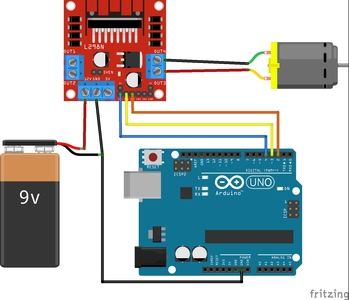Folks,
Below is the code and a wiring diagram for the project I'm working on. The problem I'm having is no movement of the motor. The code was just adapted from a previous Dronebot tutorial. Any help would be appreciated. This is the first time I've used the L298N. The jumper for the 5V regulator is in place, which I assumed meant that I did not have to run a wire to +5V - that the 9V battery I'm using would power the L298N.
Thank you,
Tony
/*
DroneBot Workshop 2017
http://dronebotworkshop.com
*/
int enA = 4;
int in1 = 3;
int in2 = 2;
int MotorSpeed1 = 125;
void setup() {
// Set all the motor control pins to outputs
pinMode(enA, OUTPUT);
pinMode(in1, OUTPUT);
pinMode(in2, OUTPUT);
}
void loop() {
analogWrite(enA, MotorSpeed1);
digitalWrite(in1, HIGH);
digitalWrite(in2, LOW);
}
The problem I'm having is no movement of the motor.
You have the motor connected to the wrong side of the L298N.
Edit: - It wouldn't be a bad idea to choose some good names for the PWM pin and direction pins too 😉
Cheers.
@frogandtoad Thank you very. I have much to learn about programming and troubleshooting. I use magnifying glasses for things up close and it's still hard to read some of the small text printed on the PCBs. I'll make the change and give it a go. Have a great week. And greetings from Pittsburgh PA where we woke up to our first snowfall of the season of about an inch or so.
Best,
Tony