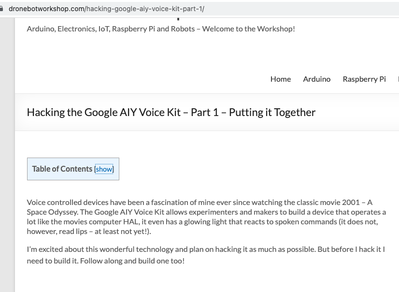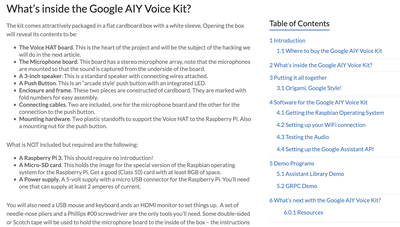Today we'll put together the Google AIY Voice Kit and see how to program it to use a "wake word" and a pushbutton.
Corresponding article at https://dbot.ws/aiy01
This is the first of three videos about hacking the Google AIY Voice Kit. In this video, we will assemble the Voice Kit and test it out.
The Google AIY Voice Kit was originally offered as a gift to subscribers of MagPi, the official magazine of Raspberry Pi. It is now available to everyone from the following sources:
Micro Center (only ships to US customers) - http://www.microcenter.com/site/content/Google_AIY_Preorder.aspx
Adafruit - https://www.adafruit.com/product/3602
Pimoroni - https://shop.pimoroni.com/products/google-aiy-voice-kit
Seeed - https://www.seeedstudio.com/Google-AIY-Voice-Kit-p-2956.html
For the record, I picked mine up from Pimoroni.
The kit comes with all of the hardware you will need to add to a Raspberry Pi 3 in order to create a little cardboard box that you can talk to, sort of a cardboard version of Google Home. It does not include the Raspberry Pi 3 itself, you’ll also need a Micro-SD card (8 GB or more) and a suitable USB power supply. To work with the kit you need to hook up a mouse and keyboard and HDMI video monitor to the Pi (it is possible to SSH to the box instead but I don’t show that here).
Assembling the hardware is very easy. Getting a project running on the Google Cloud to use the Google Assistant API is not too hard but if you haven’t done it before you might benefit from the instructions I provide - this is especially true if you are following the otherwise excellent guide provided with the kit as the Cloud screens have changed a bit since the guide was published.
Here is a breakdown of what we will be doing:
00:00 - Introduction
01:53 - Kit Contents
04:17 - Checking out the Voice HAT
07:30 - Assembling the AIY Voice Kit
10:36 - Burning the SD-Card with Etcher
12:48 - Hooking it all up
13:25 - First Bootup
14:20 - Testing the Hardware
15:23 - Google Cloud Project Setup
23:16 - Demo 1 (with wake word)
25:06 - Demo 2 (with push-button)
Hopefully, you enjoy the video and will be inspired to order an AIY Voice Kit of your own. If you do be sure to stay tuned for the next video in the series where I will take the unit “out of the box” and start hacking it.
"Never trust a computer you can’t throw out a window." — Steve Wozniak
This is from way back but I discovered a version of the AiY kit on my shelf unopened (got it from Microcenter here in Pennsylvania a long time ago). I want to do speech recognition for my DJI Tello drone for which I created an ESP32 controller. I now have some PCB prototypes of the controller and I can use a serial connection to the controller to send commands using pyserial.
By any chance is the source code for the Part 1 and Part 2 videos and articles available. The dbot.ws site seems defunct.
Also, can the Pi 4 be used with the AiY hat board?
Not sure if this is what you want but take a look at ...
part 1 - https://dronebotworkshop.com/hacking-google-aiy-voice-kit-part-1/
part 2 - https://dronebotworkshop.com/hacking-google-aiy-voice-kit-2/
Anything seems possible when you don't know what you're talking about.
@will Thanks. I do have those links. I was under the impression (maybe wrong) that code in support of using the AiY kit was also available. These days Bill provides a url to a zip file of code resources for most of his videos. Maybe i am mistaken.
I didn't follow that video because I don't do Python, but it seemed that most of the code was provided by third parties and involved much downloading, fixing, updating and re-downloading. You needed a kit for the hardware and lots of patience for the software.
The hacking appears to be in part 2 and Bill's code is included. I doubt if he's legally able to provide all of the other source code, you'll have to set up the background system by following the instructions he gives.
Sorry, there's probably no clear, easy path.
Anything seems possible when you don't know what you're talking about.
@will OK, thanks for the update. I will at least attempt to make something of the kit. I have a fair bit of Python experience to build on. The last Raspbian special Pi image from Google was released in April of 2021. So we are almost 2 years removed from that time. The version 2 AiY kits are still for sale though and these include a Pi Zero in the box. I have an older V1 kit.
@jjs357 It's all there. Look under Resources or search.
First computer 1959. Retired from my own computer company 2004.
Hardware - Expert in 1401, and 360, fairly knowledge in PC plus numerous MPU's and MCU's
Major Languages - Machine language, 360 Macro Assembler, Intel Assembler, PL/I and PL1, Pascal, Basic, C plus numerous job control and scripting languages.
Sure you can learn to be a programmer, it will take the same amount of time for me to learn to be a Doctor.
@zander Thanks. This time I scrolled all the way to the bottom of the Part 2 article and there I see the code Zip. I was learning about this library earlier today:
https://github.com/Uberi/speech_recognition
And the Google Cloud approach was mentioned there. The older Google Web API for speech is still somewhat supported and I got some little examples to work with it. But the Google cloud demo is pretty impressive -- near real time recognition of spoken words.
@jjs357 No need to scroll to the bottom, there is a Table Of Contents on the right side, just scroll down until you see Resources and click that link. It's all there, but be aware Bill does not often go back and update old resources if the underlying code has changed or is obsolete. That is my somewhat clever way of saying if it doesn't work don't expect any help here, you need to go to the original authors.
First computer 1959. Retired from my own computer company 2004.
Hardware - Expert in 1401, and 360, fairly knowledge in PC plus numerous MPU's and MCU's
Major Languages - Machine language, 360 Macro Assembler, Intel Assembler, PL/I and PL1, Pascal, Basic, C plus numerous job control and scripting languages.
Sure you can learn to be a programmer, it will take the same amount of time for me to learn to be a Doctor.
@zander Yes, the ToC item does also show resources. I guess I had the ToC view off. The Google Assistant API is being End-of-Life'd in June 2023 anyway, so I will learn as much about speech recognition as I can in the mean time.
@jjs357 Where is the setting to turn Off or On the TOC view?
First computer 1959. Retired from my own computer company 2004.
Hardware - Expert in 1401, and 360, fairly knowledge in PC plus numerous MPU's and MCU's
Major Languages - Machine language, 360 Macro Assembler, Intel Assembler, PL/I and PL1, Pascal, Basic, C plus numerous job control and scripting languages.
Sure you can learn to be a programmer, it will take the same amount of time for me to learn to be a Doctor.
@jjs357 Are you punking the old man? No such thing on my page.
First computer 1959. Retired from my own computer company 2004.
Hardware - Expert in 1401, and 360, fairly knowledge in PC plus numerous MPU's and MCU's
Major Languages - Machine language, 360 Macro Assembler, Intel Assembler, PL/I and PL1, Pascal, Basic, C plus numerous job control and scripting languages.
Sure you can learn to be a programmer, it will take the same amount of time for me to learn to be a Doctor.
@jjs357 I never noticed that 'mini' TOC, I am talking about the always there TOC on the right a little way down.
First computer 1959. Retired from my own computer company 2004.
Hardware - Expert in 1401, and 360, fairly knowledge in PC plus numerous MPU's and MCU's
Major Languages - Machine language, 360 Macro Assembler, Intel Assembler, PL/I and PL1, Pascal, Basic, C plus numerous job control and scripting languages.
Sure you can learn to be a programmer, it will take the same amount of time for me to learn to be a Doctor.
@zander Yes, that's there too! I guess I scrolled by too quickly -- the ToC remains close to the top right below the FAQ graphic. In any case, I now know multiple places to look for more information. Appreciate the advice.