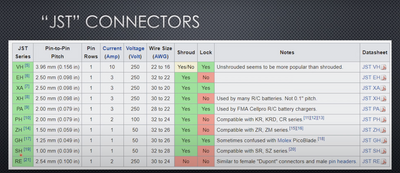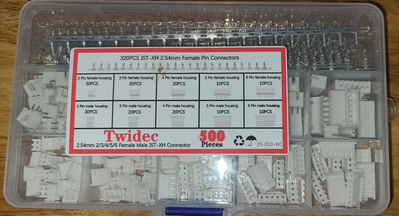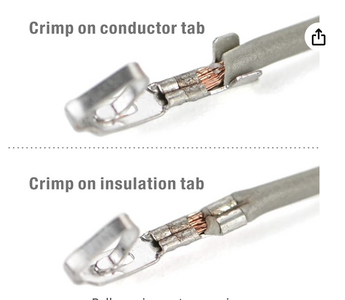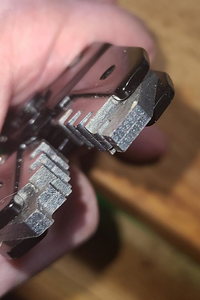I bought some JST connectors and a crimp tool separately. The crimp tool does not seem to crimp far enough. What is the correct crimp tool to use.
I bought some JST connectors and a crimp tool separately. The crimp tool does not seem to crimp far enough. What is the correct crimp tool to use.
It would help to see the crimper and especially the writing on it.
If you want the best, Engineer brand is good.
I think I bought and sold about 5 pairs before I got a crimper that worked.
It also helps to know what particular connector, IIRC JST is a family with lot's of different sizes and variations.
Check out the Swiss guy
Lot's more videos on YouTube if you search on JST or crimping.
on
First computer 1959. Retired from my own computer company 2004.
Hardware - Expert in 1401, and 360, fairly knowledge in PC plus numerous MPU's and MCU's
Major Languages - Machine language, 360 Macro Assembler, Intel Assembler, PL/I and PL1, Pascal, Basic, C plus numerous job control and scripting languages.
Sure you can learn to be a programmer, it will take the same amount of time for me to learn to be a Doctor.
@sj_h1 Sory, both pics are out of focus but the crimpers look generic. Did you review the video?
First computer 1959. Retired from my own computer company 2004.
Hardware - Expert in 1401, and 360, fairly knowledge in PC plus numerous MPU's and MCU's
Major Languages - Machine language, 360 Macro Assembler, Intel Assembler, PL/I and PL1, Pascal, Basic, C plus numerous job control and scripting languages.
Sure you can learn to be a programmer, it will take the same amount of time for me to learn to be a Doctor.
@zander The video wasn'r much help. Completely different crimp tool and he even says he doesn't do crimps that small. Here is a retry on the photos.
Here
@sj_h1 Did you notice how thin both his crimpers are? Totally different from what you are using.
Crimping JST or Dupont connectors is a royal pain. I have large collections of both and several crimpers, but I am constantly looking for easier connectors. I have been buying precrimped pigtails lately and only need to solder the pigtail to the circuit. I also will use the square pin connectors where I can as they are foolproof. The Swiss guy has TWO videos; the earlier one favours the Engineer, and the later one the IWISS. The Engineer is a lot more expensive. One of the key 'secrets' is using the very end of the thin crimper to fine-tune the crimp. I am enclosing pictures of both the thick style and the thin style.
The crimpers you have may be too wide to engage the wire part of the crimp without also damaging either the strain relief portion or even worse deforming the pin. This is why the thin crimper is more effective.
Keep in mind, even with the proper tool, proper technique, it still takes at least 2 and generally 3 crimping actions to complete the job sometimes followed up with long nose pliers to straighten the connector so it properly slides into and engages properly the housing.
The bottom line is that I seldom use either of these now. When I first got started in electronics again a few years ago, I thought I would be using Dupont connectors and, later, JST connectors. I purchased several crimpers and either returned, sold, or binned several before getting the two in the picture to work at least occasionally.
Maybe someone else on the forum uses JST a lot and has the secret, but I think I asked and got no useful reply.
EDIT: I just found the Amazon.ca link that also includes the 4 step directions with example pictures. Just change the amazon search to your country.
Here are some Amazon.ca links to my collection of pre-crimped connectors in the JST family.
UPDATE: I just found the following crimper. It crimps both the strain relief and wire parts at the same time with a 3 piece jaw. I will probably order this myself.
First computer 1959. Retired from my own computer company 2004.
Hardware - Expert in 1401, and 360, fairly knowledge in PC plus numerous MPU's and MCU's
Major Languages - Machine language, 360 Macro Assembler, Intel Assembler, PL/I and PL1, Pascal, Basic, C plus numerous job control and scripting languages.
Sure you can learn to be a programmer, it will take the same amount of time for me to learn to be a Doctor.
@zander Mine do thin out at small diameter and appear to be the proper width.
@sj_h1 No, you have the thick version. Look at this video, in the first 10 secs you can see the width of the tool. If you want an all-in-one tool, the IWS 3220M is the best (I will be ordering this one)
Here is the link again LINK just change the country to get local delivery. Or follow the instructions I previously gave you for the IWS 2820M at HERE see attached pic for 4 step procedure. I will be selling a pair of these since I will by the better model linked above. Good luck.
First computer 1959. Retired from my own computer company 2004.
Hardware - Expert in 1401, and 360, fairly knowledge in PC plus numerous MPU's and MCU's
Major Languages - Machine language, 360 Macro Assembler, Intel Assembler, PL/I and PL1, Pascal, Basic, C plus numerous job control and scripting languages.
Sure you can learn to be a programmer, it will take the same amount of time for me to learn to be a Doctor.
@sj_h1 That is not thin. That is thick.
With that style of crimper, you need to carefully (a thin nose is handy here) close the conductor tab and insulator tab so they are parallel and will fit into the crimper's jaws. Then you crimp the conductor tab, followed by the insulator tab. Now the connector is likely bent so you need to straighten it out with maybe a needle nose.
OR Get one of the tools featured in the earlier post HERE or blow the budget on the best tool HERE
First computer 1959. Retired from my own computer company 2004.
Hardware - Expert in 1401, and 360, fairly knowledge in PC plus numerous MPU's and MCU's
Major Languages - Machine language, 360 Macro Assembler, Intel Assembler, PL/I and PL1, Pascal, Basic, C plus numerous job control and scripting languages.
Sure you can learn to be a programmer, it will take the same amount of time for me to learn to be a Doctor.