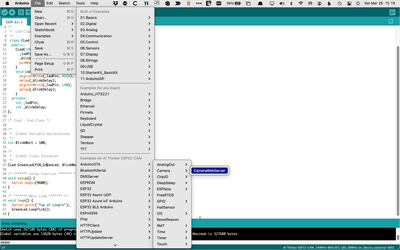Bought a ESP32-cam to experiment with. I programed it using the Dronebot Web Server example.
Powered it up using a FTDI board to see if it powered up, worked fine, WiFi network showed up on PC and phone, I programed the Server Sketch using Arduino IDE and it loaded successfully with no errors. Got LEDs on cam board. I removed jumper and USB connection and powered board from external supply.
I reset board and got IP address and it works like it is supposed to BUT ESP32 network is gone, will not show up on PC or phone, WIfI is working but no LEDs on board and no network showing up.
It even shows the IP on a Ip scan
What could have happened to my WiFi???
Julian
Not sure what you mean by what happened to WiFi, if you see the IP then that means the WiFi is working.
What happens when you use a browser to connect to the IP.
First computer 1959. Retired from my own computer company 2004.
Hardware - Expert in 1401, and 360, fairly knowledge in PC plus numerous MPU's and MCU's
Major Languages - Machine language, 360 Macro Assembler, Intel Assembler, PL/I and PL1, Pascal, Basic, C plus numerous job control and scripting languages.
Sure you can learn to be a programmer, it will take the same amount of time for me to learn to be a Doctor.
yes I can connect to it with browser
what I mean by no WiFi is I cannot see the ESP32-cam network on any of my devices (PC, iPad, phone)
where I could see it before I programed the Server sample
@sky-king And yet it's working. If you can connect with a browser, that means the ESP32 is an access point. Perhaps your terminology is different from mine. What do you see when you run Angry Ip Scanner on 192.168.0 assuming that is the network the ESP32 is broadcasting.
First computer 1959. Retired from my own computer company 2004.
Hardware - Expert in 1401, and 360, fairly knowledge in PC plus numerous MPU's and MCU's
Major Languages - Machine language, 360 Macro Assembler, Intel Assembler, PL/I and PL1, Pascal, Basic, C plus numerous job control and scripting languages.
Sure you can learn to be a programmer, it will take the same amount of time for me to learn to be a Doctor.
I see the IP of the board 192.168.0.156
I tried reprogramming the ESP32 with a blank default Sketch and just connecting 5V and gnd like I did when I first got it but it still won't show up as a network
I thought that if it was an access point that the ESP32-cam would show up in my available networks and then I would connect to it and go from there.
I guess I'm just used to regular IP cams
As long as it is working I can live withit
Thanks for the help!!
Julian
@sky-king If you loaded a blank sketch then the board is doing nothing.
You need to load the example web-server from File/Examples/ESP32/Camera/CameraWebServer. This is probably the same one that Bill used. When you run that sketch it will print out the webserver's IP address it is listening on a class C private network (that is what 192.168.0.x means)
If you run a scanner like AngryIPScanner you will see that address in the scan and port 80 (HTTP) open waiting for you to connect with your browser.
This is how ALL IP cameras work.
You appear to have normal operation, so I have no idea what it is you are asking. Everything is working as it should.
Here is a screen pic of the example code source
First computer 1959. Retired from my own computer company 2004.
Hardware - Expert in 1401, and 360, fairly knowledge in PC plus numerous MPU's and MCU's
Major Languages - Machine language, 360 Macro Assembler, Intel Assembler, PL/I and PL1, Pascal, Basic, C plus numerous job control and scripting languages.
Sure you can learn to be a programmer, it will take the same amount of time for me to learn to be a Doctor.