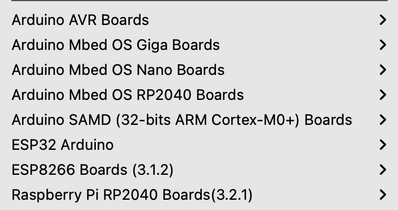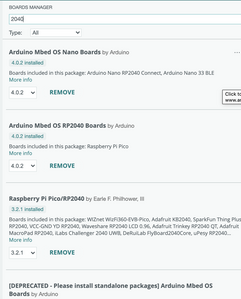@Zander, thank you for replying. I was using the Arduino IDE and followed the instructions in Bill's video to the letter. Sadly when the board manager loaded the code recommended (Earle F. Phillhower III) it also appended a comment about unspecified data being deprecated and recommended (or specified) the "Arduino Mbed OS boards". So i found boards management files with that name and installed the ones referring to nano and RP2040. This gave me lots of raspberry Pi picos to choose from so I deleted the new boards management files and tried to restrict my downloads to the recommended one and the RP2040 (to cure the alleged deprecation). I had the fight with it described in my rant and then in a fit of exhausted revenge, deleted all the new files again and reinstalled just Earle F Phillhower's. Then I attached the Pico W and a metaphorical sun started to shine over me as the IDE saw it and permitted me to load "blink". today I have had it scanning for networks, acquiring an IP address and giving me a quote every five minutes. It really does not want to connect to my network as a web server, with the same credentials it has been unable to get an IP address for the whole time I have been typing this. It can only be to do with the said and password as nothing in the html code has been transferred yet. This is troubleshooting without stress because there is no doubt the Pico works and it is communicating with the IDE.
Cheers Fritigern
@fritigern I have no idea what the following means
Sadly when the board manager loaded the code recommended
And most of what you say following that is not understandable to me. Perhaps the simplest solution is for me to show you what my board links are.
https://arduino.esp8266.com/stable/package_esp8266com_index.json
https://github.com/earlephilhower/arduino-pico/releases/download/global/package_rp2040_index.json
https://raw.githubusercontent.com/espressif/arduino-esp32/gh-pages/package_esp32_index.json
That is all you need, then in the Boards Manager pick the Philhower entry. If you plan on using the other RP2040 based boards then also pick the additional families that show up under PICO and 2040 searches. DEPRECATED means you should REMOVE that entry as it is no longer supported. Here are some screen prints of my environment. It includes a lot as I experiment with and support all kinds of boards.
First computer 1959. Retired from my own computer company 2004.
Hardware - Expert in 1401, and 360, fairly knowledge in PC plus numerous MPU's and MCU's
Major Languages - Machine language, 360 Macro Assembler, Intel Assembler, PL/I and PL1, Pascal, Basic, C plus numerous job control and scripting languages.
Sure you can learn to be a programmer, it will take the same amount of time for me to learn to be a Doctor.
I have the board links in the IDE and used them to download the board program recommended before it all started going wrong. In the IDE in my list of installed boards I saw the board program titled "Deprecated...." but thought it was a warning that something would not work rather than the name of a suite of drivers. I had not installed anything called "Deprecated...".
i wish i lived in the world in which following instructions would result in the outcomes suggested by the instructor. I did get the Pico W working, but yesterday, having sniffed the networks and joined my network to get the quotes (as per my post) I couldn't get the web control demo sketch to work. It was because my VirginMedia Hub's DHCP Server was allocating IP addresses in a different network to the one in which it sits, different from the network to which it allocated an IP address to the Pico in a previous sketch half an hour earlier and different to the range specified by me in the router's control panel. Me knowing all this didn't force the Router to do its job as programmed, so a lengthy call to virgin was needed, climaxing with the Virgin help dude agreeing that the broken reset button on my router was grounds for replacement. A big increase in value from the Virgin helpline when it broke, whose robot announced Virgin could not log any faults for a week because they were doing engineering work in the same county as my house. You have to live in Britain to understand fully the No Corner Left Uncut culture that lands one of the world's richest countries with third world levels of service.
@fritigern Let me try to explain slowly what I either do not understand or that you are misunderstanding.
I have the board links in the IDE and used them to download the board program recommended before it all started going wrong.
The board links go in the IDE Settings, I have included a picture of all of them for the 8266, esp32, and RP2040 board families. There is no such thing as downloading a board program. Those links contain the board specs and features for hundreds if not thousands of boards. You then select which exact boards you want support for in the Board Manager.
As to the following
In the IDE in my list of installed boards I saw the board program titled "Deprecated...." but thought it was a warning that something would not work rather than the name of a suite of drivers. I had not installed anything called "Deprecated...".
A google search gives the following
In information technology (IT), deprecation means that although something is available or allowed, it is not recommended or that -- in the case where something must be used -- to say it is deprecated means thatits failings are recognized.
i wish i lived in the world in which following instructions would result in the outcomes suggested by the instructor.
It sounds like you are working your way out of difficulty, just be patient and go slowly over Bill's blog. at BLOG LINK
First computer 1959. Retired from my own computer company 2004.
Hardware - Expert in 1401, and 360, fairly knowledge in PC plus numerous MPU's and MCU's
Major Languages - Machine language, 360 Macro Assembler, Intel Assembler, PL/I and PL1, Pascal, Basic, C plus numerous job control and scripting languages.
Sure you can learn to be a programmer, it will take the same amount of time for me to learn to be a Doctor.