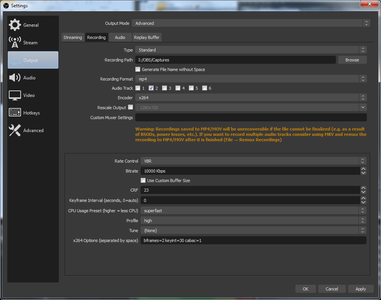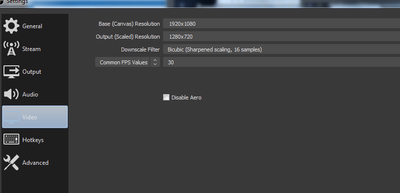To follow-up on some posts when discussing with @robo-pi and @dronebot-workshop, here were my 2 tools of choice when i recorded and edited some videos :
- OBS Studio for recording and encoding (i don't keep "lossless codec" gigantonormous files and always directly create MP4 files with the x264 encoder)
- Shotcut when I need to do some editing (or re-encode into a different format, resolution, etc)
By the way, the less re-encoding, the better...
Both are open source, and work on multiple platforms (I always use good old Win7-64); I know Shotcut's GUI is Qt5-based at least, and there are some Linux installs in their respective web site and/or Github.
Reading/searching the OBS forums has been very helpful to me when i was wondering about different encoding parameters etc...
There also are a number of good video tutorials for OBS and for Shotcut on the net.
Eric
Thanks for starting a video specific thread.
I'm not really looking for another video editor as I already have Kdenlive installed on the Jetson Nano. I don't know whether OBS or Shotcut will run on the Jetson Nano.
Right now my questions concerning producing videos are more focused on what type of video format and files I should use.
I currently have two identical video cameras. I'd like to use them if I can. They only offer two options for recording video:
HD
Dimensions: 1280 x 720
Codec: jpeg
Framerate: 30 frames per second
Bitrate: 19594 kbps
or
FHD
Dimensions: 1920 x 1080
Codec: jpeg
Framerate: 15 frames per second
Bitrate: 14939 kbps
I'm not sure which one to use for YouTube videos? I'm more concerned with efficiency and faster uploading to YouTube than video quality. I'll be making instructional videos so I won't need advanced techniques that someone might need for a CGI movie, etc. I can work on improving the video quality later. Right now I just want to get things uploaded to YouTube as efficiently as possible.
My cameras produce *.AVI files. They don't offer optional file formats. So I'm taking .AVI raw video files into the video editor.
When I go to render the videos for YouTube what file format should I render them to? I've been using MP4 is that a good choice? Or would another file format be more efficient?
DroneBot Workshop Robotics Engineer
James
Here are YT recommended settings : https://support.google.com/youtube/answer/1722171?hl=en
If you use a "video capture source" within OBS, you can get an MP4 output file from your cam.
As for size vs. quality, I always use Variable Bit Rate, capped at 10000 Kbps like this :
And also for lower FPS/overall image size I do this :
Eric
If you use a "video capture source" within OBS, you can get an MP4 output file from your cam.
My cameras aren't connected to the computer when recording video. They record the video internally and then I just transfer the video files over to the computer later. So they come as in *.AVI.
I think once I get them in the computer I'll just covert them to MP4 since that's more than enough resolution for what I'm doing. I remember now that I was wishing my cameras would just record in MP4 to save me from having to convert them.
I see they do have a tiny HDMI connector socket on them. They didn't come with HDMI cables, but I suppose I could buy some. Then I could have the computer record the video directly in MP4 format. I'll have to look into it. That would save me a lot of time from having to constantly convert videos from AVI to MP4.
I wonder what they call that smaller HDMI connector? A mini HDMI, or maybe a micro HDMI. I'll have to figure that one out too and get the proper cables. What do I need? HDMI to USB? HDMI coming out of the camera and USB going into the computer?
DroneBot Workshop Robotics Engineer
James
I see they do have a tiny HDMI connector socket on them. They didn't come with HDMI cables, but I suppose I could buy some. Then I could have the computer record the video directly in MP4 format. I'll have to look into it. That would save me a lot of time from having to constantly convert videos from AVI to MP4.
Absolutely ! And with a recorder like OBS (I'm sure there are others as well, but hey when i have a satisfying and working setup...) you can then tune your output encoding to find the "right" balance between file size (=upload time...) and quality
Eric
I actually downloaded OBS one time on Windows. I wanted to use it for screen capture, but I found it difficult to use for that. I ended up downloading Activepresenter for screen capture and it was much easier to use for that single purpose.
So I think I might still have OBS on one of my computers, unless I had already uninstalled it.
None the less I'm trying to do this on the Jetson Nano and I'm not sure if OBS will run on the Jetson Nano. I'll need to look into that.
By the way, I'm using OpenCV in Python as part of an A.I. course. It can also record video from cameras. So I have that option too. I'll need to get the cables for my cameras first.
DroneBot Workshop Robotics Engineer
James
By the way, I found OBS on my notebook computer. It's actually on this one. The one I use for Internet stuff. So I'll look into it again. Like I say, the last time I tried to use it was just for screen captures, and it wasn't easy to use for that. At least it wasn't for me. I ended up using Activepresenter which is extremely easy to use for screen capture.
Plus I think there were also CPU speed considerations. OBS really seemed to bog the computer down, while Activepresenter didn't seem to have any problems. Of course, Activepresenter isn't a full video editor, but it does allow the video editing of what it captures on the screen.
DroneBot Workshop Robotics Engineer
James
I made some progress with my video cameras, but not much. What I was able to determine is that the HDMI sockets on the camera are size "C" or Mini. But what I can't find is an HDMI to USB cable. As far as I can tell HDMI and USB simply aren't compatible, at least as far as exchanging video data is concerned. So I'm not sure how to plug my camera into the computer?
Just for additional information, the camera does have a small 1/8" jack on it for what appaears to be composite video and sound out? It even came with a cable that has a 1/8" stereo plug on one end to plug into the camera, and two RCA jacks at the other end. One is Yellow for video, and the other is White for Audio.
Not sure how I would get that into the computer either.
The camera does have a mini USB socket on it and a USB cable with it. But that's just for downloading videos that are stored on the memory card in the camera. The camera has a 32GB removable SD Card also. I could just remove the SD card and read it directly from the computer. But the the videos would still be AVI instead of MP4.
I don't understand why the didn't offer MP4 as an option. I've been all through the menus. They let you chose just about everything except the file type it saves the video as. It would be nice if I could just change it in the camera. If I ever buy new video cameras I'm going to make sure they have the option to record video directly to the MP4 file format.
I've looked all through the manual. It appears to have a gazillion menu options for everything BUT file format. And at the end of the manual he has the camera specifications and there it says, Video File Format: AVI.
So apparently that's carved in silicon.
DroneBot Workshop Robotics Engineer
James
For now I installed a program called VLC. It will convert video file formats. I just took a short video in AVI with my camera. The file was 72MB. Then I used VLC to covert the video to MP4. Now it's only 14MB. Way better!
As far as the video quality is concerned I can't see any reduction in video quality on my monitor. I imagine that some quality was lost. But there was probably way more quality in the AVI video to begin with that I would ever need. I want to work with the smallest file sizes possible.
Unfortunately this will be an extra step with every video I record. I wouldn't need to do this if I could get them to record in MP4 from the get go. I'll need to solve this one pretty quick before I waste too much time covering videos files that I shouldn't need to be converting. But it's a learning process.
I might look into buying new video cameras, but to be honest I'd rather buy more Jetson Nanos.
I can't have everything. ?
DroneBot Workshop Robotics Engineer
James
I tend to use iMovie for editing videos and Handbrake for conversion. I don't know if there are Windows or Linux versions of Handbrake but I do like the fact that I can place all files to be converted on a stack and leave the program to process the files overnight!
I'm using Final Cut Pro, and I have Compressor for conversion, which I can call from within FCP. And I use Logic Pro for the sound editing.
Compressor also allows you to do mass conversions as Handbrake does.
"Never trust a computer you can’t throw out a window." — Steve Wozniak
Just for additional information, the camera does have a small 1/8" jack on it for what appaears to be composite video and sound out? It even came with a cable that has a 1/8" stereo plug on one end to plug into the camera, and two RCA jacks at the other end. One is Yellow for video, and the other is White for Audio.
Sounds like that is a composite video output. It probably wouldn't be useful for your purposes, it was for the (now extinct) analog televisions.
"Never trust a computer you can’t throw out a window." — Steve Wozniak
For now I installed a program called VLC. It will convert video file formats. I just took a short video in AVI with my camera. The file was 72MB. Then I used VLC to covert the video to MP4. Now it's only 14MB. Way better!
AVI (Audio Video Interleave) is a Microsoft-specific format and it doesn't compress the video very much, resulting in large file sizes. It's also hard to work with if you're not using Windows.
I might look into buying new video cameras, but to be honest I'd rather buy more Jetson Nanos.
I can't have everything.
Perhaps invest in lottery tickets, then you CAN have everything.
?
Just kidding of course, although you Americans do have some huge lotteries (but, unlike here in Canada you guys need to pay taxes on your winnings, ours are tax-free). If I win the Lotto Max tonight I'll buy you a camera and another Jetson Nano! I could afford to be generous with 60 million tax-free Canadian dollars!
"Never trust a computer you can’t throw out a window." — Steve Wozniak
I'm using Final Cut Pro, and I have Compressor for conversion, which I can call from within FCP. And I use Logic Pro for the sound editing.
Compressor also allows you to do mass conversions as Handbrake does.
Final Cut Pro is the better option with loads of features. But the price of 330 Euros is a bit of an off putter, for just occasional use. I did use it when it was free but that back in the days when OSX ran on PPC rather than Intel chips.
And I have never tried Compressor, I might look into that!
But if I win "El Gordo", I can buy all forum members "Final Cut Pro", but unfortunately the winners were drawn last week for this year.
I might look into buying new video cameras, but to be honest I'd rather buy more Jetson Nanos.
I had a thought about your dilemma, I'll just put it out there for your consideration.
Many YouTubers are using the cameras in their phones to record their videos. Personally I'm not fond of using a camera without a real lens, but millions of people swear by it. And the files they output are MP4, which would suit your needs, and it will be 1080HD as well.
Of course, the high-end phones (ie. iPhone, Samsung) cost more than a proper camera! But there are phones (the "Blu" brand comes to mind, I own a few of those) that are dirt-cheap yet have very impressive cameras. Most of them use the same Sony camera sensor and take impressive videos.
You could probably buy two Blu phones for the price of a Jetson Nano! And you can get cheap adapters for tripods to hold them, in fact, a lot of desktop tripods come with them. And you don't need to use them as phones, so you wouldn't need a SIM or phone plan - just think of them as tiny Android tablets!
Again, this is not the route I would go, in fact, I'm hoping to upgrade all my cameras next year (meaning 2021, not 2020) so I can make my videos 4K. But in your case, it might be an inexpensive way to get going.
And once your amazing YouTube channel takes off and you start earning revenue from it you can upgrade to something better. That's how I've purchased all my equipment.
Just a thought, figured I'd share it with you. I REALLY want to see you succeed in this.
?
Bill
"Never trust a computer you can’t throw out a window." — Steve Wozniak