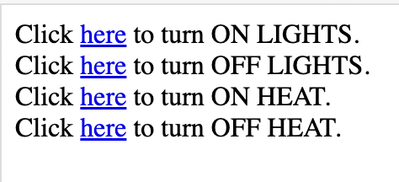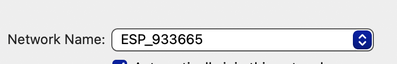I have sucessfuly modifyed the code for WIFI Access to suit my needs. Problem being the password does not change to what I have entered in the code.Second the fonts are so small on my tablet they are hard to read. I can increace the size on my tablet but they dont stay. I need to change the font size in the code. How is this done? Thanks.
@donnor What sketch are you talking about?
First computer 1959. Retired from my own computer company 2004.
Hardware - Expert in 1401, and 360, fairly knowledge in PC plus numerous MPU's and MCU's
Major Languages - Machine language, 360 Macro Assembler, Intel Assembler, PL/I and PL1, Pascal, Basic, C plus numerous job control and scripting languages.
Sure you can learn to be a programmer, it will take the same amount of time for me to learn to be a Doctor.
@zander The sketch that is is in the ESP32 tutoral. WIFI Access. The pass word is not a big deal. The fonts are a problem. I am not familar with web page editing.
@donnor Sorry, but I still don't know where to look. Is it a DBWS file, or an Examples file?
First computer 1959. Retired from my own computer company 2004.
Hardware - Expert in 1401, and 360, fairly knowledge in PC plus numerous MPU's and MCU's
Major Languages - Machine language, 360 Macro Assembler, Intel Assembler, PL/I and PL1, Pascal, Basic, C plus numerous job control and scripting languages.
Sure you can learn to be a programmer, it will take the same amount of time for me to learn to be a Doctor.
@donnor The answer expected is a link to the sketch. I searched Bills YT chan for 'WiFi Access' and then page searched that list for ESP32. I get 22 hits. It would really help if you could narrow it down, the usual answer is a link to the sketch.
First computer 1959. Retired from my own computer company 2004.
Hardware - Expert in 1401, and 360, fairly knowledge in PC plus numerous MPU's and MCU's
Major Languages - Machine language, 360 Macro Assembler, Intel Assembler, PL/I and PL1, Pascal, Basic, C plus numerous job control and scripting languages.
Sure you can learn to be a programmer, it will take the same amount of time for me to learn to be a Doctor.
@donnor I don't recognize that as one of Bill's sketches, if it is, a link to the Youtube video or blog is what is needed. In any case, there is no html in that sketch to change.
I ran your sketch verbatim, no need to change password. It's an AP so I used the Network manager on my Mac to connect to the obvious SSID shown below.
I loaded the sketch you posted above, and this is what I see.
First computer 1959. Retired from my own computer company 2004.
Hardware - Expert in 1401, and 360, fairly knowledge in PC plus numerous MPU's and MCU's
Major Languages - Machine language, 360 Macro Assembler, Intel Assembler, PL/I and PL1, Pascal, Basic, C plus numerous job control and scripting languages.
Sure you can learn to be a programmer, it will take the same amount of time for me to learn to be a Doctor.
@donnor Maybe this is what you need.
https://www.howtogeek.com/208552/how-to-change-the-default-fonts-in-your-web-browser/
First computer 1959. Retired from my own computer company 2004.
Hardware - Expert in 1401, and 360, fairly knowledge in PC plus numerous MPU's and MCU's
Major Languages - Machine language, 360 Macro Assembler, Intel Assembler, PL/I and PL1, Pascal, Basic, C plus numerous job control and scripting languages.
Sure you can learn to be a programmer, it will take the same amount of time for me to learn to be a Doctor.
@zander Yes that is what it is supposed to be. But it is small on my android tablet. I can make it biger but as soon as it reloads it's back to small again. The fonts need to be changed in the sketch or maybe in one of the librarys. Again I am not familiar with web page editing. Thanks.
@donnor Sorry, that is done in the client, your web browser. I just gave you a link to do that.
First computer 1959. Retired from my own computer company 2004.
Hardware - Expert in 1401, and 360, fairly knowledge in PC plus numerous MPU's and MCU's
Major Languages - Machine language, 360 Macro Assembler, Intel Assembler, PL/I and PL1, Pascal, Basic, C plus numerous job control and scripting languages.
Sure you can learn to be a programmer, it will take the same amount of time for me to learn to be a Doctor.
@zander Thanks. I am out of time tonight, but I will look into that some time tomorrow. Have a good evening.
The more I work with this. I feel the fonts are determined in the sketch. I have changed the content-type in line 62 and it effects the apperance of the text received on my tablet. Now it is just the matter of finding the right wording there. Any help in the area will be appreciated. Thanks in advance.
@donnor There is nothing in the sketch that affects the password font. Line 62 is simply printing a text string.
client.println("Content-type:text/html");
I gave you the answer, and since it only happens on your tablet then maybe it is somehow different.
First computer 1959. Retired from my own computer company 2004.
Hardware - Expert in 1401, and 360, fairly knowledge in PC plus numerous MPU's and MCU's
Major Languages - Machine language, 360 Macro Assembler, Intel Assembler, PL/I and PL1, Pascal, Basic, C plus numerous job control and scripting languages.
Sure you can learn to be a programmer, it will take the same amount of time for me to learn to be a Doctor.
@zander Yes that is what it is supposed to be. But it is small on my android tablet. I can make it biger but as soon as it reloads it's back to small again. The fonts need to be changed in the sketch or maybe in one of the librarys. Again I am not familiar with web page editing. Thanks.
In your sketch, you can simply modify the html inline with either a style attribute, or a html tag. The html tag would be the easiest way if you don't understand html, here's an example:
client.print("<h1>Click <a href=\"/H\">here</a> to turn ON LIGHTS.</h1><br>");
...simply add the tags <h1> through to <h6> to suit your needs.
Cheers
@zander The same thing happens on my phone and my wife's tablet also. The fonts are to small to click on. Thanks for your input.